Along with the ROG Crossblade Ranger, ASUS Philippines also sent us one of their fairly new graphics card with quite a mouthful-of-a-name for review. Folks, meet the ASUS STRIX GeForce GTX 750 Ti 2GB OC Edition (told you it’s a mouthful) or in short, Strix-GTX750Ti-OC-2GD5.

Design and Construction
The Strix GTX 750 Ti is a mid-size GPU which is bigger than your average entry-level graphics card but is significantly shorter than high-end video cards.
The card’s black PCB is overshadowed by its fairly large DirectCU II cooling system which comprises of two direct-contact copper heat pipes that are attached to its heat sink. Above it is a pair of 11-blade fans that are housed inside an owl-inspired black fan shroud with red accents.

Because of its fancy cooling setup, the card takes up two slots on your PC case. The main slot is occupied by the GPU’s I/O panel which consists of one (1) DisplayPort 1.2, one (1) HDMI and one (1) DVI-I port. The other slot is taken up by the card’s steel vents for better airflow.
In case you’re wondering, the Strix GTX 750 Ti doesn’t have a port for PCIE. Instead it draws power from your motherboard’s PCIe slot.
[fancygallery id=”136″ album=”158″]
Test Bench
AMD A10-7850K clocked at 4.2GHz
ASUS RoG Crossblade Ranger Motherboard
8GB (2x 4GB) G.Skill Ripjaws X 2133MHz dual-channel DDR3 RAM
256GB Micron C400 SED Solid-State Drive
Antec HCP-1200 80Plus Gold Certified 1200W PSU
ASUS RoG Swift PG278Q Gaming Monitor

Software used:
Windows 7 Home Premium SP1
GeForce WHQL Certified Driver (v340.52)
Fraps (frame rate measurement)
Performance (Games)

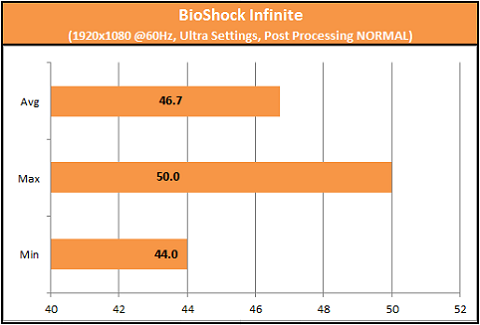






As you can see on the screenshots above, the Strix GT750 Ti 2GD5 was able to reach an average 30fps on almost all of the graphics-intensive titles that we’ve tried on it without sacrificing the details too much.
Of course, some users may want to tune down the settings a bit in exchange for higher FPS. In case you’re wondering how the GPU fared under lower settings, here are the results we got using the same configuration we tried on the A10-7580K integrated GPU.
[fancygallery id=”136″ album=”159″]
With the exception of NBA 2K14, we saw a significant jump on the frame rate under MEDIUM Settings on all of the games that we tried on the STRIX GeForce GTX 750 Ti 2GD5. As such, we think that this dedicated GPU should be a strong candidate in the sub-Php7.5K category based on the results we got.
Synthetic Benchmarks
Along with measuring what kind of frame rate we can get out of the graphics card, we also ran a few synthetic benchmark tests on it. For the sake of having a comparison, we’ve pitted the results we got from this dedicated graphics card against the score of the A10-7850K’s iGPU.
Here are the results:
3DMark 11 (Performance and Extreme)
[fancygallery id=”136″ album=”154″]
3DMark FireStrike (FPS and Score)
[fancygallery id=”136″ album=”155″]

3DMark Vantage (Performance & Extreme)
[fancygallery id=”136″ album=”156″]
Unigine Heaven Benchmark 4 (Basic and Performance)
[fancygallery id=”136″ album=”157″]
Temperature and Fan Noise
One of the more highly-advertised feature of this graphics card is its DirectCU II cooling setup with a 0-decibel fan noise. At first, we were quite skeptical about the claim, but after spending a good amount of time with the GPU, we’re glad to report that it does work as advertised. In fact we rarely notice that there’s even a fan (or two) in there with how quiet it is even under medium load.
The only time that we noticed a hint of noise from the GPU’s two-fan setup is when the temperature reaches around the 60-65-degree Celsius mark. But even then, the noise level is barely audible which should be a plus for nitpicky gamers who want total silence on their rig.
Conclusion
With everything taken into consideration, we can definitely say that the ASUS Strix GTX 750 Ti 2GD5 OC is a decent option for users who are in the market for a good mid-range video card that can spit out 30fps even on high settings.
ASUS Strix GeForce GTX 750 Ti 2GB OC specs:
Process: 28nm
Architecture: Maxwell
CUDA Cores: 640
Compute Performance: 3.29 TFLOPS
Engine Clock: up to 1202MHz (Boost)
VRAM: 2048MB DDR5
Memory Clock: 5.4Gbps
Memory Bus Width: 128-bit
Bandwidth: 86.4GB/s
TDP: 60W
Supported Technologies: NVIDIA GameStream, GPU Boost 2.0, 3D Vision, CUDA, DirectX 11.2, PhysX, TXAA, Adaptive VSync, FXAA, NVIDIA Surround, G-SYNC
Supports up to 4 displays @4096×2160 max resolution
1x Dual-Link DVI-I, 1x DisplayPort 1.2 and 1x HDMI
Power Connectors: None, gets power from PCIe
Dimension: 196 x 122 x 38.1 mm
Furthermore, this graphics card will appeal to sound-conscious gamers who are looking for a quiet GPU to match their silent PC setup. Do note though that the extra features that are present on this graphics card resulted in to a slight increase (around 15-25%) in the price compared to other GTX 750 Ti-based cards. But if money is not an issue, the ASUS Strix GTX 750 Ti OC should be worthy of consideration.
What we liked about it:
* Generous factory overclocking right off the bat
* Cool owl-inspired design
* QUIET cooling setup
* Respectable gaming performance at high settings
What we didn’t like about it:
* A bit pricey compared to other GTX 750 Ti cards
Update: ASUS Philippines said that the ASUS Strix GeForce GTX 750 Ti 2GB OC will be sold locally for Php8,250.


































I have a question Sir Ron, having seen this card is 2gb GDDR5 it is better if this was 256-bit?
i saw it over the spec sheet its 128-bit.
Kaveri + Maxwell
Interesting combination.
I have Palit GTX 750 Ti,and this FCKING card can run BF4 in ultra settings with no AA deferred!
also the temps is cool staying about 60c below
this is worth upgrade to me.. from my old card GTX 560 ti..
60w TDP card vs 150w TDP card lol
GTX 750 ti performs almost like a GTX 660 and outperforms when you overclocked it…
@none: bro, don’t worry about the processor. Most of the games we play on PC today don’t use processor power. :) Your gaming performance on an i5 will most likely be the same with i7 or FX 8000 series processors.
I’d also like to commend Yugatech for reviewing DIY PC components now. It’s a breath of fresh air from all the mobile gadgets that’s been going around. :)
Thanks dude! We’ll try to get more DIY PC components to review to somewhat even out the mobile-related stories that we do on a regular basis. :D
*too
i know this is asking to much because if you got the money who’s gonna go for something with less power but maybe you could do it for the i5 procie please. i’m asking cause not all gamer who want to build their own gaming pc got the moolah to shell out for an i7. and getting an i5 procie is scraping the bottom of our wallet.
just a thought.
I have to agree that an Intel Core i5 seems like a good candidate because it hits the sweet spot between price and performance. And I would assume that most Intel users, especially those who are in a budget, will most likely go for this instead of the beefier and more expensive i7 counterparts. :D
That’s a pretty weird setup, using an APU for a test bench. Just a suggestion, if you’re going to bench a discrete graphics card, you must use at least an FX series or i5 in the setup. Going for an APU might hamper some performance in some benchmark software. I know that the A10-7850k is on par with ivy bridge i5 but when benching graphics cards you must not skimp on processing power so no bottle necks would occur.
A friendly reminder from a build enthusiast here.
Point taken. Sadly, at the time of writing the review, we didn’t have a “suitable” test bench with an FX-series or an i5/i7 processor. Moving forward though, we will be using an i7-4790 for our review. :D
newegg list it at $170
Pchub Is selling it for 8550
“In case you’re wondering, the Strix GTX 750 Ti doesn’t have a port for PCIE. Instead it draws power from your motherboard’s PCIe slot.”
Wut? You mean it is powered through motherboard and not directly via 6-8 pin connectors.
Also, what’s the price? It is only mentioned that its performance is somewhere in the 7.5K range. I searched the article and I don’t find the price of the card.
Is the author drunk?
A quick google search confirms the GTX750 Ti doesnt need an additional power connector. But I am fully interested with the price and its not listed :(, this would go well with my m-itx build!!
I was drunk the other day, but I am pretty sure I was not drunk when I wrote this review. :D
To answer your question, yes it doesn’t draw power from the PSU directly through a 6/8-pin power connector and instead gets it from the mobo’s PCIe slot.
Regarding the price, ASUS Philippines has not yet provided us with the local SRP of this graphics card. We’ll update the post to reflect the official retail price once they provided us with that information.
@Ronnie … you mentioned in the Con that it’s a bit pricey. So I would assumes that there is a SRP on the card, since you mentioned it being pricey.
How can you tell it’s pricey without the SRP given by ASUS?
He must mean socket or connector or something. Not slot.
Even without the local SRP, one can always compare the price of the card based on its global SRP. Since the local price was not available at the time of writing, we based our decision by comparing the price of this card against other GTX 750 Ti cards from other brands in the global market.
Saan makakabili?