BlackBerry has released last month in the Philippines its latest BB10-powered full touch screen smartphone – the BlackBerry Leap. It has a 5-inch display, Snapdragon S4 Plus processor, LTE connectivity and BlackBerry OS 10.3. BlackBerry fan or not, is this phone worth getting? Find out by reading our BlackBerry Leap review below.

Author’s note: We already have a first impressions of the device here. We incorporated some of its contents in this review.
Design and Construction
The BlackBerry Leap has that very classic look that’s unique yet unassuming. It actually looks like an improved version of the BlackBerry Z3 from last year, while the anterior side reminds us a bit about the Xiaomi Mi3 with its flat and dark appeal.

The posterior side is layered by a dark, rubbery cover with textured/dotted pattern that stretches all the way around the side. A strip of black polycarbonate band runs across the camera lens and LED flash with a label that says 8MP auto focus.

On the left side is the SIM card and microSD card slots hidden under a rubber flap. The power button, 3.5mm audio port and noise-canceling mic are on top. The volume controls are on the right with the BlackBerry Assistant having its own dedicated button in between them. The buttons feel soft though and lacks that clicky feedback common to most phones.

The auto-focus camera is flushed on the left side with a single LED flash beside it. It is rather odd that BlackBerry had to put a large print just across it indicating the 8MP camera.

The loudspeakers are found at the bottom left corner at the back. The large BlackBerry logo is right smack in the center with a polished silver finish.

The device feels a bit heavy (170 grams) and chunky (9.5mm) for a 5-inch handset. However, we liked the dotted surface at the back that gives it a really good grip.
Display and Multimedia
The Leap features a 5-inch display with HD resolution or equal to 294ppi. The screen has decent resolution with good colors and viewing angles. It also packs enough brightness when used outdoors when the sun is up. BlackBerry didn’t mention any glass protection so we can assume that it’s an ordinary scratch resistant glass.

The speaker which is located at the lower left bottom at the rear is capable of producing loud sounds, however, it’s trebly and lacks a lot of bass. Multimedia-wise, the display will suffice for watching videos and viewing photos. Sound quality may not be impressive but it’s good enough for some private listening.
OS, UI, and Apps
Running the software department is BB OS 10.3.1.1779. The latest OS is version 10.3.2 which the Leap is yet to receive. Still it already has plenty of features like BlackBerry Blend which basically turns other platforms (Windows desktop, Android tablet, iPad) into your BlackBerry device’s extension.
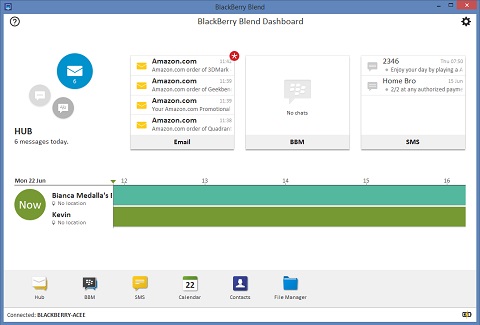
From our desktop we can remotely access the Hub, e-mails, SMS, BBM messages, calendars, and files from the Leap. I can pick up my iPad and leave my desktop and the Leap at my desk and still be able to respond to my e-mails and messages as if I am using the Leap. To summarize, the BlackBerry Leap is a very strong and appealing feature to loyal BlackBerry users who use other platforms.

Aside from the Blend, OS 10.3 brings with it better Android app support. It now has support for Amazon App Store which we think is also an Android port. App offering is not as good as Google’s Play Store but you can side-load APKs from your favorite app sources without any fuzz. Just download and install.

We installed Instagram, Clash of Clans, and Spotify and so far they’re working well except for the ugly excess bar at the bottom to let you exit the app. The bar can be hidden though but it messes up the touch accuracy when we were playing CoC. Compatibility can still be a problem with apps as well even those that came from the Amazon Store. Geekbench, for example, crashes every time we launch it.
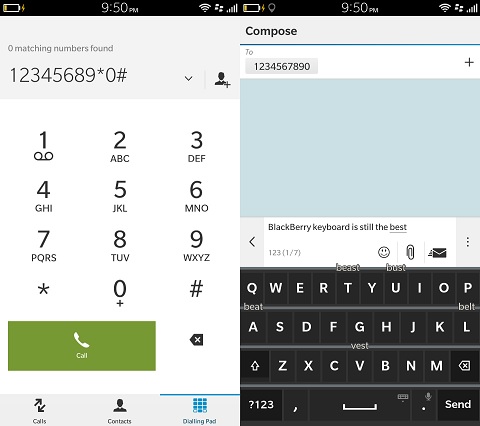
The Leap has 16GB of internal storage and comes with pre-installed apps like Facebook, Twitter, LinkedIn, Foursquare, Evernote, and the Amazon App Store. Less the System Files and other apps that come along with it, the user is left with less than 10GB of usable memory. The good thing is that it supports microSD cards up to 128GB for those who are heavy on photos, music and videos.
Camera
When it comes to imaging, the Leap is equipped with an 8 megapixel camera which might not sound much for some. However, upon testing, it is capable of producing sharp photos with vibrant colors. It also features like HDR, Time Shift, Burst shooting, and Panorama. The only weakness we noticed about it was the Auto-Focus which was slow and had a difficult time tracking moving objects.
[fancygallery id=”222″ album=”265″]
As for its video capabilities, it can record 1080p videos at 30fps and 720p videos at 60fps in MP4 format. It also has the ability to shoot stills while recording. Like with the photos, the video is sharp and vibrant. It has continuous AF and had no problems keeping things in focus. Watch the sample below:
Performance and Benchmarks
Powering the Leap is a Qualcomm Snapdragon S4 Plus dual-core processor clocked at 1.5GHz, Adreno 225 GPU, and 2GB RAM – the same configuration as the BB Z10. It can be considered outdated in current Android standards but it is powerful enough to run things smoothly on the Leap. UI navigation is smooth and lag free, keyboard is very responsive, and light games run well.

Not a lot of benchmark tools are available for the BlackBerry ecosystem but we have a couple that we can use from the Amazon App Store:
* Quadrant Standard – 2,958
* 3DMark Ice Storm Unlimited – 2,732
Connectivity and Call Quality
As improvement from the BB Z3, the Leap features LTE connectivity. However, unlike the BB Z10, the leap does not have NFC. It’s a single-SIM device that uses micro-sized ones. It also has WiFi, Bluetooth and GPS. Mobile internet over LTE is not a problem as long as you’re in an area with sufficient coverage. Voice calls are loud and clear as well.
Battery Life
The Leap is equipped with a 2,800mAh battery which is 300mAh more than the Z3. It’s capable of lasting more than a whole day if you’re mostly on WiFi accessing social media, e-mails, browsing, and light call and texts. We ran our usual battery test which involves playing a 1080p video on loop in Airplane mode at 50% brightness and volume with headset plugged in and we got a result of 9 hours and 50 minutes worth of playback.
Conclusion
The BlackBerry Leap is a great improvement from the BlackBerry Z3 and Z10. It has a solid build and a design that would mostly appeal to young professionals. As BlackBerry is known for, it handles e-mails and calendars well and features one of the best on-screen keyboards as typing on it is a breeze. In addition, it has LTE connectivity, a decent camera, good battery life, and BB OS 10.3 with BB Blend.

On the downside, BlackBerry still has a weak app offering even with the Amazon App Store on board. Android apps can be side-loaded but expect some apps to have compatibility issues. To sum it up, the Leap is a good work device. It’s a bit pricey but a worthy upgrade for BlackBerry users especially those coming from the Z3 and Z10.
BlackBerry Leap specs:
5-inch HD LCD screen, 1280 x 720 @294ppi
1.5GHz Qualcomm MSM8960 Snapdragon S4 Plus dual-core processor
Adreno 225 GPU
2GB RAM
Expandable 16GB internal storage
Supports up to 128GB MicroSD card
4G LTE, 3G HSPA+
WiFi 802.11 b/g/n
Bluetooth 4.0 LE with EDR
GPS w/ A-GPS
FM Radio
8MP AF rear camera, LED Flash
1080p video recording @30fps
2DOF Video Stabilization
2MP fixed-focus front camera
720p video recording
BlackBerry OS 10.3.1
2,800mAh battery
144 x 72.8 x 9.5mm (dimensions)
170 grams (weight)
SRP: Php13,490
What we liked:
* Solid build
* BlackBerry Blend
* Android app support
* Good battery life
What we didn’t like:
* Limited native app offerings
* Pricey


































I really like BB10. Mahal nga lang..
ok ito di naman kailangan ng octacore kung blackberry ang os mo bitin ka nga lang sa apps mas marami pa ata yung sa windows