Sure, we look for the best cameras, the thinnest builds, and the largest batteries when it comes to choosing our smartphones; but what about those little add-ons that pretty much matter in everyday usage? We list down 6 smartphone features we usually overlook.

1. Notification Light

A notification light is one feature that never made it to Apple devices (except using its flash to alert you). The feature is mostly seen on phones running Android — it’s just a small LED light usually near the speaker phone at the front or nestled at the base of the screen. It notifies the user of calls, messages, emails, and even Facebook updates by lighting up in different colors.
This eliminates the need to unlock your phone or press anything just to check if you have new messages. One look at your phone even from a distance should already tell you if you have any updates.
2. Music Player Equalizer
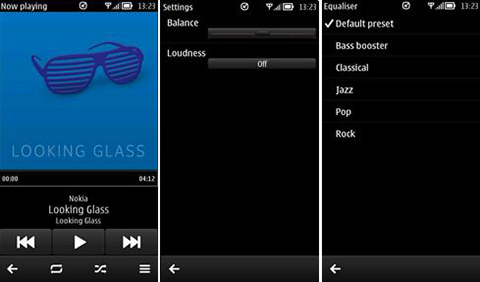
All the music-lovers out there would agree with us when we say it pays to have an equalizer integrated within the music player. This prevents being stuck with a standard sound and if you don’t exactly have one of the best headphones on then your music experience could be underwhelming — and tuneheads don’t want that!
RELATED: Top 5 Media Player Apps for Android
Having your own equalizer lets you have extra room to compensate the shortcomings (if there are any) and tweak the sound to your liking. If you want bass, drop the lows!
3. End Call Using Power Button

Having this small feature comes into play when you’re standing inside the MRT and your phone rings. You can get it, swipe to answer, talk, end the call and put it back in your pocket, and go back to holding on to the safety handrail. It wasn’t made for just that one specific scenario but you get our point.
Plus, since it’s a physical button you can feel it without needing to look for it so you can end your call and put the phone back in its place in one go (pressing the power button also locks your screen right after the call).
4. Built-in Battery Saver

Battery life has been an old issue and we don’t want our smartphone dying on us in the middle of a traffic jam. This is where a battery saver or a power-saving manager would be useful. The built-in program optimizes the phone’s remaining energy and eliminates other processes which are not being used.
One example is the ASUS Fonepad 7 (FE171CG) that we recently reviewed. It yielded a result of 16 hours of video playback before its battery drains.
5. Cellular Data Manager

Buried somewhat deep in the Settings menu, the cellular data manager can be found which basically tells you how much data you’ve consumed for the past days.
RELATED: Why Your Telco Needs to Cap Your Mobile Internet
This is essential to those that register under a telcom’s Internet promo which comes with certain allocated data to be consumed. It lets you monitor your usage and from there know how much more you can surf until you find the next Wi-Fi spot.
6. Dedicated Shutter Button

If you find yourself always whipping out your smartphone to take a #selfie or capture something that amuses you, a dedicated shutter button for the camera will prove handy.
Not only do you have a physical button that makes you use it just like a camera, it also acts like a shortcut button for some phones to go straight to their Camera app in an instant. It’s click and go wherever you go.
RELATED: From Good to Great: How to Improve Smartphone Photos
Those are our simple but helpful features that we often overlook, although it could really make the user experience easier and more enjoyable. Do you have a feature that you think is a lot helpful in everyday tasks? Don’t hesitate to throw them at the comment section!































haha.. natawa naman ako sa mga comments na cute si bruce.. LOL..
hi bruce! *wink *wink
You know what smartphones need these days?
A kickstand on the stock rear cover. That way, you can watch your videos without letting your phone lean on some speaker.
Also the placement of the power button should be on the shoulder side. It’s a supposed “troll” attempt if the power button’s on top. This isn’t 1997 anymore.
Plus, HotKnot. Don’t forget HotKnot.
Not sure if it applies to all android but i have used the volume button to silent and remove vibration of incomming calls that i cannot answer at the momment.
Other features I look for in a smartphone (well it’s more on ergonomics):
1. The location of the speaker: it should be anywhere except..
[a] at the back (you can barely hear the phone ringing if it is lying on a bed or any other soft surface) or
[b] at the bottom (the speaker will likely be blocked by your hand if on landscape mode).
2. The back of the phone should be flat enough to lie steadily on a flat surface (so I can type or tap on the screen and the phone will not wobble).
3. Signal reception should still be good even if the phone is wearing a case.
so far, shutter button, sony pa lang nakita ko na may ganun.. gnun hanap ko sa phone
other phones have the shutter integrated with the volume rocker. tho kudos for sony’s dedicated cam button, cos it also serves as a quick launch for the camera app :D
Some phones, android OS, and camera apps support the Power button to be used as the Shutter button.
My old A878 from myPhone has a shutter button.
good times.
This is a standard with Windows Phones… Though now it seems only the devices with high-end cameras would have it.
One factor for me is how the phone feels in your hand. Is the back slippery? Does it fit in your hand comfortably? Can you still sit if you put the phone in your pocket?
all 5 features nasa Asus Zenphone >_<
Nope, not me. I use those features.
for me, isang madalas makalimutan banggitin sa mga reviews ng phones sa ngayon is “call quality”. kung crystal clear ba ang speakers sa call, kung maayos ba ang mic or muffled ba, kung malakas bang sumagap ng signal or hindi.
most of the reviews kasi ng phones ngayon is more on the “smart” portion of “smartphone”, pano naman ung “phone” part =)
gsmarena.com
cute ng author.. pahada ba sya?
un na nga eh, fan din ako ng author, kala ko nag-iisa lng ako – my karibal pala ako :p
what about developer options?
task managers?
quiet hours?