Almost everything can be uploaded to the cloud nowadays. When content is created, creators have the option to upload it to cloud storage like Google Drive or Dropbox, or social media platforms like YouTube. But what do you do if you need to use that content for offline use or back it up? That’s where tools like video downloaders come in.

What we have here is the 4K Video Downloader from 4K Download. Its team is composed of seasoned software engineers, designers and specialists from other fields that work together to create functional and easy-to-use applications that allow users to download from YouTube and other video platforms, backup Instagram accounts, save Instagram Stories, as well as to create and share slideshows. Every 4K Download application runs on Windows, macOS and Linux. There’s also an Android app available.
Before we get started, this tool should only be used to legally download content online and should not be used to violate copyright laws. In this case, we’ll be using this to download content from your own video channels as well as free stock videos.
To download the 4K Video Downloader tool, you have to visit https://www.4kdownload.com/products/videodownloader/8. We’re using the macOS version with a file size of 116.5 MB.
Once downloaded and installed, you’ll be greeted by this small window with an easy-to-follow interface.
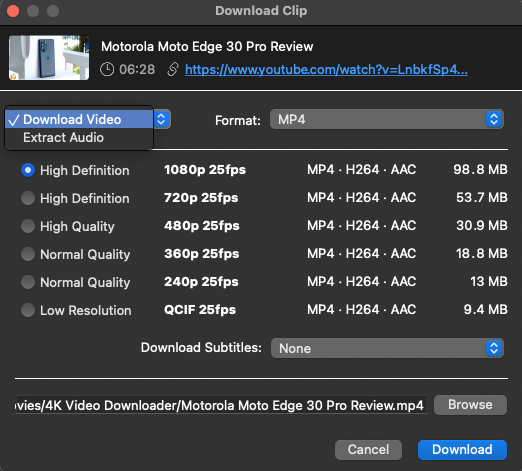
There’s the Paste Link button which retrieves the URL of the video from your clipboard.
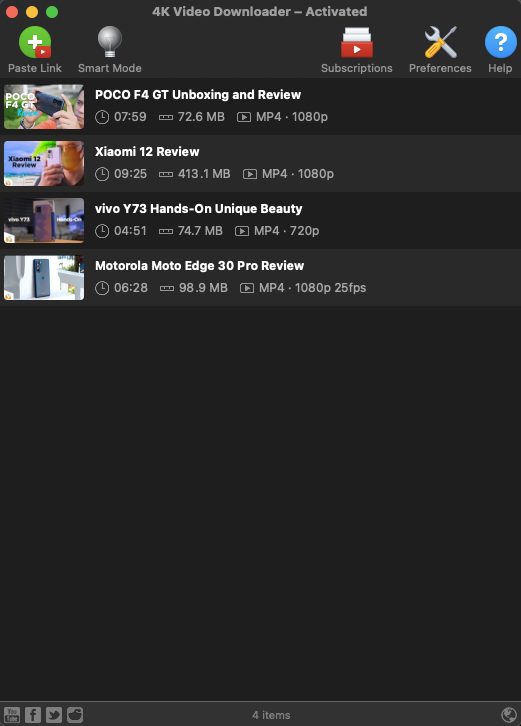
For Smart Mode, it lets you download videos with one click. You just have to choose the format, quality, and output directory one time and the application will apply your settings to all downloads.
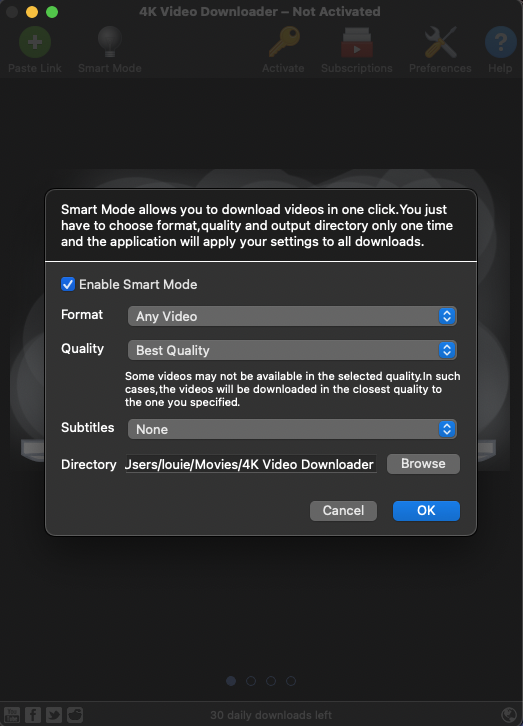
There’s Subscriptions, where you can add YouTube channels or playlists and it will automatically download new videos from there.
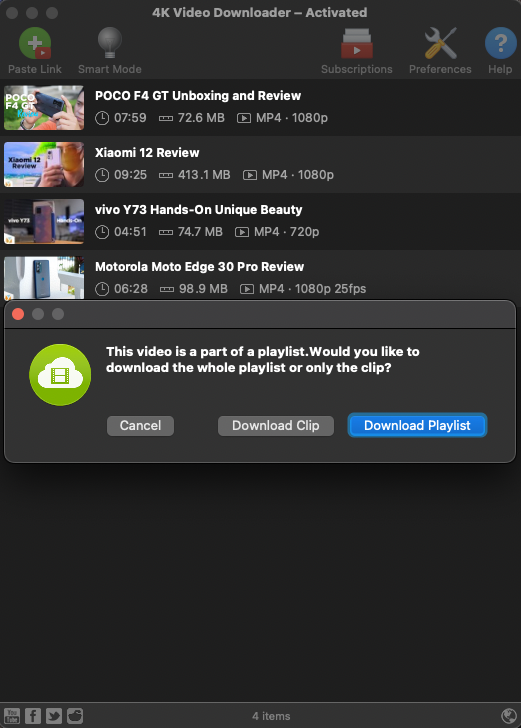
Preferences, on the other hand, lets you tweak download performance and internet bandwidth.
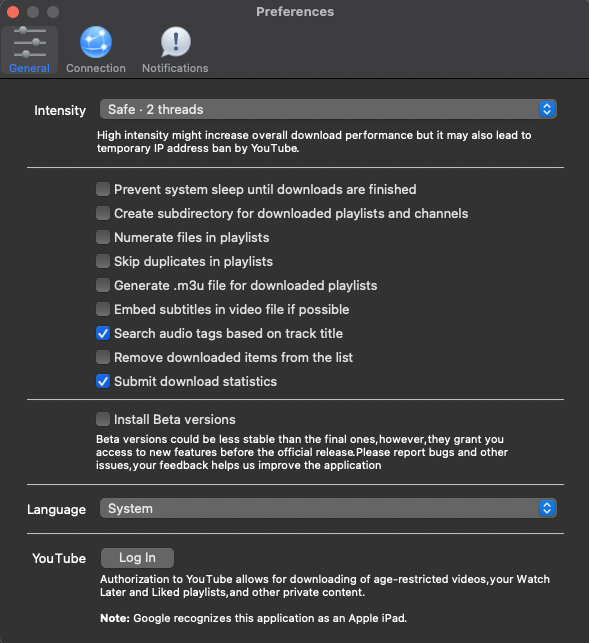
Using the app is pretty easy. When we copy a link to a video, the app already recognizes it and all we need to do is click the Paste Link button and it will start parsing the video. From there, you can pick the resolution and format, as well as subtitles if available. When you’re ready, just hit the download button. Do note that download speeds vary depending on your internet plan.

If you noticed, we’re using a free trial version of the app that gives us 30 daily downloads with some ads placed at the bottom. Do note that with the trial mode, the Subscriptions feature is not available.
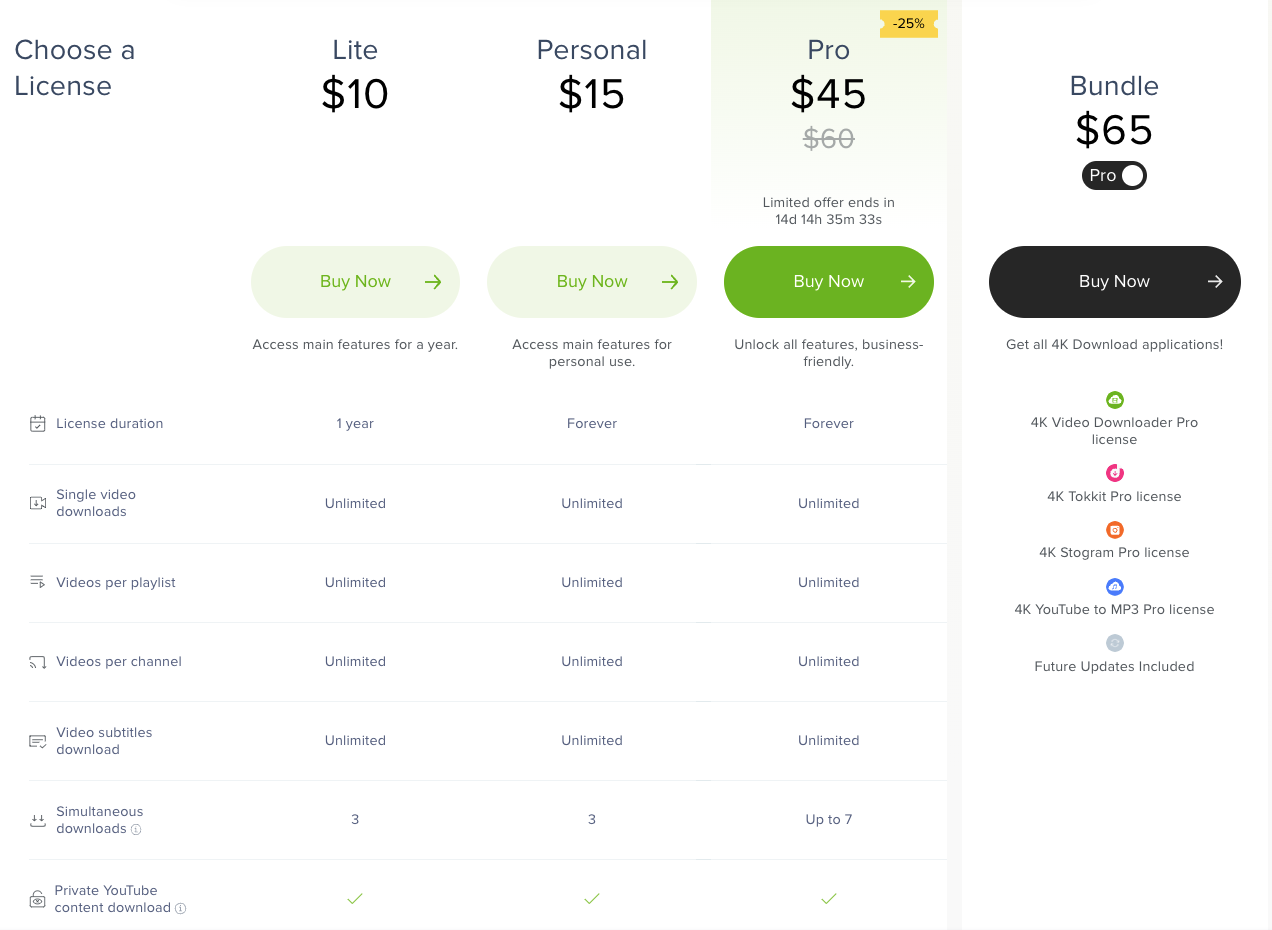
If you want to go premium, there are three options: Lite for USD 10, Personal for USD 15, and Pro for USD 60 but there’s a limited offer of USD 45. If you don’t really need to download a lot in a day, the trial version will suffice. However, if you need to have more control or features for the 4K Video Downloader, we suggest going premium.
When it comes to experience, the 4K Video Downloader performs as advertised. It’s so easy to use that there’s no need to write a step-by-step guide on how to use it. If you’re using Smart Mode, all you need to do is copy the URL, go back to the 4K Video Downloader app, and you will see it start parsing and then downloading the video.
Why should you download the 4K Video Downloader?
As you can see, downloading videos online is easy if you have this tool. There’s no need to log in to the platform, access your dashboard, and download the videos one by one. The tool can easily download the videos from a channel and you can forget about them. Just go to your download folder and you’ll find everything there. In our case, we now have the videos we need from our channels and create a local backup.
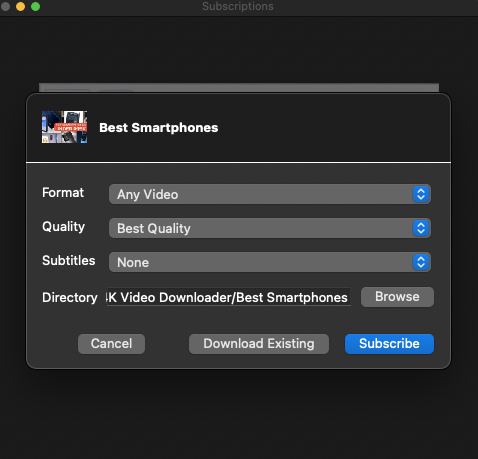
But don’t limit yourself to YouTube or Dailymotion. The 4K Video Downloader supports video and audio from Vimeo, TikTok, SoundCloud, Bilibili, Niconico, Flickr, Facebook, Instagram, DailyMotion, Naver TV, Likee, and Tumblr. It can also download streams from Twitch and YouTube Gaming, as well as 3D videos and 360-degree videos.
Lastly, if you’re a content creator who needs to download videos available for the public and want to use them for your own content, this tool will definitely prove itself handy.
































