Households and offices are becoming more and more connected as new devices are added into the network — from smartphones and laptops for WHF or smart devices or IoTs for automation, and other more demanding connected machines. Likewise, the need for better network management tools become more essential in order to handle and monitor all these connected devices.
We’ve been using several routers at home (2 ISP issued + 3 routers/AP and a mesh) and in our office studio (1 ISP issued + 4 routers/AP and mesh ). That does not include the wireless repeaters we scatter around the property in order to cover as much ground as possible.

We’ve used the Synology RT2600ac since 2021 and still very satisfied with it until now (it is currently hooked up to one of our 2 fiber connections at home). So, getting to try and test out its big brother — the Synology RT6600AX — got us a little bit excited.

This router is huge — it measures 175mm x 320mm x 200mm and weighs 1.6kg out of the box. This is perhaps the biggest router we’ve ever used or reviewed. The router is powered by a 1.8GHz Qualcomm quad-core processor with 1GB of RAM and a slew of features that will help you maximize your internet connection especially if you’re getting or nearing gigabit range of speeds already.

The RT6600AX supports dual-WAN with the first one featuring a 1-Gigabit RJ-45 connection and a second 2.5 GbE RJ-45 port. There are a total of 4 LAN ports, 3 of which are gigabit ethernet and one 2.5 GbE RJ-45 (also doubles as the second WAN port). You can also use the 2.5GbE port to hook it up to your NAS to get faster network speeds from it.

The dual-WAN feature give you the ability to use two internet connections (in our case, a Globe Fiber 650Mbps and PLDT Fiber 400Mbps) and use them as a failover or for load-balancing. This means though that you have to replace the ISP-issued routers with the Synology router and make the WAN configuration from there (we will do a separate post about this once we’re done with the testing).

The USB port also supports 3G/4G LTE dongle tethering as well as Android and iPhone tethering so you can get mobile internet to be shared to the router for network connectivity. You can basically use your phone’s LTE connection as back-up internet just in case your ISP unexpectedly goes down. Or, plug in a portable HDD and you have a NAS server.
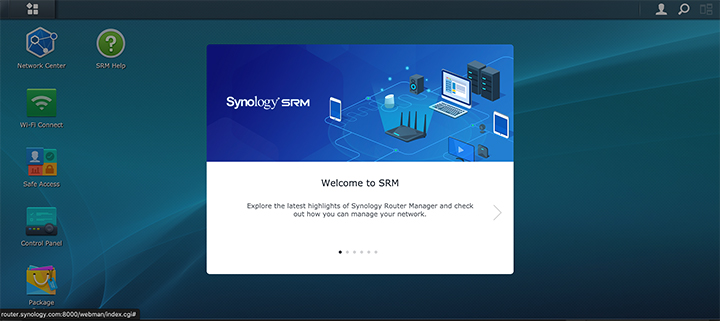
Setting up the new router is quite fast and easy. You can do it via the web browser of your PC (using the SRM by going to router.synology.com) or if you have the DS Router app on your smartphone. We used the latter option (since we already use it to manage the RT2600ac) and got thru the whole set up process in a breeze. Of course, if you want to access the entire suite of features, you’ll have to use the web interface.

Just like the DiskStation Manager (DSM) for their NAS, the Synology Router Manager (SRM) is one of the easiest and most intuitive management tool for routers we’ve ever tried (and we’ve tried the ones from Asus, Cisco, LinkSys, TPLink, Xiaomi, Huawei, ZTE, Tenda, D-Link, Zyxel).
The router comes with a total of 6 antennas a 4×4 MIMO Omni-directional high-gain dipole (5GHz) and 2×2 MIMO Omni-directional high-gain dipole (2.4GHz / 5GHz).

The router is IEEE 802.11a/b/g/n/ac/ax compliant and supports the following channels/bands and bandwidth capacity:
5GHz-1: 4800Mbps
5GHz-2: 1200Mbps
2.4GHz: 600Mbps
4×4 160MHz
Simultaneous tri-band Wi-Fi
All in all combined, that means you get a theoretical maximum speed of 6,600Mbps on your network. Bonus points for supporting 5.9GHz band which allows you to use high-speed networks using 80MHz and 160MHz channels.
You can create up to 5 separate networks and a total of 15 WiFi SSIDs which allows you to create custom SSIDs to segregate connected devices or group of users in your network.

So we tested the signal strength of the router against the floor plan of our studio office to see if it can cover all the areas. Here’s what the floor plan looks like and the signal coverage.

Our studio office is about 360SQM with a 240SQM indoor footprint and, basing on this heat map, it fairly covers almost all areas of the house and the surrounding outdoor area. The -83 and -86dBM signal at the middle part is perhaps due to the refrigerator and the microwave oven interfering with the signal.
The strongest signal, obviously, was when we measured it in the same room (-27dBM) and all the adjacent rooms where the router is located.
After exploring as many features of the Synology RT6600ax, there’s still a lot more in there that needs tinkering around.
Here’s our recommendation if and when you want to upgrade to a more powerful router such as this one:

It’s quite pricey though to be honest. It’s even more expensive than the top 5 fastest routers 20 we featured back in December 2022.
Nevertheless, the RT6600ax is such a powerful and versatile router with an extensive suite of features any advanced user would look for in a heavy-duty router. And, if you’re a Synology NAS user like us, it’s a big plus.
The Synology RT6600AX is available in the Philippines with a suggested retail price of Php19,999USD 341INR 28,891EUR 325CNY 2,482.
You can also check out the Synology router via the SM Online app here 10.

YugaTech.com is the largest and longest-running technology site in the Philippines. Originally established in October 2002, the site was transformed into a full-fledged technology platform in 2005.
How to transfer, withdraw money from PayPal to GCash
Prices of Starlink satellite in the Philippines
Install Google GBox to Huawei smartphones
Pag-IBIG MP2 online application
How to check PhilHealth contributions online
How to find your SIM card serial number
Globe, PLDT, Converge, Sky: Unli fiber internet plans compared
10 biggest games in the Google Play Store
LTO periodic medical exam for 10-year licenses
Netflix codes to unlock hidden TV shows, movies
Apple, Asus, Cherry Mobile, Huawei, LG, Nokia, Oppo, Samsung, Sony, Vivo, Xiaomi, Lenovo, Infinix Mobile, Pocophone, Honor, iPhone, OnePlus, Tecno, Realme, HTC, Gionee, Kata, IQ00, Redmi, Razer, CloudFone, Motorola, Panasonic, TCL, Wiko
Best Android smartphones between PHP 20,000 - 25,000
Smartphones under PHP 10,000 in the Philippines
Smartphones under PHP 12K Philippines
Best smartphones for kids under PHP 7,000
Smartphones under PHP 15,000 in the Philippines
Best Android smartphones between PHP 15,000 - 20,000
Smartphones under PHP 20,000 in the Philippines
Most affordable 5G phones in the Philippines under PHP 20K
5G smartphones in the Philippines under PHP 16K
Smartphone pricelist Philippines 2024
Smartphone pricelist Philippines 2023
Smartphone pricelist Philippines 2022
Smartphone pricelist Philippines 2021
Smartphone pricelist Philippines 2020