Smartphones nowadays come with bigger storage. However, time will come that you’ll use up all that space, especially if you have 64GB or lower. The good news is, there are methods you can follow to free up space on your smartphone.
Table of Contents
1) Use the cloud for photos and videos
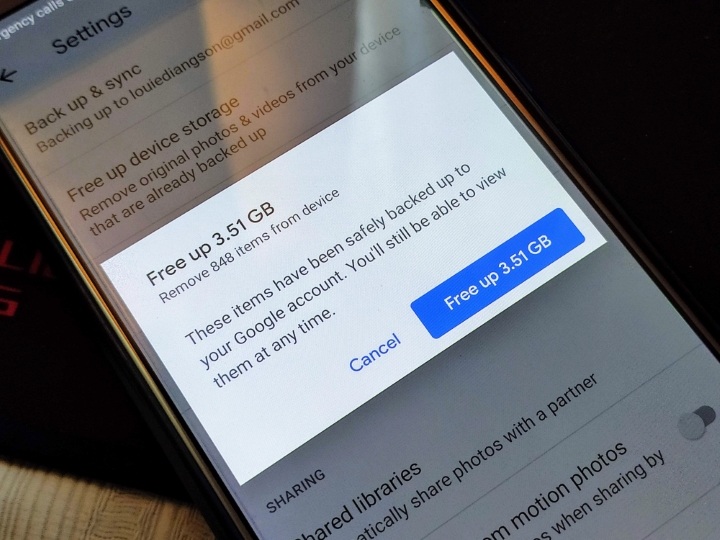
If you take a lot of pictures and videos, expect these files to take a big chunk of your storage. To save space, you can use cloud services to back up those files. There are plenty of services online, but our primary choice is Google Photos. It has automatic backups, supports Google Assistant, and allows you to share albums with other users. You get 15GB of free storage for original uploads but free unlimited storage if you opt for high quality (reduced file size) uploads. It will also recommend a cleanup and tell you how much space you’ll recover.
2) Use memory cleaners

Photos and videos are not the only files that take up storage space in your phone, so you might want to use memory cleaners. You can download apps in the Play Store like the Files app by Google. We also recommend using the one that is already built-in in your device. It removes cache files that build up in your device as well as logs or residual files left by uninstalled apps.
3) Transfer files to microSD

If your device supports microSD cards then good for you as you have another method of storing large files including photos, videos, and music. If you know your way around the Android system, you can even transfer apps to the microSD card. Just make sure you’re getting a fast card for good performance.
4) Use external storage solutions

Almost all smartphones support the USB OTG function. If you don’t have a microSD card slot, you go with this option and get a flash drive with micro USB or USB-C interface. Brands like SanDisk has products designed for this function. iOS devices with Lightning ports have devices made for it as well. If you have a bigger budget, you can also opt for wireless flash drives or hard drives.
5) Uninstall rarely used apps

I have plenty of apps on my phone right now, and I haven’t used a lot of them for weeks. Most of them are games. Doing some spring cleaning on your installed apps will also help you recover precious storage that you can allocate for more essential apps or files.
And that sums up our suggestions to free up storage space on your smartphone. If you have recommendations, let us know in the comments below.































