Facebook recently introduced the Manage Activity feature to give you more control over the things you do on the platform, including your posts. One nifty feature they added makes it easier for you to bulk delete your posts on your Timeline. While the whole feature is yet to roll out in other users, there’s a way to do it now.

Note: The feature currently works in the Facebook mobile app.
Step 1: Log in to your Facebook account and go to your profile.
Step 2: Tap on the button with three dots ‘•••’ to go to Profile Settings.
Step 3: Tap on Manage Posts.

Alternatively, you can skip steps 2 and 3 by going to your profile then scroll down to where you can write your post (‘What’s on your mind?’). On the right, you will see a gear icon. Just tap on it, and you will be directed to the Manage Post right away.
From here, you can already see your posts on your Timeline. You can also filter the posts by date, by owner, or by tag.
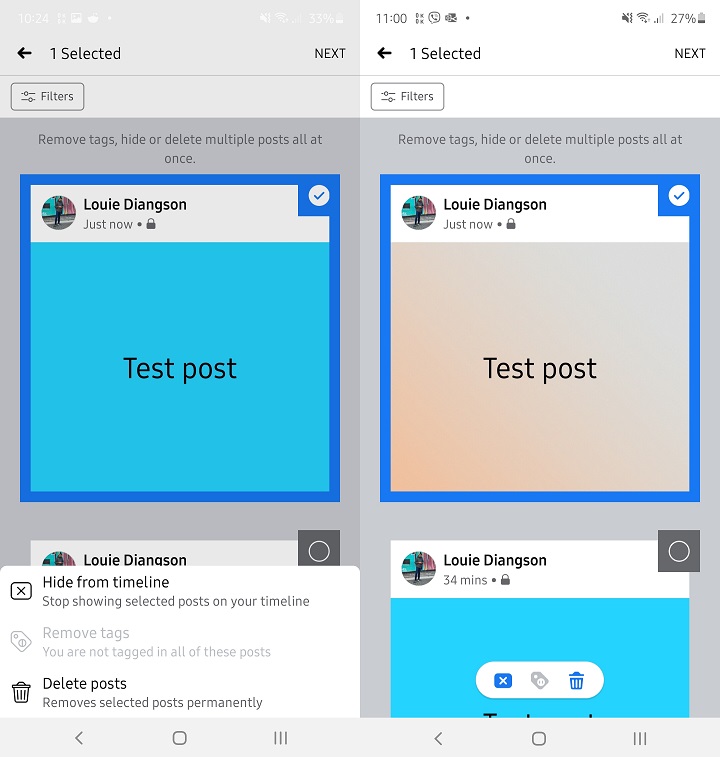
After filtering, just tap on the posts then select if you want to delete or hide them.
There’s also another option to do this in a more condensed interface through Activity Log.
After step 2, just tap on Activity Log instead of Manage Posts. Then tap on Category and select Posts. Then tap Manage on the upper right corner. From here, just tick the boxes on the left of the posts you want to delete. However, it’s a bit buggy as ticking the boxes doesn’t always work.
What’s in the new Manage Activity feature?
In the old feature, it takes several steps to access it, and you only have the option to delete or hide the selected posts in your Timeline. With the new Manage Activity feature, Facebook will provide a button in your profile so you can quickly access your Activity Log.
It will also enable you to archive your posts so others won’t see it on Facebook but still available for yourself. Manage Activity also allows you to move posts you no longer want to the trash. Posts sent to the trash will stay there for 30 days before being deleted unless you choose to manually delete or restore them before then. Also, there will be new filters to let you easily search for a specific post.
And there you have it. Facebook says that the Manage Activity feature will launch first on mobile and Facebook Lite, and will be available on desktop in the Future.































