When you first bought your phone, everything was running buttery smooth. Then, a year later, things started to slow down. You’d encounter occasional lags, app crashes, and whatnot. Smartphones rapidly innovate year-after-year, and your phone might be too outdated with features since most Android devices only have 2-3 years of software update support, well, except if you’re a Google Pixel user.
Buying a new smartphone to replace your old one is sometimes not the most cost-effective move to do, so here are some tips that can help your old Android smartphone run as fast as new.
Table of Contents
Delete Unnecessary Apps

Remove apps that you don’t need and use, especially bloatware, since nearly all Android devices come shipped with these apps. Unfortunately, you cannot remove some of the bloatware, but you can disable them. You simply just have to head over to Settings > Apps then look for Apps that you don’t recognize since it is probably bloatware — or worse, spyware if you are installing apps outside the Google Play Store.
Clean up your App Cache

Cleaning your app’s cache can also help you save some space on your phone. Deleting these files won’t cause damages to your apps; removing these excess data can help you free up storage up to a gigabyte. To delete app cache, go to your Settings > Apps > Tap the app you want to clear the cache > Storage.
Use Cloud Storage

One of the best ways to preserve your phone’s storage and your photos is using a cloud storage service such as Dropbox, Google Drive, OneDrive, and such. By doing this, you can save so much space on your phone, plus since you are using cloud storage, you can access your photos on all of your devices.
Software Update

There are smartphone manufacturers that extend their support on older devices. Make it a habit to check if your phone has the latest software since it includes bug fixes and performance boost. To check if your phone is up to date, go to Settings > Software update.
Clean up your Homescreen

Make your home screen as minimalist as possible. Refrain from using live wallpapers because they eat up your phone’s RAM. Use static photos instead, or if your phone has an OLED display, you can use a plain black wallpaper. This will not only boost your phone’s performance but also help you save up your battery life.
Install Lite Versions of Apps

One of the best ways to save space on your phone is to download lite versions of apps. Popular apps have developed lite versions of popular apps like Messenger and Facebook Lite, Instagram Lite, and even games like PUBG Lite. These apps offer the same basic features as the original ones with a smaller app size.
Do not install Cleaning/ Battery Optimizer Apps

Some cleaning and battery optimizer apps do nothing except remove your app caches and apps running in the background, which honestly is something you can do manually. These apps have so many advertisements, and worse, even malware.
Adjust Animation Speed
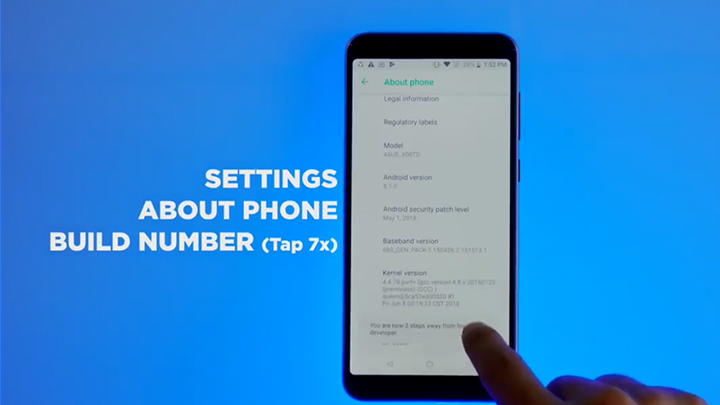
You might not know this, but on Android, you can customize the speed of animations on your system. Although it doesn’t make your phone faster by any means, it just makes it appear faster since things will load more quickly. To do this, go to your Settings > About phone> System Information > Tap ‘Build Number’ 7 times, and new settings (Developer Options) will show up. Head there and scroll down to find Window Animation scale, Transition Animation scale, and Animator Duration scale. Tap on each of the settings and set them to the 0.5x option, or even zero if you want.
And there you go. Before you ditch your old phone, be sure to try these tips out!

































You forgot to include Custom ROMs. Not every phone has updated custom ROMs, some don’t even have any of that.
Custom ROM is a great way to revitalize your phone though you might need to do a bit of research first before installing one.
Comment on how to make an old Android phone fast again: those mentioned steps May help but if one really wants to make their old phones (I mean really old maybe as old as kitkat era), then there are 3 things that can be done:
1. ROOT > the difficulty of rooting a device varies though, but once done, it can declutter the phone, free up memory space, turn off unnecessary background procecces
2. TURN OFF FIND MY DEVICE > This turns out to be a major culprit in slowing an older device, for instance, I’ve bought a broken Samsung tab3 which I’ve refurbished, but I couldn’t figure out why it was so sluggish, I couldn’t root it, so I merely disabled most of the processes, then I noticed that turning off find my device made the tab noticeably snappy, I no longer have to wait 2 seconds after tapping for the tab to respond.
3. Lastly, DISABLE GOOGLE PLAY SERVICES : it’s a step further, this maybe the most difficult step as most apps in the app store requires Google play services to run. But if you’re willing to part with those Google apps, and run on fdroid, or other 3party apps, then you’re good.
Hard reset is the best way to get a phone as good as new
Best way to make your phone faster: hard reset (after backup of everything) once a year. It is like getting a new phone for free.