Our third hands-on article on the just-announced ASUS Zenfone 3 series features the Ultra. It’s the behemoth among the bunch and is poised to be a capable multimedia device for everyday use. Check out our first impressions on this phablet.

Just like the Deluxe, the Ultra sports a full metal body that houses its large 6.8-inch Full HD IPS display. From the size of its screen, we can already take a hint that the device is made for watching videos or viewing media. It has a 79% screen-to-body ratio which is higher than the Zenfone 3 (77%). Unlike the three other variants, the capacitive buttons only come in tandem — with Home being a physical button.
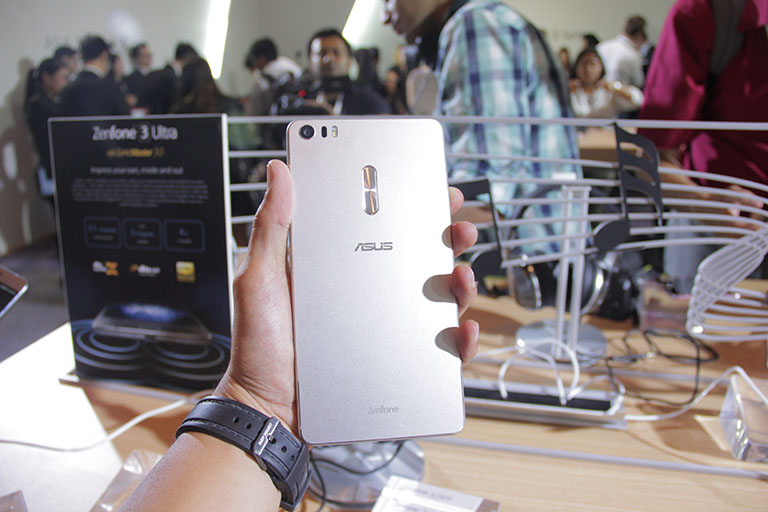
On hand, the Zenfone 3 Ultra is really huge and is very challenging to operate with one hand since it basically has the size of a small tablet (7 inches). The sides are devoid of buttons and you can find the volume rocker housed in a familiar place at the back panel ala Zenfone 2. Although instead of the rear camera and its accompanying tools being situated right above, they are now squeezed over to the upper left corner. The camera can also be seen as toned down in terms of size compared to the Zenfone 3 and Zenfone 3 Deluxe. But because of this, the rear shooter is no longer as protruding as the other models in the series.
The company headlines both the Deluxe and Ultra to be the first-ever smartphones to have an all-metal build and an invisible antenna feature. We usually see these antenna bands creating a segment on the body of the handsets but ASUS is proud to say that they were able to create a way to hide them so what you get is a solid piece of chassis with no interruptions dividing the overall design.

Up front, we have the 8-megapixel camera similar to the Zenfone 3 and Zenfone Deluxe with its 8-megapixel PixelMaster shooter with f/2.0 aperture and 85-degree wide angle view to be able to squeeze more people in a group shot.

The Zenfone 3 Ultra has a dual-SIM setup and the trays are seen on the right side of the handset, just next to the power/lock screen button. The second SIM tray also doubles as the slot for memory expansion via microSD so you have to choose either to go for a second SIM or add more storage to your phone.

Down below is the USB Type-C port but this is unlike other smartphones carrying an updated port. ASUS hit another first as it also supports HDMI DisplayPort — letting you port over content from the Ultra to any compatible screen. Flanking that are grilles where music from its dual 5-magnet speakers come from.

All alone at the top is a 3.5mm audio jack for plugging your headphones into and enjoying its built-in 7.1 channel virtual surround sound technology.

The ASUS Zenfone 3 Ultra is not for everyone due to its gigantic form factor. Although if you’re a multimedia person who always find yourself watching videos, playing games, or viewing files, then it is something you would definitely enjoy. It is also not that hard to bring around since its fairly thin profile makes it easy to slide inside a small backpack or anything similar.
Priced at $479, we have yet to find out if this phablet and all its multimedia-focused bells and whistles are worth the investment by subjecting it to a full review. Stay tuned.
ASUS Zenfone 3 Ultra (ZU680KL) specs:
6.8-inch Full HD IPS display, 324ppi
Corning Gorilla Glass 4
1.8GHz Qualcomm Snapdragon 652 octa-core CPU
4GB RAM
64GB internal storage
up to 200GB via microSD (SIM 2 slot)
23MP rear camera w/ Laser & PDAF AF, 4-axis OIS, dual-LED flash
8MP front camera
4G LTE Cat. 6
Dual-SIM
WiFi 802.11 a/b/g/n/ac
Bluetooth 4.2, A2DP, LE
GPS, A-GPS, GLONASS
FM Radio
USB Type-C
Fingerprint scanner
Android 6.0 Marshmallow w/ ZenUI 3.0
4,600mAh battery w/ Quick Charge, Power Bank Mode
186.4 x 93.9 x 6.8 mm
233 g
Glacier Silver, Titanium Gray, Metallic Pink
Other related stories:
- Asus Zenfone 3 hands-on, first impressions
- Asus Zenfone 3 Deluxe hands-on, first impressions
- Asus Zenfone 3 vs. Zenfone 3 Deluxe vs. Zenfone 3 Ultra: Specs Comparison
- Asus Zenbook 3 announcement
- Asus Transformer 3, Transformer 3 Pro announcement
- Asus Zenbo announcement
































This vs Mi Max?
I’ll go for Xiaomi Mi Max – it’s ~10K cheaper with almost the same specification
Actually the screen to body ratio is not 79% its 72.8%, the huawei P8 Max which has the same screen size is 3mm shorter and yet it only has 74.5% screen to body ratio.
Am I the only one who finds the volume button ugly?
In the beginning of the article, it says IPS. But in the spec sheet, it says AMOLED. Which is it really?