With the rise of digital work, security is of utmost importance these days when it comes to businesses. Even the smallest of companies often struggle with backup solutions for their data. But it shouldn’t be that way right? Modern conveniences should allow a smaller company to have a very simple backup solution that just works without costly hardware and software fees.

Did you know that Synology has a simple solution for every type of backup that your company needs? And the great part about it is that all of them are very easy to use. Even someone who’s not well versed in IT can follow instructions and end up with a reliable backup solution for their company. Synology has three types of backups for their customers, File-level backups, Bare-metal backups, and Cloud backups. We’re gonna talk about them here and you can choose which one suits your needs the most.
File-level Backups
File-level backups is basically choosing the files you want to backup and protecting these important data. Not all of us have the luxury of backing-up entire computers or even the need to do so. As individuals or small companies, there are just certain files that we want secured whatever they may be.

Synology Drive may be the solution for you if you’re looking for something simple and very easy to use. The Synology Drive Client app can be installed in different PCs and these PCs can then backup whatever specific file they want. Users can also set-up backup tasks and sync tasks, you can schedule backups as well for added convenience.
What’s great about backing up specific files through Synology Drive is that it also allows users to share files among each other. So in a small company, or even a school, you can share files safely with each other. For example, in a school, a teacher wants to share school material with students. All the teacher has to do is backup the file to Synology Drive and share a link to the students and vice versa. Students can also upload their homework to specific folders in the Synology Drive so that the teacher may access these files. This applies to small businesses as well where file sharing needs to be quick and reliable. Employees can share files and edit these as they go so that they can work collaboratively very quickly.
Bare-metal Backups
If your company needs something more robust, something that can backup entire computers or desktops then Bare-metal backups are the way to go. This is the most foolproof way of backing up entire systems and recovering them as well. This is very important in case of unforeseen circumstances such as a disaster, or a crash that destroys the entire hardware.
This is something that shouldn’t be scoffed at, entire files can just go up in flames if they’re just stored locally in a hard drive or computer. There are so many points of failure when it comes to a computer, a physical hard drive can just conk out and your files are gone, a computer power supply can short a system and get rid of all your files. This is something that no company wants to happen but it does, so being prepared is the way to go.
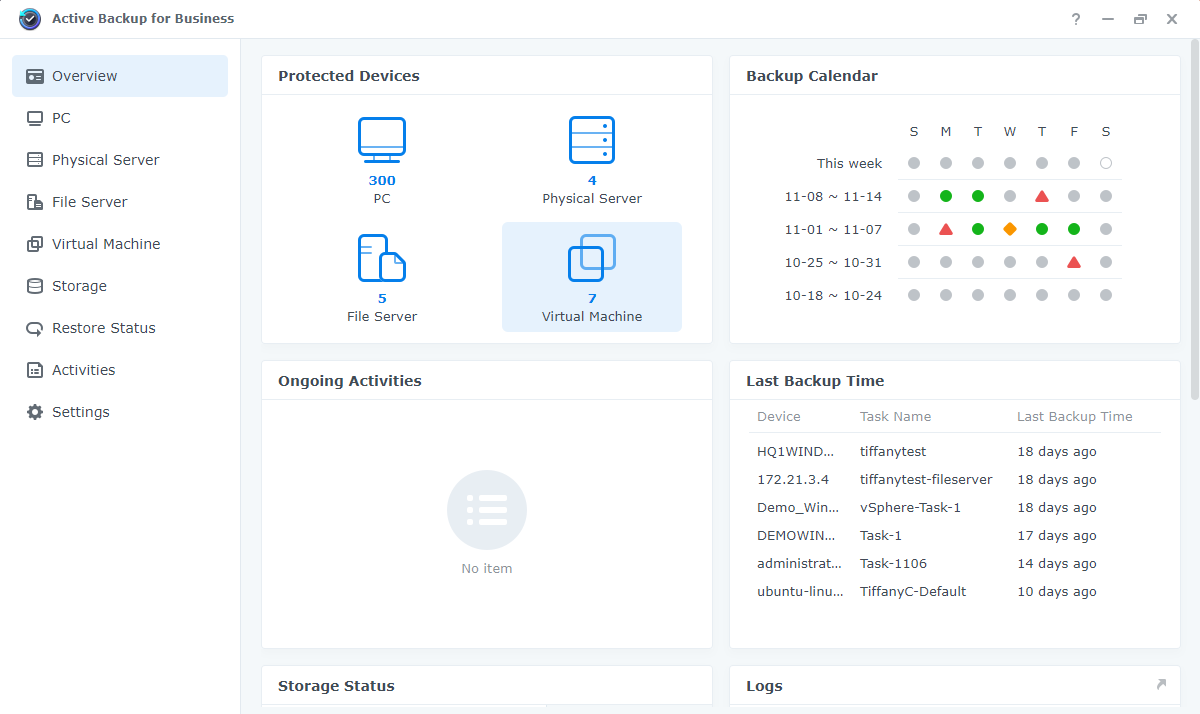
Synology Active Backup for Business allows users to back their entire PCs to one simple console. Each employee can have Synology Active Backup for Business installed in their computer which the IT, or owner can use to backup and monitor their entire computer in one simple console. It’s very convenient as scheduled backups can be made so that your files are always safe and updated.
We all know that businesses have several sensitive information and you would want to keep these files safe and secure. Employees working on secure files must also have a way to access these files if ever an attack happens such as a cyberattack or ransomware attack does occur. Imagine losing an entire project just because you were attacked or worse, hardware failure happens. Synology Active Backup for Business makes it easy for everybody. As long as all your computers in the company have the program installed, the owner or whoever manages the program can set up a backup template and schedule regular backups. It’s very easy to use and all PCs can follow this template as well and can be scheduled to do backups as well.
It’s all controlled by a very intuitive UI that is very newbie friendly. No need for codes, complicated programs, just one simple app like Synology Active Backup for Business and with very steps your company is assured file security. Isn’t that convenient?
Cloud backups
With the rise of work from home setup, being connected wherever you are is now an essential part of any employee or business. Other backup solutions will require you to have a physical NAS or network attached storage to backup entire files but with cloud solutions users can have access to all these files without having a physical server.
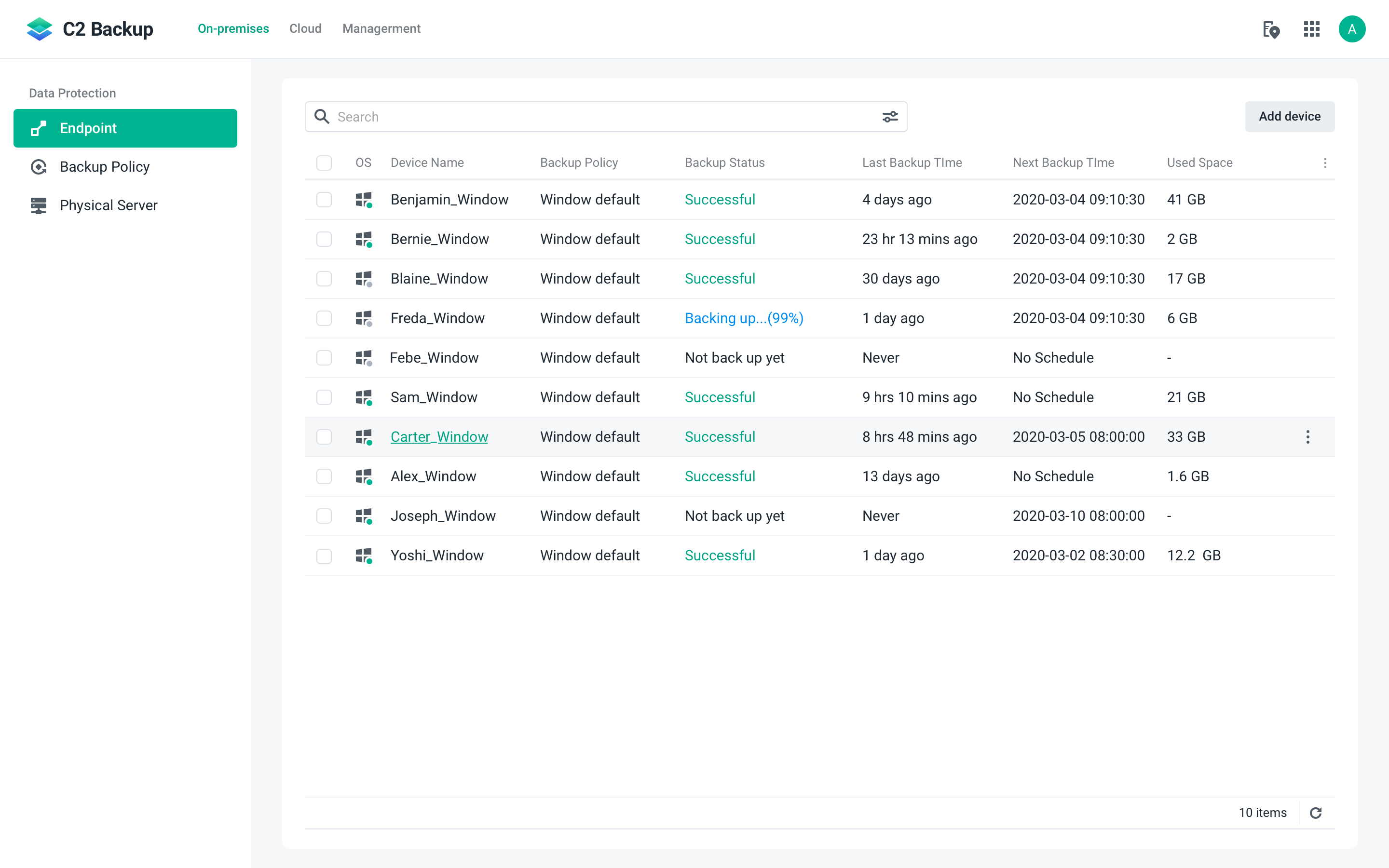
Synology C2 Backup provides individual plans and business plans depending on the type of user. If you need to have access to your files wherever you are in the world then this is something you have to subscribe to. It is accessible to unlimited devices as long as you have your subscription.
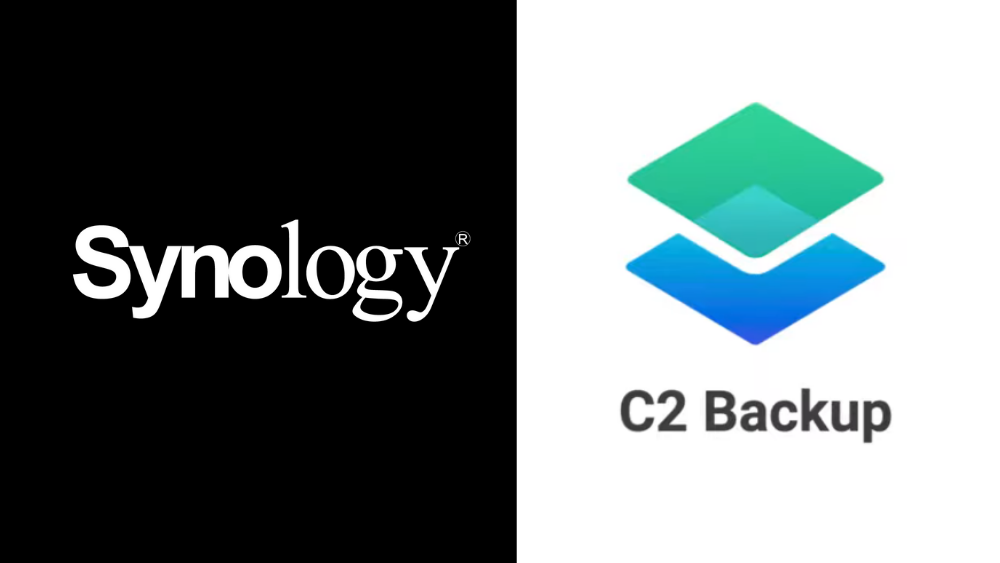
All users have to do is choose a storage size plan that suits their needs and then they can access their files from anywhere they want. And this is not limited to small files, you can backup entire systems as long as it fits the size plan that they subscribe to. You can access all these files through your PC, phone, or tablet. The great part about this is that users don’t need to invest in expensive physical network attached storage solutions and just a subscriptions that at the end of the way, keeps their files safe and accessible.
Conclusion
There is no excuse these days for not having a backup of your files. As they say, it’s better to be safe than sorry. This applies not only to companies but also to individuals who have most of their life stored digitally these days such as photos, videos, etc. You would not want to lose all these memories given that there are a multitude of ways that you can keep your files safe and secure.
We’ve given you the three backup solutions that Synology offers, they are all safe, secure, reliable, and most important of all, very easy to use. To learn more about what Synology has to offer with regards to backing up your files you can join the Synology Data Protection Webinar right here.

YugaTech.com is the largest and longest-running technology site in the Philippines. Originally established in October 2002, the site was transformed into a full-fledged technology platform in 2005.
How to transfer, withdraw money from PayPal to GCash
Prices of Starlink satellite in the Philippines
Install Google GBox to Huawei smartphones
Pag-IBIG MP2 online application
How to check PhilHealth contributions online
How to find your SIM card serial number
Globe, PLDT, Converge, Sky: Unli fiber internet plans compared
10 biggest games in the Google Play Store
LTO periodic medical exam for 10-year licenses
Netflix codes to unlock hidden TV shows, movies
Apple, Asus, Cherry Mobile, Huawei, LG, Nokia, Oppo, Samsung, Sony, Vivo, Xiaomi, Lenovo, Infinix Mobile, Pocophone, Honor, iPhone, OnePlus, Tecno, Realme, HTC, Gionee, Kata, IQ00, Redmi, Razer, CloudFone, Motorola, Panasonic, TCL, Wiko
Best Android smartphones between PHP 20,000 - 25,000
Smartphones under PHP 10,000 in the Philippines
Smartphones under PHP 12K Philippines
Best smartphones for kids under PHP 7,000
Smartphones under PHP 15,000 in the Philippines
Best Android smartphones between PHP 15,000 - 20,000
Smartphones under PHP 20,000 in the Philippines
Most affordable 5G phones in the Philippines under PHP 20K
5G smartphones in the Philippines under PHP 16K
Smartphone pricelist Philippines 2024
Smartphone pricelist Philippines 2023
Smartphone pricelist Philippines 2022
Smartphone pricelist Philippines 2021
Smartphone pricelist Philippines 2020