Back in March, HP Philippines launched the Spectre x2 in the country which is a notebook with a detachable design similar to the popular Microsoft Surface. The model we have sported a 12.3-inch 3K display, 7th-gen Intel Core processor, 8GB RAM, and 256GB SSD. Let’s find out what it is capable of in our review.

Table of Contents
Design and Construction
Right away we can immediately tell that the HP Spectre x2 is a sleek laptop. It uses a design similar to the Microsoft Surface Pro with a detachable keyboard and a stand at the back.

The Spectre x2 also attractive thanks to the colors and materials used – dark ash silver with matte finish and copper color for the kickstand and accents which looks like gold at first glance. The body is crafted from aluminum, while the kickstand is made from stainless steel. The keyboard base, on the other hand, is also made of aluminum with a faux leather cover underneath.
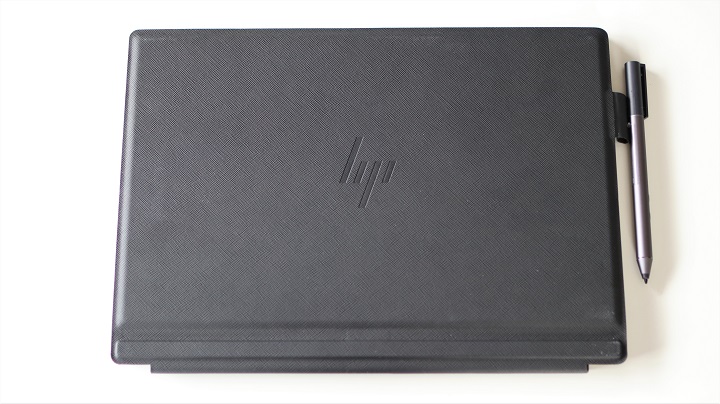
The notebook itself is pretty minimalistic with two USB 3.1 Type-C ports on the left and right which also functions as the charging ports which are cool. It also has a microSD card tray, 3.5mm audio port, two front-facing speakers, a 5MP webcam with dual array digital microphones, power button and volume keys that are quiet but with good tactility.
When in use, the Spectre x2 relies heavily on the kickstand which can rotate up to 165-degrees. It’s easily adjustable but firm and stable. When placed on a flat surface like a table, it doesn’t’ wobble whenever we type or sketch on it. It feels weird though when placed on the lap but so far it’s stable as long as you angle the kickstand properly.

If you want to boost your productivity, you can dock the Spectre x2 on the keyboard which connects via metal pins and secured by a strong magnet. It doesn’t easily fall off when you lift the tablet which is good. The keys are backlit but with no adjustable brightness. They’re quiet with a decent amount of travel and spacing. It is also comfortable to type on thanks to its incline.

The touchpad is smooth and responsive with clicky buttons. It doesn’t have a lot of height but it’s wide enough for directing the pointer across the screen while leaving enough space for the palm rests.

Speaking of productivity, the two USB Type-C ports is definitely not enough for someone who needs to connect plenty of peripherals. Good thing HP included USB-C to USB-A adapter, and a USB-C to Multi-Port Hub which includes a USB-C port for data and charging, HDMI, and USB-A.

When it comes to portability, the Spectre x2 is easy to lug around. At 1.13Kg with the keyboard included, it’s not that heavy. It’s also slim and will fit a small backpack. HP even included a leather sleeve for protection.
Display and Multimedia
The HP Spectre x2 is equipped with a 12.3-inch IPS display with 3000 x 2000 resolution. The resolution is good enough for every application we use. Viewing angles are wide and have accurate colors. The panel is also bright enough to resist glare and comes with adaptive brightness. Overall, this makes the Spectre x2 a good device to view photos and watch movies.

Speaking of movies, the Spectre x2 is equipped with two front-firing speakers located on the left and right-hand sides. These are powered by Bang & Olufsen Audio and comes with a special software to tweak the audio settings. From there, you can choose between three modes depending on your activity: Music, Movie, and Voice. You can also manually adjust the bass, treble, and dialog clarity as well as switching the HP Noise Cancellation on which is good for voice or video conference.

The speakers are loud and crisp with minimal distortion in high volume. The bass is weak but it’s good enough for watching videos from our collection, on YouTube, and streaming music on Spotify. We’d still recommend using headphones or external speaker for a better audio experience.

Another feature of the Spectre x2 that makes it a good creator’s device is the HP Active Pen included in the package. It can detect up to 1,024 levels of pressure which is decent but far from the Microsoft Surface Pro’s 4,096 levels. It works well with Windows Ink and we can easily digitally highlight documents and make annotations.
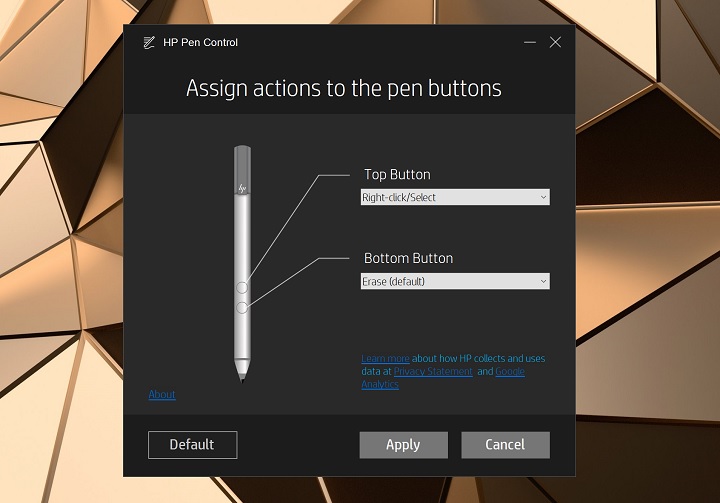
Doodling on MS Paint is not a problem as well, however, its limited latency is noticeable. There’s a half-second delay when we’re writing quickly or making a signature but, if you can do things a bit slowly, the pen will suffice for everyday use.
OS and Apps
The HP Spectre x2 runs on Windows 10 Home with version 1709 or the Fall Creators Update. It comes pre-installed with McAfee Live, Microsoft Office with a trial period, and a number of HP’s own applications.
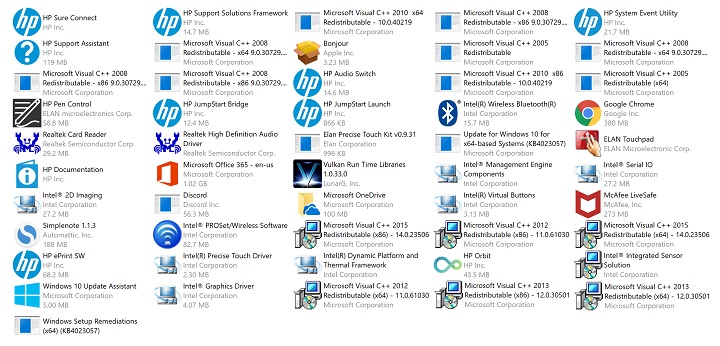
Our most favorite is HP Orbit which bridges the Spectre x2 with your phone. All you need to do is start HP Orbit on the Spectre x2, and download the HP Orbit app for Android or iOS. If both devices are connected to the same network, you can start the pairing mode. Once paired, you can start sending files from your PC to your phone and vice versa. It supports Office documents, photos, MP3 files, text messages or notes, even links or URLs. The setup is easy and you only have to initiate the pairing once.

Storage-wise, you’re getting 256GB of SSD storage with 143GB as usable with 11.2GB saved for recovery. That’s not a lot of space so it’s recommended that you bring your portable HDD or install a sizeable microSD card to house your files.
Benchmarks and Performance
Powering the Spectre x2 is a 7th-gen Intel Core i5-7260U processor, Intel Iris Plus Graphics 640, and 8GB RAM. Performance is good for its class and had no issues running the software that we threw at it. We also didn’t experience any crashes or random reboots.

If there’s one thing we noticed about the Spectre X2 is that the backside can get really warm when charging or under heavy load. The CPU temperature topped at 67-degrees C when stressed, and settled around 42-degrees C in idle. Heat is dissipated by the exhaust located at the top of the tablet. It’s quiet and can barely be heard even when the fans are cranked up.
Check out the benchmark scores below:
Battery Life
The Spectre x2 is equipped with a 4-cell, 41.58 Wh Li-ion which HP claims to last up to 8 hours. Our usage which involves heavy web browsing on Chrome with multiple tabs, including YouTube streaming, Word processing, some video playback, and photo editing, got us 3 hours on Best Performance mode in full brightness with keyboard lights on.

The same load at Better Battery mode in full brightness with keyboard lights off, got us 5 hours of life. Putting it in Best Battery mode at 70% brightness with keyboard lights off got us 7 hours of use. Based on that observation, you’ll have to tone down some of its settings if you want to make its battery last longer. As for charging, it takes 2 hours and 30 minutes to charge from 0% to full.
Conclusion
The HP Spectre x2 is that kind of notebook designed for people who need to be productive yet want to do it in style. It’s attractive, nicely crafted, and equipped with hardware powerful enough to run demanding applications. It’s well-thought-out as well as HP acknowledged its limitations and addressed it by including the necessary accessories in the package. They even threw in the HP Active Pen which is a welcome accessory for artists. It’s not perfect though, like its temperature when under load, pen sensitivity, and battery life. But considering the benefits mentioned, these are simple cons I can live with it.

The HP Spectre x2 base model starts at Php79,990 and is now available for purchase.
HP Spectre X2 12-c027TU specs:
12.3-inch 3K (3000 x 2000) LED IPS touchscreen display
7th-gen Intel Core i5-7260U 2.2GHz-3.4GHz Processor
Intel Iris Plus Graphics 640
8GB LPDDR3 RAM
256GB SSD
microSD card slot
WiFi 802.11a/b/g/n/ac
Bluetooth 4.2
HP Wide Vision 5MP Camera
Integrated dual array digital microphone
2x USB 3.1 Type-C Gen 1 (Data Transfer up to 5 Gb/s, Power Delivery, DP1.2, HP Sleep and Charge)
1 headphone/microphone combo
Full-size island-style backlit keyboard
HP Imagepad with multi-touch gesture support
HP Active Pen
Bang & Olufsen, dual speakers, HP Audio Boost
4-cell, 41.58 Wh Li-ion
Windows 10 Home
29.39 x 20.71 x 0.77 cm; 0.76 kg (tablet)
29.39 x 20.71 x 1.32 cm; 1.13 kg (tablet and base)
What we liked:
* Nice, high-resolution display
* Premium build
* Detachable design
* Good performance
* HP Active Pen
* USB-C adapters included in the package
* Comfortable keyboard
What we didn’t:
* Can get really warm under load
* Below-average battery life

































Lenovo Mix 530. Cheaper, same features.