The Lenovo ThinkPad Z13 is the redesigned version of the black boxy design that we all remember. After 30 years, Lenovo has chosen to update its aesthetic by mixing up with the new Z-series, applying minimal ports and AMD chips. There are a lot of upgrades but are they just for the elegance of things or does it have upgraded power as well? Let’s find out.

Table of Contents
Design and Construction
Starting with the minimalist design, the Lenovo ThinkPad Z13 is made up of aluminum with the option of upgrading the lid with vegan leather for a higher price. Overall the laptop is sleek and alluring. The lightweight chassis uses Arctic Grey recycled aluminum. Moreover, the packaging itself is made from 100% rapid-renewable and compostable bamboo-sugarcane fiber. The matte finish on the lid gives it a premium feel on the device.

On the bottom right corner of the lid, there is Lenovo branding. At the bottom of the chassis, there are two feet on the edges and one that runs across the bottom part. On top of that long rubber feet are the bottom-facing speakers. Unlike the lid, underneath the chassis is a metal finish that is quite the fingerprint and smudge magnet.

The raised communication bar at the bottom of the lid houses the webcam along with dual microphones that extend far enough above the screen to act as a single-finger opener making the laptop lid easier to open. Once the lid is lifted, we see the beautiful adjustment Lenovo made in order to decrease the bezel around the rest of the display.

As for the body, we see an edge-to-edge, dual-level backlit keyboard with the classic red TrackPoint smack in the middle of the G, H, and B keys. While at the bottom part, there is a wide trackpad that uses haptic feedback to respond to clicks. Unlike the previous iterations of the ThinkPad, the Lenovo ThinkPad Z13 does not have dedicated buttons for TrackPoint users above the touchpad.
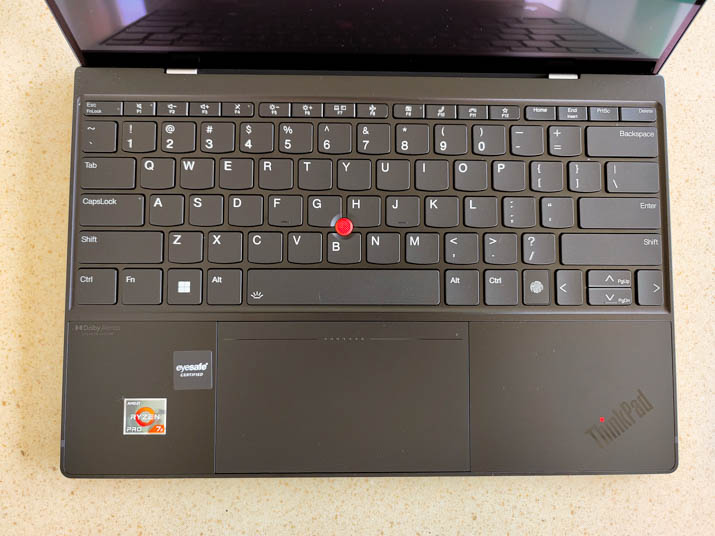
There are two USB 4 Type-C ports on both sides of the laptop for easier charging without the worry of collisions between attached peripherals or devices to the laptop. Additionally, on the right-hand side, we find a 3.5 mm headphone jack. We don’t find many ports on this business notebook, but we see this across many ultraportable laptops.


The ThinkPad Z13’s new design is housed in a 0.55-inch thin chassis with a 1.2 kg weight. Very noticeable to the eyes, the new design also comes with updated hinges that are pretty much hidden.
Display and Multimedia
Moving over to the Lenovo ThinkPad Z13’s 13.3-inch 1920 x 1200 resolution display. There are configurations with an OLED panel and watching from it gives a really vibrant color that makes everything more immersive. The slim bezels around the screen leave a bigger footprint compared to many laptops in the market with a 16:10 aspect ratio.

On the hand, the audio on the Lenovo ThinkPad Z13 is incredible. The two bottom-firing speaks are quite powerful creating a more engrossing feel while binge-watching – we dare say it is close to what people should expect from a TV. While listening to a round of music on Spotify, the Z13’s speakers created a profound attraction to your ears with the included Dolby Atmos software. Without those though, the sounds were pretty basic.
Performance and Benchmarks
Now, let’s talk about performance! To start with, the only upgradeable part of the Lenovo ThinkPad Z13 is the m.2 SSD. All other parts like the RAM as well as the WiFi cards are soldered. In terms of actual performance, the AMD Ryzen 7 Pro 6860Z is a very capable processor but definitely not designed for heavy workloads. Definitely an excellent device for multitasking and simpler programs. If we’re talking about basic Photoshop, web design, or programming, it can manage. If these programs are a daily staple for you, it isn’t the most recommended device.

The ThinkPad Z13 with the AMD Ryzen 7 Pro 6860z was made for mainly business purposes
Battery Life

As for the battery life, it can go for as long as 9 hours of usage depending on the intensity of use. You can go a whole day with basic work using this laptop and not have to worry about charging. If in case you leave the house without a full battery and need to charge on the road, it’s easy with the rapid charge capabilities of the Lenovo ThinkPad Z13, in under an hour, you’ll be packing 80% already!
Conclusion
The updated design of the ThinkPad gives it a sleeker and less conventional take on enterprise notebooks. The price for the Lenovo ThinkPad Z13 starts at PHP 90,995. Performance aside, the Ryen Pro processors are also made for efficiency. The ThinkPad Z13 gives a mighty 15 hours of basic use.

Overall, the Lenovo ThinkPad Z13 is a decent device that can get you through your business tasks and definitely won’t let you down. Nothing to really complain about with the ThinkPad Z13.































Nice article! Thanks for sharing informative post Keep posting