Security for your business or home is a key essential that a lot of people take for granted. It’s not as simple as just installing a camera and once it’s done, you may find out that your “simple” setup may have gaps and is not enough to completely secure your home or business.
Enter Synology Surveillance Station, an easy to use program that can help you setup a full fledged camera security system with all the bells and whistles that you would need to secure your home or business. The great part about this is that it is super easy and intuitive!

When logging into Surveillance Station 9.0 on your Synology NAS, you will be greeted with a super simple UI reminiscent of Windows or Mac. You have 5 applications on your screen and a help button for any questions you would have. These 5 applications are essentially all the tools you would need to set up your surveillance system. Let’s take a look at each one.
Deployment and Management
When you are setting up a surveillance system at home or at your business, the hardest part is to manage all of your cameras at the same time. Sometimes you use different brands of cameras that have different set ups, or you add more cameras in the future and it’s hard to have to set all of them up one at a time. This is where Surveillance Station 9.0 on your Synology NAS comes in.

The great part about the Synology Surveillance Station is it’s compatibility with so many cameras out there. They claim to be compatible with 8,000 cameras from 140 brands. They also integrate ONVIF Profile S for streaming and Profile G for edge storage. It also has support for a wide variety of third-party devices, including I/O modules, door controllers, IP speakers, POS systems, and intercoms, and it lets users manage and control whole environments.
You can import cameras through the IP Camera app by batch. You can migrate and batch-import cameras that are already set up using spreadsheets in just one go. The great part about this is that you don’t need to set them up one at a time. You can copy settings and replicate settings between cameras to easily expand the existing installation.
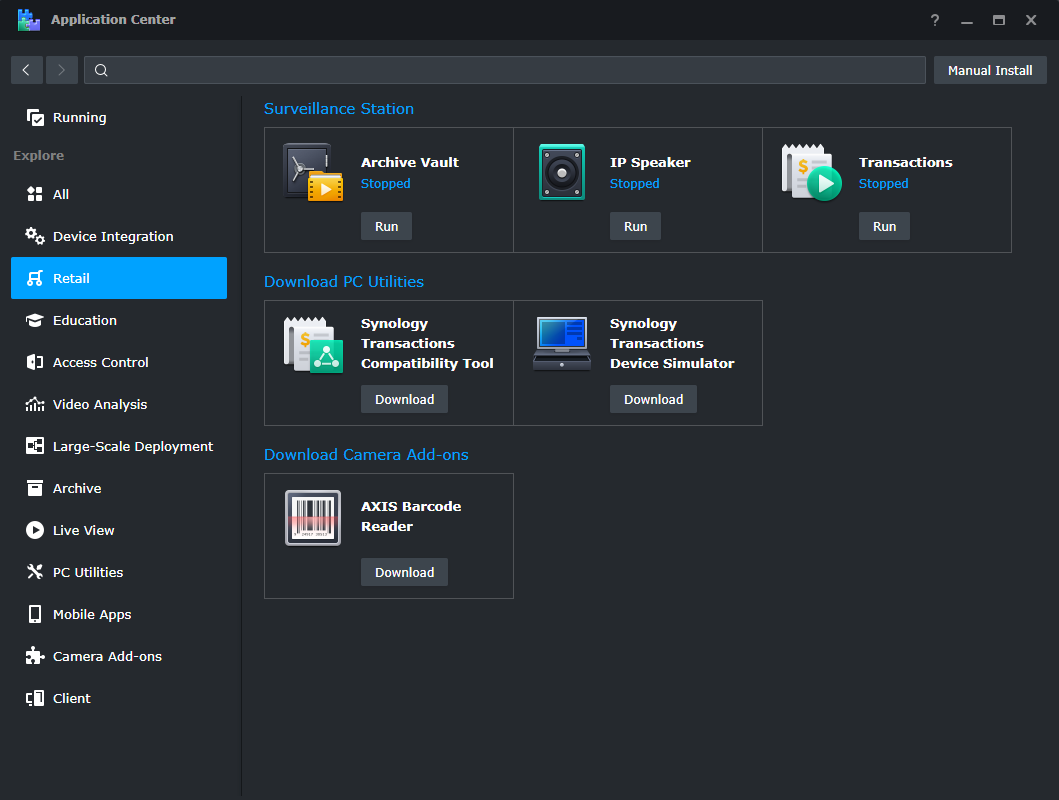
Another thing is that not all people will have a very simple camera system. Depending on your industry or your business, you would have a preferred setup or scenario for your cameras. It really depends, especially with large-scale deployment. The Application Center provides different recommendations for industries such as retail and education, and for scenarios such as big offices like offices and factories. Through this you can have live view, and have mobile apps for real-time management and monitoring.
Monitoring and Analysis
Speaking of monitoring, a lot of these cameras have confusing UI’s even popular brands make it hard for users to tweak and fix settings to what they want because of overcomplicated UI’s that they ship with.

Synology Surveillance Station provides flexible layouts for users to just drag and drop, resize, or even swap video feeds freely. It’s super easy to use, the intuitive UI allows you to customize your layout without going deep into any settings. It’s a very easy to use type of UI and with just a few mouse clicks, you have your very own personalized feed of your surveillance system.
Security and Privacy
With all that’s been said though, all of that doesn’t matter if your security surveillance system is not safe. Security of course is of utmost importance when it comes to a camera system, you wouldn’t want anybody fiddling around with your security system right?
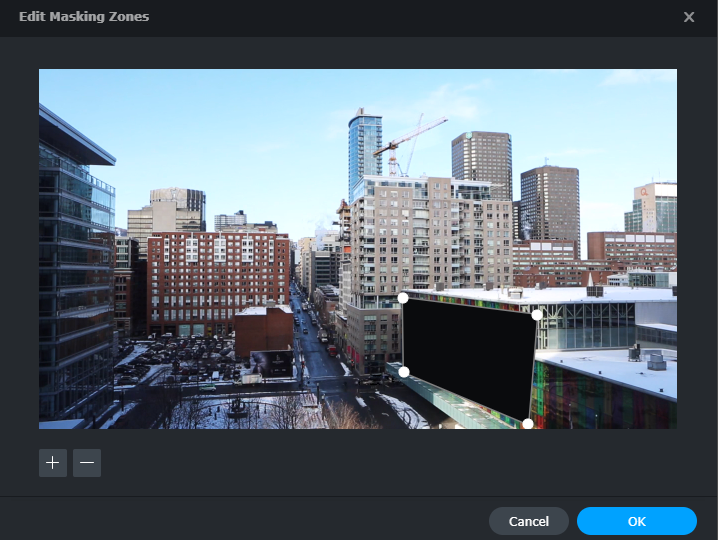
Synology Surveillance Station allows users to have encrypted recordings to lock specific recordings away with a separate encryption key, this protects them from unauthorized access even if the NAS or administrative credentials are compromised. This means that you can choose who has access to specific recordings in your system which is very important. Another great, but underrated feature of the system is that you can mask or block out sensitive areas from being seen on camera.
For example, if you have a meeting and there are sensitive documents that you wouldn’t want to be seen on camera on the table, you can use Surveillance Station to block that or mask that area so that people looking at the recording cannot see what’s there. For added security, you can also add watermarks to your videos to live feeds to deter others from unauthorized copying or recording of your videos.
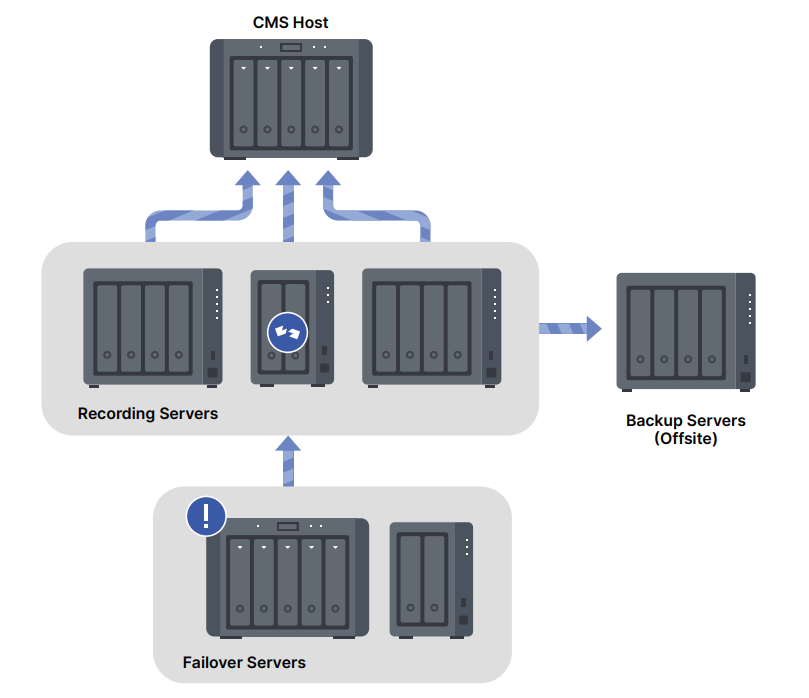
Also, one thing that can be assured of when it comes to technology is that there will be downtimes or crashes, or even loss of recordings. Synology Surveillance Station N+M failover allows users to automatically or manually transfer services to a secondary device if a recording server becomes unavailable, which at the end of the day, saves your data and reduces the risk of interruptions.
Instant notifications and Real-time Monitoring
With all of the features of the Synology Surveillance Station, it would be useless if you can’t have access to your live feed or recordings instantly. The Surveillance Station works with major platforms such as Windows, Mac, iOS, and Android. You can monitor your feed anytime, anywhere with just a web browser, desktop client, or mobile device.

The great part about this is that when an event does occur, you will be notified instantly via email, SMS, or push notifications of 35 predefined events including detection, audio detection, and camera obstruction. All your bases are covered this way. You can even attach notifications to custom events created with specific action rules.
Conclusion
With Synology Surveillance Station 9.0 you have an all-in-one solution for all your surveillance needs. There’s not a lot more to say because an app like this makes it very plain and simple to set up a very efficient and effective system that is very easy to control and personalize.
With a very simple UI, and all the tools you need to tailor-fit your surveillance system to whatever you need. Plus all the control that you would want in a surveillance system to never miss a bit, and compatibility with so many cameras and brands, why wouldn’t you take the plunge and secure your home or business with Synology Surveillance Station 9.0?
If you’re interested you can check the demo out right here.

YugaTech.com is the largest and longest-running technology site in the Philippines. Originally established in October 2002, the site was transformed into a full-fledged technology platform in 2005.
How to transfer, withdraw money from PayPal to GCash
Prices of Starlink satellite in the Philippines
Install Google GBox to Huawei smartphones
Pag-IBIG MP2 online application
How to check PhilHealth contributions online
How to find your SIM card serial number
Globe, PLDT, Converge, Sky: Unli fiber internet plans compared
10 biggest games in the Google Play Store
LTO periodic medical exam for 10-year licenses
Netflix codes to unlock hidden TV shows, movies
Apple, Asus, Cherry Mobile, Huawei, LG, Nokia, Oppo, Samsung, Sony, Vivo, Xiaomi, Lenovo, Infinix Mobile, Pocophone, Honor, iPhone, OnePlus, Tecno, Realme, HTC, Gionee, Kata, IQ00, Redmi, Razer, CloudFone, Motorola, Panasonic, TCL, Wiko
Best Android smartphones between PHP 20,000 - 25,000
Smartphones under PHP 10,000 in the Philippines
Smartphones under PHP 12K Philippines
Best smartphones for kids under PHP 7,000
Smartphones under PHP 15,000 in the Philippines
Best Android smartphones between PHP 15,000 - 20,000
Smartphones under PHP 20,000 in the Philippines
Most affordable 5G phones in the Philippines under PHP 20K
5G smartphones in the Philippines under PHP 16K
Smartphone pricelist Philippines 2024
Smartphone pricelist Philippines 2023
Smartphone pricelist Philippines 2022
Smartphone pricelist Philippines 2021
Smartphone pricelist Philippines 2020