When choosing which laptop to purchase, users often have to decide which features they want and which features they can live without. Here, we listed down ASUS’ latest VivoBook S14 S433’s best features, to help potential users know whether or not this laptop is their next study/work companion.
Table of Contents
Unlike other laptops, the ASUS VivoBook S14’s chassis is built with metal, capable of withstanding the wear and tear of travel. It feels incredibly sturdy, with little to no flex when pushed or bent. Surprisingly, despite the heavy material, the whole laptop only weighs 1.4 kilograms, making it easy to toss in your bag and carry around.

LEARN MORE HERE: https://www.asus.com/ph/
It also features a tall rubber feet underneath, unlike older models that use the laptop’s lid to prop the laptop up in a more ergonomic position. This saves the laptop’s lid from scratches and damages over the years of use.
The ASUS VivoBook S14 is equipped with a Full HD glossy display that most users will appreciate. It features an IPS panel, offering wider viewing angles, and there are thin bezels all around, allowing users to enjoy content even more. It’s also color accurate, covering 100% of the sRGB gamut.

LEARN MORE HERE: https://www.asus.com/ph/
The audio quality is a step above most laptops, thanks to ASUS’ partnership with Harman Kardon. The bass is punchy, and the highs are not tinny, even when playing at max volume. They are, however, bottom-firing. Make sure you put the laptop on a hard surface; otherwise, the audio quality will fall off.
One of the most important aspects that I always check on any laptop is the keyboard as its the second thing we interact with the most. Not only does having a bad keyboard make us less efficient with our tasks, but it also brings out frustration, especially if the keys we type in don’t register.
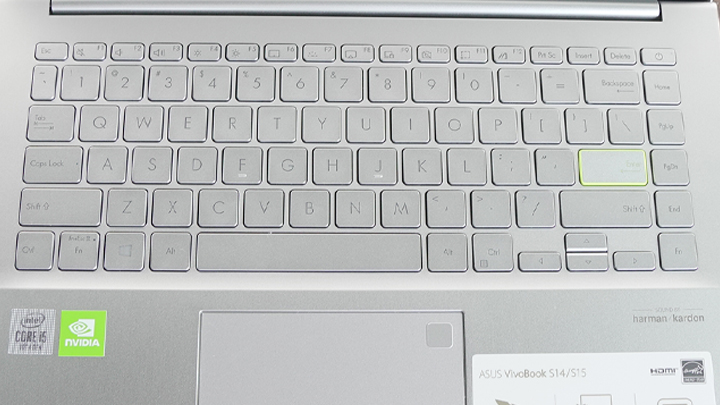
LEARN MORE HERE: https://www.asus.com/ph/
Thankfully, ASUS has used an amazing keyboard on the VivoBook S14. It’s incredibly consistent, meaning it actuates no matter where you put pressure on the keycap, even on long keys. Having a 1.4mm travel distance means you don’t bottom out too abruptly, and the switches require enough force that you can comfortably rest your fingers on the keys without accidental clicks. There’s also white backlighting for those who like to work in the dark.
Using the latest 10th generation Intel G processors along with NVIDIA’s MX 300-series GPUs, the ASUS VivoBook S14 is a very capable laptop. It can handle most applications that students and young professionals use, including light gaming on the side.

LEARN MORE HERE: https://www.asus.com/ph/
While binge-watching your favorite movies and shows, the VivoBook S14 was able to last more than 12 hours before needing to recharge. When you do need to top up, it only takes 49 minutes to charge the laptop to 60%.
Unlike most thin and light laptops that require users to use a dongle, the ASUS VivoBook S14 comes with almost every port that you could need. On the sides are three USB Type-A ports, one USB Type-C, an HDMI port, a MicroSD card reader, and an audio jack for music lovers. The only thing missing from the VivoBook S14’s arsenal of ports is a Thunderbolt 3 port and an RJ45 port for a more secure connection.

LEARN MORE HERE: https://www.asus.com/ph/
When it comes to wireless connectivity, users can connect to the internet via the faster WiFi 6 standard. It also comes with Bluetooth 5, which has a longer range, higher data throughput, and better power efficiency compared to its predecessors.
Laptop users have always added stickers on their devices to stand out among the crowd and mold the device to your personality. ASUS has recognized its user’s need for personalization and encourages them with the new VivoBook S14.

LEARN MORE HERE: https://www.asus.com/ph/
Its chassis has a textured matte finish, allowing users to swap stickers out without leaving messy residue easily, and there are multiple color options to choose from as the base canvass, including Indie Black, Gaia Green, Resolute Red, and Dreamy White.
Overall, the ASUS VivoBook S14 is not the best laptop out there. It doesn’t have an Ultra HD OLED display with HDR certification. It doesn’t have the most powerful H-series processor, nor does it have an RTX-series GPU. It’s not built with MIL-STD specs or swappable batteries. But it doesn’t need any of those.
The ASUS VivoBook S14 is a laptop designed for regular users. It may not be the best in one or a few things, but it does most if not all things relatively well. As a student or young professional, the ASUS VivoBook S14 should last you for years and years to come.
Want to know more about the Asus Vivobook S Series? Watch the Digital Launch here.

YugaTech.com is the largest and longest-running technology site in the Philippines. Originally established in October 2002, the site was transformed into a full-fledged technology platform in 2005.
How to transfer, withdraw money from PayPal to GCash
Prices of Starlink satellite in the Philippines
Install Google GBox to Huawei smartphones
Pag-IBIG MP2 online application
How to check PhilHealth contributions online
How to find your SIM card serial number
Globe, PLDT, Converge, Sky: Unli fiber internet plans compared
10 biggest games in the Google Play Store
LTO periodic medical exam for 10-year licenses
Netflix codes to unlock hidden TV shows, movies
Apple, Asus, Cherry Mobile, Huawei, LG, Nokia, Oppo, Samsung, Sony, Vivo, Xiaomi, Lenovo, Infinix Mobile, Pocophone, Honor, iPhone, OnePlus, Tecno, Realme, HTC, Gionee, Kata, IQ00, Redmi, Razer, CloudFone, Motorola, Panasonic, TCL, Wiko
Best Android smartphones between PHP 20,000 - 25,000
Smartphones under PHP 10,000 in the Philippines
Smartphones under PHP 12K Philippines
Best smartphones for kids under PHP 7,000
Smartphones under PHP 15,000 in the Philippines
Best Android smartphones between PHP 15,000 - 20,000
Smartphones under PHP 20,000 in the Philippines
Most affordable 5G phones in the Philippines under PHP 20K
5G smartphones in the Philippines under PHP 16K
Smartphone pricelist Philippines 2024
Smartphone pricelist Philippines 2023
Smartphone pricelist Philippines 2022
Smartphone pricelist Philippines 2021
Smartphone pricelist Philippines 2020