PC browsers are your gateways to the world wide web. We give you a list of browsers that could potentially be your new web friend.
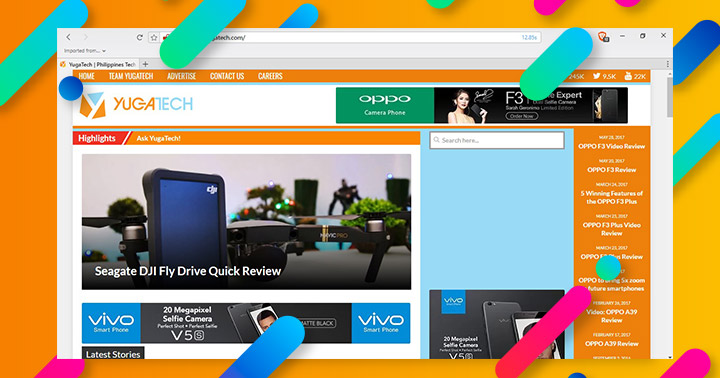
Leave it to Internet Explorer (or Microsoft Edge) for downloading another browser or Google’s Chrome for keeping that Google sync services, whatever device you may use, everyone has their personal choice to install a PC browser that suit their tastes and needs.
Here are some of those browsers you may not have heard of, in no particular order.
Table of Contents

After Mozilla’s founder Brendan Eich left the company he worked for years, he developed another browser called Brave which is brave enough for a lot of reasons. Nope, we’re not talking about how he removed core features but rather incorporating built-in privacy, phishing, malware, cookies, and ad protection, not to mention the support for remembering your choice of online payment and the ability to load pages faster than your current browser. It’s available for PC, MacOS and Linux users but folks can also take advantage of its cross-platform sync and download the mobile versions on Android and iOS platforms.

We featured Vivaldi before, the up-and-coming browser that may remind you of the old Opera browser, partly because its founders are also ex-Opera executives, and mainly because of the fact that a lot of its core features are derived from Opera such as note-taking on the left side bar, mouse gestures, and stacked tabs.
In addition, the browser also presents its historical data in a more engaging way along with charts and analysis that you may find useful. Vivaldi is still in its infancy but shows a lot of promise with unique functionality. Download the browser here.
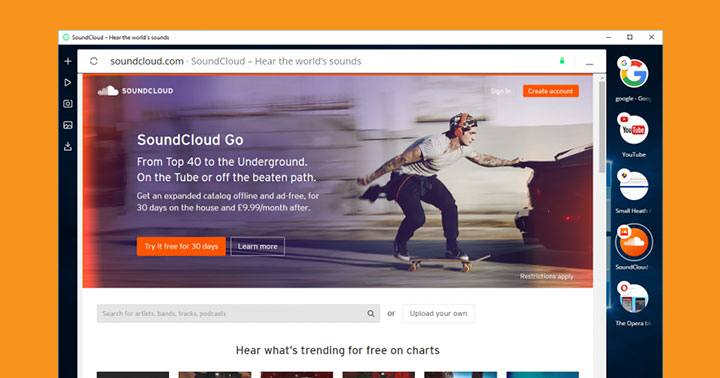
Speaking of Opera — the now Chinese-backed browser company has launched an experimental browser earlier this year called Neon, where it puts its stake on the future of web browsing. Think of visual tabs, a more youthful Speed Dial, and in-browser split-screen mode keeps the project’s hopes of reinvigorating what seems to be a boring browser that everyone knows. It’s available for download on both Windows and MacOS on their website.
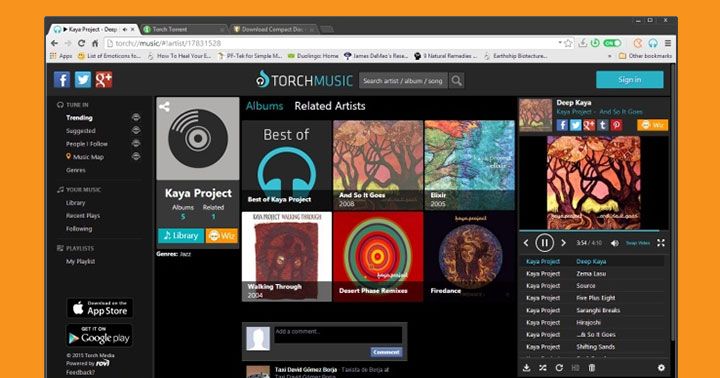
Torch is not that new when it comes to internet browsers but it has a lot of features that would make you take a second look and reconsider. It’s one of the few that has a built-in torrent support, a media downloader, a built-in media player, and an in-browser option to customize your Facebook interface. It’s available only for Windows machines {download here}.
We know there are a lot of both old and new browsers that many still use, so we do hope you chime in the comments section and share with us your favorite one!

YugaTech.com is the largest and longest-running technology site in the Philippines. Originally established in October 2002, the site was transformed into a full-fledged technology platform in 2005.
How to transfer, withdraw money from PayPal to GCash
Prices of Starlink satellite in the Philippines
Install Google GBox to Huawei smartphones
Pag-IBIG MP2 online application
How to check PhilHealth contributions online
How to find your SIM card serial number
Globe, PLDT, Converge, Sky: Unli fiber internet plans compared
10 biggest games in the Google Play Store
LTO periodic medical exam for 10-year licenses
Netflix codes to unlock hidden TV shows, movies
Apple, Asus, Cherry Mobile, Huawei, LG, Nokia, Oppo, Samsung, Sony, Vivo, Xiaomi, Lenovo, Infinix Mobile, Pocophone, Honor, iPhone, OnePlus, Tecno, Realme, HTC, Gionee, Kata, IQ00, Redmi, Razer, CloudFone, Motorola, Panasonic, TCL, Wiko
Best Android smartphones between PHP 20,000 - 25,000
Smartphones under PHP 10,000 in the Philippines
Smartphones under PHP 12K Philippines
Best smartphones for kids under PHP 7,000
Smartphones under PHP 15,000 in the Philippines
Best Android smartphones between PHP 15,000 - 20,000
Smartphones under PHP 20,000 in the Philippines
Most affordable 5G phones in the Philippines under PHP 20K
5G smartphones in the Philippines under PHP 16K
Smartphone pricelist Philippines 2024
Smartphone pricelist Philippines 2023
Smartphone pricelist Philippines 2022
Smartphone pricelist Philippines 2021
Smartphone pricelist Philippines 2020
Alex says:
Poor grammar is difficult to read.
Alex says:
Reading comprehension is just fine or I would not have noticed the poor grammar ;-)
JIN says:
For web developers Firefox still the best bcoz Firefox has firebug.
By the way Yugatech, why is it UC Browser not included in the list?