Life hacks, as their name implies, are made to make life just a little bit easier and more convenient. Nowadays, there’s an app for almost anything you can think of. So finding apps that are life hacks can be like finding a diamond in the rough. Well we’ve rounded up 10 useful apps that you may or may not know of. These apps are unique in their own way and offer something that we believe could simplify or enhance your day-to-day life. Now let’s get to it!
Table of Contents
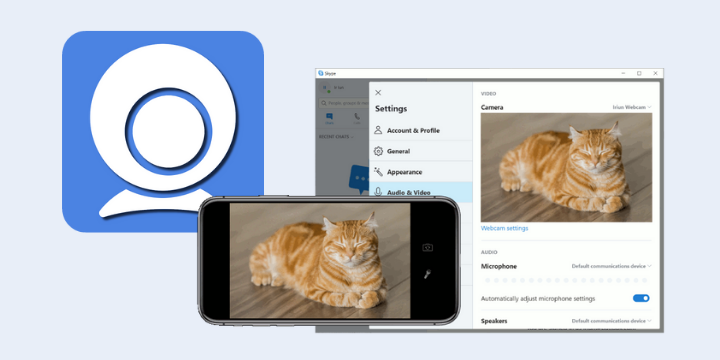
Have an old smartphone lying around? Well did you know you could easily use it as a webcam for all the endless video calls you got. Iriun offers the most flexibliity as it works across macOS and windows. You may find the Iriun app in both apple’s app store and the Google play store. This app is sure to take your video call game to the next level by using your phone’s camera, which generally offers greater video quality than most laptops or even some external webcams.

Google Lens is one of the coolest apps you can ever have. Google Lens allows you to scan anything and know more about it. You can scan a business card and save the text as a note or actually visit any links or email addresses printed on any document. You can even point at any writing or sign and have it translate directly on your phone. The most unique feature in my opinion is the ability to reverse search images. Point it at a location or building and it will actually search for it. Take a scan of your dog and it will tell you what breed it is. Trying to figure out what specific shoe your friend is wearing? Scan it with Google Lens and it will search for you. There are other features such as a homework helper and even a dining feature that allows you search restaurants.
Google Lens is simply a must-have app. However, the app itself is only available on Android in the Google Play Store but you may access it as well in through Google Assistant, Google Photos, or even some phones have Google Lens baked into the camera app itself. For Apple users, don’t fret as you can still use Google Lens through the Google app and by clicking on the camera icon.

If you’re a high school student or even in college, you’re gonna love this app. Socratic is an app by Google themselves that’s main use case is to help you solve your homework or help you solve questions. By scanning your math homework, you’ll be offered not just the solution to the problem but also links to videos and lessons about the topic. It also has a wide array of lessons ranging from biology, chemistry, calculus, and to even literature and history. This app is surely a must have for students and is for sure an app I wish I had back when I was in school.

Especially with the whole pandemic situation going on for over two years now, it would be sufficient to say that digital documents have risen in use. Adobe Scan offers the best ease of use as a digital scanner for documents. It offers the whole package at no cost. You can scan documents directly from the app or send photos you already had from your photo library. The quality of scan in Adobe Scan is also just superb and being able to export it as either as an image or a PDF document just completes the package.

Clue is a period and ovulation tracker that allows women to keep track of their cycles and even how it affects your mind and body. It helps you visualize how your cycle is going in an obvious cycle form and as well in a calendar form. You can even put information about the level of pain, bleeding, emotions, sleep and energy levels to help Clue get better in predicting your menstrual cycle. The app can even provide you with detailed insights on the symptoms you experience and your fertility window. There is even a pregnancy mode which can calculate for your expected date of birth and even give you lessons on what to expect in the weeks of your pregnancy.

If you’re used to cooking your own food, you know the struggle of trying to figure out what to cook for the day. SuperCook would be life saver for you then. The app allows you to list all the ingredients and create your virtual pantry. It then tells you what recipes you may be able to make based on what you have. The app offers a wide variety of recipes from all over the internet and can even be used as a shopping list to keep track of your ingredients.

If you’re like me in the past, you may have searched at least once for motivational or inspirational quotes in Google. Well the app Motivation takes care of that for me. It’s always nice to remind yourself with uplifting quotes to get you through the day as there are just those days you need them. The app can send you a notification or be displayed as a widget to give you that serotonin boost every now and then. You may even be able to customize what type of quotes you get and even favorite certain quotes that you find special.

Browsing the web is certainly most people do often nowadays and it can truly disrupt your workflow when you got too many websites open or too many sites to keep track of. That’s where Pocket comes in. Pocket allows you to simply save webpages. This is especially useful if you want to save a webpage for later to read when you just don’t have the time or when your mind is focused on something else at the moment. What’s great about Pocket is that you can enable offline reading on each article, this is great if you know you’ll be needing that article but Wi-Fi isn’t all that great. On top of that, pocket has a built in audio reader which reads the articles to you. Pocket is available in the app store, google play store, and as an extension on your browser.

We could have included a to-do list, a calendar, a note-taking app, and a project manager. But what if you could have pretty much all you need for your productivity all in one app? Well that’s Notion. Notion is simply amazing. You will find that Notion is pretty much on every productivity guru’s list of apps to use. The way that notion works is you have pages which look similar to online articles but what’s great is that you can customize to the way you want it with the use of databases, tables, galleries, quotes, and more.
You can build so many things in Notion. I personally use it for my school notes during online classes, workout tracker, project tracker, and even my to do list. You may find Notion a little intimidating when starting but dont worry as there are many tutorials and templates to choose from. Sure you can also find separate apps that do certain things even better than Notion but no app has been a great all-rounder when it comes to organizing pretty much anything in my life. As well, the best thing about Notion. It’s free!

If you’re an Apple user then you’ve probably enjoyed the joys of having Airdrop. But did you know you can do the same thing with any device? It doesn’t matter if you’re sharing among macs, windows, iPhones, or android devices. Snapdrop allows you to share files across any device. How it works is that both devices will need to be connected on the same local network. You may either download the Snapdrop app in Android or you may conversely visit snapdrop.net on any browser as well if your device doesn’t support the app. Then you’ll be able to see each device and be able to share pretty much any file or photo with each other.
What other life hack apps do you know? Let us know in the comment section!

YugaTech.com is the largest and longest-running technology site in the Philippines. Originally established in October 2002, the site was transformed into a full-fledged technology platform in 2005.
How to transfer, withdraw money from PayPal to GCash
Prices of Starlink satellite in the Philippines
Install Google GBox to Huawei smartphones
Pag-IBIG MP2 online application
How to check PhilHealth contributions online
How to find your SIM card serial number
Globe, PLDT, Converge, Sky: Unli fiber internet plans compared
10 biggest games in the Google Play Store
LTO periodic medical exam for 10-year licenses
Netflix codes to unlock hidden TV shows, movies
Apple, Asus, Cherry Mobile, Huawei, LG, Nokia, Oppo, Samsung, Sony, Vivo, Xiaomi, Lenovo, Infinix Mobile, Pocophone, Honor, iPhone, OnePlus, Tecno, Realme, HTC, Gionee, Kata, IQ00, Redmi, Razer, CloudFone, Motorola, Panasonic, TCL, Wiko
Best Android smartphones between PHP 20,000 - 25,000
Smartphones under PHP 10,000 in the Philippines
Smartphones under PHP 12K Philippines
Best smartphones for kids under PHP 7,000
Smartphones under PHP 15,000 in the Philippines
Best Android smartphones between PHP 15,000 - 20,000
Smartphones under PHP 20,000 in the Philippines
Most affordable 5G phones in the Philippines under PHP 20K
5G smartphones in the Philippines under PHP 16K
Smartphone pricelist Philippines 2024
Smartphone pricelist Philippines 2023
Smartphone pricelist Philippines 2022
Smartphone pricelist Philippines 2021
Smartphone pricelist Philippines 2020
McLovin says:
not sure how good Adobe Scan is, but if you are already using Google Drive or Onedrive, you might as well use it as document scanner. not sure if it is applicable to Apple devices though