So if you’ve been recently browsing around for a new laptop to keep those ideas coming for your work-from-home needs or for online schooling, then you’ll know that there are plenty of options available. But just like when purchasing other devices, you have to pick the right one that suits your needs. If you don’t take that into consideration, you might end up overspending on a machine that you won’t be able to maximize or get an underpowered machine that you might have to let go of after a while. Lenovo wants to solve this conundrum with its latest IdeaPad offerings, namely, the IdeaPad Slim 5/5i and IdeaPad Flex 5/5i series (“i” is for Intel). Why? Find out below.
Table of Contents

One of the reasons why you’re getting a laptop is so that you can be productive. Slow laptops will get you nowhere and you’ll be spending minutes waiting for your machine to boot up and for your apps to launch. You want something that will bring you to the Windows desktop quickly as soon as you press the power button. Need to open your productivity software? Just double click and it’s on in just seconds. These might be just mundane things but will actually save you time in the long run.

Even if they’re not gaming laptops, IdeaPad notebooks are designed to be speedy. The IdeaPad Flex 5/5i laptops are equipped with either up to AMD Ryzen 7 4700U with AMD Integrated graphics, or 11th-gen Intel Core i7 processors, with up to NVIDIA MX450 graphics with Intel Iris Xe Integrated graphics, up to 16GB of RAM, and up to 1TB SSD. The IdeaPad Slim 5i, on the other hand, is equipped with up to 10th Generation Intel Core i7-1065G7 processor, up to NVIDIA GeForce MX350 GPU, up to 16GB of RAM, and up to 1TB SSD.
Connectivity-wise, these machines are fast as well and are equipped with WiFi 6, Bluetooth 5.0, and USB Type-C. If you have a fast internet connection at home, or multiple wireless devices like the keyboard or mouse, the IdeaPad Flex and Slim lineup can accommodate the fast and stable connectivity.
If you’re working on documents or presentations, taking online classes, or doing photo or video editing and heavy browsing, these machines will be up to the task and keep you going.
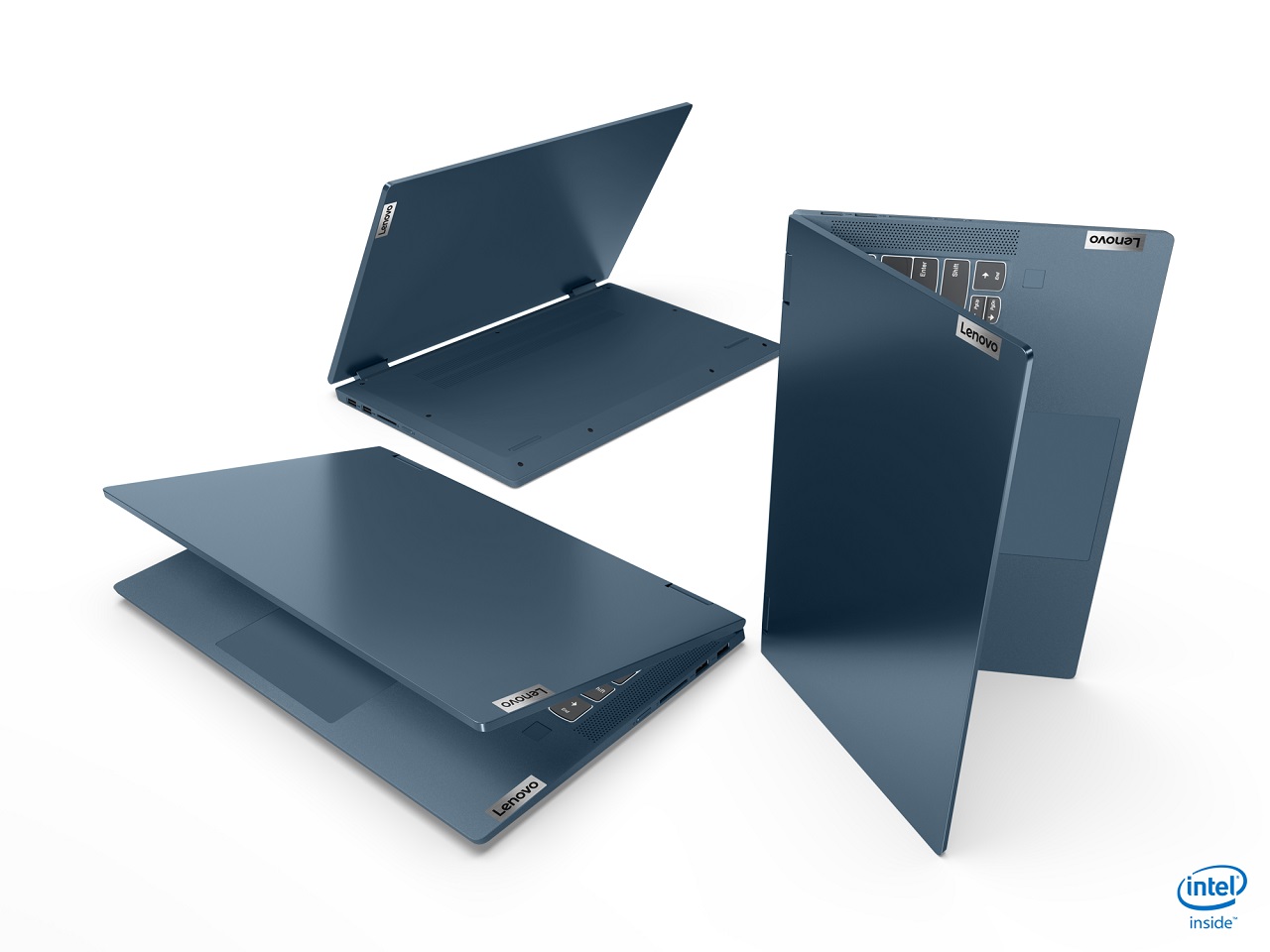
Intuitive is a word rarely used to describe notebooks, but in the case of the IdeaPad Flex and Slim lineup, we can make that exception. They’re intuitive in the sense that they were equipped with features to make them more usable. Some of the examples include the true four-sided narrow bezel display because Lenovo knows that users won’t just use the IdeaPad for working on documents or browsing. The slim bezels make the viewing experience more immersive, while Dolby Audio will deliver crystal-clear surround sound, making the IdeaPad Flex and Slim great entertainment devices as well.

Artists can also enjoy being creative on the IdeaPad Flex 5/5i thanks to its 360-degree hinge that turns it into a tablet. Partner that with a Lenovo Digital Pen and you can start taking notes or sketches on the go. And lastly, IdeaPad notebooks feature an Intelligent Thermal Solution that dynamically optimizes your hardware resources and fan speed to best suit the way you use your device while keeping it cool.

Students getting ready for online classes will also love the new IdeaPads as they already come pre-installed with a lifetime licensed version of Microsoft Office Home & Student 2019. The suite of Office solutions enables them to create presentations, worksheets, and more with ease with all their features unlocked.

Aside from being a trusted brand, Lenovo’s IdeaPad notebooks further establish that trust by protecting the user’s security and privacy. One example is the TrueBlock Privacy Shutter on IdeaPad Slim laptops. Just swipe to open or close your webcam. IdeaPad laptops are also equipped with fingerprint scanners as an added layer of security to ensure that that you’re the only person who can access the laptop.

In addition to the privacy features, IdeaPad laptops are also known for reliability and durability, having gone through an extensive series of strict and rigorous tests, designed to withstand the toughest environments and conditions. Lastly, IdeaPad laptops won’t die on you in the middle of a busy workday. They’re tested and proven to deliver an incredible battery life of over 10 hours, with Rapid Charge available when you need a quick power boost (up to 2 hours usage with a 15-minute zap).
You can also trust Lenovo to get you back on track with its exceptional support solutions when damages to devices occur. Most of the IdeaPad laptops, including the Slim 5/5i and Flex 5/5i, come with a 3-Year Premium Care warranty that entails 24×7 direct access to Lenovo technicians, comprehensive support for hardware, software, and peripherals, and an annual PC Health Check. Lenovo’s technicians can also visit your premises on the next business day to troubleshoot any problem.

With all things considered, we can safely say that Lenovo’s new IdeaPad lineup carries devices that you can fully trust to get the job done, what with top-notch processors, enhanced connectivity options for faster performance, and other display and security features that improve the overall experience. These are just what every laptop-seeker needs especially during this time when technology has become critical in meeting people’s basic needs. All of them combined provides more opportunities to grow and allows users to face present and future challenges with ease.
Before anything else, it begins with an idea
So, regardless of what you’re working on, whether it’s a creative project for school or a game-changing initiative for work, it always begins with an idea. And there is always an IdeaPad that is capable of handling your needs and bringing your ideas to life. They’re fast, intuitive, and trusted. If those qualities sound great to you, then you should definitely take a look at Lenovo’s IdeaPad laptops.
Contact any Lenovo authorized reseller to get your hands on an IdeaPad: http://lenovoph.com/authorizedresellers

YugaTech.com is the largest and longest-running technology site in the Philippines. Originally established in October 2002, the site was transformed into a full-fledged technology platform in 2005.
How to transfer, withdraw money from PayPal to GCash
Prices of Starlink satellite in the Philippines
Install Google GBox to Huawei smartphones
Pag-IBIG MP2 online application
How to check PhilHealth contributions online
How to find your SIM card serial number
Globe, PLDT, Converge, Sky: Unli fiber internet plans compared
10 biggest games in the Google Play Store
LTO periodic medical exam for 10-year licenses
Netflix codes to unlock hidden TV shows, movies
Apple, Asus, Cherry Mobile, Huawei, LG, Nokia, Oppo, Samsung, Sony, Vivo, Xiaomi, Lenovo, Infinix Mobile, Pocophone, Honor, iPhone, OnePlus, Tecno, Realme, HTC, Gionee, Kata, IQ00, Redmi, Razer, CloudFone, Motorola, Panasonic, TCL, Wiko
Best Android smartphones between PHP 20,000 - 25,000
Smartphones under PHP 10,000 in the Philippines
Smartphones under PHP 12K Philippines
Best smartphones for kids under PHP 7,000
Smartphones under PHP 15,000 in the Philippines
Best Android smartphones between PHP 15,000 - 20,000
Smartphones under PHP 20,000 in the Philippines
Most affordable 5G phones in the Philippines under PHP 20K
5G smartphones in the Philippines under PHP 16K
Smartphone pricelist Philippines 2024
Smartphone pricelist Philippines 2023
Smartphone pricelist Philippines 2022
Smartphone pricelist Philippines 2021
Smartphone pricelist Philippines 2020
mansour says:
they’re also UNDRELIABLE. and they ARE NOT ‘trusted’. I work in the IT industry what is ‘trusted’ is their thinkpad line, but their ideapads are definitely not cut from the same family of quality. here is a true story,
in my old office, we had a lot of ideapads, because they were cheap to get unlike the thinkpad line, so 5 plus years go by and do you know what nearly all those old ideapads had in common? ( we got 2 generations of them in the office) BROKEN HINGES even me, I personally owned an ideapad and used it for college and my OJT days and those hinges broke at least on one side, at home we had 4 that we got in 2016 for all us siblings, 2 out of 4 had broken hinges. Which brings me to a couple of months ago, I managed to get a used thinkpad l560 same build year as my old broken ideapad when taking both apart you can really see that the thinkpad of the same manufacturing year had a much better motherboard and components, and much more easily repairable than the ideapad counterpart for the same build year, recently thinkpads have been more and more un-repairable opting for soldered ram instead of replaceable ones and removal of 2.5 inch bays in favor of the newer stick type ssds all in the name of slimming down the systems, but that is a topic for another day.
as for the thinkpads do I recommend them? well… if you type a lot and you need a good cheap laptop with a keyboard that feels good go for those cheap lenovo ideapads. otherwise no you need to take extra care of those hinges on them. the HP pavilion seems to be much more reliable than ideapads, and some of them are still traditionally built you can easily replace keyboards ram hard drives and batteries.
it’s always funny to see articles like these, looks like they were written by the lenovo marketing team. what do you mean fast? if laptop X had the same processor as laptop Y they would most probably have near identical performance. specially if you set the specs identically for both the only probably difference would be in cooling for laptop x and laptop y one could be anywhere from 5-15% quicker on raw tests depending on the processor cooling used if good or better than the other you can benefit from higher sustained clock speeds assuming both of these processors are again rated at the same tdp and have the same ram. (intel and amd may sometimes allow you to customize the TDP of the processor if you are a system integrator but most companies usually want the lowest tdp for certain budget builds to be cool and need less cooling and to be more compact of a system, more TDP = more raw power the processor can use and would make it run hotter since it would ideally be running faster and may clock faster) these are my two bits