We recently discovered a new feature inside the Maya app called ‘Maya in 4’, a loan service allowing you to purchase goods and services in installments at 0% interest. If you’re hearing this for the first time, here’s how it works.
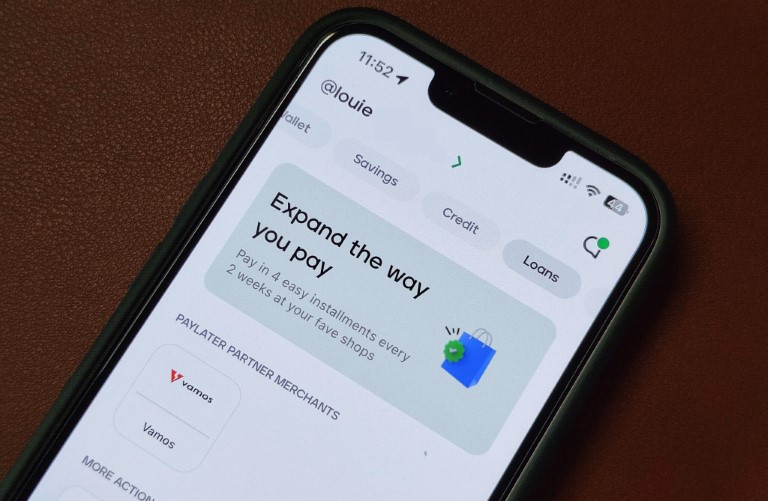
‘Maya Pay in 4’ is a new feature from Maya Bank, Inc. It is a loan product that lets you pay for goods and services in a total of 4 installments due every 2 weeks at 0% interest using your Maya Wallet. It is separate from Maya Credit which has its own limit.
Take note, though, that at the time of writing this article, Maya said that ‘Maya Pay in 4’ is still in beta and there might be changes once it rolls out to more users.
Table of Contents
Maya said that you need to meet the following qualifications to be eligible for Maya Pay in 4:
• 21 to 65 years old
• Upgraded Maya account
• Shopping with a brand that offers Maya Pay in 4 (Maya will be listing its Pay in 4 partner merchants here soon).
What is listed so far in the Maya app is Vamos Performance Apparel.
Maya said that you’ll find out about your approval status within 5 minutes.
The minimum loan you can get is PHP 1,000USD 17INR 1,445EUR 16CNY 124, while the maximum is PHP 10,000USD 170INR 14,446EUR 162CNY 1,241. The limit is based on how frequently you use Maya’s services. The more consistently and actively you use the Maya app prior to applying, the higher your potential loan limit.
When you reach your maximum loan limit, you can’t use Maya Pay in 4 until you fully repay some of your outstanding loans.
You can also use Maya Pay in 4 as many times as you want as long as it’s within your total loan limit and you have no delayed outstanding loans.
When shopping in-store, just follow these steps:
Step 1: Upon payment, scan the QR offered to you by the cashier and choose Maya Pay in 4 Installments
Step 2: Press ‘Continue’
Step 3: View the installment offer
Step 4: Confirm offer by pressing ‘Pay now’
Step 5: Enter your One-Time PIN
Step 6: Wait for the SMS confirming your Pay in 4 transaction
When shopping online, follow these steps:
Step 1: Upon payment, scan the QR offered to you by the cashier and choose Maya Pay in 4 Installments
Step 2: Press ‘Continue’
Step 3: View the installment offer
Step 4: Confirm offer by pressing ‘Pay now’
Step 5: Enter your One-Time PIN
Step 6: Wait for the SMS confirming your Pay in 4 transaction
All successful payments reflect in real-time.
Maya Pay in 4 has no billing statement but you will receive SMS notifications 5 days, 3 days, and 1 day prior to your due date. In the near future, you will also receive push notifications for any billing reminders.
Your Maya Pay in 4 amount dues are automatically deducted from your Wallet on your due date until the loan is fully paid off. If you don’t have enough money in your Wallet, Maya will use the available amount to partially pay for your loan and use the unpaid balance as the basis for your late payment charges.
Maya said that you can also pay for your loans anytime, whether partially or in full, using your Maya app.
To access Maya Pay in 4 can be accessed via the Maya app. Just swipe at the top tabs and you’ll see it beside Credit.
Click here for more information.

YugaTech.com is the largest and longest-running technology site in the Philippines. Originally established in October 2002, the site was transformed into a full-fledged technology platform in 2005.
How to transfer, withdraw money from PayPal to GCash
Prices of Starlink satellite in the Philippines
Install Google GBox to Huawei smartphones
Pag-IBIG MP2 online application
How to check PhilHealth contributions online
How to find your SIM card serial number
Globe, PLDT, Converge, Sky: Unli fiber internet plans compared
10 biggest games in the Google Play Store
LTO periodic medical exam for 10-year licenses
Netflix codes to unlock hidden TV shows, movies
Apple, Asus, Cherry Mobile, Huawei, LG, Nokia, Oppo, Samsung, Sony, Vivo, Xiaomi, Lenovo, Infinix Mobile, Pocophone, Honor, iPhone, OnePlus, Tecno, Realme, HTC, Gionee, Kata, IQ00, Redmi, Razer, CloudFone, Motorola, Panasonic, TCL, Wiko
Best Android smartphones between PHP 20,000 - 25,000
Smartphones under PHP 10,000 in the Philippines
Smartphones under PHP 12K Philippines
Best smartphones for kids under PHP 7,000
Smartphones under PHP 15,000 in the Philippines
Best Android smartphones between PHP 15,000 - 20,000
Smartphones under PHP 20,000 in the Philippines
Most affordable 5G phones in the Philippines under PHP 20K
5G smartphones in the Philippines under PHP 16K
Smartphone pricelist Philippines 2024
Smartphone pricelist Philippines 2023
Smartphone pricelist Philippines 2022
Smartphone pricelist Philippines 2021
Smartphone pricelist Philippines 2020
David says:
Why are seniors discriminated against in Maya loans? Age is not a determining factor in the ability to repay a loan.
Fj says:
I think you forgot to mention that you need to have enough balance on your maya wallet to use the service. And that is going to be the first payment. Then you will pay the remaining amount in the next 6 weeks…