If regular laptop designs bore you, then it’s a good thing ASUS has released its new and quirky VivoBook S14. This thin and light laptop features ASUS’ latest VivoBook design, while still being durable to sustain the daily wear and tear of travel. Could this be your next work/study-from-home companion? Read on to find out!
Table of Contents

The VivoBook S14 comes in Indie Black, Gaia Green, Resolute Red, and Dreamy White, with our unit being the latter. While the design may look bare save for the ASUS VivoBook logo, the lid refracts a pinkish hue when struck by light.

Additionally, ASUS includes a pack of stickers for you to personalize the laptop with. Of course, you could also use your own.

There’s a small ledge at the front to help users open the lid. However, you’ll need both hands as the laptop is too light, and the hinges are too stiff.

Over at the left sits the charging port, full-sized HDMI port, USB Type-A port, USB Type-C port, and a 3.5mm combo audio jack.

Meanwhile, two USB Type-A ports, a microSD slot, and indicator LEDs can is situated on the right.

Turning the laptop over reveals the stereo speakers located underneath, together with a small heat grille and four round rubber feet to help keep the laptop in place. An interesting design change is the addition of the smaller rubber dome towards the back.

The small but tall rubber feet make it so the back of the lid doesn’t touch the table, unlike ASUS’ previous ergo lift designs. Unfortunately for those that like laying their laptop flat, the VivoBook S14 can only go about 135°.

Opening up the lid exposes the 14-inch Full HD NanoEdge display. The side bezels are thin, measuring only 8mm, with the forehead and chin being slightly thicker at 11mm and 15mm, respectively.

While there is no physical shutter, ASUS did include a bunch of stickers that are specifically designed to cover the webcam.
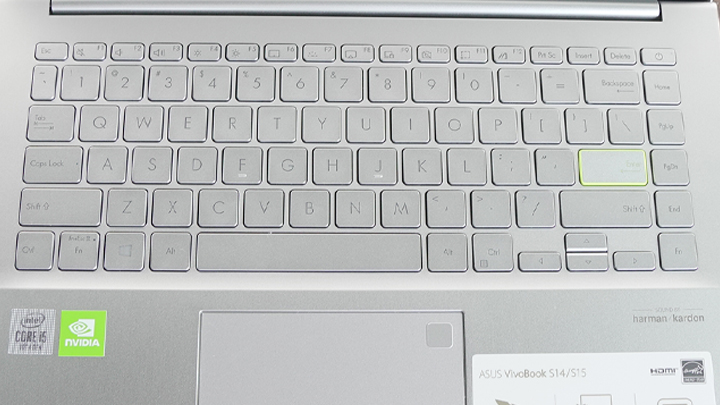
As for input, ASUS employed a TKL keyboard with thin arrow keys and the Nav keys towards the right. The alternate keys are accessible by default, and you need to hit the Fn key to access the Function keys. The typing feels good as the switches provide users with ample tactility and post-travel. It requires a bit more force to actuate, which prevents accidental clicks. There’s also white backlighting for typing at night. Students will not have a hard time typing in long documents and essays with it, as it was comfortable and reliable to use.

It features a different-colored enter key, which users can cover with provided stickers to match their personality.

ASUS has provided special stickers with different designs and shapes that fit different keyboard layouts as well.

The power button is located on the upper right corner of the keyboard.

The touchpad sitting below the keyboard is rather small, with the Windows Hello compliant touchpad sitting on the upper right. Tracking was smooth and accurate, and the tap functionality works as intended – even when using multiple fingers for gestures.
Aesthetically, the ASUS VivoBook caters to those looking to spice up their laptops. ASUS has provided them with a canvass on which they can add on to and design or keep in its bare form, which is already an elegant device to begin with.
The ASUS VivoBook S14, as the name suggests, features a 14-inch IPS-level Full HD display. While it can get bright, its glossy display means it’s more receptive to glares and reflections when working under direct sunlight. That being said, colors are more vibrant thanks to the glossy finish. Images were also crisp, and viewing content was a joy to use. That said, it’s not as color accurate as creative professionals would like as lower-end models are only capable of covering 45% of the sRGB gamut.

On top of the display sits the 1MP HD webcam, capable of capturing 8FPS in 1280×720 resolution. It has the same quality as your typical laptop webcam, with a lot of noise and jitters due to the low FPS and resolution. Nonetheless, it’s good enough for video conferences and calls. Meanwhile, the dual-array microphones were serviceable at best. While you could use it for calls, the sound had some static and could capture keyboard input as well.

The audio quality coming from the two bottom-firing speakers were actually decent, with enough bass while not being too tinny when setting to its max volume. It was also capable of filling a small room. Its biggest location was its location, as setting the laptop on a soft surface (your bed, for example), significantly reduces the audio quality.
The ASUS VivoBook S14 runs on Windows 10 Home, with all the usual pre-installed apps such as the Microsoft Office Suite, McAfee, Skype, and more.

It also comes with a fingerprint scanner located on the upper right corner of the touchpad. It works extremely fast, comparable to a smartphone’s rear fingerprint scanner. It also registers your fingerprint no matter what position you tap it with.
Our VivoBook S14 came with an Intel Core i5-1035G1 processor, NVIDIA’s latest MX 350 GPU, 8GB of RAM, and 512GB of storage. It was able to breeze through most typical workloads, including emails, word processing, and video streaming.
We ran the laptop in several synthetic benchmarks, including Cinebench R15, Cinebench R20, GeekBench 5, 3D Mark TimeSpy, 3D Mark FireStrike, and PCMark 10. Check out our benchmark results below:






The included 512GB SSD was also blazing fast, capable of booting into Windows in 2 seconds, according to the Task Manager. Check out the Crystal Disk Mark 6 scores below:
| Read (MB/s) | Write (MB/s) | |
|---|---|---|
| Seq Q32T1 | 2240.6 | 1191.1 |
| 4KiB Q8T8 | 872.7 | 431.3 |
| 4KiB Q32T1 | 373.5 | 460 |
| 4KiB Q1T1 | 47.88 | 113 |
The ASUS VivoBook S14 comes with very capable hardware, able to accomplish most tasks students and professionals use on a day-to-day basis.
The ASUS VivoBook S14 (S433) sports the newer WiFi 6 and Bluetooth 5.0. This means it supports the faster WiFi standard as well as easily connects to your Bluetooth devices and peripherals. As mentioned earlier, it comes with various ports including HDMI and USB-C.
The notebook packs a 50Whr 3-cell lithium-polymer battery. In our standard video loop test, where we loop a 1080p video at 50% brightness, 50% volume, with headphones and the airplane mode turned on; the ASUS VivoBook S14 managed to last 12 hours and 16 minutes.

In our use, the dedicated NVIDIA MX 350 was never in use, unless a graphically taxing application was running. We feel the intelligent switching between the integrated UHD Graphics and dedicated graphics played a huge role in ASUS achieving a long-lasting battery life. That being said, if you do need that extra oomph, the MX 350 has proven to be capable, as seen in our 3D Mark and Unigine benchmarks.
As a productivity and learning companion, the ASUS VivoBook S14 has proven to be more than capable of doing all the typical workload that day-to-day students and professionals use. The included NVIDIA MX 350 GPU is also capable of playing light and older games, as seen in the 3D Mark tests.

ASUS is yet to announce the local SRP, so it’s difficult to outright recommend the laptop as it may be too expensive for what it’s worth. However, with its included specifications and from our experience in using the laptop, we can confidently say that it’s a joy to use – from its display, the input devices, long battery life, and of course, its overall performance.
UPDATE: ASUS has finally put a price tag on the new VivoBook S14. The Intel Core i5 variant starts at PHP 49,995USD 852INR 72,223EUR 811CNY 6,204, while the Intel Core i7 variant starts at PHP 59,995USD 1,022INR 86,669EUR 974CNY 7,445.
ASUS VivoBook S14 (S433) specs:
14-inch FHD (1920 x 1080) NanoEdge display
Up to 10th Gen Intel i7-1065G7 processor
NVIDIA GeForce MX350 Graphics
8GB 3200MHz DDR4 RAM
512GB PCIe SSD
WiFi 6 GIG+
1 x USB 3.2 Gen 1 Type-C
1 x USB 3.2 Gen 1 Type-A
2 x USB 2.0
1 x HDMI
1 x 3.5mm audio combo jack
1 x MicroSD Card reader
HD Camera
Built-in Array Microphones
Built-in Speakers
Harman Kardon certified audio
Windows 10 Home
50Whr 3-cell lithium-polymer battery
1.59 x 32.49 x 21.35cm
1.4kg
Dreamy White, Gaia Green, Resolute Red, Indie Black

YugaTech.com is the largest and longest-running technology site in the Philippines. Originally established in October 2002, the site was transformed into a full-fledged technology platform in 2005.
How to transfer, withdraw money from PayPal to GCash
Prices of Starlink satellite in the Philippines
Install Google GBox to Huawei smartphones
Pag-IBIG MP2 online application
How to check PhilHealth contributions online
How to find your SIM card serial number
Globe, PLDT, Converge, Sky: Unli fiber internet plans compared
10 biggest games in the Google Play Store
LTO periodic medical exam for 10-year licenses
Netflix codes to unlock hidden TV shows, movies
Apple, Asus, Cherry Mobile, Huawei, LG, Nokia, Oppo, Samsung, Sony, Vivo, Xiaomi, Lenovo, Infinix Mobile, Pocophone, Honor, iPhone, OnePlus, Tecno, Realme, HTC, Gionee, Kata, IQ00, Redmi, Razer, CloudFone, Motorola, Panasonic, TCL, Wiko
Best Android smartphones between PHP 20,000 - 25,000
Smartphones under PHP 10,000 in the Philippines
Smartphones under PHP 12K Philippines
Best smartphones for kids under PHP 7,000
Smartphones under PHP 15,000 in the Philippines
Best Android smartphones between PHP 15,000 - 20,000
Smartphones under PHP 20,000 in the Philippines
Most affordable 5G phones in the Philippines under PHP 20K
5G smartphones in the Philippines under PHP 16K
Smartphone pricelist Philippines 2024
Smartphone pricelist Philippines 2023
Smartphone pricelist Philippines 2022
Smartphone pricelist Philippines 2021
Smartphone pricelist Philippines 2020
basty says:
did i miss it? where’s the SRP?
rai says:
pwede din ba jan yung games like final fantasy 15, monster hunter world ?
rai says:
kaya ba games like final fantasy 15, monster hunter world ?