Those in the market for a premium business laptop don’t really need top-tier performance. Instead, they value security, reliability, portability, connectivity, and battery life the most. That’s where the Fujitsu Tablet LIFEBOOK U939X comes in. Equipped with an 8th generation Intel Core Processor and 8GB of RAM, it isn’t the most powerful laptop in the market. It does, however, come with a lot of features not available on other consumer laptops. Should you take the performance hit for what it has to offer? Read on to find out.
Table of Contents

Starting at the top, the cover is bare, save for the Fujitsu logo. It’s coated with a textured matte finish, which limits fingerprint marks but attracts oil. The top lid flexes a little bit when pressed down, but it doesn’t feel flimsy.

At the front, there’s a small ledge that helps users open the laptop. Do note that one-handed operation is not possible due to the laptop’s lightweight design and sturdy hinges. Beneath the ledge are five indicator LEDs that alert users of the laptop’s current power state, whether its charging or not, disk usage, and WiFi connectivity.

There’s a small heat grille located at the back, as well as the two hinges that fold a full 360°. The hinges are sturdy, with minimal wobbles when shaking the device.

The Fujitsu Tablet LIFEBOOK U939X is the Swiss Army Knife of laptops, with all the ports you may need while still keeping its 17.1mm thin frame. Over at the left, you have your charging port, two Thunderbolt 3 ports with Power Delivery support, a full-sized HDMI port, one USB 3 Type-A port, and a 3.5mm combo audio jack. The dual stereo speakers are also located on the sides.

On the right sits the pen dock, power button, USH-II SD 4.0 Card Reader, another USB 3 Type-A, and Kensington lock.

As a business laptop, an ethernet port is incredibly important as most companies require users to physically connect to their network for security. Thankfully the Fujitsu Tablet LIFEBOOK U939X comes with full-sized port that collapses and fits into the laptop’s frame.

Underneath, you can find four small rubber feet and a small heat grille for intake. The screws are also readily seen, which should mean upgrading the laptop is an easy task.

Opening the laptop reveals the 13-inch anti-glare IPS display, with an IR camera on the top bezel. The bezels are rather thick, measuring 5mm on the sides, 17mm on the top, with a 15mm chin.
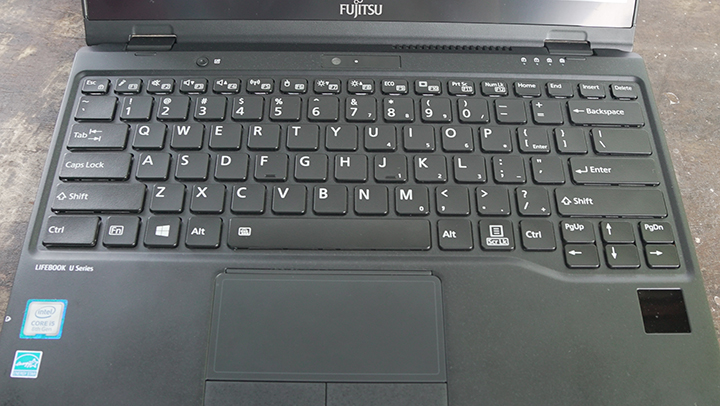
Fujitsu used a TKL keyboard to fit the laptop’s frame. Keys are well-sized and well-spaced, with ample amounts of travel distance. The key face is professional looking as you’d expect from a business laptop. There are 3-step individual key backlighting as well, triggered by pressing the FN+Space bar.

I was initially excited to try them out due to their likeness to Lenovo’s legendary Thinkpad keyboards but fell a little too short. While they were comfortable to use, thanks to its good spacing and post-travel, they lacked tactility – which would’ve given the laptop an enjoyable typing experience.

The touchpad is rather small, with physical buttons below it. In use, we found the touchpad to be responsive and accurate and doesn’t misregister taps. While this may be a gripe with normal laptops, having the touch functionality makes it more forgivable. What’s offputting, however, are the buttons. While they are tactile, they also wobbled a lot, which makes it feel cheap. It may be an issue with my unit, though, and yours might not be as bad.
Overall, Fujitsu has nailed the laptop’s design down – offering an aesthetically dull device that is attractive for business-centric consumers. It doesn’t attract attention to itself, which is a must in a serious environment, and it has almost all the ports that its users may need in day-to-day operations.
The Fujitsu Tablet LIFEBOOK U939X comes with a 13-inch Full HD display. It has decent viewing angles, and the anti-glare coating, alongside the maximum brightness, allows users to work anywhere, even under direct sunlight. As a consequence, colors aren’t as vibrant as other laptops. While it was good enough for watching movies and such, creative professionals who are looking to leverage the pen support may want to look elsewhere. That being said, using the touch functionality for browsing websites, long documents, and general use was great as there was little to no input delay. If you’re looking to draw casually, we found the touch functionality and pen support to be good enough, capable of detecting varying levels of pressure.
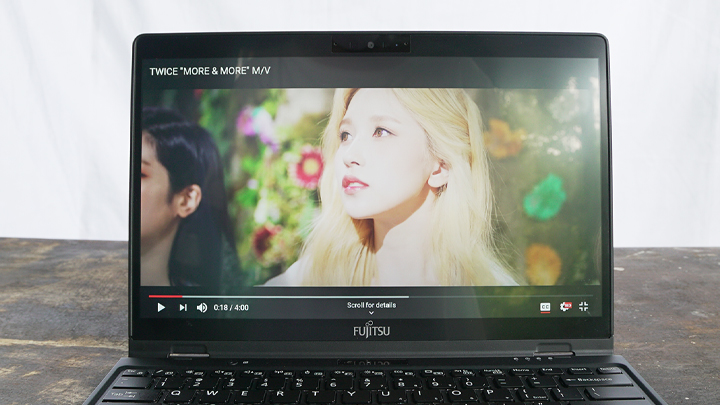
As for the audio capabilities, the stereo speakers found on the sides were below average, as they were quieter than most laptops we reviewed. When listening closely, we found it lacked in bass, and the highs were a tad bit tinny for our taste. However, when watching movies in tablet mode, loudness isn’t an issue because of your proximity to the laptop.

As mentioned earlier, there’s a Windows Hello compliant 2MP IR camera located on the top of the bezel and a 5MP webcam located above the keyboard. The 5MP webcam is one of the best we’ve seen integrated into a laptop, with autofocus, and Full HD video capture at 30 FPS. The 2MP webcam, on the other hand, is a lot grainier in comparison, despite shooting in the same 1080P 30 FPS mode.

The main concern I have with the cameras is the lack of a physical shutter as it may force security-centric users to add a sticker on the camera. The dual-array microphones are also found towards the edge of the module.
The Fujitsu Tablet LIFEBOOK U939X runs on Windows 10 Pro, with all the usual pre-installed apps such as the Microsoft Office Suite, McAfee

It also has an included Palm Reader, which reads the veins in your palm. While it’s not Windows Hello compliant, once set up, it will automatically be the main way to log onto the device. I tried this login method with varying ambient light, and it works accurately and quickly. It is, however, a lot slower than face unlock or via PIN.
Our unit came with an Intel Core i5-8265U processor, 8GB of RAM, and a 512GB SSD. In its intended use, which includes word processing, surfing the web, and crunching large amounts of data in excel, the Fujitsu Tablet LIFEBOOK U939X should be able to breeze through them with ease. Check out the benchmarks below:




As for the included SSD, here are the Crystal Disk Mark 6 results:
| Read (MB/s) | Write (MB/s) | |
|---|---|---|
| Seq Q32T1 | 540.1 | 512 |
| 4KiB Q8T8 | 397 | 357.4 |
| 4KiB Q32T1 | 211.7 | 191.6 |
| 4KiB Q1T1 | 29.65 | 72.54 |
Overall, the SSD included performed well, as the system was snappy when opening apps, and boot the system in 5.6 seconds.
Performance is a few points behind other laptops with an Intel Core i5-8265 U, presumably due to the thermal limitations of the laptop since there are only two small heat vents on the laptop, an intake underneath, and exhaust at the back. That being said, for an office machine, the Fujitsu is more than capable enough. The laptop was also reliable, as we did not experience any slowdown, lags, or loss in performance after stress testing the laptop under Aida 64 for over an hour.
Fujitsu claims the laptop can last a full day in use. We tested this using our standard video loop test, where we loop a 1080p video at 50% brightness, 50% volume with headphones, and the airplane mode turned on. In our testing, it lasted 12 hours and 42 minutes, which is, indeed, a full day at work.
Charging the device was also quick, taking around an hour and a half to fully charge from 0%.
For what it’s meant to be, the Fujitsu Tablet LIFEBOOK U939X is capable of doing its job, and it does it well. It’s ultra-portable thanks to its light and thin body, with a host of IO ports and wireless connectivity options. Logging onto the device is secured with various login methods, and we found it to be reliable despite putting the device through heavy workloads. Lastly, it has a long battery life that could last a whole workday.

That being said, for a base price of PHP 130,000USD 2,215INR 187,798EUR 2,110CNY 16,133 to the top of the line PHP 160,000USD 2,726INR 231,136EUR 2,597CNY 19,856, Fujitsu is asking too high a premium for hardware that’s already two generations old.
Fujitsu Tablet LIFEBOOK U939X (Black) specs:
13.3-inch Full HD anti-glare IPS touch display with pen support
Windows 10 Pro
Up to Intel Core i7-8565U
Intel UHD Graphics 620
8GB, 16GB 2133MHz LPDDR3 RAM
Up to 1TB PCIe SSD
LTE Sierra Wireless EM7455 (Optional)
Intel Dual Band WiFi 802.11 ac
Bluetooth 5
Dual Stereo Speakers
Dual digital array microphones
FHD IR Camera w/ Windows Hello support
2 x USB 3 Type-A
2 x Thunderbolt 3 w/ Power Delivery support
HDMI1 1.4
USH-II SD 4.0 Card Reader
3.5mm audio jack
Kensington lock
50Whr Lithium polymer battery
309 x 214.8 x 16.9 mm
1kg

YugaTech.com is the largest and longest-running technology site in the Philippines. Originally established in October 2002, the site was transformed into a full-fledged technology platform in 2005.
How to transfer, withdraw money from PayPal to GCash
Prices of Starlink satellite in the Philippines
Install Google GBox to Huawei smartphones
Pag-IBIG MP2 online application
How to check PhilHealth contributions online
How to find your SIM card serial number
Globe, PLDT, Converge, Sky: Unli fiber internet plans compared
10 biggest games in the Google Play Store
LTO periodic medical exam for 10-year licenses
Netflix codes to unlock hidden TV shows, movies
Apple, Asus, Cherry Mobile, Huawei, LG, Nokia, Oppo, Samsung, Sony, Vivo, Xiaomi, Lenovo, Infinix Mobile, Pocophone, Honor, iPhone, OnePlus, Tecno, Realme, HTC, Gionee, Kata, IQ00, Redmi, Razer, CloudFone, Motorola, Panasonic, TCL, Wiko
Best Android smartphones between PHP 20,000 - 25,000
Smartphones under PHP 10,000 in the Philippines
Smartphones under PHP 12K Philippines
Best smartphones for kids under PHP 7,000
Smartphones under PHP 15,000 in the Philippines
Best Android smartphones between PHP 15,000 - 20,000
Smartphones under PHP 20,000 in the Philippines
Most affordable 5G phones in the Philippines under PHP 20K
5G smartphones in the Philippines under PHP 16K
Smartphone pricelist Philippines 2024
Smartphone pricelist Philippines 2023
Smartphone pricelist Philippines 2022
Smartphone pricelist Philippines 2021
Smartphone pricelist Philippines 2020