Last September, Lenovo launched several IdeaPad laptops in the Philippines. Included in that lineup is the IdeaPad S145. Sporting a 14-inch display and an Intel Core i3 processor, we took this machine for a full spin. See how it fares.
Table of Contents

The Lenovo S145 looks quite attractive at first glance, giving off a business-like and professional vibe. Constructed with a plastic body, the model we have here has a textured design not only on the lid but also all over the laptop. Because of its plastic build, the laptop is rather lightweight, but also, it doesn’t feel sturdy nor robust. Both hands are needed to open the lid and to hold the lower body in place; if not done so, there is a considerable chance that the entire lower half will topple over. As with most IdeaPad laptops, the S145 can also open to a full 180 degrees.

The lid is pretty much devoid of any design, apart from the Lenovo branding on the lower right-hand side of the laptop.

The S145’s bottom houses four strategically placed rubber feet and the air vents.

Located on the bottom-front of the device are the speakers.

For I/O ports, the left side houses the charging plug, three USB-A ports, and an HDMI port.

On the right, one can find the 3.5mm headphone jack and an SD card reader.

Upon opening the lid, the S145 greets users with a textured finish similar to its exterior. The display has slim sides and top bezel and a broad chin. A webcam also resides inside the top bezel.

The laptop’s keyboard employs U-shaped keys, all of which are clicky and have a slight bounce to them. Our 14-inch model has no NumPad included, but the larger 15-inch S145 ones do.

There’s a sizeable touchpad right below the keyboard. It’s smooth to the touch and accurate, but there are times when it’s unresponsive.
Our S145 here has a TN panel measuring at 14 inches. As this is a base model of the S145, it has an HD resolution of 1366 x 768, with 220 nits. The screen doesn’t produce colors accurately nor vibrantly; instead, it offered us visuals that look muted and washed out. It also had poor viewing angles. While the display isn’t exactly ideal for streaming movies and videos, it’s adequate for doing basic tasks such as document typing or clerical work.

Audio quality produced by its bottom-front-facing speakers is rather dismal. Even when setting it at maximum, the audio doesn’t fill a room. Lows, mids, and highs all sound lackluster. There are also instances when the sound ends up being stifled. We reckon it’s best to connect the S145 to an external speaker or take advantage of the 3.5mm audio jack and use headphones instead.
Windows Home 10 runs as the S145’s operating system. While the laptop can be upgraded to 2TB worth of storage, our unit here has a base of 512GB. Included in it are the usual Microsoft apps such as Office, Paint 3D, Snip and Share, and the like. Games such as Farmville and Candy Crush are also pre-installed. Lenovo has also included their software on the laptop, namely Lenovo Vantage and Lenovo Utility. Here’s the Crystal Disk Mark score for the S145’s drive:
| Read (MB/s) | Write (MB/s) | |
|---|---|---|
| Seq Q32T1 | 1734.7 | 967.3 |
| 4KiB Q8T8 | 340.6 | 619.0 |
| 4KiB Q32T1 | 338.4 | 355.5 |
| 4KiB Q1T1 | 59.06 | 176.0 |
Our IdeaPad S145 here sports an Intel Core i3-8145U processor, coupled with Intel UHD Graphics 620 driver and 4GB RAM. We ran it through several benchmarks, namely Cinebench, Fire Strike, and Time Spy. Take a look at the results:

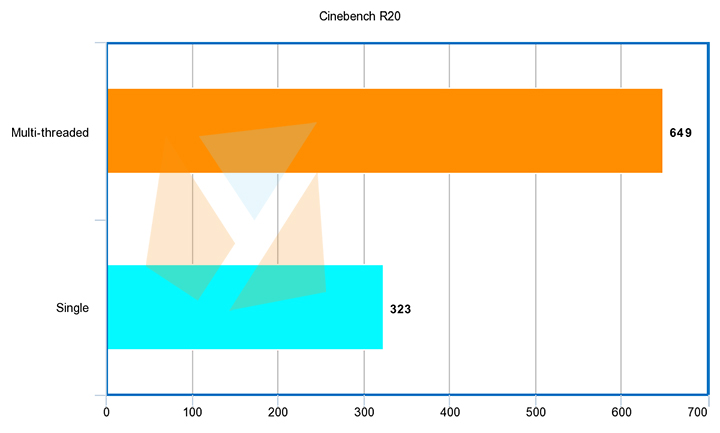


From our benchmarks, it pretty much shows that the S145’s CPU is good enough for light basic tasks and productivity. Web browsing, emails, doing document work, and the like, are duties that the S145 can handle. The base model’s GPU is rather weak; therefore gaming and other heavier tasks on the laptop is a no-go.

To measure out the IdeaPad S145’s battery life, we subjected it through our usual video loop test — 1080p, 50% brightness, 50% sound with headphones, airplane mode, and balanced power setting. The S145 yielded us around 4 hours, which is two hours shy of Lenovo’s claim of 6 hours. Charging it to a full 100% took about 2 hours and 3 minutes.

There’s several cons to the Lenovo S145, such as its body material, the substandard display, poor audio quality, and somewhat short battery life. Still, it does have a couple of functional aspects to it; the material allows the laptop to be thin and lightweight, has several ports, and it can be upgradeable to some higher specs. The IdeaPad S145 is a pretty straightforward, no-frills laptop. If you’re a light user or a student/professional who’s looking for a machine to do basic computing and productivity tasks and don’t mind its starting price of PHP 18,995USD 324INR 27,440EUR 308CNY 2,357, then the Lenovo S145 is for you.
Lenovo IdeaPad S145 (14″/15″)
Up to 14″ FHD (1920 x 1080) TN, Anti-Glare, 220 nits, 45% NTSC
Up to 15.6″ FHD (1920 x 1080) TN, Anti-Glare,220 nits, 45% NTSC
Up to 8th Generation Intel Core i7-8565U Processor
NVIDIA GeForce MX230
NVIDIA GeForce MX110
Up to 12GB RAM
Up to 2TB / 512GB (SSD) / 16GB + 1TB (Optane + HDD) / Hybrid 1TB + 128GB SSD
Windows 10 Home
Wi-Fi
Bluetooth 4.2
2 x USB 3.1
1 x USB 2.0
HDMI
SD Card reader
30WHr, 35WHr
327.1mm x 241mm x 19.934mm, 362.2mm x 251.5mm x 19.934mm
1.6kg, 1.85kg
Granite Black Glossy, Granite Black Texture, Platinum Grey Glossy
What we liked:
What we didn’t:

YugaTech.com is the largest and longest-running technology site in the Philippines. Originally established in October 2002, the site was transformed into a full-fledged technology platform in 2005.
How to transfer, withdraw money from PayPal to GCash
Prices of Starlink satellite in the Philippines
Install Google GBox to Huawei smartphones
Pag-IBIG MP2 online application
How to check PhilHealth contributions online
How to find your SIM card serial number
Globe, PLDT, Converge, Sky: Unli fiber internet plans compared
10 biggest games in the Google Play Store
LTO periodic medical exam for 10-year licenses
Netflix codes to unlock hidden TV shows, movies
Apple, Asus, Cherry Mobile, Huawei, LG, Nokia, Oppo, Samsung, Sony, Vivo, Xiaomi, Lenovo, Infinix Mobile, Pocophone, Honor, iPhone, OnePlus, Tecno, Realme, HTC, Gionee, Kata, IQ00, Redmi, Razer, CloudFone, Motorola, Panasonic, TCL, Wiko
Best Android smartphones between PHP 20,000 - 25,000
Smartphones under PHP 10,000 in the Philippines
Smartphones under PHP 12K Philippines
Best smartphones for kids under PHP 7,000
Smartphones under PHP 15,000 in the Philippines
Best Android smartphones between PHP 15,000 - 20,000
Smartphones under PHP 20,000 in the Philippines
Most affordable 5G phones in the Philippines under PHP 20K
5G smartphones in the Philippines under PHP 16K
Smartphone pricelist Philippines 2024
Smartphone pricelist Philippines 2023
Smartphone pricelist Philippines 2022
Smartphone pricelist Philippines 2021
Smartphone pricelist Philippines 2020
debby says:
the processor is only 1.5 to 1.8ghz, is upgradeable up to atleast 2ghz?