Don’t you feel elated when you purchase a new phone or tablet? Congratulations on your new device! Now that you’ve bought one, what should you do? Here are five things we recommend you to do after point-of-sale gadget purchases.

Some items listed here are very obvious, but for those who just held a smartphone for the first time and the experienced alike, we hope that you will find this article really helpful. Now let’s go to our list, shall we?
Personalize. If you love your new phone or tablet, then why not spend some time customizing it? Here are a few ways you can do to make your phone your own and stand out from the rest.

Use protection. Before we might take this in the wrong way, what I mean is to accessorize your phone. We don’t mean to dress up your device in fancy bling bling, but to purchase accessories that are specifically made for your gadget such as bags, straps, screen protectors, and cases. In the long run, these accessories also serve as an investment and protect your phone from any harm. You can buy them from your local CD-R King store to flea markets to malls and specialty shops both offline and online.

Facebook Group page for MyPhone A888 users
Join a user group. Chances are, there will be one or more groups in facebook that you can join in to discuss common device problems and share experiences and insights with fellow users who also use the same device, or to those who are interested to buy it. I am currently using a MyPhone A888, and the user group has a lot of developers that are still supporting the years-old smartphone; they even made Android 4.4 KitKat work on an smartphone that’s left hanging without any software update.
Set up your cloud storage. This is a tried-and-tested way to be able to access your files remotely whenever and wherever you need them. Cloud storage services such as Google Drive, Microsoft OneDrive or Dropbox enables you to do automated backups of files on your gadget, securing them in case of any case of accident or file corruption.
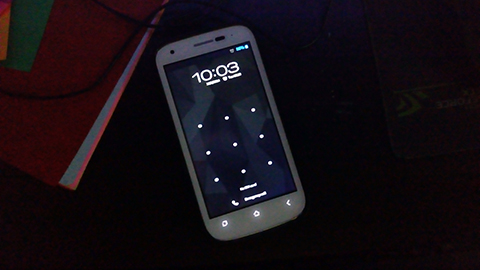
Secure your device. Last but not the least, this is probably the most important thing you need to do to keep your phone safe and secured all the time. As the saying goes, prevention is better than cure.
And that’s it for five of the things you should do after buying a gadget. Got a good suggestion that’s not on this list? What do you do after buying a gadget, besides the recommended charging? Head on over to the comments section below.
Author’s note: Thanks for your comments! Updated some info within the article.

YugaTech.com is the largest and longest-running technology site in the Philippines. Originally established in October 2002, the site was transformed into a full-fledged technology platform in 2005.
How to transfer, withdraw money from PayPal to GCash
Prices of Starlink satellite in the Philippines
Install Google GBox to Huawei smartphones
Pag-IBIG MP2 online application
How to check PhilHealth contributions online
How to find your SIM card serial number
Globe, PLDT, Converge, Sky: Unli fiber internet plans compared
10 biggest games in the Google Play Store
LTO periodic medical exam for 10-year licenses
Netflix codes to unlock hidden TV shows, movies
Apple, Asus, Cherry Mobile, Huawei, LG, Nokia, Oppo, Samsung, Sony, Vivo, Xiaomi, Lenovo, Infinix Mobile, Pocophone, Honor, iPhone, OnePlus, Tecno, Realme, HTC, Gionee, Kata, IQ00, Redmi, Razer, CloudFone, Motorola, Panasonic, TCL, Wiko
Best Android smartphones between PHP 20,000 - 25,000
Smartphones under PHP 10,000 in the Philippines
Smartphones under PHP 12K Philippines
Best smartphones for kids under PHP 7,000
Smartphones under PHP 15,000 in the Philippines
Best Android smartphones between PHP 15,000 - 20,000
Smartphones under PHP 20,000 in the Philippines
Most affordable 5G phones in the Philippines under PHP 20K
5G smartphones in the Philippines under PHP 16K
Smartphone pricelist Philippines 2024
Smartphone pricelist Philippines 2023
Smartphone pricelist Philippines 2022
Smartphone pricelist Philippines 2021
Smartphone pricelist Philippines 2020
Ex-Alodian Knight says:
For me an ideal style would be
Install a new launcher: Lightning Launcher + Belle UI
Add some new apps : Confide.
Replace the wallpaper: Wood Grain. Anything with wood grain.
Mirror says:
the first thing i do is i charge my device for over 7 straight hours, then I download/update apps and change a lot of the original settings.
1. Dimming lights
2. Turning wifi, bluetooth off when done using
3. Add songs
I usually leave the screen image as it is, i don’t find it as a problem.
ewanlangha says:
what?
no mention of securing the the proof of purchase and warranty cards in a safe place?
Salakay says:
Also:
*Set your Camera360-edited Selfie as your lockscreen & homescreen wallpaper.*
That way, you can trick potential snatchers that you’re only using a cheap phone and it is not worth their effort to snatch it.
Cadmiel Jared says:
You forgot windows phone has the “find my phone” feature as well.
warrantymatters says:
Just wanna share that warranty really matters. I bought a 11k phone from MemoXpress October 2012 and was offered an 800 extended warranty/insurance. In October 2014, a few days before the warranty expired, it stopped charging and also had a crack on the screen due to an accidental drop (broken screen is covered by MX extended warranty; drop not related to charging issue). I immediately brought it back to MX but after a couple of weeks they quoted 10K worth to repair which they will pay the service center for should we want to continue with the repair. They also gave me an option to replace it with a phone or tablet worth the same amount. Well, I replaced it with a brand new tablet instead! Well worth my P800 insurance/extended warranty payment!
igniculus says:
the first thing i do is set up my google account and sync my previous apps lol
Pat says:
I bought my fone in shang ri la. First, thing I did is connect to their wifi network. You can do many things on the net to prove phone functionality
steelicon says:
Take photo of warranty cards then store in safe place. Backup first before anything else. Go wild.
Peejay says:
Install an antivirus software!
coco says:
install Cleanmaster after Holla launcher
eskaparate says:
Another important thing to do is to read the manual. Many people nowadays are too lazy to read the manual and they bug people from the forums for solutions clearly stated in the manual.
banini says:
Test the functions thoroughly within the 7-day replacement period like call quality, messaging, camera, video, audio etc. There maybe defects that do not manifest during brief initial testing.