ASUS launched a new generation of VivoBook and ZenBook that have integrated OLED across the whole series. ASUS has gradually trickled down certain features down to its VivoBook series from the ZenBook as seen in previous generations. This time, it focused on OLED for better contrast, higher brightness, and fuller viewing angles. Is the upgrade of the OLED display worth it? Let’s find out.

The ZenBook 14x sports a Jade Black color with a metallic finish across the entire construction. Inside, we have a smooth, plain finish on the interior and arm-rest, as well as the iconic ZenBook finish on the lid along with the rippled “zen” effect. The overall build feels sturdy with less flex compared to previous generations.
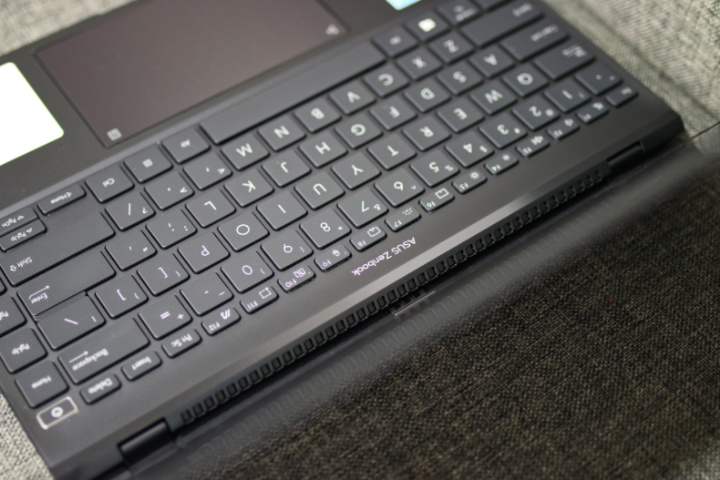
Consequently, the ZenBook 14X models are heavier and bigger compared to the previous generations by a few mm and with an almost negligent weight. Additionally, ASUS has also trickled down the Ergolift hinge from the Commercial Series with the ZenBook a few years back allowing the main chassis to be lifted up on small rubber feet at the bottom of the screen to improve air-flow when placed on a flat surface. Thanks to these implementations, ASUS has been able to create a sturdier and much firmer ultrabook that even allows up to a 180-degree lean back.

Furthermore, the ZenBook 14x is now equipped with a 16:10 screen as compared to the 16:9 panels previously. Though the bezels are still quite apparent and not as thin as expected on the top and bottom, these were created to accommodate a webcam.

Moving on to the keyboard, ASUS has made a great decision incorporating the fingerprint sensor on the power button and removed the always-on light on it. The keyboard as a whole is as with the previous generations and if you’re a fan of the ZenBook series, these should not come as a surprise, but the switches feel softer with pulpy feedback. Aside from this, the ZenBook 14x, as it should, does not come with flashy RGB but with a white backlit keyboard with three brightness levels.

As for the trackpad, ASUS has chosen to retain the NumberPad on it as compared to the ScreenPad 2.0 on higher ZenBook variants which act as a secondary screen.

Moving on to the primary upgrade of the ZenBook lineup, ASUS has three screen options for the ZenBook 14x Models and configurations may vary depending on the region. We got here a 14-inch 90Hz 2.8K+ (2800 x 1800) 16:10 OLED with a glossy touchscreen capable screen with ~400 nits brightness.
We checked the factory calibration as it turns out, these are excellent for daily use and are even suitable for video or photo edits thanks to the vivid colors and brightness which is a superior asset of any OLED laptop. One of the things worth noting here is that the panel has a Pantone validation out of the box.
Of course, there are a lot of pros and cons of OLED panels on a laptop but once you get immersed with one of these, you’ll definitely not want to go back to the other panels. Research is very vital when getting these types of panels as potential issues can occur such as flickering, black crush, or even burn-in. Though these could be a case-to-case depending on usage.

As with display, the ZenBook 14x is equipped with a multitude of configurations depending on the tier but what we have here is a Ryzen 5 5600H along with an 8GB RAM, and an Intel 660p Series M.2 2280 512GB for the storage. Unfortunately, ASUS has not chosen to equip a discrete GPU along with this particular configuration but the option of the Ryzen 5 5600H also means no Thunderbolt port would be present. Something that most would probably be able to live without, nevertheless this is not it still does have enough juice to take on daily tasks and be a great companion for entertainment.
As for initial benchmarks, here are some performance benchmarks we got:
Time Spy Extreme: 561
Time Spy: 1219
Fire Strike Ultra: 686
Fire Strike Extreme: 1413
Fire Strike: 3251
Sky Diver: 12,140

As for the battery, we were able to get around 5 hours of daily multitasking out of it and about 10 hours of video on a single charge. It definitely would last longer on IPS screen versions but with the laptop that charges via a USB-C that has a 100W charger, users wouldn’t have to worry about running out of battery.
All-in-all the ASUS ZenBook 14x is as impressive as it always has been. ASUS addressed a lot of durability complaints by coming up with sturdier make, well-built hinges that allow the screens to go 180-degrees, side ventilation instead of towards the screens, refresh of components, magnificent 16:10 OLED display, and so much more.

Lastly, ASUS has offered both Intel and AMD configurations to give options to users depending on their needs. The UM5401 is available for those that want a more powerful processor, while if there are other factors that require a more powerful GPU, the Intel-based UX5401 configuration might be a better option. The ASUS ZenBook 14x might have done better with an option for upgrade to a 32GB.
Despite that, the ASUS ZenBook 14x, priced at PHP 64,995USD 1,108INR 93,892EUR 1,055CNY 8,066, is still an ultraportable laptop that can handle most tasks that are thrown at it.
ASUS Zenbook 14X OLED specs:
AMD Ryzen 5 5600H Mobile Processor
AMD Radeon Graphics
Display
14.0-inch
2.8K (2880 x 1800) OLED
16:10 aspect ratio
LED Backlit
0.2ms response time
90Hz refresh rate
550nits peak brightness
100% DCI-P3 color gamut
VESA CERTIFIED Display HDR True Black 500
Touch screen, With stylus support
Memory
16GB LPDDR4X on board
512GB M.2 NVMe™ PCIe® 3.0 SSD
1x USB 3.2 Gen 2 Type-A
2x USB 3.2 Gen 2 Type-C support display / power delivery
1x HDMI 2.0b
1x 3.5mm Combo Audio Jack
Micro SD card reader
Backlit Chiclet Keyboard w/ NumbPad support
1.4mm Key-travel
Built-in array microphone
Harman Kardon with Cortana and Alexa voice-recognition support
Wi-Fi 6(802.11ax)
Bluetooth 5.0 (Dual band) 2*2
63WHrs, 3S1P, 3-cell Li-ion
1.40 kg (3.09 lbs)
12.25″ x 8.70″ x 0.63″ ~ 0.63″
Sleeve, Stylus, USB-A to RJ45 gigabit ethernet adapter included in the box
Jade Black

YugaTech.com is the largest and longest-running technology site in the Philippines. Originally established in October 2002, the site was transformed into a full-fledged technology platform in 2005.
How to transfer, withdraw money from PayPal to GCash
Prices of Starlink satellite in the Philippines
Install Google GBox to Huawei smartphones
Pag-IBIG MP2 online application
How to check PhilHealth contributions online
How to find your SIM card serial number
Globe, PLDT, Converge, Sky: Unli fiber internet plans compared
10 biggest games in the Google Play Store
LTO periodic medical exam for 10-year licenses
Netflix codes to unlock hidden TV shows, movies
Apple, Asus, Cherry Mobile, Huawei, LG, Nokia, Oppo, Samsung, Sony, Vivo, Xiaomi, Lenovo, Infinix Mobile, Pocophone, Honor, iPhone, OnePlus, Tecno, Realme, HTC, Gionee, Kata, IQ00, Redmi, Razer, CloudFone, Motorola, Panasonic, TCL, Wiko
Best Android smartphones between PHP 20,000 - 25,000
Smartphones under PHP 10,000 in the Philippines
Smartphones under PHP 12K Philippines
Best smartphones for kids under PHP 7,000
Smartphones under PHP 15,000 in the Philippines
Best Android smartphones between PHP 15,000 - 20,000
Smartphones under PHP 20,000 in the Philippines
Most affordable 5G phones in the Philippines under PHP 20K
5G smartphones in the Philippines under PHP 16K
Smartphone pricelist Philippines 2024
Smartphone pricelist Philippines 2023
Smartphone pricelist Philippines 2022
Smartphone pricelist Philippines 2021
Smartphone pricelist Philippines 2020