HP has refreshed their Omen line of gaming laptops, now sporting a 144Hz display, 9th-gen Intel chips and NVIDIA GeForce RTX graphics. What we have here for review is the new Omen 15 (2019). Find out if this is the gaming laptop for you in our full review.

Table of Contents
I’ve been accustomed to seeing HP’s gaming laptop design that comprises of the brushed aluminum “X”-pattern lid along with the Omen logo on top of the device.

Instead of the usual left and right hinge, the company concentrated on putting it in the middle, which is aesthetically pleasing. This layout also works as the exhaust vents located at the back of the body will not be hindered and have free airflow.

There’s almost no wobble when I tried flexing the lid, which shows that it has a sturdy build. Opening it with one hand is also possible, as long as you use your other hand to support the body, so it doesn’t lift along with it.

The Omen 15 2019’s screen has a 1080p resolution with a 144Hz refresh rate. This setup is perfect given that I’m fond of playing first-person shooter games like Counter-Strike and Rainbow Six Siege. I will expound more of this in the performance section below. On top is the webcam.

On the right, you’ll see the exhaust vent, USB Type-A port, SD card reader, and the loudspeakers.

Looking to the left shows you the charging port, RJ-45, HDMI, two more USB Type-A sockets, Mini Display Port, 3.5mm audio jack, and another loudspeaker.

Moving on to the aluminum body, you’ll be greeted with an RGB-backlit chiclet keyboard that seems to have the colors grouped in certain areas. Each button is clicky and tactile, which is always a plus given that I enjoy typing with this kind of keys.

The keyboard has a full keyboard layout meaning that it has a physical Numpad. Looking beside the Print Screen button, you’ll see the Omen key which opens up the Omen Command Center where you can see the dashboard and the details of the laptop’s CPU, Memory, and disk usage.

One of the Omen 15’s previous model with the GTX 1050 graphics had a bad trackpad performance with the mouse cursor going all over the place, as well as weird sensitivity even when calibrated. Seems like the issue was addressed with the 2019 model as I can navigate smoothly and accurately. You’ll also see the soft physical left and right mouse buttons found at the bottom of the pad.

The HP Omen 15 2019 is sleek, thin, but it is slightly heavy. It is viable to be your traveling companion given its slim form factor, and this is what makes this device enticing to get.
I’ve mentioned earlier that the Omen 15 2019’s screen has 1080p resolution. Aside from the 15.6-inch size, it has 144Hz which produces smooth display performance. The color reproduction is good while the viewing angles are nice thanks to the slim side bezels.
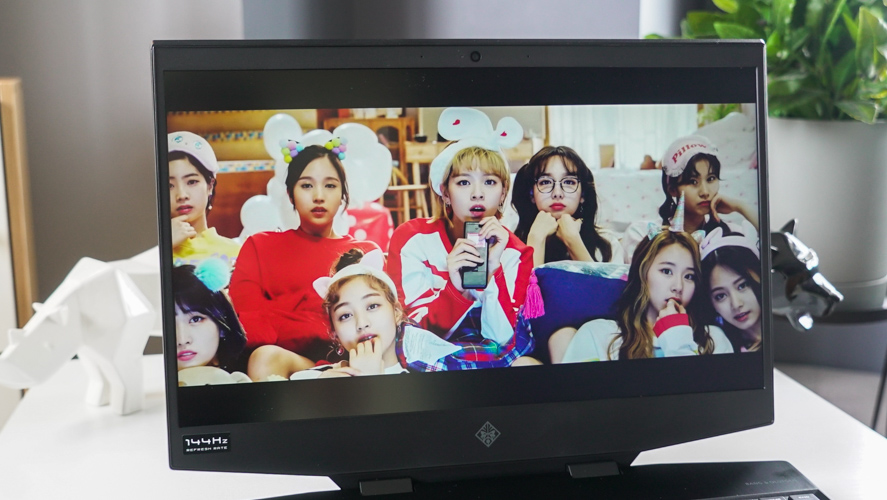
For audio quality, the laptop’s loudspeakers are powered by Bang and Olufsen that has highs and mids while the lows are a bit weak. Turn up the volume maximum and it’s loud enough to fill a room.
Running the software department is the Windows 10 Home operating system. The user interface is the same as the majority of gaming laptops, so there’s nothing much to be discussed here.

However, HP added the Omen Command Center application for users to see some of the necessary details like the GPU, CPU, and Memory usage. You can also tweak your network speed by going to the Network Booster option.
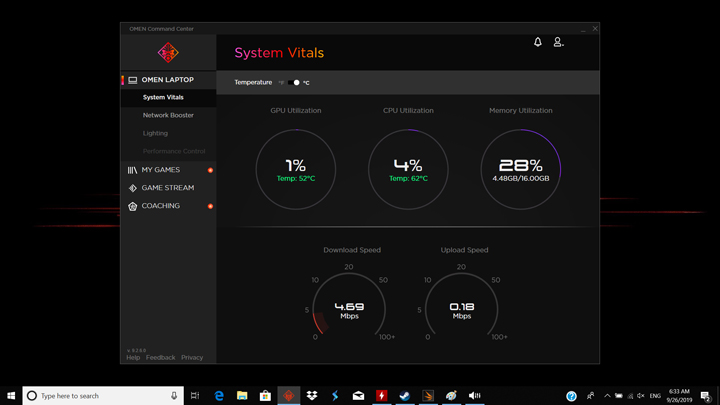
The most exciting part here is that the Lighting section shows how you can change the colors of your RGB backlit keyboards. It is a bummer to know that you can only change four zones in the keyboard which comprises of the left, the “W, A, S, D,” middle, and the right side. There is no per-key configuration here so RGB lovers might be disappointed with that.
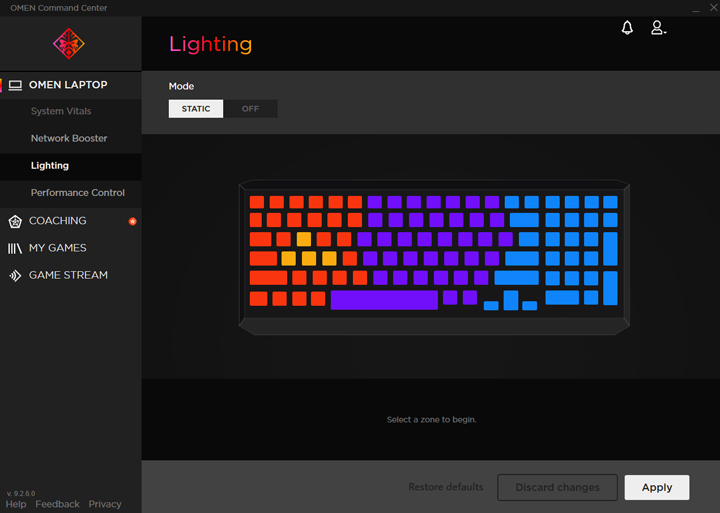
The model that I have uses a 128GB SSD and 1TB HDD. This is an ideal setup given that you can use the former to store your operating system while the latter for documents and other files.
Powering the Omen 15 2019 is the Intel Core i7-9750H, NVIDIA RTX 2080 Max-Q (8GB) graphics, and 16GB of RAM. On paper, this will already show you that it is a powerhouse gaming laptop. Just take a look at various benchmark scores that we got.

I noticed that when playing Counter-Strike: Global Offensive, the laptop suffers occasional frame drops which are quite weird to see in this configuration. My hunch is that it could be attributed to thermal throttling.
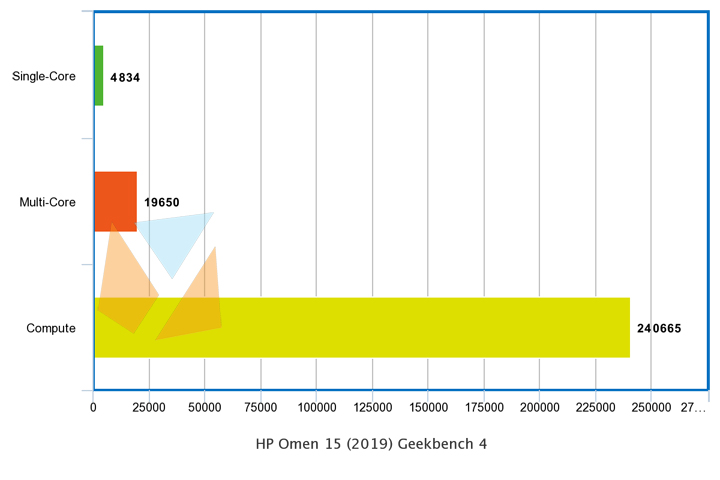



Nevertheless, playing on the Omen 15 2019 is undoubtedly a great experience thanks to its 144Hz refresh rate. The games that I play, especially FPS ones, are very smooth, which helps in improving my reaction time.
As previously mentioned, the HP Omen 15 is slightly having issues when it comes to its thermals. Checking it out using the FurMark and Prime95 thermal benchmarking tools while playing showed that the device’s CPU goes up to 99°C while the NVIDIA graphics card stays at 79°C max.
I also checked the spots where it usually heats up by using my hands, and it turned out that the left of the trackpad and the top of the keyboard area have the highest temperatures. Letting my hand touch the top part makes my skin turn pale red which means that it’s really hot. I suggest that you use a cooling pad instead of placing it directly above your lap.

The Omen 15 2019’s battery performance is subpar when subjecting it to our video loop test (1080p movie, 50% brightness, 50% sound, w/ earphones, airplane mode). It only lasted for 2 hours and 5 Minutes which is below average.

The HP Omen 15 2019 is, without a doubt, a powerful laptop, but like other devices, it has its flaws. It has a great display configuration, above-average gaming performance, and slim form factor. The only significant issues that I had here is that it has heating problems while its battery life is subpar. But overall, the gaming laptop is one heck of a performer and worthy upgrade if you have an older Omen. However, the pricing of this device will most likely affect your decision to get it.
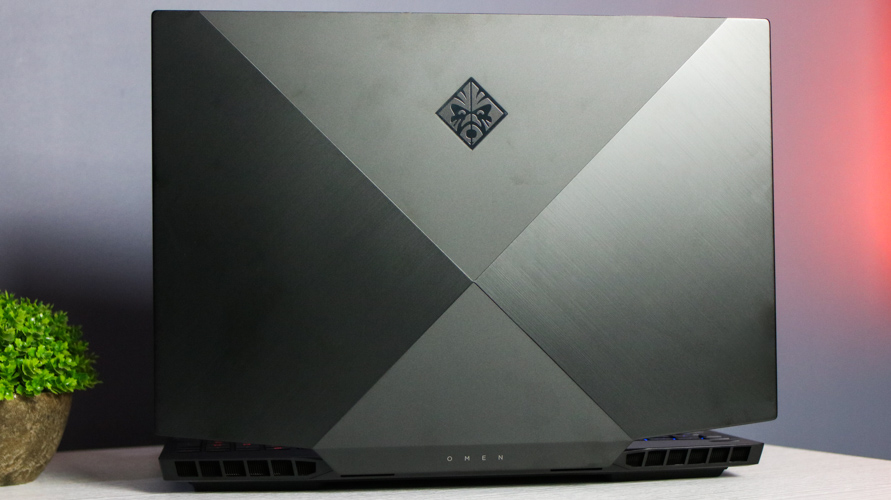
The HP Omen 15-DH0021TX with Core i7-9750H, RTX 2080, 16GB RAM, 256GB SSD, 1TB HDD is priced at PHP 149,990USD 2,556INR 216,676EUR 2,434CNY 18,614. Pricing for the 2080 Max-Q variant with 128GB SSD is yet to be announced.
What I liked:
What I didn’t:

YugaTech.com is the largest and longest-running technology site in the Philippines. Originally established in October 2002, the site was transformed into a full-fledged technology platform in 2005.
How to transfer, withdraw money from PayPal to GCash
Prices of Starlink satellite in the Philippines
Install Google GBox to Huawei smartphones
Pag-IBIG MP2 online application
How to check PhilHealth contributions online
How to find your SIM card serial number
Globe, PLDT, Converge, Sky: Unli fiber internet plans compared
10 biggest games in the Google Play Store
LTO periodic medical exam for 10-year licenses
Netflix codes to unlock hidden TV shows, movies
Apple, Asus, Cherry Mobile, Huawei, LG, Nokia, Oppo, Samsung, Sony, Vivo, Xiaomi, Lenovo, Infinix Mobile, Pocophone, Honor, iPhone, OnePlus, Tecno, Realme, HTC, Gionee, Kata, IQ00, Redmi, Razer, CloudFone, Motorola, Panasonic, TCL, Wiko
Best Android smartphones between PHP 20,000 - 25,000
Smartphones under PHP 10,000 in the Philippines
Smartphones under PHP 12K Philippines
Best smartphones for kids under PHP 7,000
Smartphones under PHP 15,000 in the Philippines
Best Android smartphones between PHP 15,000 - 20,000
Smartphones under PHP 20,000 in the Philippines
Most affordable 5G phones in the Philippines under PHP 20K
5G smartphones in the Philippines under PHP 16K
Smartphone pricelist Philippines 2024
Smartphone pricelist Philippines 2023
Smartphone pricelist Philippines 2022
Smartphone pricelist Philippines 2021
Smartphone pricelist Philippines 2020
anonymouse says:
Is it 802.11ac wifi or 802.11ax