Nowadays, productivity could be anywhere. We can work on-the-go while stuck in traffic, in the comforts of our home, or other locations like coffee shops, and co-working spaces. But for you to effectively do that, you’ll need a laptop that’s slim yet capable enough to handle your tasks. Lenovo’s answer to that is the Yoga S730.

One of the first things you’ll notice about the Yoga S730 is its thinness. At just 11.9 mm, it’s comfortable to hold. Lenovo even claims that it’s their thinnest Yoga laptop. It’s also light at 1.2 kg so that you can lug it comfortably.

Despite the thin and light body, it still feels premium thanks to the aluminum body with a sandblasted finish. It looks clean and doesn’t attract a lot of fingerprints. We also like the glossy Yoga branding on the lid.

Looking at the left, we have the USB Type-C port for charging, 3.5mm audio port, and LED indicators.

On the right are two USB Type-C ports that support DisplayPort, PD charging, Thunderbolt, and Always-on charging. The ports are minimal, which is the price to pay for having a slim build such as this.

Inside, there’s the 13.3-inch Full HD IPS display with Dolby Vision. The viewing experience is immersive, thanks to the thin bezels. There’s no touch support, but it’s not a significant disadvantage. Placed at the top are the webcam and microphone.

The screen is connected to a sturdy and firm hinge that can flip up to 180-degrees to ensure that you’ll get the best viewing angle possible. Also located at the hinge is the intake vent.
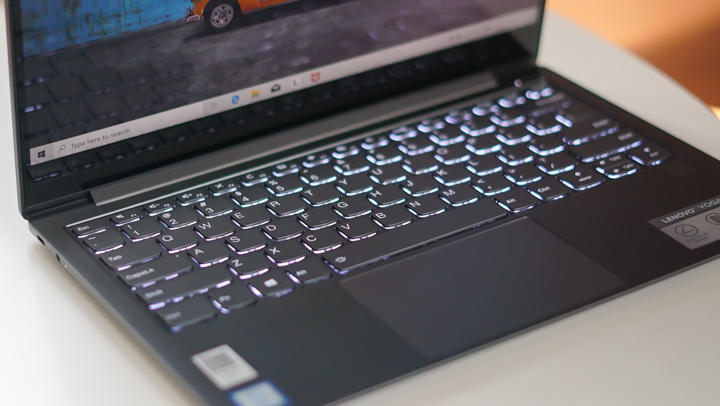
For the keyboard, we have six rows of chiclet keys with white two-stage backlighting. It’s quiet, has decent travel, and comfortable to type on. It’s great that Lenovo placed the power button away from the keyboard rows so you won’t accidentally press it.

Below the keyboard is the large trackpad. It’s smooth and supports gestures. Placed n the right is the fingerprint scanner.

At the bottom, you will find the rubber nubs, exhaust vent, and stereo speakers on the left and right-hand sides.

Powering the Yoga S730 is an 8th-gen Intel Core i7-8565U CPU, Intel UHD 620 Graphics, 8GB of RAM, and a 512GB SSD. It should be enough to run your productivity tasks such as working on documents and presentations, web browsing, and photo editing. For the battery life, Lenovo says that it can last for up to 12 hours while charging using the Rapid Charge technology gives the Yoga S730 an 80% charge in an hour.

The Lenovo Yoga S730 is priced at PHP 69,995USD 1,193INR 101,115EUR 1,136CNY 8,686. It has its limitations, but it seems like a suitable device for digital nomads who need a work laptop that’s attractive and portable. We’ll take this device for a full review, so stay tuned.
Lenovo Yoga S730 specs:
13.3-inch FHD (1920 x 1080) IPS display w/ Dolby Vision
180-degree clamshell design
8th-gen Intel Core i7-8565U CPU
Intel UHD 620 Graphics
8GB LPDDR3 RAM
512GB PCIe SSD
Dolby Atmos speakers
Fingerprint reader w/ Windows Hello
Webcam
2×2 WiFi 802.11 ac
Bluetooth 4.1
2x USB Type-C (DisplayPort, PD, Thunderbolt, Always-on Charging)
USB Type-C (DC-in)
3.5mm audio jack
Backlit keyboard
Windows 10 Home
307 x 210 x 11.9 mm
1.1 kg

YugaTech.com is the largest and longest-running technology site in the Philippines. Originally established in October 2002, the site was transformed into a full-fledged technology platform in 2005.
How to transfer, withdraw money from PayPal to GCash
Prices of Starlink satellite in the Philippines
Install Google GBox to Huawei smartphones
Pag-IBIG MP2 online application
How to check PhilHealth contributions online
How to find your SIM card serial number
Globe, PLDT, Converge, Sky: Unli fiber internet plans compared
10 biggest games in the Google Play Store
LTO periodic medical exam for 10-year licenses
Netflix codes to unlock hidden TV shows, movies
Apple, Asus, Cherry Mobile, Huawei, LG, Nokia, Oppo, Samsung, Sony, Vivo, Xiaomi, Lenovo, Infinix Mobile, Pocophone, Honor, iPhone, OnePlus, Tecno, Realme, HTC, Gionee, Kata, IQ00, Redmi, Razer, CloudFone, Motorola, Panasonic, TCL, Wiko
Best Android smartphones between PHP 20,000 - 25,000
Smartphones under PHP 10,000 in the Philippines
Smartphones under PHP 12K Philippines
Best smartphones for kids under PHP 7,000
Smartphones under PHP 15,000 in the Philippines
Best Android smartphones between PHP 15,000 - 20,000
Smartphones under PHP 20,000 in the Philippines
Most affordable 5G phones in the Philippines under PHP 20K
5G smartphones in the Philippines under PHP 16K
Smartphone pricelist Philippines 2024
Smartphone pricelist Philippines 2023
Smartphone pricelist Philippines 2022
Smartphone pricelist Philippines 2021
Smartphone pricelist Philippines 2020