Huawei is investing heavily on their new Mate series that they released multiple models — the Mate 20, Mate 20 Pro, Mate 20X, and the Mate 20 RS Porsche Design. We’ve already published our review of the Mate 20 Pro, so this time we’re going to take a look at the base model of the series, the Mate 20. Find out if this is the device to get in our full review below.

Table of Contents
Although belonging from the same family, the Mate 20 looks different from the more premium Mate 20 Pro, especially when viewed from the front. Instead of a thick notch, the Mate 20 has a tiny one which Huawei calls the Dewdrop, which gives the Mate 20 a slightly larger and more immersive screen than the Mate 20 Pro, but no room for the 3D face unlock feature.

Housed inside that notch is the 24MP front camera with support for Face Unlock, notifications light, while placed above it by the bezel is the stealthy earpiece.

On the left is the hybrid dual-nano SIM tray which accepts Huawei’s Nano-Memory Card (NM) in the SIM 2 slot.

While on the right are the volume buttons and the textured power/lock button with red accent. The buttons are solid and clicky, although the volume buttons are placed higher than I would like. This shouldn’t be a problem if you have big hands.

Found up top are two microphones, the IR blaster, and the 3.5mm audio jack which is missing in the Mate 20 Pro, which is still a welcome feature as you don’t have to depend on a USB-C adapter to enjoy your favorite headphones.

Located down at the bottom are two microphones, the USB-C port, and the loudspeaker.

Flip it on its back, and you will see Huawei’s new square layout for the Leica Triple Cameras, LED flash, and sensors. Also found here is the fingerprint scanner, and doesn’t sport the fancier in-display type like the one on the Mate 20 Pro.

The Mate 20 feels tall but light and thin. It’s wider than the Mate 20 Pro, but the curved sides at the back make it easy to hold. We also like the new colors, especially this Midnight Blue model, that features a slanting pattern that Huawei calls the Hyper Optical Pattern.

It shimmers depending on the lighting and angle and gives the impression that it is textured, which is nice because the glass is textured. If you scratch it with your fingernails, it will produce a sound that is similar to scratching a vinyl. The texture is nice and was able to resist some fingerprints and smudges, but if you want to avoid them altogether, you can use the clear case included in the package.

Another thing worth noting about the Mate 20 is its IP53 rating meaning it’s not as dust and water-resistant as the Mate 20 Pro with an IP68 rating. It can withstand water sprays but don’t even try submerging it.
The Mate 20 sports a 6.53-inch Full HD+ IPS screen (2244 x 1080) at 381ppi. It’s different from what the Mate 20 Pro can offer but based on my experience, the display is not that bad and still crisp with punchy colors and good viewing angles. It has a screen protector pre-installed and also looks more immersive as it doesn’t have a wide notch. If you’re still not fond of it, you can hide the notch by going inside Settings and activate that feature.

When playing videos or music, the Mate 20 uses a dual speaker setup that uses the earpiece as a secondary speaker. This makes the output uneven as the earpiece is weaker. Still, the audio has good quality with decent loudness. It even features Dolby Atmos with Smart mode and Stereo+ mode which switches audio to stereo when the phone is in a landscape position.
When it comes to imaging, the Mate 20 has a different configuration compared to the Mate 20 Pro. It has a 12MP main camera (instead of 40MP), 16MP wide-angle (instead of 20MP), and 8MP telephoto. It supports AIS (Huawei AI Image Stabilization) and has 4D predictive focus, and Master AI. For selfies, it has a 24MP shooter.

Unlike its predecessor, as well as the P20 series, the Mate 20 pro doesn’t have a dedicated monochrome camera and instead has a wide-angle which I think is more useful when it comes to everyday photography. Also, this wide-angle lens also works with macro photography for those close-up shots. When it comes to its zoom capabilities, it has 2x optical zoom while digital is up to 10x.

As for other features, the Mate 20 has plenty which includes Aperture, Night, Portrait with light and beauty effects, Pro, Slow-mo, HDR, and AR lens which is for the 3D Live Emoji feature.
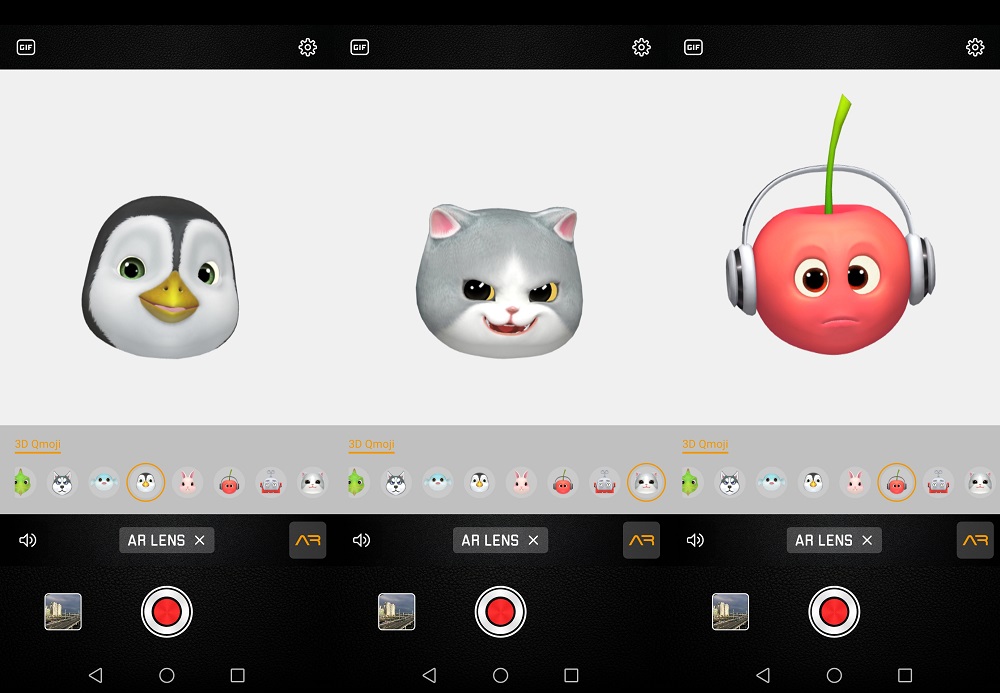
There’s also a dedicated button that launches HiVision that can scan QR codes and recognize objects to provide you with extra information.

Although sporting a lower camera configuration compared to the Mate 20 Pro, the Mate 20 didn’t disappoint when it comes to quality. Images are sharp with good contrast, high dynamic range, and vibrant yet accurate colors. Dim and low-light scenarios are not much of a problem and were able to capture images with plenty of details, minimal noise, and almost blur-free.
When it comes to selfies, the camera did an excellent job in producing sharp images, especially in bright light. The implementation of beauty effects is clean and almost looks natural. One of the most enjoyable features is the light effects which can be accessed when using Portrait mode.
As for video recording, the Mate 20 can shoot at a maximum of 4K at 30fps. There’s also an option to shoot at 60fps but at 1080p resolution. Quality is nice and stabilized with good audio as well.
Running the software of the Mate 20 is EMUI 9.0.0 based on Android 9 Pie. The interface is pretty much similar to EMUI 8. You still have multiple home screens to house your apps, while swiping down will reveal switches and notifications.

Some of the changes we noticed is the new set of wallpapers, App Twin, Private Space, Wireless Projection, Smart Care, Digital balance which gives you a summary of how much time you’ve spent on the phone and specific apps, and Screen time management which is handy if you sometimes lend your phone to your child and want to set time limits.


When it comes to storage, the Mate 20 has 128GB which is expandable via NM card. Pre-installed apps are present like Booking, 360cam, six games, Facebook, and Lazada. You can uninstall all of these if you’re not using them. In total, you’re getting 107.96GB of usable space upon boot up which is still sizeable.
One of the most significant improvements of the Mate 20 over its predecessor is the Kirin 980. It is fabricated using the 7nm process and packs more transistors than the Kirin 970. It also has a Mali-G76 MP10 GPU and 6GB RAM. In other words, it’s powerful and can run almost everything we threw at it.

It also has GPU Turbo built-in and has this Performance Mode inside battery settings so games can run in their highest settings possible. Turning it on will optimize device settings for maximum performance, but expect an increase in battery drain and temperature. To give us an idea how big the impact in performance, check out the benchmark results below:
| Benchmark | Performance Mode OFF | Performance Mode ON |
|---|---|---|
| AnTuTu | 233,890 | 306,335 |
| Geekbench | 3,359 (Single-Core) | 3,418 |
| 9,807 (Multi-Core) | 10,216 | |
| 6,687 (RenderScript) | 8,896 | |
| 3D Mark | 3,603 (SSE - OpenGL ES 3.1) | 4,227 |
| 4,128 (SSE - Vulkan) | 4,348 | |
| PC Mark | 7,736 (Work 2.0) | 9,341 |
| AndroBench | 903.08 MB/s (Read) | 905.66 MB/s |
| 177.77 MB/s (Write) | 181.82 MB/s |
Based on the numbers, the Performance Mode can provide some significant boost in performance. But in our experience, we rarely turn it on as the standard performance is already enough to run games like PUBG Mobile in its maximum settings (HDR, Ultra, Realistic, Anti-Aliasing on). Thermals are also good with warming felt at the top of the device but not to the point that it’s uncomfortable.
The Mate 20 got some significant upgrades regarding connectivity. It supports 4G+, dual-band WiFi, NFC, and finally, Bluetooth 5.0 which was missing from the Mate 10 series. Calls are loud and clear, mobile data is fast, while GPS works well even in areas with towering buildings thanks to its new dual-band technology. Based on the GPS Test app, it can detect plenty of satellites even when indoors.

Battery-wise, we’re still getting the 4,000mAh capacity like the Mate 10 series and P20 Pro. That’s good considering its caliber. With light gaming, constant WiFi connectivity and social media, it can easily last for more than a day. PC Mark rated its battery life at 15 hours and 36 minutes, better than what we got from the Mate 20 Pro, while our video loop test yielded almost 20 hours worth of playback which is good. Charging, on the other hand, takes less than 2 hours using the Huawei SuperCharger.

Although it sits at the bottom of the series, the Mate 20 is still every bit worthy to be called a flagship smartphone of 2018. It even has some advantage over the Mate 20 Pro in some aspects and compared to its predecessor, the Mate 10 and Mate 10 Pro; it’s significantly better. When it comes to pricing, the Mate 20 is cheaper than the Mate 20 Pro at PHP 40,990USD 698INR 59,214EUR 665CNY 5,087. It’s also more affordable than other flagship smartphones in the market. So if you’re looking for an upgrade but don’t want to splurge on the extra features, this is the Mate to get.
| Huawei Mate 20 | |
|---|---|
| Display | 6.53" 18.7:9 RGBW IPS LCD, FHD+ (1080 x 2244), 381ppi, 18.7:9, 88.0% screen-to-body ratio |
| CPU | Kirin 980 2.6GHz octa-core processor (2x Cortex A76 2.6GHz + 2x Cortex A76 1.92GHz + 4x Cortex A55 1.8GHz) |
| GPU | Mali-G76 MP10 |
| RAM | 4GB, 6GB |
| Storage | 128GB |
| Expandable storage | up to 256GB via NM card |
| Rear camera | 12MP (Wide Angle Lens, f/1.8) + 16MP (Ultra Wide Angle Lens, f/2.2) + 8MP (Telephoto, f/2.4) Leica Triple cameras, AI Stabilization |
| Front camera | 24MP, f/2.0 |
| Camera Features | ~ Underwater shooting mode ~ AI portrait color mode |
| SIM | Dual SIM |
| LTE | 4G LTE Cat. 21 |
| Wi-Fi | WiFi 802.11 a/b/g/n/ac (wave2), 2.4GHz and 5GHz |
| Bluetooth | Bluetooth 5.0, BLE, SBC, AAC, aptX, aptX HD, LDAC and HWA Audio |
| GPS | Dual GPS, AGPS, Glonass, BeiDou, Galileo (E1 + E5a dual band), QZSS |
| NFC | Yes |
| Biometrics | ~ Fingerprint scanner (rear mounted) ~ Face Unlock |
| 3.5mm audio port | 3.5 mm |
| IR Blasters | Yes |
| Features | - IP53 resistance - Invisible Dual speakers - 3D Live Emojis |
| USB | USB Type-C 3.1 |
| Battery | 4,000mAh battery with SuperCharge |
| OS | EMUI 9.0 (Android 9.0 Pie) |
| Dimensions, Weight | 158.2 x 77.2 x 8.3 mm, 188 g |
| Color | Emerald Green, Midnight Blue, Classical Black, Twilight, Pink Gold |
What we liked:
* Good-looking
* Premium build
* Immersive display
* Good cameras
* Great performance
* Good battery life
* Good GPS
What we didn’t:
* Low IP rating

YugaTech.com is the largest and longest-running technology site in the Philippines. Originally established in October 2002, the site was transformed into a full-fledged technology platform in 2005.
How to transfer, withdraw money from PayPal to GCash
Prices of Starlink satellite in the Philippines
Install Google GBox to Huawei smartphones
Pag-IBIG MP2 online application
How to check PhilHealth contributions online
How to find your SIM card serial number
Globe, PLDT, Converge, Sky: Unli fiber internet plans compared
10 biggest games in the Google Play Store
LTO periodic medical exam for 10-year licenses
Netflix codes to unlock hidden TV shows, movies
Apple, Asus, Cherry Mobile, Huawei, LG, Nokia, Oppo, Samsung, Sony, Vivo, Xiaomi, Lenovo, Infinix Mobile, Pocophone, Honor, iPhone, OnePlus, Tecno, Realme, HTC, Gionee, Kata, IQ00, Redmi, Razer, CloudFone, Motorola, Panasonic, TCL, Wiko
Best Android smartphones between PHP 20,000 - 25,000
Smartphones under PHP 10,000 in the Philippines
Smartphones under PHP 12K Philippines
Best smartphones for kids under PHP 7,000
Smartphones under PHP 15,000 in the Philippines
Best Android smartphones between PHP 15,000 - 20,000
Smartphones under PHP 20,000 in the Philippines
Most affordable 5G phones in the Philippines under PHP 20K
5G smartphones in the Philippines under PHP 16K
Smartphone pricelist Philippines 2024
Smartphone pricelist Philippines 2023
Smartphone pricelist Philippines 2022
Smartphone pricelist Philippines 2021
Smartphone pricelist Philippines 2020