We’ve finally got our hands on the mid-range offspring of the Nokia-Microsoft partnership, the Lumia 710. The Windows Phone powered smartphone just sits perfectly in between its entry-level sibling Lumia 610 and its high-end counterpart Lumia 800. Check out our full review after the break.

Before we proceed to the full review, its best that we check what comes with the Lumia 710. The Lumia 710 comes in a fairly large slide-out box.

Sliding the inner box will reveal the handset resting at the top. Taking the handset out will show a case that conceals the two handbooks, the User manual and Warranty Information. Under that is where you can find the phone’s accessories which are divided accordingly by a carton divider. The Lumia 710 comes with the bare essentials, a larger than usual charger, USB cable, a 1300mAh battery and an in-ear headset.
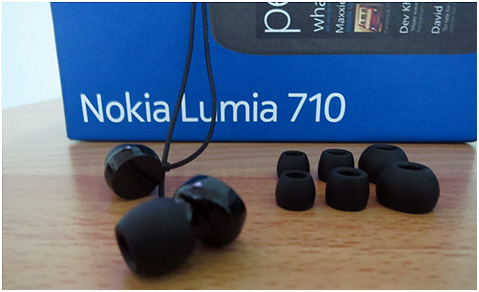
The in-ear headset is great addition to the phone’s accessory as it produces above average sound quality. Its design deeply resembles that of the Promac PRO One without the flat cables. It also comes with 3 pair of silicon tips for a more perfect ear fit.

Although almost entirely made of plastic, the Lumia 710 doesn’t look too cheap compared to other plasticky phone. Because of the material used, the handset is lightweight and easy in hands. The front of the phone sports a 3.7†screen that, as with its high-end Lumia siblings, utilizes Nokia’s ClearBlack Technology for an improved outdoor legibility.
Just below the screen is the three embossed physical buttons (Back, Home and Search) which are common to all Windows Phone operated smartphones.

At the top of the phone, is where the power button is located along with the two exposed ports which are the 3.5mm audio jack and micro-USB port.
The volume rocker and camera key can be found on the right side of the phone. Not much going on the left and bottom of the handset besides the secure latch of the back cover on the left and eyelet hole for lace at the bottom.

The matte finish of the replaceable back cover adds more grip and ease of handle. The back of the phone also features the 5MP camera, an LED flash and several holes for the loudspeaker. Under the cover is where the Micro SIM compartment can be found.

The 3.7†screen is just enough for comfortable typing and video playback. Texts are just the right size, colors are properly reproduced and viewing angles are decent. And with the addition of Nokia ClearBlack technology, the viewing experience is even more enhanced. The polarizing technology really lives up to its purpose as I didn’t have any problems reading texts or looking at pictures even on direct sunlight. Another thing a like about this technology is that the phone doesn’t have to exert too much juice to provide its user a legible display outdoors and vibrant colors indoors.

The loudspeaker of the Lumia 710 is a bit on the downside as the sound output is a little bit too soft as compared with other phone. Though not as soft as the sound output through the loudspeaker, I feel like the loudness through the audio port is a bit lacking but should suffice for casual listening. This is also the case for making and taking calls, but not to the point of the speech is inaudible. This part is a bit subjective as people don’t have the same hearing, so I suggest trying it for yourself.

Nokia did little to alter the UI of their Windows powered Lumia line-up. From WP7’s deep SNS integration to its minimalist UI design, the Finnish company just stuck with what Mango and its Metro UI has to offer and left it untouched.
But what sets the Lumia handsets apart from other handsets running on WP7 is a handful of Nokia apps that in essence is aimed at making life easier (or so they say).

One of these apps is the Nokia Maps which is pretty much the same as the map that comes pre-installed with the OS which makes it redundant. Another is app is the WP version of the OVI Maps, coined Nokia Drive. IMO it would have been better if these two apps were just combined into one useful app as both of them serves almost the same purpose.
Transitioning from an old phone or a secondary phone can be a pain the neck, Nokia knows this and they tried to make it a little bit easier through an app called Nokia Contacts Transfer.
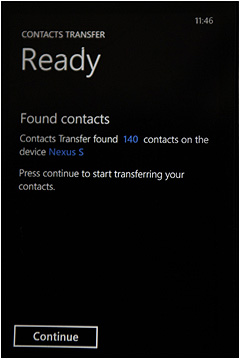
An active Bluetooth connection is all that is needed to transfer contacts from a phone to your Lumia handset. Of course you can always sync your contacts using your Windows Live ID, but this feature is great especially because you can do contacts transfer offline.
Now if you got a Lumia handset bundled with a postpaid plan, it’s likely that your phone is locked to that telco. In most cases, that’s the end line for your hopes of using a different provider on your phone (unless you pay an extra to get your phone unlocked by cellphone geek or tinker with your phone yourself). Luckily, Lumia phones has this app called Network setup that lets you unlock your phone with ease so you can put a different telco’s MicroSIM in your Lumia phone as long as you get an unlock code from the telco that came bundled with the phone.
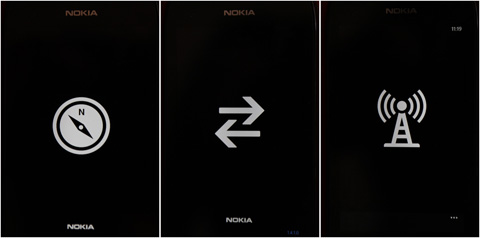
In terms of responsiveness, the Lumia 710’s configuration is more than enough to give its users a snappy response even on most tasking situations. This is shown by its impressive benchmark results using WP Bench Free and Benchmark Free.
Here’s the result and how it fared against other smartphones.

Browsing using the Internet Explorer mobile browser is fast as expected. Pages load quicker and lags are tolerable. Everything was good until I found out that the phone doesn’t support Flash or even Silverlight. It would have been better if it does have support for it, but nevertheless browsing experience is still nice.
The 5MP camera of the Lumia 710 may not sound too capable, but the picture quality says otherwise. The shooter is capable of capturing vivid colors with minimal amount of noise given its low megapixel count.
Users can capture stills using the physical shutter key or touching the screen. The only thing that I didn’t like about it is the physical shutter key. Focusing using physical shutter can take a bit of getting used to as the key is just as the same height as the removable back cover making it difficult to focus on a subject and cause accidental captures. But after some time and little bit of practice, users should get the hang of it. It is also worth mentioning that the uncomfortable shutter key can launch the camera app from the lock screen in amazing fashion. Users can switch from a sleep state to shooting pictures within a second.

The camera app is simple and easy to use. It also offers a range of customizations for those who are not content with the camera’s auto features. These customizations are: 11 scene modes (including auto), 6 White Balance modes (including auto), 9 notches of Exposure Value (from -2 to 2), 5 ISO adjustment (100, 200, 400, 800 and Auto), 3 Metering modes (Center Weighted, Frame Average and Center Spot), 5 Color effects (Normal, Black& White, Sepia, Negative and Solarize), 5 Contrast and Saturation adjustments, 2 Focus Modes (Normal and Macro), 2 available resolution (5MP @ 4:3 and 4MP @16:9) and 2 Flicker Reduction setting (@50Hz and @60Hz).
Here are some sample pictures captured using the Lumia 710’s 5MP camera.
Being a single core device, the Lumia 710 is only limited to 720p video recording. But that doesn’t equate to a crappy video clip as show in the sample video recording that I took using the phone.
Note: I’d like to apologize for my shaky hands that resulted in to a shaky video. It was 34 degrees outside at the time of shoot and my hands just got off from a very heavy Canon 7D with an equally heavy Sigma Lens.
I find the virtual keyboard of the Lumia 710 comfortable to use. Given the not so big 3.7†screen and my fat fingers, it’s surprising that I only rarely find myself mistyping words. I got so comfortable using it, that parts of this review was done using the Lumia 710’s virtual keyboard.

Talking about the battery life, the Lumia 710’s 1300mAh BP-3L battery may seem to be lacking on paper but its performance is actually quite decent.
With minimal use (few text messages, few short calls, a couple of minutes of game time, and occasional checking of email) I was able to squeeze in 3 days’ worth of juice out of the phone. But in moderate to heavy use (with 3G connectivity and WiFi), the Lumia 710’s small capacity battery proves to be a bit short in giving a satisfactory performance as it didn’t even got me through half a day. Nevertheless, a single charge should suffice to get you through a day of normal use and users can extend the life even more with the help of Windows Phone’s battery saving feature.

Overall, I find that the Lumia 710 as a very decent phone that has the needed configuration and functionalities enough to take on almost every smartphone needs of a user. I like the addition of Nokia’s ClearBlack Technology and how it was able to compensate for the lack of an AMOLED screen. Though not as visually stunning as devices with AMOLED (Super AMOLED) screens, the Lumia 710 is still capable of displaying rich colors and provide very decent outdoor legibility.
The plasticky design may be a deciding factor for some, but IMHO I am looking at two possible deal–breaker for this phone; its 8GB non-expandable storage capacity and shortage of apps in the Marketplace. Although the latter can be improved over time (hopefully), there’s not much a user can do about the storage. Of course there’s the Windows Live SkyDrive to up the storage. It’s great when you’re online, but totally useless when not and is just enough to substitute a physical storage. For users who often use their smartphone for browsing, the Internet Explorer browser though fast is lacking support for flash. The battery life could also prove crucial to the success of the Lumia 710, but if you’re not a power-user the 1300mAh should suffice.
Nokia Lumia 710 specs:
3.7″ LCD display @ 480×800 pixels (252ppi)
1.4GHz single-core processor
Qualcomm MSM8255 chipset
3D Graphics HW Accelerator
512MB RAM
8GB internal storage
HSDPA 14.4Mbps, HSUPA 5.76Mbps
WiFi 802.11 b/g/n
Bluetooth 2.1
5MP autofocus camera, flash
720p video recording
FM Radio tuner
GPS w/ aGPS support
Li-Ion 1300mAh battery
Windows Phone 7.5 Mango
The Lumia 710 is available through Smart at Data Plan 1000 with additional Php450USD 8INR 650EUR 7CNY 56 monthly amortization (total of Php1,450USD 25INR 2,095EUR 24CNY 180 per month) for 2 years or you can get it unlocked over at WidgetCity.com.ph for only Php13,950USD 238INR 20,152EUR 226CNY 1,731.
Disclosure: Widget City is a display banner advertiser on this site and a supplier for YugaDeals, an affiliate of YugaTech.

YugaTech.com is the largest and longest-running technology site in the Philippines. Originally established in October 2002, the site was transformed into a full-fledged technology platform in 2005.
How to transfer, withdraw money from PayPal to GCash
Prices of Starlink satellite in the Philippines
Install Google GBox to Huawei smartphones
Pag-IBIG MP2 online application
How to check PhilHealth contributions online
How to find your SIM card serial number
Globe, PLDT, Converge, Sky: Unli fiber internet plans compared
10 biggest games in the Google Play Store
LTO periodic medical exam for 10-year licenses
Netflix codes to unlock hidden TV shows, movies
Apple, Asus, Cherry Mobile, Huawei, LG, Nokia, Oppo, Samsung, Sony, Vivo, Xiaomi, Lenovo, Infinix Mobile, Pocophone, Honor, iPhone, OnePlus, Tecno, Realme, HTC, Gionee, Kata, IQ00, Redmi, Razer, CloudFone, Motorola, Panasonic, TCL, Wiko
Best Android smartphones between PHP 20,000 - 25,000
Smartphones under PHP 10,000 in the Philippines
Smartphones under PHP 12K Philippines
Best smartphones for kids under PHP 7,000
Smartphones under PHP 15,000 in the Philippines
Best Android smartphones between PHP 15,000 - 20,000
Smartphones under PHP 20,000 in the Philippines
Most affordable 5G phones in the Philippines under PHP 20K
5G smartphones in the Philippines under PHP 16K
Smartphone pricelist Philippines 2024
Smartphone pricelist Philippines 2023
Smartphone pricelist Philippines 2022
Smartphone pricelist Philippines 2021
Smartphone pricelist Philippines 2020
duke_06 says:
Makes me salivate… HAHAHA! Anyway, a very convincing comeback of Nokia and this time, it’s a WP7 phone.
Noir says:
Incomplete sentence on “(with 3G connectivity and )”
Hmmm I find the battery to be a bit lacking. Is the Windows Market app good though?
Khumote says:
available na sya sa Pilipinas since January 2012.
I’ve been downloading apps from the marketplace (local version) since then
Ronald says:
I got a Nokia Lumia 710 from Smart last week and was so ready to love this phone and WP7. I almost did. But my experience of the phone got ruined by WP7’s ridiculous “feature” of turning off WiFi each time the phone is locked (and not charging). I thought it was a bug but it’s a built-in non-optional feature to save battery apparently.
If you’re on a limited (or no) data plan and intend to use WiFi a lot, this is a deal-breaker as you will NOT get push email/IMs/updates when you put your WP7 phone to sleep/lock. A giant disappointing flaw. I just hope it gets fixed on Windows Phone Apollo.
meek says:
Finally, Nokia is back! Windows Phone 7 is here! Suck on that Android!
Justine says:
I heard that the Marketplace is supported in here BUT XboxLive games, such as Angry Birds. PVZ, and other great tiles are not yet supported. I dunno if it’s legit so someone please tell/correct me. Thanks. :)
John Cris says:
I like all the feature of this phone. Swak na swak sa gusto ko. thanks for the review.
Abraham Darius SL says:
Great, we can have a spare battery carried along since it seems that battery can be easily changed, isn’t it?
Lean says:
Does local search work here in the Philippines?
Paolo says:
Magkaiba po yung Nokia Maps at yung Maps lang sa WP7. Yung Nokia Maps, galing ng Nokia ang Maps Data. Yung Maps, Bing ang gamit nun.
Tapos kaya po pinaghiwalay yung Drive at yung Maps kasi, makalat na sa screen pag pinaghalo pa sila.
Pag Nokia Maps, pang check kung anong meron sa lugar na iyon. Kunyari, gusto natin malaman kung merong Church or restaurant sa lugar na kinatatayuan natin, yung Nokia Maps ang gagagamitin dun.
yung Nokia Drive, pang navigation lang po iyon.
Richard Linguete says:
The back of the phone looks like the back of the Nokia C3.
benchmark says:
So with this wifi/lock issue in their smartphone is not a smart move after all. Tsk tsk tsk probably they will fix this issue.
bradddd says:
I wonder why on major techsites like gsmarena and engadget it was reported that Philippines would get the Lumia 610 first in the whole world while local techsites doesn’t even report it at all? hmm…
lesler says:
avail naba yan sa nokia stores??
marv says:
ano po mas maganda nokia lumia 710 or nokia n8?
Bip says:
I would like to try it but I’m afraid it lacks apps that need.
Ryan S. says:
sir, gud day! ask ko lang.. anu po mas ok para sa inyo, lumia 610 or 710? sa specs mas ok kc 710, sa design 610 mas ok.. hndi po ba mhrap pindutin ung physical buttons ng 710? slamat po.. interested kc aq sa phones, hndi din nmn nagkaka layo price nla. slamat po and more power. sana paki sagot po.
Turonbulaong says:
Hi Ryan S.,
I’d say go for 710. I had a good time with the phone while I was using it. :)
Hope this helps.
justine says:
Guys! Does anyone know how can I unlock this phone thru the Network Setup app. Got it free lang, so I was just wondering, baka hindi nila ako bigyan ng code. Ayoko namang gumastos ng malaki sa pagpapa-open line. That’s it. Any help would be greatly appreciated. Thanks!
B says:
Guys how much po itong Nokia Lumia 710 here at Philippines? Maliban po dun sa SMART. Yung mismong phone po sana magkano? Thank you.
Naynay says:
Guys which is better Nokia Lumia 710 or Ipod 4G? Thanks! :-D
Tommy Suniga says:
Sir, can we use the phone as a wifi hotspot or a tethered modem just like android phones? TIA
Ryan S. says:
thanks sir, my chance pa po ba na mag benta ung nokia stores despite na exclusively sa smart lng cla? sa widget city nmn not so sure qng panu ung sa warranty nla, qng kgaya ba sa nokia tlga. thanks and more power!
Ryan S. says:
thanks sir, my chance pa po ba na mag benta ung nokia stores despite na exclusively sa smart lng cla? sa widget city nmn not so sure qng panu ung sa warranty nla, qng kgaya ba sa nokia tlga. thanks and more power! :)
chacha says:
you can be shortchanged, read this chart comparison before buying a windows phone…
http://www.pcworld.com/article/208491/mobile_os_smackdown_windows_phone_7_vs_ios_vs_android.html
http://zapp5.staticworld.net/reviews/graphics/208491-os_smackdown_chartlarge_original.png
kevinribs says:
pano po magscreen shot sa lumia? I have lumia 610 po.
kevinribs says:
anybody here know if the marketplace is available in the Philippines? have you tried downloading apps. if yes, how? I always encounter error code 805a01f5. market plave is not available at the moment daw. please help. I’m just a new user of windows phones
kevinribs says:
anybody here know if the marketplace is available in the Philippines? have you tried downloading apps. if yes, how? I always encounter error code 805a01f5. market place is not available at the moment daw. please help. I’m just a new user of windows phones
Aryea says:
Which would you recommend, though–Lumia 610 or is it worth the 2k more for what the Lumia 710 has to offer?
Anthony says:
I’m just going to ask…. I don’t own a Lumia phone but my brother’s office mate told him that Lumia’s hardware is full of junk (recycled hardware from other nokia phones) and he added that in time, the Lumia phones will malfunction blah blah blah….. Is that true?? Did you encounter any malfunctions while using your Lumia handset? Thanks for the answer. :)
mondeq says:
The good thing about Windows Mobile based phones are Simple UI & Live tiles. Hope the app developers can see the potentials to the WM soon. As of now, I’m good w/ my Android.
cressy says:
Hi.. Im currently using 710 for a month and having such difficulties… Such as: dunno how to download music from zune.. I want themes.. Angry bird game..etc.. Can someone help me puhleeaaseee…
A Coup Sur says:
of course like your web site but you need to check the spelling on several
of your posts. Many of them are rife with
spelling issues and I find it very bothersome to tell the truth nevertheless I will definitely
come again again.
les sims 4 says:
I’m not that much of a online reader to be honest but your blogs really nice, keep
it up! I’ll go ahead and bookmark your site to come
back later. Many thanks