For the second time around this year, Smart has partnered with a local phone manufacturer to give the Filipino masses cheaper smartphones within their reach. After MyPhone, Starmobile steps in the game with a co-branded, network-locked variant of their latest budget offering. How does the Starmobile Play Click fare? Here’s our quick review.
Table of Contents
To start off, the Play Click is a sleeker, more modern looking handset than the previous MyPhone my28/S and also, it sports a larger 4.5” TFT display compared to a 4” display. Up front, we have a pretty large Smart logo (the old one since PLDT/Smart has been secretive about the new logo prior to its launch), the earpiece, and the 2MP front-facing camera. There’s a trio of capacitive keys – menu, home, and back.

The right side has the volume rocker and power/lock key leaving the left-hand side voided of any buttons.
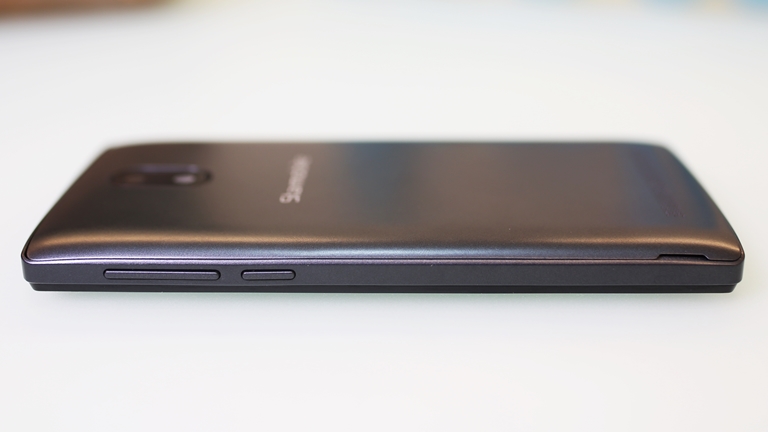

The top houses the micro-USB port and the 3.5mm jack while the bottom end is where the microphone pinhole sits.


The rear of the phone has the main 5MP shooter with its LED flash and the loudspeaker. A Starmobile branding is also printed on the back panel. Speaking of, the back cover is removable which gives access to the dual SIM card and microSD card slots. It accepts a micro SIM in the slot 1 while a mini SIM in the second slot.

As we’ve mentioned earlier, the sleeker design of the Play Click gives it an edge over the previous MyPhone offering. The solid construction also adds quality to the handset but it’s still plastic and we’re not expecting to be more premium. We do miss the soft matte plastic rear of the my28/S.
The 4.5” display is a TFT LCD panel @ 854 x 480 pixels or 218ppi which automatically gives low expectations about its visual quality. Indeed, there’s nothing to write home about it. While we’ll not nitpick about the color reproduction and accuracy, which are at a passable level, we can’t just stand the very limited viewing angle. Looking at the display straight on, you can already see some color shifting and tilting the device a bit will make the display a pain to look at.

The loudspeaker, on the other hand, is okay. It will suffice for some short multimedia consumption of a music or a video, but it doesn’t get loud enough to our liking. Again, we’re not expecting anything and we understand they have to cut corners anywhere possible.
If there’s anything the Play Click stands out against other budget offerings is in the OS. It’s not because of the version as it’s running Android 5.1 Lollipop, but rather about the look and cleanliness of it. It’s even a cleaner looking OS compared to more expensive smartphones with useless bloatware apps that you’re better off removing if you can.

The icons are nice to look at, even the stock apps follow the Material Design guideline, or maybe it’s just me. Anyway, the UI of the Play Click is a good strength, which is good since we consider the interface as the second crowning glory of a phone next to the display. Yes, the version out of the box is probably the last you’ll receive but we do hope Starmobile will seed some patches since people on a budget who are the target of the phone should not be left behind against security vulnerabilities.
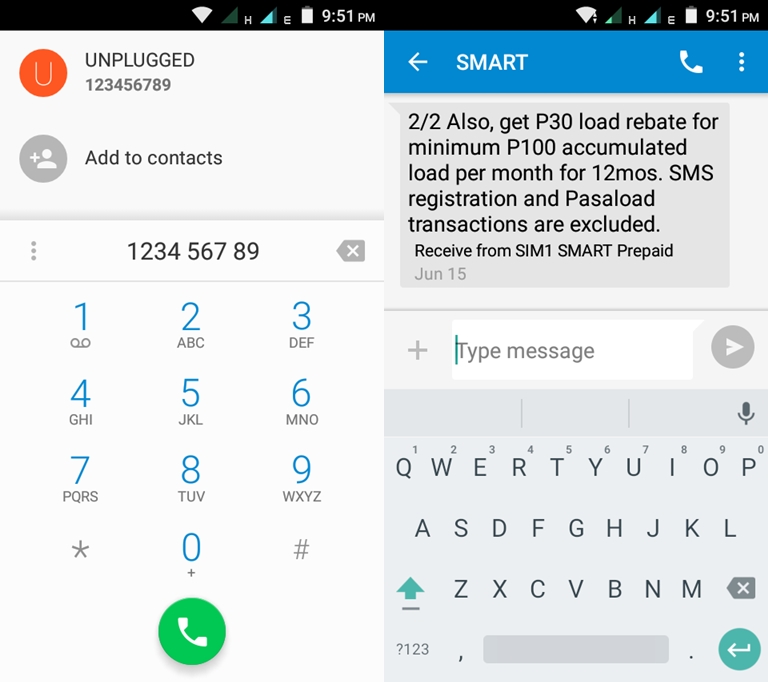
The OS is light but since the device only 4GB of internal storage, you’re still left behind with limited to space to store your files – 1.58GB to be exact. This is shared with a few apps pre-loaded like known SNS apps, Clean Master, and Spinner. Still, since this Android 5.1, you can opt to install apps to the SD card if you have one. If you don’t, consider having one since you’re going to need it.
Even on a budget, Starmobile is kind enough to throw in a decent megapixel count to the phone. We have a main 5MP shooter at the back accompanies by a single LED flash while a 2MP front camera will take care of your selfies.

You can’t expect the cameras to give the best, but it’s acceptable for its range. With sufficient lighting, the 5MP camera can deliver pretty good but taking a still is quite slow. Also, there’s no autofocus feature so getting the best out of a subject can be tricky. The 2MP selfie camera is okay for video chatting and it’s better than having a VGA sensor. You may check out some samples below:
As for the video, it can max out at 720p for the rear camera in MP4 format. Details are about the same as with the stills but it can get choppy. Lowering the resolution doesn’t help in achieving smoother frame rates. Here’s a sample:
Chugging inside the Play Click is a 1.2GHz Quad-core Spreadtrum 7713C processor with a Mali-400 MP2 handling the graphics department and paired with a low 512MB of RAM. The output? A low-powered handset capable of basic tasks with occasional hiccups and slow loading times. Still, the calling and texting apps don’t have a problem in keeping up. But the phone itself is really just for that, and a bit of social networking.
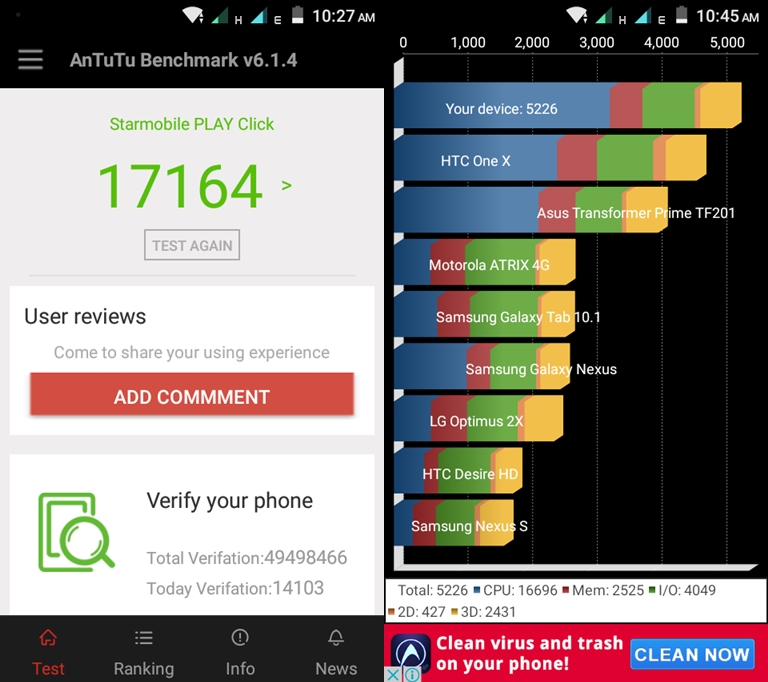
We uninstalled the pre-loaded SNS apps to give way to available benchmark tests and here are the scores:
Calling on the phone is relatively okay through the earpiece but it’s a bit quiet for you to be able to hear in loud environments, also the main microphone can pick voice pretty well yet there’s no noise-cancellation present. While signal strength is network-dependent, we do find ourselves looking for reception even though others have.

The phone is 3G-capable hence you can connect through Smart’s HSPA+ network if available. There’s Wi-Fi and Bluetooth connectivity as well but no GPS onboard. The Smart bundle variant of the phone is network-locked on both of its SIM card slots.
The phone has a removable 1650mAh Li-ion battery. According to the manufacturer, it can last up to 5 hours of talk time and about 3.75 days of standby time. While in our traditional tests where we loop a video in 50% brightness and volume on earphones under airplane mode, it was able to last for 7 hours 41 minutes.

PCMark battery test doesn’t run properly on the device so we don’t have any data from it.
The Starmobile Play Click is your run-of-the-mill low budget smartphone. It’s got no bells and whistles but it’s an upgrade for those who are coming from the feature phone segment. If only a better TFT display was used, it could have a been perfect for those who are tight on budget. If availed through Smart, the phone is priced at just Php1,288USD 22INR 1,861EUR 21CNY 160 plus a mandatory Php100USD 2INR 144EUR 2CNY 12 initial load. You’re also getting a monthly free 100MB data and Php30USD 0.51INR 43EUR 0.49CNY 4 load reward when you accumulate Php100USD 2INR 144EUR 2CNY 12 of prepaid load per month. If you want to have an unlocked version, you’ll have to shell out Php2,690USD 46INR 3,886EUR 44CNY 334.
Starmobile Play Click specifications:
4.5-inch TFT display @ 854 x 480 pixels, 218ppi
1.2GHz Spreadtrum 7713C quad-core processor
Mali-400 MP2
512MB RAM
4GB internal storage
Expandable via microSD, up to 32GB
5MP rear fixed-focus camera w/ LED flash
2MP front camera
Dual-SIM
3G HSPA+
Wi-Fi 802.11b/g/n
Bluetooth
1650mAh Li-ion removable battery
Android 5.1 Lollipop
132.5 x 66.5 x 9.9mm
120g
Champagne, Dark Gray, and Silver
What we liked about it:
What we didn’t:

YugaTech.com is the largest and longest-running technology site in the Philippines. Originally established in October 2002, the site was transformed into a full-fledged technology platform in 2005.
How to transfer, withdraw money from PayPal to GCash
Prices of Starlink satellite in the Philippines
Install Google GBox to Huawei smartphones
Pag-IBIG MP2 online application
How to check PhilHealth contributions online
How to find your SIM card serial number
Globe, PLDT, Converge, Sky: Unli fiber internet plans compared
10 biggest games in the Google Play Store
LTO periodic medical exam for 10-year licenses
Netflix codes to unlock hidden TV shows, movies
Apple, Asus, Cherry Mobile, Huawei, LG, Nokia, Oppo, Samsung, Sony, Vivo, Xiaomi, Lenovo, Infinix Mobile, Pocophone, Honor, iPhone, OnePlus, Tecno, Realme, HTC, Gionee, Kata, IQ00, Redmi, Razer, CloudFone, Motorola, Panasonic, TCL, Wiko
Best Android smartphones between PHP 20,000 - 25,000
Smartphones under PHP 10,000 in the Philippines
Smartphones under PHP 12K Philippines
Best smartphones for kids under PHP 7,000
Smartphones under PHP 15,000 in the Philippines
Best Android smartphones between PHP 15,000 - 20,000
Smartphones under PHP 20,000 in the Philippines
Most affordable 5G phones in the Philippines under PHP 20K
5G smartphones in the Philippines under PHP 16K
Smartphone pricelist Philippines 2024
Smartphone pricelist Philippines 2023
Smartphone pricelist Philippines 2022
Smartphone pricelist Philippines 2021
Smartphone pricelist Philippines 2020
TGlobal EliteResidences says:
Hi! Is Pokemon Go Apps is working here?