Apple has just announced ahead of its WWDC 2023 event new software features coming this year for cognitive, speech, and vision accessibility.

One of the main features introduced is Assistive Access which allows for a much simpler user interface that shows only the essentials on one’s iPhone or iPad.
This includes a single app for Calls, Messages, Camera, Photos, and Music. It will also display high-contrast buttons and larger icons and text for better accessibility.

Assistive Access is the product of feedback from people with cognitive disabilities. Other features of Assistive Access include an emoji-only keyboard and the option to record a video message.
They can also choose either a grid-based layout for their home screen and apps or a row-based layout for those who are more comfortable with text.

Then there’s Live Speech on iPhone, iPad, and Mac. This allows users to type what they want to say to have it then be spoken out loud during calls, FaceTime, or even in-person.
Live Speech was designed for those who are unable to speak or have lost their speech. The feature can also save commonly used phrases for faster responses.

Live Speec
Users can also use Personal Voice to create an artificial voice that sounds exactly just like them if ever a time comes when they can no longer speak.
Personal Voice works by having users read a random set of text prompts to record 15 minutes of audio on either iPhone or iPad.
It then uses machine learning to integrate with Live Speech for users to then speak with their voice by simply typing on the screen.
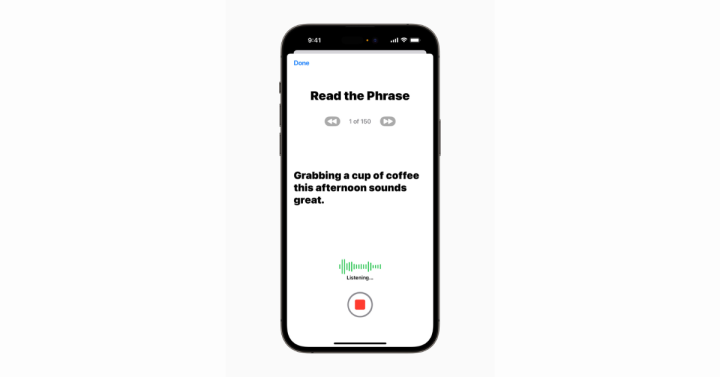
Personal Voice
There’s also Detection Mode in the Magnifier app on iPhone and iPad that offers Point and Speak for users with blindness or low vision.
This helps users interact with physical objects by pointing towards text or labels and having it read out loud to help navigate their physical environment.

Voice Control
Other features introduced include the following:

YugaTech.com is the largest and longest-running technology site in the Philippines. Originally established in October 2002, the site was transformed into a full-fledged technology platform in 2005.
How to transfer, withdraw money from PayPal to GCash
Prices of Starlink satellite in the Philippines
Install Google GBox to Huawei smartphones
Pag-IBIG MP2 online application
How to check PhilHealth contributions online
How to find your SIM card serial number
Globe, PLDT, Converge, Sky: Unli fiber internet plans compared
10 biggest games in the Google Play Store
LTO periodic medical exam for 10-year licenses
Netflix codes to unlock hidden TV shows, movies
Apple, Asus, Cherry Mobile, Huawei, LG, Nokia, Oppo, Samsung, Sony, Vivo, Xiaomi, Lenovo, Infinix Mobile, Pocophone, Honor, iPhone, OnePlus, Tecno, Realme, HTC, Gionee, Kata, IQ00, Redmi, Razer, CloudFone, Motorola, Panasonic, TCL, Wiko
Best Android smartphones between PHP 20,000 - 25,000
Smartphones under PHP 10,000 in the Philippines
Smartphones under PHP 12K Philippines
Best smartphones for kids under PHP 7,000
Smartphones under PHP 15,000 in the Philippines
Best Android smartphones between PHP 15,000 - 20,000
Smartphones under PHP 20,000 in the Philippines
Most affordable 5G phones in the Philippines under PHP 20K
5G smartphones in the Philippines under PHP 16K
Smartphone pricelist Philippines 2024
Smartphone pricelist Philippines 2023
Smartphone pricelist Philippines 2022
Smartphone pricelist Philippines 2021
Smartphone pricelist Philippines 2020