It’s beyond annoying to constantly receive a shower of Live Notifications on Facebook. Today, it is common for people to broadcast what they are doing even if they are just showering their favorite pet or having an inuman session even if nobody’s watching. We admit that sometimes, live broadcast is great especially if you are following a page, person or an event that seems to be important. Other times, it’s very distressing. So here’s how to stop it:
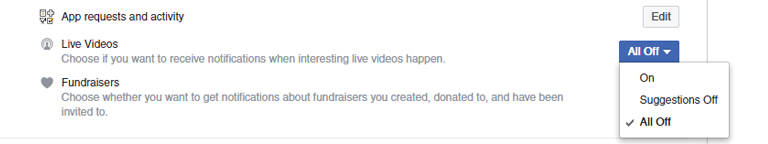
Additionally, if you just want to stop receiving live notification from a single person or page, you can also do this on the Facebook Mobile App. To do this, long-press on the person or page on your notification, and then choose whether to dismiss that single notification, or to turn off all notifications of live videos.
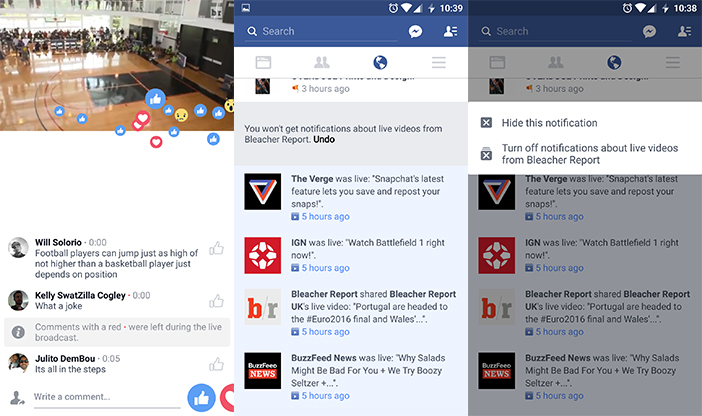
Voila! From now on, you won’t be receiving any Facebook Live notifications. And now you can live your life on the internet in peace.
Anything to add in this story? Just leave us your thoughts in the comment section below.

YugaTech.com is the largest and longest-running technology site in the Philippines. Originally established in October 2002, the site was transformed into a full-fledged technology platform in 2005.
How to transfer, withdraw money from PayPal to GCash
Prices of Starlink satellite in the Philippines
Install Google GBox to Huawei smartphones
Pag-IBIG MP2 online application
How to check PhilHealth contributions online
How to find your SIM card serial number
Globe, PLDT, Converge, Sky: Unli fiber internet plans compared
10 biggest games in the Google Play Store
LTO periodic medical exam for 10-year licenses
Netflix codes to unlock hidden TV shows, movies
Apple, Asus, Cherry Mobile, Huawei, LG, Nokia, Oppo, Samsung, Sony, Vivo, Xiaomi, Lenovo, Infinix Mobile, Pocophone, Honor, iPhone, OnePlus, Tecno, Realme, HTC, Gionee, Kata, IQ00, Redmi, Razer, CloudFone, Motorola, Panasonic, TCL, Wiko
Best Android smartphones between PHP 20,000 - 25,000
Smartphones under PHP 10,000 in the Philippines
Smartphones under PHP 12K Philippines
Best smartphones for kids under PHP 7,000
Smartphones under PHP 15,000 in the Philippines
Best Android smartphones between PHP 15,000 - 20,000
Smartphones under PHP 20,000 in the Philippines
Most affordable 5G phones in the Philippines under PHP 20K
5G smartphones in the Philippines under PHP 16K
Smartphone pricelist Philippines 2024
Smartphone pricelist Philippines 2023
Smartphone pricelist Philippines 2022
Smartphone pricelist Philippines 2021
Smartphone pricelist Philippines 2020