Users know that Twitter no longer displays images from Instagram whenever you share it on the microblogging site. Instead, it just shows a link to the Instagram account which is cumbersome. The good news is there’s a way to bypass that limitation thanks to a web-based service called IFTTT.

IFTTT (pronounced like “gift” without the “g”) stands for IF This Then That. It’s a service that unifies online channels (accounts) using a “Recipe”. In this case, the recipe is “If Instagram Then Twitter”, simple as that.
Here are the steps on how to do it:
1. Create an account on IFTTT by providing a valid e-mail address and a password.
2. Click here to use the Instagram to Twitter recipe made by calebgarling.
3. Activate your Instagram and Twitter channels by signing in on your accounts and authorize IFTTT on both.
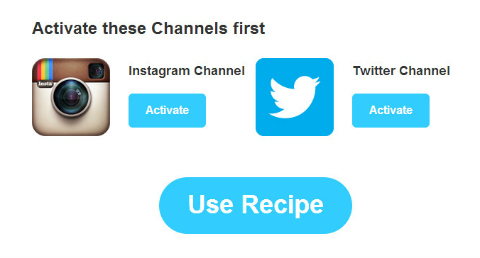
4. Once both accounts are authorized, click “Use Recipe” and wait for activation.
5. Once activated you can now post a photo on Instagram, skip the share on Twitter feature, and it will be automatically shared on your Twitter feed.
Aquarium #testing #IFTTT pic.twitter.com/AL3KOBzF1e
— Louie Diangson (@John_Louie) January 11, 2014
The sharing is not instant though and usually takes 2 to 3 minutes before it shows up on your Twitter feed, but it should be worth it.
{via}

YugaTech.com is the largest and longest-running technology site in the Philippines. Originally established in October 2002, the site was transformed into a full-fledged technology platform in 2005.
How to transfer, withdraw money from PayPal to GCash
Prices of Starlink satellite in the Philippines
Install Google GBox to Huawei smartphones
Pag-IBIG MP2 online application
How to check PhilHealth contributions online
How to find your SIM card serial number
Globe, PLDT, Converge, Sky: Unli fiber internet plans compared
10 biggest games in the Google Play Store
LTO periodic medical exam for 10-year licenses
Netflix codes to unlock hidden TV shows, movies
Apple, Asus, Cherry Mobile, Huawei, LG, Nokia, Oppo, Samsung, Sony, Vivo, Xiaomi, Lenovo, Infinix Mobile, Pocophone, Honor, iPhone, OnePlus, Tecno, Realme, HTC, Gionee, Kata, IQ00, Redmi, Razer, CloudFone, Motorola, Panasonic, TCL, Wiko
Best Android smartphones between PHP 20,000 - 25,000
Smartphones under PHP 10,000 in the Philippines
Smartphones under PHP 12K Philippines
Best smartphones for kids under PHP 7,000
Smartphones under PHP 15,000 in the Philippines
Best Android smartphones between PHP 15,000 - 20,000
Smartphones under PHP 20,000 in the Philippines
Most affordable 5G phones in the Philippines under PHP 20K
5G smartphones in the Philippines under PHP 16K
Smartphone pricelist Philippines 2024
Smartphone pricelist Philippines 2023
Smartphone pricelist Philippines 2022
Smartphone pricelist Philippines 2021
Smartphone pricelist Philippines 2020
Wha™ says:
Tnx for d info,
suigeneris says:
Thanks for the tip! Though I’m just wondering if it’s easier and safer to just click the share to Twitter button on IG?