Apple has just introduced the latest iteration of their mobile operating system at this year’s WWDC – iOS 10. As usual, new versions of the OS comes with tons of new features and improvements that iOS device users will certainly enjoy. Here are our top picks.
1. Better and more expressive messaging.
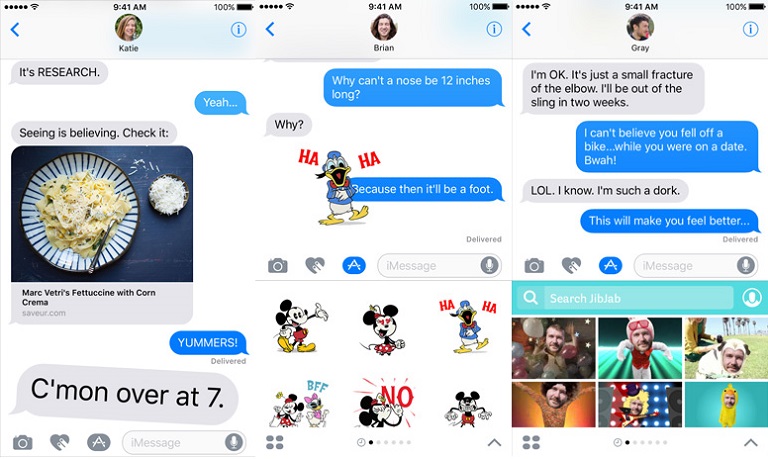
Sending text-based messages is still one of the most popular choice of communication nowadays so it’s good to see iMessage getting an upgrade which allows users to express more. New features include message bubbles effects, send a message using your own handwriting, Invisible ink, full screen animations, quick responses, stickers on message bubbles, and replacing words with emojis with just a tap. Speaking of emojis, it is now 3x bigger making it easier to view.
2. Siri is now open to apps.

Siri also learned some new tricks and one of which is the capability to work with apps from App Store. From there you can ask Siri to book you a ride, send money, or make purchases online, to name a few.
3. Raise to wake and rich notifications.

iOS 10 is making it easier for users to access information on their phones from the get go with raise to wake feature – simply pick up your iPhone to wake it up and your notifications will be displayed. From there you can view photos and videos or respond to a message right in notifications.
4. Photos app now has face and object recognition.

If you have tons of photos in your Photos app, then you will certainly enjoy this feature. With iOS 10 you can search your photos by the people or things in them like scenes like the beach, football game, or pets.
5. Uninstall and re-install built-in apps.

It was not mentioned during the keynote but it was confirmed that iOS will allow you to remove some of the built-in apps from your home screen on your iOS device. All you have to do is touch and hold the app until it jiggles, tap on the ‘x’ on the app, then press the home button to finish. Now if you want to add a previously removed built-in app, just go to the App Store, search for the app, then tap on restore / download.
6. iOS 10 is available to older devices.

Mobile OS upgrades, given the new features, usually make its way to newer devices only, but in the case of iOS 10, it will be available to older devices like the 4-year old iPhone 5. However, like with iOS 9, not all features will be available due to hardware limitations.
And there you have it. If you want to see more of the new features of iOS 10 you can read our article here or hit the source link below.
How about you? What’s your favorite iOS 10 feature? Let us know if the comments below.
source: Apple

YugaTech.com is the largest and longest-running technology site in the Philippines. Originally established in October 2002, the site was transformed into a full-fledged technology platform in 2005.
How to transfer, withdraw money from PayPal to GCash
Prices of Starlink satellite in the Philippines
Install Google GBox to Huawei smartphones
Pag-IBIG MP2 online application
How to check PhilHealth contributions online
How to find your SIM card serial number
Globe, PLDT, Converge, Sky: Unli fiber internet plans compared
10 biggest games in the Google Play Store
LTO periodic medical exam for 10-year licenses
Netflix codes to unlock hidden TV shows, movies
Apple, Asus, Cherry Mobile, Huawei, LG, Nokia, Oppo, Samsung, Sony, Vivo, Xiaomi, Lenovo, Infinix Mobile, Pocophone, Honor, iPhone, OnePlus, Tecno, Realme, HTC, Gionee, Kata, IQ00, Redmi, Razer, CloudFone, Motorola, Panasonic, TCL, Wiko
Best Android smartphones between PHP 20,000 - 25,000
Smartphones under PHP 10,000 in the Philippines
Smartphones under PHP 12K Philippines
Best smartphones for kids under PHP 7,000
Smartphones under PHP 15,000 in the Philippines
Best Android smartphones between PHP 15,000 - 20,000
Smartphones under PHP 20,000 in the Philippines
Most affordable 5G phones in the Philippines under PHP 20K
5G smartphones in the Philippines under PHP 16K
Smartphone pricelist Philippines 2024
Smartphone pricelist Philippines 2023
Smartphone pricelist Philippines 2022
Smartphone pricelist Philippines 2021
Smartphone pricelist Philippines 2020
rabbitkun says:
raise to wake seems like a nice feature :)
Daniel says:
still trying to figure out what’s exciting here… hmm….
rush says:
Sana napapalitan lahat sa action center, widgets at pull up menu hehe..