If you’re building a PC from scratch, choosing which part suits your needs can be difficult.
For starters, you have big-name brands that offer high-performance parts that also look good, but often come with an expensive price tag. Alternately, there are other brands out there that offer similar performance that won’t make a hold in your pockets as much.

This is especially true when it comes to SSD’s and M.2 storage drives. There’s a lot of competition out there: Samsung, Wester Digital , Seagate, Elecom, and many more!
–Making it rather difficult to choose which one will suit your needs.

Today, we’re checking out one such product – the ADATA Legend 960 Max, in its 2TB configuration.
The specs on paper seem great, and since it is a PCIe 4.0 NVMe SSD it’s fit for modern desktop motherboards, laptops, and even PlayStation 5’s with no issues. But how does it perform? Well, I suggest you read on.

From the get-go, the ADATA Legend 960 Max looks virtually similar to any other M.2 SSD on the market with the addition of an external heat sink. Specifically, the specs appear to be identical to that of the ADATA Legend 960 but with the added heat sink. This means the drive can write longer periods of time without heating up. It also runs features a double-sided format making it a bit thicker compared to others.
As mentioned earlier, it is another PCIe 4.0 NVMe SSD making it perfect to use for your PC or laptop. ADATA says it can even be used for the PlayStation 5, so it is a great alternative if you want to increase the storage of your console. While we do have the 2TB variant, it is also available in 1TB and 4TB variants.

In terms of read speed, ADATA claims it can do up to 7,400 MB/s for PCs and laptops, and up to 6,400 MB/s for the PS5. Meanwhile, the write speed is rated up to 6,800MB/s. However, all of that’s on paper. Users who purchase this drive will also come with a 5-year warranty.
To do a proper review, we plugged it into our PC at the office to run some tests. We mainly use Crystal Disk Mark to test the read and write speed of the drive, and on our benchmark PC we managed to get an average of around 3741MB/s read speed and 3513MB/s write speed, which is quite decent for our setup. That said, we should get faster speeds once we upgrade our benchmark PCs in the near future.

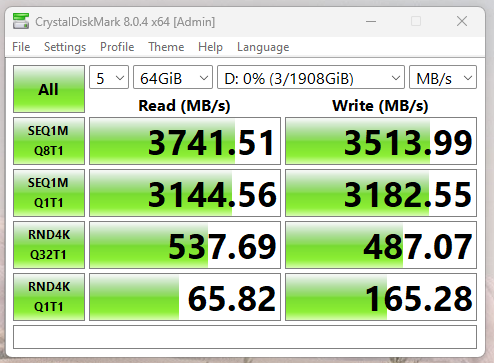

You can check out the scores it was able to produce in the images above.
So the speed is rather average as compared to other SSDs and similar drives we tested on our benchmark unit. But one thing we did notice is that the speed does not throttle even if we transfer over 1TB of data into the drive. The speeds were constant all throughout the transfer process, and it’s likely thanks to the addition of the heat sink.

Given the read and write speeds the ADATA Legend 960 Max is capable of, it is a great choice for users that want a premium and fast SSD. This works especially well for photographers and videographers like me, who need a fast read and write speed when transferring large files. At the same time, you won’t experience any throttling when transferring large files with the added heat sink. Not to mention it is okay for gaming too, whether it’s on a PC, laptop, or even the PlayStation 5.
The ADATA Legend 960 Max doesn’t stand out among the rest of the higher-end SSDs in terms of performance, but there is one area where it does – pricing. The ADATA Legend 960 Max 2TB retails for PHP 7,150USD 122INR 10,329EUR 116CNY 887, which is not bad considering it already comes with a heat sink. For comparison, the Samsung 980 Pro w/ heatsink and WD Black SN850 are priced around PHP 8,000USD 136INR 11,557EUR 130CNY 993 and up.

For that price, it’s hard to beat what the ADATA Legend 960 Max can do, plus the added heat sink. This makes it great for all-around use if you’re a bit more budget conscious, and don’t want to splurge on a top-spec SSD just yet.

YugaTech.com is the largest and longest-running technology site in the Philippines. Originally established in October 2002, the site was transformed into a full-fledged technology platform in 2005.
How to transfer, withdraw money from PayPal to GCash
Prices of Starlink satellite in the Philippines
Install Google GBox to Huawei smartphones
Pag-IBIG MP2 online application
How to check PhilHealth contributions online
How to find your SIM card serial number
Globe, PLDT, Converge, Sky: Unli fiber internet plans compared
10 biggest games in the Google Play Store
LTO periodic medical exam for 10-year licenses
Netflix codes to unlock hidden TV shows, movies
Apple, Asus, Cherry Mobile, Huawei, LG, Nokia, Oppo, Samsung, Sony, Vivo, Xiaomi, Lenovo, Infinix Mobile, Pocophone, Honor, iPhone, OnePlus, Tecno, Realme, HTC, Gionee, Kata, IQ00, Redmi, Razer, CloudFone, Motorola, Panasonic, TCL, Wiko
Best Android smartphones between PHP 20,000 - 25,000
Smartphones under PHP 10,000 in the Philippines
Smartphones under PHP 12K Philippines
Best smartphones for kids under PHP 7,000
Smartphones under PHP 15,000 in the Philippines
Best Android smartphones between PHP 15,000 - 20,000
Smartphones under PHP 20,000 in the Philippines
Most affordable 5G phones in the Philippines under PHP 20K
5G smartphones in the Philippines under PHP 16K
Smartphone pricelist Philippines 2024
Smartphone pricelist Philippines 2023
Smartphone pricelist Philippines 2022
Smartphone pricelist Philippines 2021
Smartphone pricelist Philippines 2020
James says:
So the write/read performance is fake?