AMD kicked the 2014 off by unveiling the fourth generation of their desktop APU line called Kaveri. Among the first new accelerated processing units that were launched was the AMD A10-7850K which we will be reviewing in this post.
What’s in the box?
AMD A10-7850K Processor
75 x 75 x 35mm CPU Heat Sink
Foxconn 70mm CPU Fan
AMD APU Badge
Mounting Screws
Manual/Installation Guide
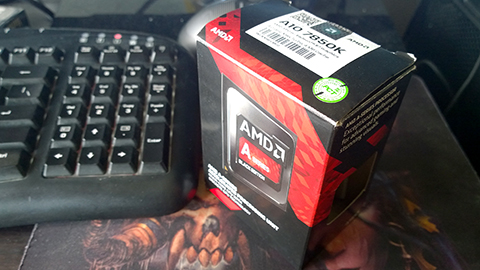
Overview and Key Features
AMD’s APUs have been primarily targeted at gamers on a budget. This explains why most of the talkpoints revolve more around the processor’s integrated GPU (iGPU) and less about its CPU cores.
With the arrival of Kaveri, however, AMD has made respectable strides to balance the performance between its Steamroller-based CPU and, in the case of the A10-7850K, its integrated R7 Series GPU. But instead of treating the two independently, the chipmaker decided that it would be best (and more beneficial for the users) if the two can work as a team and tackle tasks at the same time.

This gives birth to the three core feature of Kaveri, HSA (Heterogeneous System Architecture), hUMA (Heterogeneous Unified Memory Architecture) and hQ (Heterogeneous Queueing). We’re not going to tackle these three features in-depth, but what HSA basically does is that it speeds up the overall compute process by strategically distributing the workload to both the compute cores and iGPU (hQ).
hUMA, on the other hand, allows the CPU and GPU to simultaneously access to the entire memory space which cuts down the buffer time caused by copying data between the CPU and iGPU.
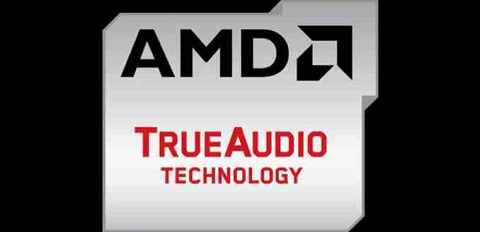
Apart from improving the coherence between the CPU and GPU, AMD also revamped the Kaveri APUs’ ability to handle Audio and Video tasks by equipping it TrueAudio found on other GCN-based GPUs and Sony PlayStation 4, as well as the latest iteration of Video Codec Engine (VCE 2.0) and Unified Video Decoder (UVD 4) technologies.
TrueAudio, based on the chipmaker’s literature, is a fully-programmable on-die hardware component that’s designed to off-load the Digital Signal Processing tasks from the APU, thus resulting to a more efficient audio processing (compared to CPU) and a more life-like audio experience.
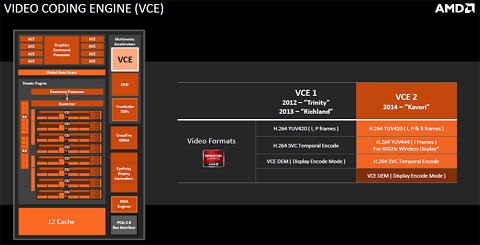
Meanwhile, VCE 2 and UVD 4 are integrated into Kaveri APUs to improve its capability to handle video encoding/decoding and add support for both H.265 and HEVC formats, as well as AMD Picture Perfect. In addition to this, Kaveri APUs supports decoding for VC 1 codec, not to mention support for H.264 encoding and encoding with improved error efficiency and additional support for YUV444 color space.
Rounding up the list of Kaveri’s features is AMD’s low-level API called Mantle which promises to boost a GCN-based GPU’s performance by up to 45% on supported games (Battlefield 4) compared to DirectX 11. This is achieved by reducing the load on the CPU by allowing game developers to write codes using the Mantle API that would instead maximize the Graphics Core Next hardware found inside newer models of Radeon GPUs which, theoretically, should result to faster performance and smoother game play.
Performance and Benchmarks
And since we’re in the topic of performance, let’s take a look at what kind of speed of we can expect from the A10-7850K. Because this APU is primarily intended for gamers on a budget, we tested quite a few major titles in order for us to get a good feel of how it fares in 1080p gaming.
Test bed:
AMD A10-7850K 3.7GHz (Stock) / 4.2GHz (OC)
Integrated Radeon R7 Series GPU
ASUS RoG Crossblade Ranger Motherboard
8GB (2x 4GB) G.Skill Ripjaws X 2133MHz dual-channel DDR3 RAM
256GB Micron C400 SED Solid-State Drive
Antec HCP-1200 80Plus Gold Certified 1200W PSU
ASUS RoG Swift PG278Q Gaming Monitor
Software used:
Windows 7 Home Premium SP1
AMD Catalyst WHQL Certified Driver for A10-7850K (Rev 13.301)
Fraps (frame rate measurement)
Battlefield 4 (1080p, Medium settings, AA Deferred OFF, SSAO)

We kick things off with Battlefield 4 which also happens to be one of the first few popular titles that makes use of Mantle API. In our test, the R7 Series GPU was able to spit out an average of almost 31fps.
Bioshock Infinite (1920×1080, Very High Settings)

Next up we have another first-person shooter title, BioShock Infinite. Much like in BF4, the A10-7850K’s iGPU was able to provide us with above 30fps resulting to a decent gameplay.
Crysis 3 (1920×1080, Medium Settings, 8x MSAA)
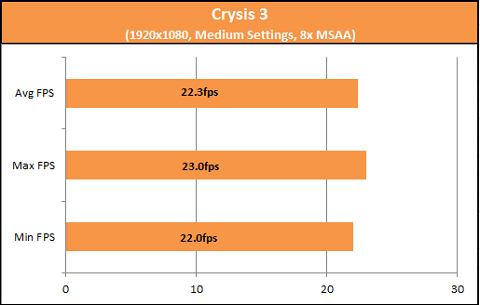
Unlike in the previous two titles, the R7 Series GPU inside the A10-7850K struggled to reach 30fps on Crysis 3. It still playable at 22fps, but we think that it’s best to lower down the MSAA a bit in exchange for extra fps.
FarCry 3 (1920×1080, Medium Settings, DX11, MSAA OFF, SSAO)

Next up we have Far Cry 3. Based on its automatically-generated presets (with MSAA turned OFF), the processor’s iGPU topped at 30fps and gave us a playable frame rate of almost 23fps on average.
GRID Autosport (1920×1080, Medium Settings)
In-Game Benchmark:
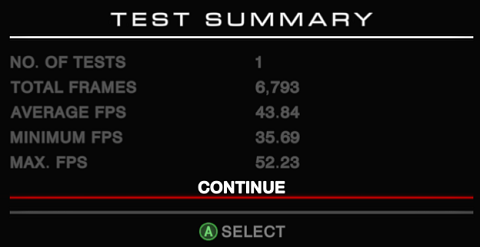
We took a quick break from the all the FPS action and played Grid Autosport on our rig. The A10-7850K fared pretty well in this racing game and was able to spit out an average of almost 44fps.
Metro 2033 Redux (1920×1080, Medium Settings, SSAA 0.5x, AF 4X, Motion Blur NORMAL, Tessellation and VSYNC ON)

The second to the last FPS title that we tried is Metro 2033 Redux and the R7 Series iGPU actually fared pretty decent in the game, sitting around the 30fps mark in the majority of the game.
NBA 2K14 (1920×1080, MSAA 8X, AA Quality 2, Player HIGH, Crowd Detail MEDIUM, VSYNC On)

NBA 2K14 is one of those popular game titles that’s actually not that resource-heavy and can be comfortably played in a low-end to mid-range system setup. As such, it’s not surprising to see the A10-7850K’s iGPU to reach above 50fps even at high settings.
Tomb Raider (1920×1080, Quality NORMAL, Anisotropic 4x, FXAA, Tessellation OFF)

Rounding up our list is Tomb Raider. Much like the majority of the FPS titles in our list, the A10-7850K gave us a decent frame rate which hovered around the 29 – 32fps mark.
In addition to measuring the frame rate in some of the popular game titles, we also ran a few synthetic benchmark tests on the AMD A10-7850K. Here are the results we got:
3DMark 06 (CPU, CloudGate & Fire Strike)
[fancygallery id=”135″ album=”153″]
3DMark 11 (Graphics, Physics & Score)
[fancygallery id=”135″ album=”148″]
3DMark Vantage (Performance & Extreme)
[fancygallery id=”135″ album=”150″]

AIDA64 Stock (3.7Ghz)
[fancygallery id=”134″ album=”145″]
AIDA64 Overclocked (4.2GHz)
[fancygallery id=”134″ album=”146″]

PassMark PerformanceTest 8.0.1041 (Stock 3.7GHz)
[fancygallery id=”133″ album=”141″]
PassMark PerformanceTest 8.0.1041 (Overclocked 4.2GHz)
[fancygallery id=”133″ album=”142″]
CineBench R15 (OpenCL & OpenGL)
[fancygallery id=”135″ album=”149″]
PCMark 8 Creative (Stock & OC)
[fancygallery id=”135″ album=”151″]
Conclusion
By and large the AMD A10-7850K was able to deliver a pretty decent performance both in CPU-related tasks and in gaming, but it’s on the latter where AMD’s current flagship APU really shines thanks to the hardware/software tweaks, particularly HSA, that the chipmaker has implemented on their processor.
On almost all of the popular titles that we tried on this processor, the R7 Series GPU embedded on the A10-7850K was able to deliver respectable frame rates in medium settings and even exceeded the 30fps threshold in some of the non-graphics-intensive games like NBA 2K14 and GRID Autosport.
AMD A10-7850K specs:
Microarchitecture: Steamroller (Bulldozer)
Processor Family: Kaveri
FM2+ Socket
A88X, A78 & A55 Chipset
3.7GHz Core Clock, 4.0GHz Turbo Frequency
Quad-core processor with four (4) threads
L1 Cache:
* 2 x 96 KB 3-way set associative shared instruction caches
* 4 x 16 KB 4-way set associative data caches
L2 Cache: 2 x 2 MB 16-way set associative shared caches
Support for dual-channel 2133MHz memory modules
Up to 2400MHz w/ AMP
Integrated R7 Series GPU, 720MHz Base Frequency
512 Shader Cores, supports up to 4 displays
Configurable TDP (45W, 65W & 95W)
Support for DirectX 11.2 and Mantle APIs
HAS, AMD TrueAudio, VCE 2.0 & UVD 4.0
To top it all off, the APU is peppered with some of the latest and greatest technologies that AMD has to offer. Sadly though, users currently can’t take full advantage of the benefits that Mantle and TrueAudio have to offer since there’s currently not a whole lot of a popular game title that are written in the said API and DSP technology. Nevertheless, it’s good to have these features on there because if and when game devs decide to release games that support such features, your system will be ready for it, not to mention it adds more bang for the buck.
Speaking of money, here’s where things get a little tricky. The AMD A10-7850K’s market price currently ranges between Php7,000USD 119INR 10,112EUR 114CNY 869 – 7,500 and for roughly the same price (or less) users can opt for a more capable processor in the form of AMD FX-8320 Black Edition.
That being said, we’ll end this review by saying that it all boils down to your budget. If you can afford to shell out five to seven grand more for a decent graphics card, then the FX-8320 should be a no-brainer. But if your current budget is limited and you still want to be able to play popular games on your rig at decent frame rate, then the A10-7850K should be a viable choice.
What we like about it:
* Decent performance in popular FPS titles
* Support for Mantle and TrueAudio out of the box
* Improved performance for video encoding/decoding
* HSA technology FTW!
What we didn’t like about it:
* A tad pricey (for what it is) compared to similarly-priced Vishera chips
* Dependency on RAM with higher frequency to get the most out of the iGPU
* Noisy stock CPU cooler
* Dual-graphics feature is only limited to Radeon R7 250 GPU

YugaTech.com is the largest and longest-running technology site in the Philippines. Originally established in October 2002, the site was transformed into a full-fledged technology platform in 2005.
How to transfer, withdraw money from PayPal to GCash
Prices of Starlink satellite in the Philippines
Install Google GBox to Huawei smartphones
Pag-IBIG MP2 online application
How to check PhilHealth contributions online
How to find your SIM card serial number
Globe, PLDT, Converge, Sky: Unli fiber internet plans compared
10 biggest games in the Google Play Store
LTO periodic medical exam for 10-year licenses
Netflix codes to unlock hidden TV shows, movies
Apple, Asus, Cherry Mobile, Huawei, LG, Nokia, Oppo, Samsung, Sony, Vivo, Xiaomi, Lenovo, Infinix Mobile, Pocophone, Honor, iPhone, OnePlus, Tecno, Realme, HTC, Gionee, Kata, IQ00, Redmi, Razer, CloudFone, Motorola, Panasonic, TCL, Wiko
Best Android smartphones between PHP 20,000 - 25,000
Smartphones under PHP 10,000 in the Philippines
Smartphones under PHP 12K Philippines
Best smartphones for kids under PHP 7,000
Smartphones under PHP 15,000 in the Philippines
Best Android smartphones between PHP 15,000 - 20,000
Smartphones under PHP 20,000 in the Philippines
Most affordable 5G phones in the Philippines under PHP 20K
5G smartphones in the Philippines under PHP 16K
Smartphone pricelist Philippines 2024
Smartphone pricelist Philippines 2023
Smartphone pricelist Philippines 2022
Smartphone pricelist Philippines 2021
Smartphone pricelist Philippines 2020
hulisareview says:
huli na kayo mag review anong petsa na si linustechtips eh nareview nya na yan at iba pang forum.
Typical says:
Di naman kami intresado dyan sa APU na yan, masyadong mahal. Sa Halaga nya na 8300 pesos (actual retail prices in gilmore), bibili na lang kami ng Intel Core i5 (haswell) na hindi kailangan ng mamahaling ram, ddr3-1600 lang full blast na performance. Kung gaming naman ang habol pakainin ng alikabok ng i3 or Pentium G (haswell) yan, tapos yung matitipid na pera pambili ng totoong videocard with gddr5 memory. example g3240+geforce750 o kaya ay i3-4160+geforce740, haba pa ng upgrade path dahil kapag kapos na performance pwede palit lang ng processor sa i5/i7 and/or upgrade ng videocard to geforce 970…
Pero yung A8-7600 kaveri, yan ang masakit sa ulo! Kapresyo lang ng i3-4150 pero malakas pa sa radeon r7 240 ddr3 ang performance ng built in graphics, swak sa low budget gaming. kaso lang bibilhan mo ng mabilis na dual channel ram ex 2133 para makuha mo almost max performance nya. later on kapag bitin na sa graphics may option ka mag dual graphics with r7 240/250 or kaya discrete powerful graphics. Sana ito rin bigyan nyo ng more detailed review, dynaquest meron stocks nyan.
nice says:
^ agree.. user ako ng a8-7600 at kahit 1866MHz lang un RAM ko e solid sya lalo pa at 65w lang ang TDP.
review says:
actually depende sa tao APU kasi para makatipid ka sa kuryente at makapaglaro ka ng matinong games like dota2 pedeng pede na yan. pero kung hardcore ka kakain talaga ng kuryente yan.
uso ngayon pababaan ng kuryente. just my two cents
technophobia says:
pag APU bitin talaga sa gaming…. i’ve been an APU user… APU is a joke… kung kaya nilang e match ang GTX 750Ti pwedi na sana pag tyagaan….