With 360° technology being readily available whether as a built-in smartphone feature or through user-friendly plugins, more and more people are willing to give it a try. However, these features come at a price that may be intimidating for some. Enter the DETU Twin, a simple, portable, and well-designed 360 camera for those willing to dip their toes in the world of 360° video and photography. Let’s see how well it fares in our quick review!
Table of Contents
The DETU Twin comes in a plastic container proudly showing off both of its wide-angle cameras. It is secured in the middle of the casing with pieces of plastic holding it in place, ensuring it won’t get bumped around inside its container.

Found at the bottom of the container are the added extras; a micro-USB cable for charging and transferring files, cleaning cloth, quick start guide, and lastly, a nice little pouch for portability.

The build of the DETU Twin is really nice overall, built with good quality materials – it’s pretty solid. What we’re concerned about is that it has a rubbery texture on the outside of the whole device, which generally doesn’t last in the long-term. From our testing and frequent use, we’ve already made small scratches and marks on the rubber. That being said, there is a cloth pouch included, which we recommend using when you’re keeping it in your pocket along with other items, such as keys.
At the front of the device, we can find one of the wide-angle lenses, a home button, and a noise-canceling microphone. The yellow ring around the camera lens is also coated with rubber, and the home button lights up blue when in use.

Moving to the back, we find the other wide-angle camera. And the DETU logo at the bottom.

At the right of the device is an LED Indicator, power button, and the Wi-Fi connection button. Below those, we find a molded-in grippy surface as well as the flap that protects the microSD card slot and micro-USB port.

Below the camera is the tripod mount, another noise-canceling microphone, the serial number, and a USB 2.0 mini-B port for when you want to connect to a TV.
 The device is fairly lightweight, small, and easy to handle. On the other hand, the coating might deteriorate with frequent use and get sticky when exposed to the sun/heat for prolonged periods of time.
The device is fairly lightweight, small, and easy to handle. On the other hand, the coating might deteriorate with frequent use and get sticky when exposed to the sun/heat for prolonged periods of time.
To use the DETU Twin You would have to install the official DETU Twin app on your phone. The company has a lot of apps available in the Google Play and the App Store. Just make sure you download the right one. Once installed, you would have to turn on the device and connect it to your smartphone via Wi-Fi.
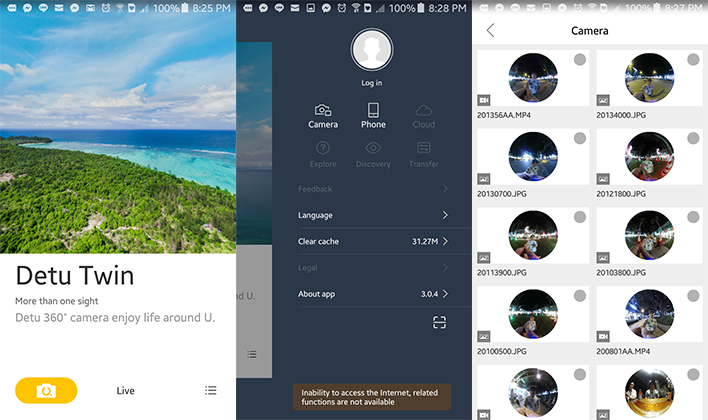
The application is fairly straightforward. You have a camera button on the Main menu, a Live button for social media, and a hamburger menu on the lower right-hand side for more options like camera, phone, cloud storage, explore discovery, and a history of transfer files. Also inside the menu, you can change your language, clear the cache, and find more details about the app.
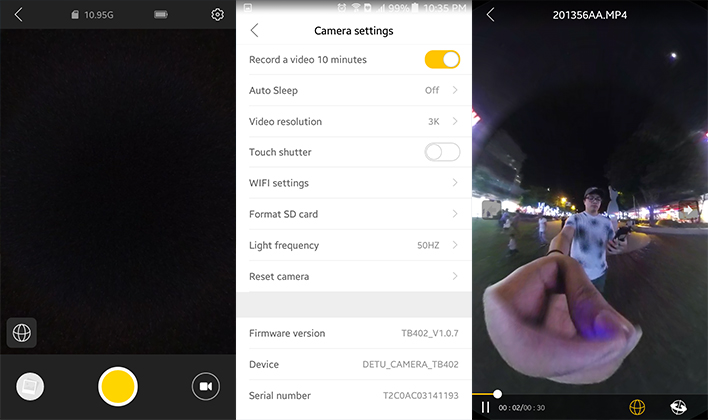
When using the DETU Twin with the app there is a noticeable delay from the device to your smartphone, around 1 to 2 seconds of delay – though it varies from time to time. Recording and taking pictures can easily be done through the app on your phone, or you can use the DETU Twin’s conveniently-placed button in front to take picture/video. Press the button once for a picture and hold to take a video. To stop recording a video, you’d have to hold it again.
It takes a while for videos to load on the app because the device is connected via Wi-Fi, but it does a good job at displaying photos. When using it for more than 5 minutes, the device gets uncomfortably hot, especially near the button in front.
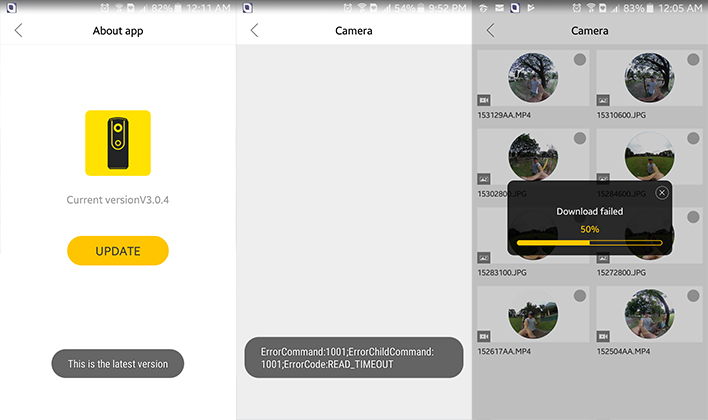
At this point of the review, we usually talk about video and photo quality. During our testing, however, the application did not work so well, especially when we try to upload videos or even share to social media. We encountered numerous problems with the device when transferring files from the camera to the phone for simple tasks such as playback and upload. Even though we have the app fully updated, we still received a lot of errors and bugs when using the device. We tried all the solutions we can think of from using a different phone, formatting the memory card, using different kinds of microSD cards, and a lot more, but none of them helped at all. Here are some sample photos we were able to get.
Despite having problems with the app, photo quality is actually pretty good with decent details, taking into consideration that it only uses dual 4-megapixel cameras. There is some noisiness to the photos, especially in low-light situations. Bright lights are also an issue when taking videos or photos because the DETU Twin tends to blow them out. Also, when you hold the device in your hand, you can clearly see where it was stitched. It isn’t noticeable in certain situations, but it’s mostly pretty obvious. This isn’t that big of an issue, but it is still worth mentioning.
Videos suffer from the same issues. It’s quite bad at low light, and you can also see where it is has been stitched. Audio quality on the other hand, is somewhat alright. It records videos at 3040×1520 @ 30fps with its dual 4-megapixel 360° camera.
In terms of battery life, it’s pretty reasonable with 70-90 minutes of use. Do take note that when using it for long periods of time, it heats up quite a bit.
The DETU Twin camera is pretty effective, considering what it’s meant to do. Image quality is actually not that bad, and the only real downside to it is its mobile app, which can be very frustrating to work with due to all its errors. Frankly, the app is simple and easy-to-use, but we wouldn’t call it “user-friendly.” If you consider yourself a “vlogger,” and tend to upload your content to social media, you might want to veer away from this specific 360° camera.

DETU Twin Specs:
Dual 4-megapixel f/2.0 fisheye cameras
3040×1520 @ 30fps and 2048×1024 @ 30fps video capture resolution
3040×1520 and 2048×1024 photo capture resolution
1200 mAh battery
98g grams
What we liked about it:
What we didn’t:

YugaTech.com is the largest and longest-running technology site in the Philippines. Originally established in October 2002, the site was transformed into a full-fledged technology platform in 2005.
How to transfer, withdraw money from PayPal to GCash
Prices of Starlink satellite in the Philippines
Install Google GBox to Huawei smartphones
Pag-IBIG MP2 online application
How to check PhilHealth contributions online
How to find your SIM card serial number
Globe, PLDT, Converge, Sky: Unli fiber internet plans compared
10 biggest games in the Google Play Store
LTO periodic medical exam for 10-year licenses
Netflix codes to unlock hidden TV shows, movies
Apple, Asus, Cherry Mobile, Huawei, LG, Nokia, Oppo, Samsung, Sony, Vivo, Xiaomi, Lenovo, Infinix Mobile, Pocophone, Honor, iPhone, OnePlus, Tecno, Realme, HTC, Gionee, Kata, IQ00, Redmi, Razer, CloudFone, Motorola, Panasonic, TCL, Wiko
Best Android smartphones between PHP 20,000 - 25,000
Smartphones under PHP 10,000 in the Philippines
Smartphones under PHP 12K Philippines
Best smartphones for kids under PHP 7,000
Smartphones under PHP 15,000 in the Philippines
Best Android smartphones between PHP 15,000 - 20,000
Smartphones under PHP 20,000 in the Philippines
Most affordable 5G phones in the Philippines under PHP 20K
5G smartphones in the Philippines under PHP 16K
Smartphone pricelist Philippines 2024
Smartphone pricelist Philippines 2023
Smartphone pricelist Philippines 2022
Smartphone pricelist Philippines 2021
Smartphone pricelist Philippines 2020