The Lenovo Yoga S940 is an ultrabook that’s part of Lenovo’s premium lineup. While we don’t expect too much from ultrabooks due to the corners they cut to save weight and space, it should do everything it should well, with little to no compromise. Let’s find out whether the Lenovo Yoga S940 is worth its hefty price tag.

Table of Contents

Starting with the lid, the Lenovo Yoga S940 has a clean and minimalistic design, with only the Yoga branding at the top left.

Underneath, there’s a large intake grill for the two fans inside. There are also two bottom-firing speaker grills on both sides of the laptop.

At the front, there’s a ledge to assist users in opening the screen. There’s a “Yoga S Series” branding engraved on the ledge. The base has enough weight to it, allowing users to open the screen with one hand.

Located on the left are the USB-C power port and 3.5mm headphone jack.

On the right, there are two thunderbolt ports. Being such a small and portable device, we would’ve wanted extra USB ports for external hard drives, wireless mouse receivers, and flash drives. An included SD card reader would’ve been great too so that photographers can check their photos on the Yoga after a shoot. Even a USB Type-C to Type-A adapter would’ve been appreciated. Unfortunately, they didn’t include it in the box.

The large hinge behind spans the entire laptop and can tilt to around 145 degrees.

The keyboard is the standard scissor-switch, chiclet-style keyboard with U keys also found on the Lenovo S145 and Lenovo S540. Like the other two Lenovo laptops we recently reviewed, the keys have little to no pretravel and short post-travel. It’s a compact TKL with the arrow keys sharing the nav keys and can be accessed using the Function key. The keyboard also has white backlighting that is turned on by pressing the Fn key + Spacebar.
Unfortunately, the typing experience on the Lenovo Yoga S940 is quite poor. The keys are inconsistent and should be pressed on the middle to get the tactile feedback. They also feel shallow for the amount of actuation force required, making users bottom out harsher than they should.

The touchpad is serviceable, but not excellent. It’s responsive to touch and taps with satisfying tactile buttons. However, we did experience pixel skipping when swiping through the pad slowly.

Opening the laptop will reveal the beautiful 14-inch UHD (3840 x 2160) IPS display with HDR VESA400 certification. It can go up to 500 nits of brightness, making glare and reflections barely noticeable under sunlight. The response time on the display is quite high, with visible ghosting when using the ufotest. However, since this isn’t a gaming laptop, it’s not a big deal. What’s a big deal is though, is how great everything looks on the display. The VESA HDR400 panel offers a wide dynamic range with good contrast.

The edges on the display are curved, too, making the bezels disappear toward the side. The top and side bezels are only 5mm thin, while the chin is twice as thick at 1cm.

There are two front-facing speakers, one on both sides of the keyboard. Unfortunately, they don’t work in our unit, even after installing the proper drivers. The bottom-firing speakers, on the other hand, can produce sounds with great highs but recessed lows. It can get loud when placed on a hard surface. Overall, they’re okay, which is a letdown. Maybe other units with working front speakers perform better in this area.

Housed underneath the middle of the top bezel are the webcam, IR Camera, and a microphone. The webcam capable of capturing 720p videos at 30 FPS. The microphone works just as well as other laptop microphones, offering okay quality for something built-in. Both the webcam and mic are good enough for Skype calls. Unfortunately, given the limited expansion capabilities of the laptop, it’s difficult, if not impossible, to add an external solution. An IR camera is also housed alongside it for the Glance privacy app.
The Lenovo Yoga S940 runs on Windows 10 home. While it has support for up to 1TB SSD, our model only came with a 512GB SSD, with only 475GB left after formatting Windows and 433GB available to use. Included with Windows are the usual apps such as Microsoft Office, Paint 3D, Snip and Share, etc. It also came preinstalled with Lenovo Vantage and the Glance privacy app.

The Lenovo Vantage allows users to check the system’s status, including the camera, microphone, memory, disk space, warranty, and updates.

The Glance privacy app, on the other hand, uses the IR camera to detect whether or not the user is focusing on the display or not. It automatically turns the screen off when it senses that the user is AFK and turns it back on when they return. It also has various multitasking functions for users with multiple displays. The Snap Window allows users to snap windows to different monitors just by looking at the monitor of choice, and the Smart Pointer helps users track their cursor by moving it to the screen they’re looking at.
Testing the included SSD’s speed, we ran CrystalDiskMark 6. Here are the scores:
| Read (MB/s) | Write (MB/s) | |
|---|---|---|
| Seq Q32T1 | 3379.1 | 1932.1 |
| 4KiB Q8T8 | 479.1 | 257.4 |
| 4KiB Q32T1 | 234.9 | 265.2 |
| 4KiB Q1T1 | 44.15 | 106.8 |

Powering the Lenovo Yoga S940 is an Intel Core i7-8565U with Intel HD Graphics, paired with 16GB of 3,7333MHz RAM. We ran all tests in an airconditioned room set to 20°C. For CPU tests, we ran Cinebench R15 and R20, and Unigine SuperPosition for GPU tests. We’ve been experiencing glitches on laptops with 4k displays when testing with Heaven and Valley, so they were excluded in our testing. To finish, we tested the system using 3DMark’s FireStrike Ultra and TimeSpy Extreme.
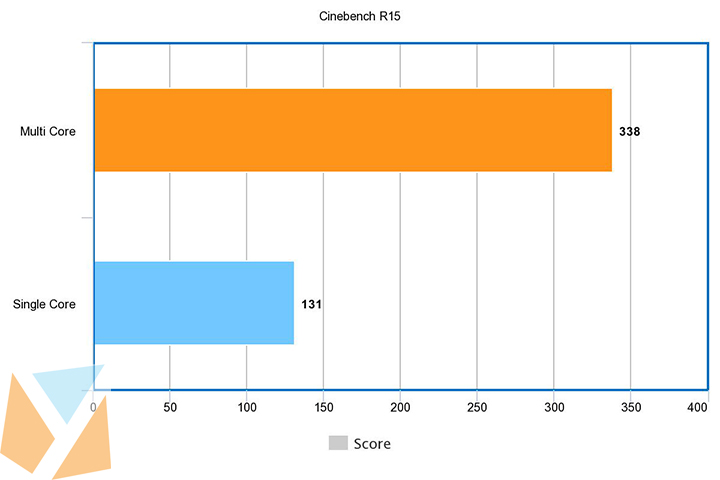

Our Cinebench results show that its performance is in line with other Intel Core i7-8565U laptops like the Asus ZenBook edition 30. It’s a solid performer, given its low power consumption.

Scoring only 238 points, the Intel UHD graphics struggle to run the SuperPosition benchmark, especially since it’s driving a 4k display.

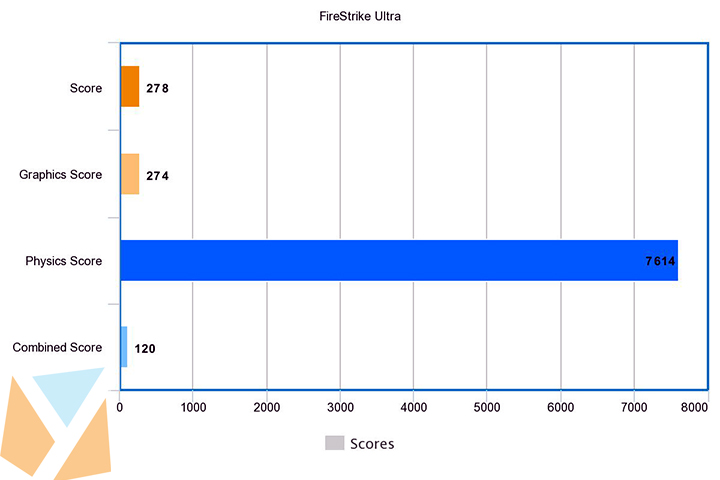
The lack of GPU horsepower is also evident in our 3D Mark benchmarks. The CPU scored 884 on TimeSpy Extreme and 7614 on FireStrike Ultra while the GPU is lagging at 131 and 274, respectively.
In terms of thermals, the Yoga S940 does a poor job at idle, reaching mid to high 50s°C with only Google Chrome open. However, under load, it does do an excellent job of keeping the heat at bay, reaching only 72°C on the hottest core after running 3 Cinebench R20 runs in succession.

To test the battery life, we ran the Yoga S940 through our usual video loop test — 1080p, 50% brightness, 50% sound with headphones, airplane mode, and balanced power setting. The Yoga S940 lasted for 9 hours and 9 minutes, which is an hour short of Lenovo’s claim of 10 hours when using the UHD display. Charging the device from 0 to 100 took over 2 hours and 6 minutes.

While the Lenovo Yoga S940 does achieve its goal of being ultraslim and portable, it lacks in a lot of key areas. The display is excellent; however, the integrated UHD graphics from Intel can’t power it when doing graphically intensive tasks. We would’ve liked to see an NVIDIA MX 250 to help, especially for editing and rendering workloads. It does come with the Glance privacy app with face unlock, but it lacks a more secure fingerprint reader for cold boots. The lack of ports is also a hassle, as we had to scour the office for an adapter. The keyboard and touchpad are also just average. For a premium product priced at PHP 115,995USD 1,977INR 167,566EUR 1,883CNY 14,395, we expected a lot more. That being said, it does have its place in the market. The display is top-notch and can be used by photographers for on-site viewing and editing.
Lenovo Yoga S940 specs:
14-inch UHD IPS display
Windows 10 Home
Intel Core i7-8565U
Intel HD Graphics 620
16GB LPDDR4X 3,733 MHz RAM
512GB PCIe SSD
WiFi 802.11 AC (2 x 2)
Bluetooth 5.0
720p Webcam
IR Camera w/ microphone
2 x USB-C Thunderbolt
1 x USB-C (DC-in + USB 3.1 Gen 1)
3.5mm headphone/mic combo
319.3mm x 197.4mm x 12.2mm
1.17kg
What we liked:
What we didn’t:

YugaTech.com is the largest and longest-running technology site in the Philippines. Originally established in October 2002, the site was transformed into a full-fledged technology platform in 2005.
How to transfer, withdraw money from PayPal to GCash
Prices of Starlink satellite in the Philippines
Install Google GBox to Huawei smartphones
Pag-IBIG MP2 online application
How to check PhilHealth contributions online
How to find your SIM card serial number
Globe, PLDT, Converge, Sky: Unli fiber internet plans compared
10 biggest games in the Google Play Store
LTO periodic medical exam for 10-year licenses
Netflix codes to unlock hidden TV shows, movies
Apple, Asus, Cherry Mobile, Huawei, LG, Nokia, Oppo, Samsung, Sony, Vivo, Xiaomi, Lenovo, Infinix Mobile, Pocophone, Honor, iPhone, OnePlus, Tecno, Realme, HTC, Gionee, Kata, IQ00, Redmi, Razer, CloudFone, Motorola, Panasonic, TCL, Wiko
Best Android smartphones between PHP 20,000 - 25,000
Smartphones under PHP 10,000 in the Philippines
Smartphones under PHP 12K Philippines
Best smartphones for kids under PHP 7,000
Smartphones under PHP 15,000 in the Philippines
Best Android smartphones between PHP 15,000 - 20,000
Smartphones under PHP 20,000 in the Philippines
Most affordable 5G phones in the Philippines under PHP 20K
5G smartphones in the Philippines under PHP 16K
Smartphone pricelist Philippines 2024
Smartphone pricelist Philippines 2023
Smartphone pricelist Philippines 2022
Smartphone pricelist Philippines 2021
Smartphone pricelist Philippines 2020