We all experienced the frustration of attempting to send large files, and unfortunately, our emails can’t carry as much storage as we wanted. Don’t worry because there’s a lot of services where you can send your huge files, including those that are gigabytes in size and way too big to be sent as email or personal message attachments for free.
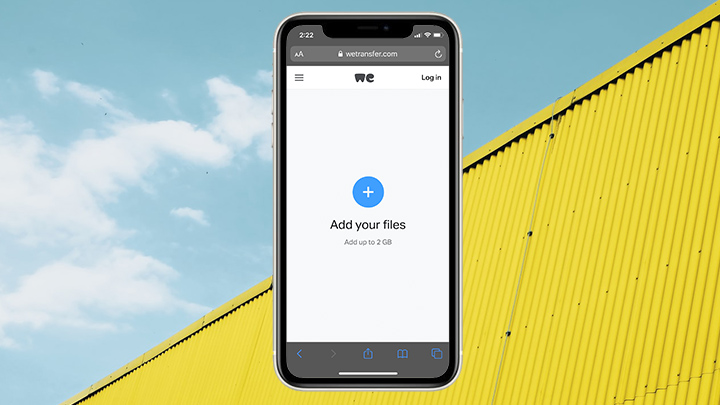
WeTransfer is one of the most straightforward services to use for sharing large files. A few clicks of the mouse and the website will automatically send files for you, and these will be available to download for seven days. Everything is very user-friendly with a step-by-step wizard to walk you through the upload process.

Jumpshare lets you send up to 250 MB worth of files with a free account by simply uploading a file or folder, and it will provide you with a link to share the files. Plus, you can download the Jumpshare icon to your desktop. When you drag and drop files onto it, a link will be copied to your clipboard, which you can send to anyone, even if they don’t have their own Jumpshare account.
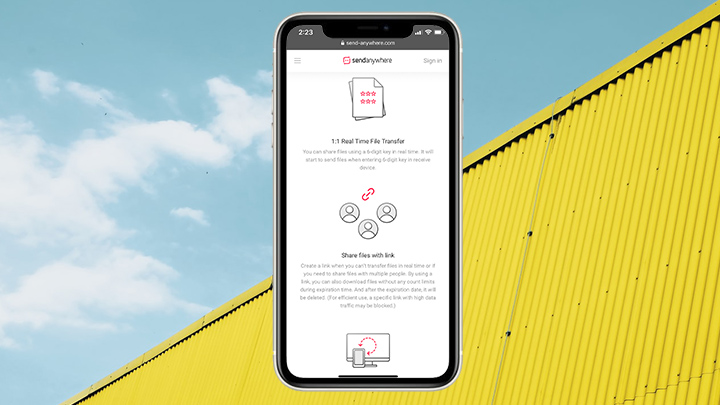
Send Anywhere is available for just about every platform you can think of and can transfer files up to 10GB wholly free, but the paid service lets you share files with no limit.

It enables you to send files of up to 50 GB. Recipients can download in a browser or via FTP and BitTorrent. When you send a file using this service, it’s uploaded to Filemail‘s cloud storage. You supply an email address, and message and your recipient is notified and instructed on how to download it. The service offers delivery tracking and works on all platforms and web servers.

TransferNow is available as a free or paid premium service. You can upload files up to 4 GB with the free version. You will receive an email 48 hours before the files expire with information regarding who downloaded them. You can protect your large-file transfers with a password.

DropSend enables you to easily send files of up to 4 GB for free (8 GB with a paid account) to any email address. DropSend imposes monthly limits for sending large files. Free accounts include five sends per month, while paid accounts allow up to 45. DropSend uses 256-bit AES security to keep your files secure. The service is ideal for sending big files to clients or for backing up your files online.

SendThisFile enables you to send files for free with limited speed and a six-day pick-up limit. Paid accounts offer other features and can be used to send and receive large files in a branded manner through a website, for example, or using an Outlook plug-in. SendThisFile incorporates secure transfer and storage using AES-256 encryption but provides no virus scanning.

Masv is a file transfer service specifically designed for large video files, graphics files, and other demanding transfers that creative professionals need to make. It is a priced service, but with a pay-as-you-go option that allows you to save as much as possible. You can also start with a free seven-day trial that offers 100GB of free data.

Using a cloud storage space like Google Drive, Dropbox, OneDrive, or Box is one of the easiest and most popular methods for sending large files. Depending on your email provider, you’ll likely be able to use corresponding cloud storage.

If you have multiple files, you might consider using free compression software like 7-Zip, which can compress an entire folder of files at once. Zip files in general support lossless data compression, and are suitable for saving time and space while ensuring your data remain intact. Most operating systems can extract Zip files easily, without additional software.
And that’s it. We hope this guide helps you. What’s your favorite service, or what do you use when sending large files? Let us know in the comments.

YugaTech.com is the largest and longest-running technology site in the Philippines. Originally established in October 2002, the site was transformed into a full-fledged technology platform in 2005.
How to transfer, withdraw money from PayPal to GCash
Prices of Starlink satellite in the Philippines
Install Google GBox to Huawei smartphones
Pag-IBIG MP2 online application
How to check PhilHealth contributions online
How to find your SIM card serial number
Globe, PLDT, Converge, Sky: Unli fiber internet plans compared
10 biggest games in the Google Play Store
LTO periodic medical exam for 10-year licenses
Netflix codes to unlock hidden TV shows, movies
Apple, Asus, Cherry Mobile, Huawei, LG, Nokia, Oppo, Samsung, Sony, Vivo, Xiaomi, Lenovo, Infinix Mobile, Pocophone, Honor, iPhone, OnePlus, Tecno, Realme, HTC, Gionee, Kata, IQ00, Redmi, Razer, CloudFone, Motorola, Panasonic, TCL, Wiko
Best Android smartphones between PHP 20,000 - 25,000
Smartphones under PHP 10,000 in the Philippines
Smartphones under PHP 12K Philippines
Best smartphones for kids under PHP 7,000
Smartphones under PHP 15,000 in the Philippines
Best Android smartphones between PHP 15,000 - 20,000
Smartphones under PHP 20,000 in the Philippines
Most affordable 5G phones in the Philippines under PHP 20K
5G smartphones in the Philippines under PHP 16K
Smartphone pricelist Philippines 2024
Smartphone pricelist Philippines 2023
Smartphone pricelist Philippines 2022
Smartphone pricelist Philippines 2021
Smartphone pricelist Philippines 2020