Pag-IBIG members can open an MP2 Savings account safely and conveniently online. It is one of the services available via Virtual Pag-IBIG. Previously, we’ve provided you with guides on how you can apply for a salary loan and a calamity loan online. This time, we’re bringing you a guide on the MP2 Savings Program, covering what it is and how you can apply online.

Table of Contents
The Modified Pag-IBIG II (Pag-IBIG MP2) Savings Program is identified as a special and voluntary savings facility with a 5-year maturity, designed for active Pag-IBIG Fund members who wish to save more and earn even higher dividends, in addition to their Pag-IBIG Regular Savings.
The program is also open to former Pag-IBIG Fund members (pensioners and retirees) with other sources of monthly income, regardless of age, and with at least 24 monthly savings before retirement.
According to Pag-IBIG, they set aside at least 70% of its annual net income and credits it proportionately to its members’ Pag-IBIG Savings as dividends. This means that the more one has saved, the higher dividends that member shall earn.
Moreover, Pag-IBIG Fund invests at least 70% of its investible funds in housing finance, as its Charter requires. It also invests in government securities and corporate bonds. The Pag-IBIG MP2 Savings, being a voluntary program, earns a higher dividend rate than the mandatory Pag-IBIG Regular Savings.
In 2020, the MP2 Savings earned a dividend rate of 6.12%.
Check out the MP2 Savings Dividend Rates over the past nine years:
| Year | Dividend Rate |
|---|---|
| 2020 | 6.12% |
| 2019 | 7.23% |
| 2018 | 7.41% |
| 2017 | 8.11% |
| 2016 | 7.43% |
| 2015 | 5.34% |
| 2014 | 4.69% |
| 2013 | 4.58% |
| 2012 | 4.67% |
| 2011 | 4.63% |
Furthermore, the minimum MP2 savings is PHP 500USD 9INR 722EUR 8CNY 62 per remittance. More so, there is no limit on the amount you can save in the MP2 savings. However, if you wish to save more than PHP 500,000USD 8,520INR 722,300EUR 8,115CNY 62,050, you would have to issue a personal or manager’s check payable to Pag-IBIG Fund.
As mentioned, you can open an MP2 Savings account safely and conveniently online via Virtual Pag-IBIG. Once you are issued an MP2 Savings account number, you can start saving.
If you are employed, you may save in the MP2 Savings through your employer, who may deduct from your salary your monthly MP2 Savings and remit this amount to Pag-IBIG Fund. You may also save in the MP2 on your own, via Virtual Pag-IBIG, at any Pag-IBIG Fund branch, or through any of our authorized collecting partner outlets or online payment channels.
However, if you are self-employed or an Overseas Filipino Worker (OFW), you may save in the MP2 Savings anytime using the above payment channels.
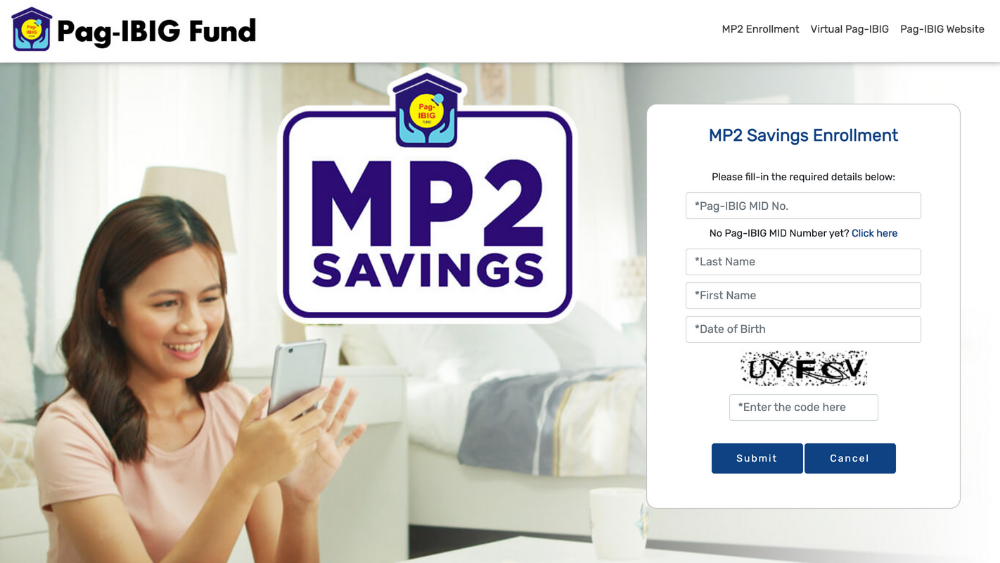
Here are the steps to applying for the MP2 savings program online:
1) Visit the MP2 Enrollment page at www.pagibigfundservices.com/MP2Enrollment.
2) Enter your Pag-IBIG Membership ID (MID) number, last name, first name, and birthdate (MM/DD/YYYY).
3) Type the CAPTCHA code.
4) Click the Submit button.
5) In the Desired Monthly Contribution field, enter the amount you wish to remit every month for your Pag-IBIG MP2 savings.
6) Select your preferred option from the following dropdown menus:
7) Click the Submit button.
8) Your completed Modified Pag-IBIG II Enrollment Form will be displayed, which contains your 12-digit MP2 account number. You have the option to save this form as a PDF file or print it.
Online Payment Channels:
Over-the-Counter Payment Centers:
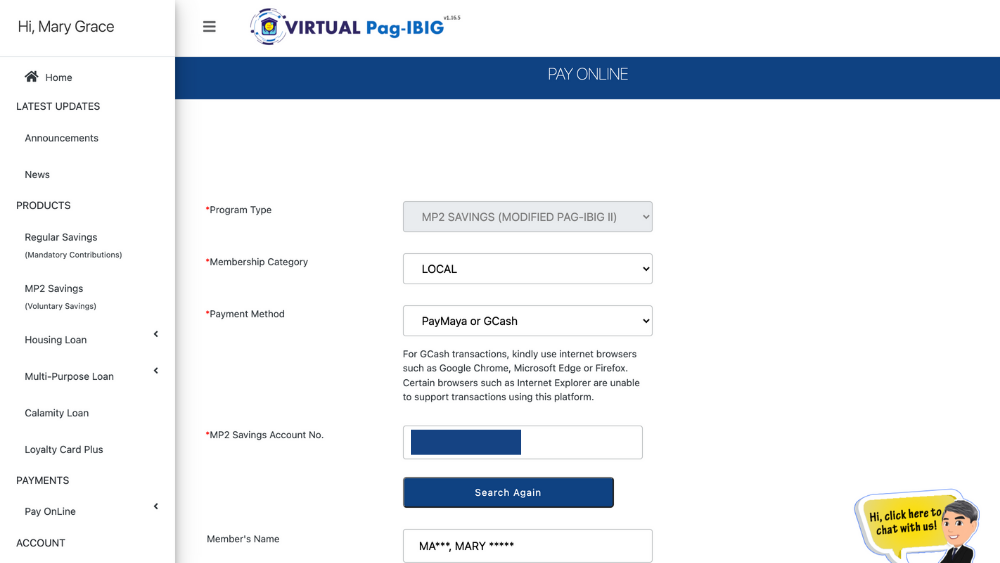
1) Log in to your Virtual Pag-IBIG account.
2) Under Payments, click Pay Online.
3) Click MP2 Savings from the list of options.
4) Completely fill out the payment form with the following details:
5) Check all the details and click Proceed.
6) You’ll be redirected to the Payment page, where you can pay using your Paymaya/GCash account or Credit/Debit Card (VISA, Mastercard, JCB).
7) Enter your Paymaya/GCash or Debit/Credit card details and click Pay Now.
You may also monitor your posted MP2 contributions through Virtual Pag-IBIG.
ALSO READ: How to register to Virtual Pag-IBIG?
Should you have other questions and concerns, you may contact Pag-IBIG through (+632) 8724 – 4244, email via [email protected], or chat them on the official website.

YugaTech.com is the largest and longest-running technology site in the Philippines. Originally established in October 2002, the site was transformed into a full-fledged technology platform in 2005.
How to transfer, withdraw money from PayPal to GCash
Prices of Starlink satellite in the Philippines
Install Google GBox to Huawei smartphones
Pag-IBIG MP2 online application
How to check PhilHealth contributions online
How to find your SIM card serial number
Globe, PLDT, Converge, Sky: Unli fiber internet plans compared
10 biggest games in the Google Play Store
LTO periodic medical exam for 10-year licenses
Netflix codes to unlock hidden TV shows, movies
Apple, Asus, Cherry Mobile, Huawei, LG, Nokia, Oppo, Samsung, Sony, Vivo, Xiaomi, Lenovo, Infinix Mobile, Pocophone, Honor, iPhone, OnePlus, Tecno, Realme, HTC, Gionee, Kata, IQ00, Redmi, Razer, CloudFone, Motorola, Panasonic, TCL, Wiko
Best Android smartphones between PHP 20,000 - 25,000
Smartphones under PHP 10,000 in the Philippines
Smartphones under PHP 12K Philippines
Best smartphones for kids under PHP 7,000
Smartphones under PHP 15,000 in the Philippines
Best Android smartphones between PHP 15,000 - 20,000
Smartphones under PHP 20,000 in the Philippines
Most affordable 5G phones in the Philippines under PHP 20K
5G smartphones in the Philippines under PHP 16K
Smartphone pricelist Philippines 2024
Smartphone pricelist Philippines 2023
Smartphone pricelist Philippines 2022
Smartphone pricelist Philippines 2021
Smartphone pricelist Philippines 2020
Veronica Saguban says:
Ask ko lang po ako po nagbababyad ng monthly contribution ito na po tong MP2 bagong member lang po kc..salamat po sa sasagot.
sayde baladia says:
How to enroll my account online. I have my existing MP2 being paid manually thru salary deduction. I want to enroll online so that I can monitor my contribution. And also I want to convert my salary deduction mode of payment to online payment. Thanks!
Jeno Tuazon says:
Hi! nakapag submit na ko ng MP2 registartion online. May nos. narin ako. What is the next steps? kc check ko sa portal ko, wala parin naman confirmation or di naka show yung mp2 nos. ko. Do I need to submit the form to Pag-ibig branch personally? or i can now deposit money to mp2?
shy says:
pag po ba walang PAG IBIG d rin allowed jn?
Mary Grace L. Pagayanan says:
Hello! Meron npo ako PAG IBIG Savings. Tanong ko.lang po mgkaiba po ba ang MP2? Paano po ba ang dpat gawin? Slmat po sa ssagot..
Jaquelyn B Baterna says:
Hi Po…pag ofw at member na Ng pag ibig,,,panibagong number ba kung mg MP2…need ba personal pupunta sa pag ibig branch sa hongkong..