Smartphones have become an inseparable part of our daily lives. This device likely carries records of our private conversations, photos, internet search history, and other personal stuff. Hence, increasing privacy and protecting your data are quintessential. Although it’s impossible to keep our privacy entirely secured on any smartphone, there are plenty of settings we can adjust to increase your security and privacy. Here’s a quick guide and tips on how to protect your privacy on Android smartphones.

Table of Contents

Passcodes provide the first line of protection against unauthorized access to your smartphone and personal information. This one’s a no-brainer. Passcodes can protect the highly personal data on your smartphone, including private messages, contact information, and even mobile banking data. Locking your smartphone also prevents random strangers from being able to get into it, and it keeps your data secured if ever your device is stolen or one of your friends borrows it.
You can allow some apps to access various smartphone features, such as your camera, location, storage, contacts, and more. An app will send a notification to ask for permission to use features on your phone, which you can Allow or Deny. Moreover, you can also change permissions for a single app or by permission type in your phone’s Settings.
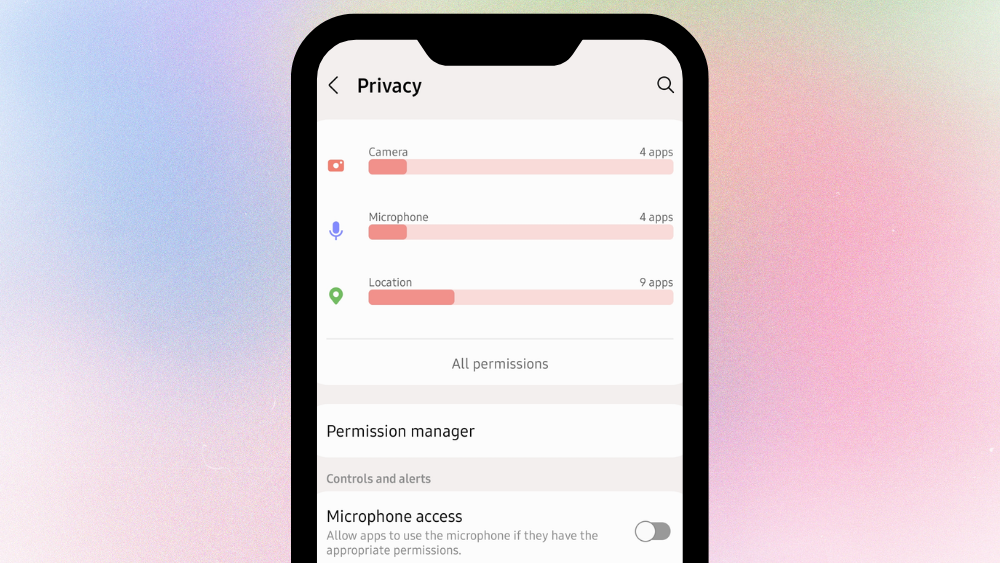
To do this, go to Settings > Privacy > Permission Manager and read through each section to make sure no apps have access to services they don’t need.
Check out the list of permissions below and see what they do when turned on for an app.
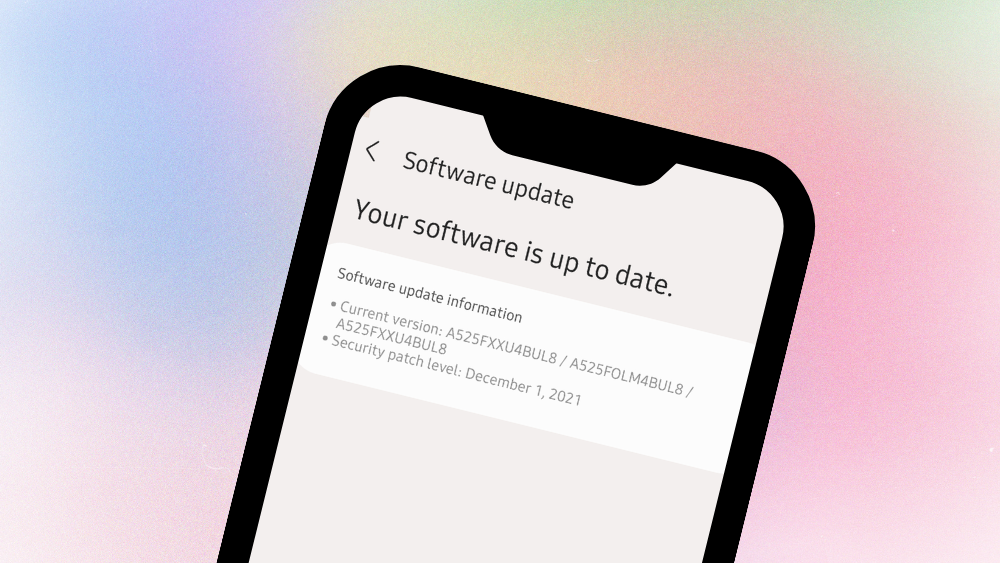
It is also essential to keep your software up-to-date. If you don’t keep your phone updated, you are opening yourself up to vulnerabilities hackers can exploit to steal your data. According to the Federal Communications Commission, updating your phone’s operating system when notified to do so helps patch security gaps and improve your device’s overall performance.
On Android devices, you can update your software any time by going to Settings > About Phone > System Update. Remember that you shouldn’t miss the latest security updates!
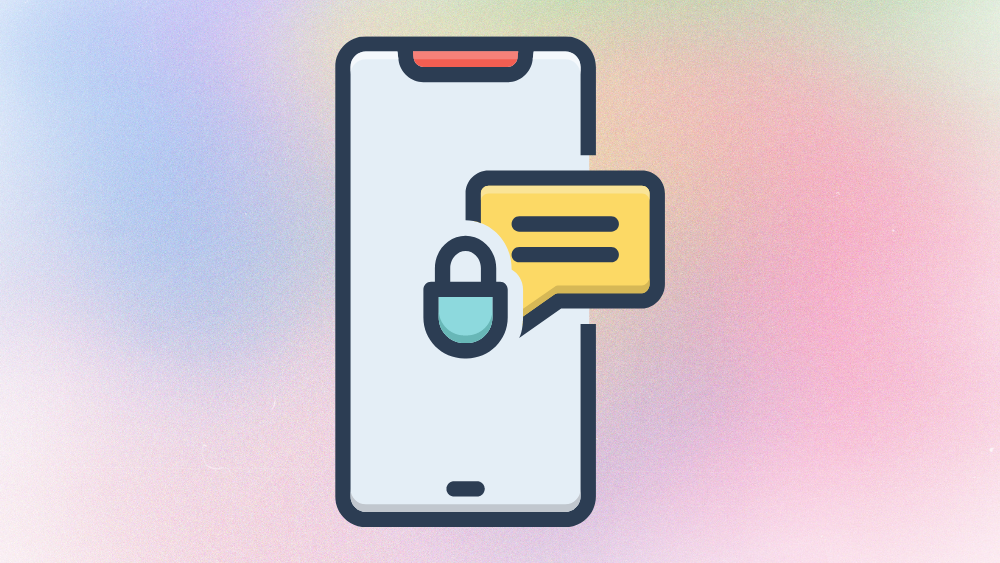
Messaging apps are some of the most frequently used apps on our mobile phones, and this is where we mostly communicate with people and share information, even sensitive ones. That’s why security is very important when it comes to messaging. Instead of using the default messaging app on your smartphone, consider downloading a more secure option with self-deleting messages and other more vigorous privacy options like these chat apps.

Other than locking your screen, make sure that you keep your sensitive notifications off your lock screen; they should not be publicly accessible. It is important to customize your phone notifications to hide private information. You have to consider private messages, company emails, or texts meant for your eyes only. Everyone has the right to digital privacy!
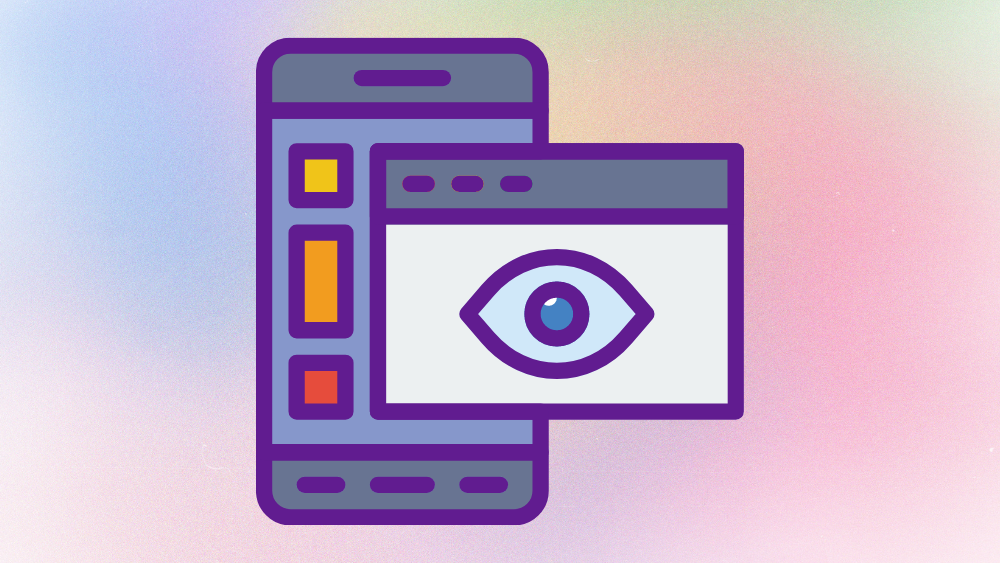
If you don’t want Google Chrome to remember your activity, you can browse the web privately via Incognito mode. By browsing privately, Chrome won’t save your browsing history, cookies and site data, or information entered in forms. Otherwise, you may opt to use a browser other than Chrome like Firefox Focus which deletes your history after closing it.
Yes, you should be vigilant about everything you see and don’t just click any link you see or was sent to you. Randomly clicking links or going to unknown websites on your phone can put you at risk. Moreover, when you click on unverified links or download suspicious apps, you increase the risk of exposure to malware.

Phishing is widespread, and it is usually used to hack into accounts and obtain sensitive information. According to Statista, phishing was the most commonly reported cybercrime in the U.S. in 2020, with 241,342 complaints. Your chances of being targeted by a phishing attempt are high, so you should be ready to respond if you accidentally tap a malicious link on your phone. But, remember, prevention is better than cure. So be mindful of suspicious links.
There you go! Make sure to maintain security by doing these things! Of course, completing all these is the ultimate goal, but every step you do adds to your online security and privacy. And if we ever missed some other tips that would help protect your smartphone privacy, feel free to share them in the comments.

YugaTech.com is the largest and longest-running technology site in the Philippines. Originally established in October 2002, the site was transformed into a full-fledged technology platform in 2005.
How to transfer, withdraw money from PayPal to GCash
Prices of Starlink satellite in the Philippines
Install Google GBox to Huawei smartphones
Pag-IBIG MP2 online application
How to check PhilHealth contributions online
How to find your SIM card serial number
Globe, PLDT, Converge, Sky: Unli fiber internet plans compared
10 biggest games in the Google Play Store
LTO periodic medical exam for 10-year licenses
Netflix codes to unlock hidden TV shows, movies
Apple, Asus, Cherry Mobile, Huawei, LG, Nokia, Oppo, Samsung, Sony, Vivo, Xiaomi, Lenovo, Infinix Mobile, Pocophone, Honor, iPhone, OnePlus, Tecno, Realme, HTC, Gionee, Kata, IQ00, Redmi, Razer, CloudFone, Motorola, Panasonic, TCL, Wiko
Best Android smartphones between PHP 20,000 - 25,000
Smartphones under PHP 10,000 in the Philippines
Smartphones under PHP 12K Philippines
Best smartphones for kids under PHP 7,000
Smartphones under PHP 15,000 in the Philippines
Best Android smartphones between PHP 15,000 - 20,000
Smartphones under PHP 20,000 in the Philippines
Most affordable 5G phones in the Philippines under PHP 20K
5G smartphones in the Philippines under PHP 16K
Smartphone pricelist Philippines 2024
Smartphone pricelist Philippines 2023
Smartphone pricelist Philippines 2022
Smartphone pricelist Philippines 2021
Smartphone pricelist Philippines 2020