First launched in Computex 2019, the ASUS VivoBook S15 boasts a 15.6-inch display with thin bezels, Harman Kardon speakers, and an array of charming colors. Here’s our full take on it.
Table of Contents

ASUS introduced the VivoBook S15 with a variety of colors, namely Punk Pink, Cobalt Blue, Transparent Silver, Gun Metal, and Moss Green. The unit we have here comes in Moss Green, making the laptop eye-catching from the get-go because of its unusual color. The lid doesn’t have anything else on it, apart from the ASUS VivoBook logo on the right. The lid is accented on all sides by a color that ASUS dubs as Energetic Orange.

Once opened, the VivoBook greets the user with a display that’s surrounded by slim bezels. An IR HD camera can be found residing in the top bezel. It’s small enough, and it’s not precisely noticeable unless one takes a closer look or if the light shines on it.

The lower half of the laptop houses the full-sized keyboard and a decently-sized trackpad. The body is brushed with a color that’s pretty similar to gold. The keys have the same color as the body. They’re slightly soft yet bouncy when typed on and make very little noise. Despite the full-sized keyboard, it doesn’t look nor feel cramped during typing, and the keys are well-spaced, too.

Taking a significant space below the keyboard is the trackpad. It’s smooth to the touch and greatly responsive. The S15 has another variant wherein the trackpad doubles as a ScreenPad. Unfortunately, the unit that we have here isn’t that one.

The VivoBook’s hinge has an ErgoLift design to it, putting the lower half of the laptop in an inclined position, allowing the user to be comfortable when typing. The ErgoLift hinge also helps air circulate the bottom and the vents of the laptop to cool it down.

A micro SD card reader, a 3.5mm headphone jack, USB-C Gen 1, an HDMI port, and the charging port can be found on the right side of the laptop.

On the left are two USB 2.0 ports and the charging light indicator.

The bottom of the laptop has an interesting textured design to it. Vents can be found on the upper half, while the speakers are located on the lower half, at the right and left sides respectively.

With its sleek aluminum body, the S15 looks and feels premium when held. The laptop’s color is also a sure head-turner. Despite its size of 15 inches, the S15 doesn’t have much weight to it and is easy enough to carry around.
The VivoBook S15 comes with a 15.6-inch FHD panel that has a 1920 x 1080 pixel resolution. Due to its slim bezels, the laptop has a screen-to-body ratio of 88%. The numbers make it sound incredibly appealing; however, we found the S15’s display to be rather dull, dim and had limited viewing angles. We also found the color reproduction to be slightly inaccurate, and that they weren’t as vibrant as we were hoping it would be. It’s advisable to use the S15 indoors and not near the bright sunlight as even setting at 100% brightness results in a dim display. The details were sharp and crisp, however.

Sound by Harman Kardon produces the audio of the S15. Despite the brand name, we found the audio quality to be average. The mids and highs are present, but the lows are somewhat missing. As the speakers are located on the bottom-sides of the laptop, we advise users to be careful in accidentally covering those up as it would result in muffled audio.
An 8th Generation Intel Core i7-8565U CPU, codenamed Whiskey Lake, powers up the S15, together with NVIDIA GeForce MX250. It also has 8GB RAM and 500GB of storage onboard. The usual Microsoft programs, such as Office, Edge, News, Paint 3D, and more come with it out of the box. It also has MyASUS pre-installed. Other programs include Spotify, Candy Crush, McAfee, Netflix, and the like.
We ran it through a couple of benchmarks, and here are the results:
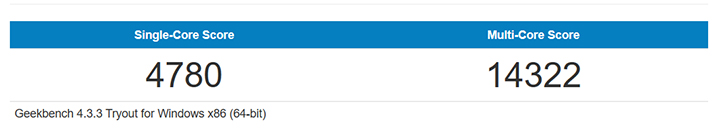
Multitasking, such as doing work, internet browsing, video-watching, and such, can be easily handled by the S15. Gaming-wise, the S15 can run games such as Dota2 and the like, on medium settings. While lags and frame drops didn’t occur, it would likely happen if the games are set at its highest setting.

We ran the VivoBook S15 through our usual video loop test (1080p movie, 50% brightness, 50% volume with headphones, airplane mode, and balance power setting) and it lasted us an impressive 11 hours and 10 minutes. That’s enough to get by a workday and have a little bit left of battery power for relaxation. Charging up the S15 takes about 1 hour and 30 minutes.
The ASUS VivoBook S15 has an attractive body, slim bezels around the display, and a pretty good battery life. Performance-wise, it’s good enough for work and some casual gaming. However, the display itself is dim, and the colors are lacking in vibrancy, had limited viewing angles. The audio quality was rather average despite the Harman Kardon name. The display is one of a laptop’s most essential aspects, and it’s quite disappointing that the S15’s screen has several downsides to it. Still, if you’re looking for a sizeable laptop that has a unique color and has a slight weight to take around places, you might want to keep the ASUS VivoBook S15 in your choices.
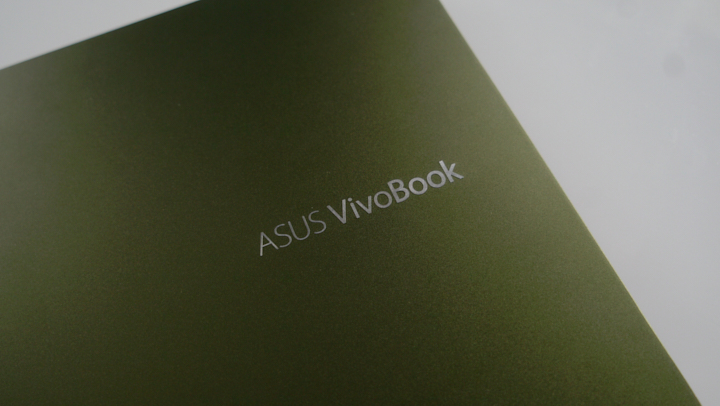
ASUS Philippines has yet to announce the price and availability of the VivoBook S15 (S531).

YugaTech.com is the largest and longest-running technology site in the Philippines. Originally established in October 2002, the site was transformed into a full-fledged technology platform in 2005.
How to transfer, withdraw money from PayPal to GCash
Prices of Starlink satellite in the Philippines
Install Google GBox to Huawei smartphones
Pag-IBIG MP2 online application
How to check PhilHealth contributions online
How to find your SIM card serial number
Globe, PLDT, Converge, Sky: Unli fiber internet plans compared
10 biggest games in the Google Play Store
LTO periodic medical exam for 10-year licenses
Netflix codes to unlock hidden TV shows, movies
Apple, Asus, Cherry Mobile, Huawei, LG, Nokia, Oppo, Samsung, Sony, Vivo, Xiaomi, Lenovo, Infinix Mobile, Pocophone, Honor, iPhone, OnePlus, Tecno, Realme, HTC, Gionee, Kata, IQ00, Redmi, Razer, CloudFone, Motorola, Panasonic, TCL, Wiko
Best Android smartphones between PHP 20,000 - 25,000
Smartphones under PHP 10,000 in the Philippines
Smartphones under PHP 12K Philippines
Best smartphones for kids under PHP 7,000
Smartphones under PHP 15,000 in the Philippines
Best Android smartphones between PHP 15,000 - 20,000
Smartphones under PHP 20,000 in the Philippines
Most affordable 5G phones in the Philippines under PHP 20K
5G smartphones in the Philippines under PHP 16K
Smartphone pricelist Philippines 2024
Smartphone pricelist Philippines 2023
Smartphone pricelist Philippines 2022
Smartphone pricelist Philippines 2021
Smartphone pricelist Philippines 2020
Abdullah Khan says:
Is This Good For Gaming?
A Student says:
we bought this laptop for around 60k pesos, one of the main considerations we took were weight because it’ll be carried around often. would you say that we made the right choice in choosing this over other, better laptops in the same price range? I can’t say I’m very confident in our choice anymore after having read several reviews on this model, especially because I intend on playing League of Legends semi-regularly with it. it’s has also lost two percent battery after just nine minutes of browsing, which feels INSANELY short. I can’t afford to have to charge this laptop twice a day, because it feels like its battery life is going to be around 3-5 hours per day. and the screen is so dull – but I love looking at art and web designing (which requires choosing good colors for the website). would you say that it’s a good choice given the need for a good keyboard, lots of space (1 tb + 500 something gb), and being able to play games moderately? no need to mince answers, I’ll accept the truth. thank you
Jan Brøndum Johansson says:
Thank you for the review – but how did you get 11.10h battery when most other big review sites get from 4.5 to 7h at most?
Can you provide us with the specific model number, as this would be much nicer than the rest of the models from ASUS.
There is also a reply from A Student who tells you that he/she only gets declining battery times.