Microsoft will unveil the new Windows 9 in a press event on September 30th. We may be a few weeks away from seeing the future of Microsoft’s flagship software, but that didn’t stop those who had early access to provide some noteworthy features. We give you a rundown of what to see from the next-gen operating system.
The return of the Start menu… with a twist
[jwplayer mediaid=”69953″]
Microsoft has been on the receiving end of the backlash since the release of the modern Windows 8 since it practically killed the much-loved start menu in favor of a new start screen with live ‘metro’ tiles.
Now, The Redmond Giant is getting back to basics by bringing it back… but still, with the metro tiles. A screenshot leaked from a technical preview showed the Windows Start Menu along the live tiles at the right side.
Interactive live tiles
These live tiles don’t just redirect you to places and programs, but rather interact with them directly from where they are, giving new life to the rather static icons. These were previewed earlier this year on Windows Next by Microsoft Research, as seen in the video.
The interactive tiles will not initially be a part of the technology preview, and will be added on in the future updates.
Cortana for PC
Many praised Cortana on the Windows (phone) for its efficiency, and the digital assisant is arriving to the desktop platform along with the slew of the new features coming to the upgraded OS.
Evidently in its early stages, Cortana currently supports location, time and people information.
New Notifications Center
Windows 8 introduced system toasts for new app notifications. On winsows 9, Users can now check on their missed toast updates through a notification center placed at the taskbar.
Better support for virtual desktops
Virtual desktop cloning will now be a staple in the new OS as Windows puts a virtual window button besides the Search on the taskbar. The icon can be used to create and clone virtual desktops. New workspaces can easily be created, perfect for multitasking and organizing .
Relocated search icon
Windows 9 is axing the charms bar featured in its predecessor, which included the system’s search function. The instant search feature, first seen on Vista, is now located beside the start menu for quick access.
Full-screen Apps can now run in desktop
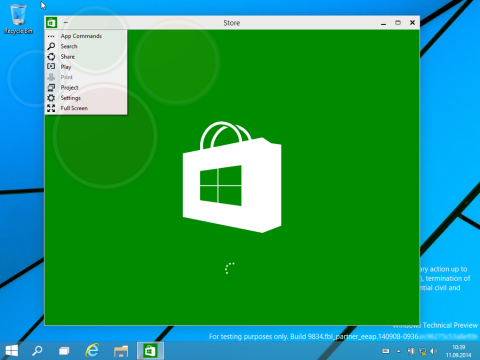
‘Metro’ apps can now be directly run in window mode from the desktop. Scrrenshots show that metro-style icons were run on the traditonal desktop, complete with a mini menu and the usual minimize, maximize and close buttons.
While Windows 9 may not be called ‘Windows 9’ at all because of the current brand restructing efforts done at Redmond, one thing’s for sure: We’re going to get a glimpse of the improvements we’ve been waiting for since the last OS update this September 30th.

YugaTech.com is the largest and longest-running technology site in the Philippines. Originally established in October 2002, the site was transformed into a full-fledged technology platform in 2005.
How to transfer, withdraw money from PayPal to GCash
Prices of Starlink satellite in the Philippines
Install Google GBox to Huawei smartphones
Pag-IBIG MP2 online application
How to check PhilHealth contributions online
How to find your SIM card serial number
Globe, PLDT, Converge, Sky: Unli fiber internet plans compared
10 biggest games in the Google Play Store
LTO periodic medical exam for 10-year licenses
Netflix codes to unlock hidden TV shows, movies
Apple, Asus, Cherry Mobile, Huawei, LG, Nokia, Oppo, Samsung, Sony, Vivo, Xiaomi, Lenovo, Infinix Mobile, Pocophone, Honor, iPhone, OnePlus, Tecno, Realme, HTC, Gionee, Kata, IQ00, Redmi, Razer, CloudFone, Motorola, Panasonic, TCL, Wiko
Best Android smartphones between PHP 20,000 - 25,000
Smartphones under PHP 10,000 in the Philippines
Smartphones under PHP 12K Philippines
Best smartphones for kids under PHP 7,000
Smartphones under PHP 15,000 in the Philippines
Best Android smartphones between PHP 15,000 - 20,000
Smartphones under PHP 20,000 in the Philippines
Most affordable 5G phones in the Philippines under PHP 20K
5G smartphones in the Philippines under PHP 16K
Smartphone pricelist Philippines 2024
Smartphone pricelist Philippines 2023
Smartphone pricelist Philippines 2022
Smartphone pricelist Philippines 2021
Smartphone pricelist Philippines 2020
Stebe J says:
They said the pc/desktop/laptop is dying 2 years ago being replaced by tablets.
Now, the pc sales dip is decellerating and sales are projected to even increase as tablet sales are decreasing.
And there seems to be an increased demand for windows pc tablet/hybrids.
jenie says:
Looks like Win 9 is shaping up to be a good OS. Let’s hope it delivers:
Win 95 = Success
Win 98 = Fail
Win 98SE = Success
Win ME = Fail
Win XP = Success
Win Vista = Fail
Win 7 = Success
Win 8 = Fail
Win 9 = Success (hopefully) ^__^
a says:
virtual desktop- Linux have it since the 90s lol
Erickson says:
Charms Bar is very useful IMO. I don’t know why MS have to remove it. They should maintain Charms Bar for touch devices and remove it for non touch.