Huawei wants to leave a good impression in the handset market and the Ascend Mate7 is looking to be the smartphone that will make that happen. Check out our full review of the Huawei Ascend Mate 7 below.
The Ascend series is Huawei’s official brand for their Android smartphones while the Mate series represents the phablet segment.

The Ascend Mate 7 is the successor to the 6.1-inch Ascend Mate which they released last year (check our review here).
Design and Construction.
The Ascend Mate 7 represents what the Chinese company can really do when it puts its weight on a goal to be among the leading handset maker.
At first glance, the Ascend Mate 7 looks somewhat similar to the HTC One M7 although its size is closer to the HTC One Max. However, the build quality and metal construction feels more solid. Design-wise we even liked it better than the iPhone 6 Plus.

The Mate 7 is mostly made up of metal body (about 98%) and also very slim for its size. The aluminum alloy body is smooth and chiseled, feels a bit cold and heavy on the hands with the elegant finish of the Rose Gold color. The smooth matte finish and glossy silver trimming is beautifully executed.
The slightly curved back panel allows for more comfortable grip despite the wider girth.
| Ascend Mate 7 | Galaxy Note 4 | iPhone 6 Plus | LG G3 | |
|---|---|---|---|---|
| Display | 6.0 inches | 5.7 inches | 5.5 inches | 5.5 inches |
| Height | 157 mm | 153.5 mm | 158.1 mm | 146.3 mm |
| Width | 81 mm | 78.6 mm | 77.8 mm | 74.6 mm |
| Thickness | 7.9 mm | 8.5 mm | 7.1 mm | 8.9 mm |
| Screen-to-Size Ratio | 83% | 74.4% | 67.9% | 76.3% |
The power button and volume rocker is found on the right side while the two SIM card slots are found on the left side, each one with a separate pinhole slot.
On the top end is the 3.5mm headphone jack and the noise cancelling mic while the mciro-USB port and microphone input is positioned at the bottom end.

At the back is the 13-megapixel rear camera, flanked by the LED flash on its left and the fingerprint sensor just below it. Further down is the speaker grills placed at the bottom left corner.
Over-all, the Huawei Mate 7 has superb build quality, solid construction all packed in a simple yet elegant design. It’s a little big on the hands but if you want a 6-incher that’s capable of handling two SIM cards at once, this is the one.
Display.
Despite having a bigger display, the Mate 7 is shorter than the iPhone 6 Plus. The device is also thinner than the Note 4 and the G3.

Where the Mate 7 took some real estate is with the width but the difference is very small — 2.4mm wider than the Note 4 and 3.2mm more than the iPhone 6 Plus.
Huawei claims a screen-to-size ratio of about 83%. This is one of the highest we’ve seen in any flagship device. Even the really compact LG G3 only has 76.3%, the Galaxy Note 4 has 74.4% while the iPhone 6 Plus only has 67.9% (the higher the screen-to-size ratio, the more compact the device is relative to its size).
Having a full HD resolution on a 6-inch screen is enough. In fact, it was a good decision for Huawei to stick to full HD instead of QHD as the extra pixel might only affect graphics performance.

Display quality is really good — sharp, clear and bright with decent outdoor visibility. (Note: The review unit we got already has a screen protector but brightness level is still strong.)
The Gorilla Glass 3 protection is edge-to-edge with almost no bezels on both sides while the narrow metal parts (top and bottom) for the front camera, sensors and speakers are also covered in glass.
OS, Apps and UI.
The Mate 7 has no physical Home buttons but the Rear Fingerprint Scanner actually acts as one. It turns on the display and automatically unlocks the screen with a single press.
The device came with Android 4.4.4 Kitkat right out of the box. The custom UI is based on the Emotion UI that Huawei has been developing for some time (EMUI 3.0).
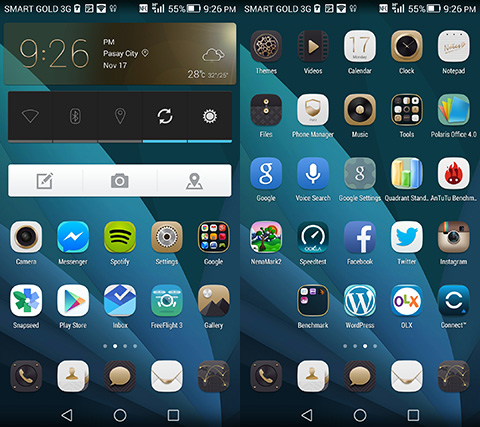
The EMUI designed to be plain and simple — no app drawers, just screen upon screen of apps, folders and widgets. You get a maximum of 9 home screens until you’ll be forced to place the icons in a folder.
EMUI also has an option to switch to a Simple two home screen layout where you get a large tiled layout (like WP8) with one tile as shortcut to the rest of the apps (serves as an app drawer).

Aside from the custom UI, there are a number of functionalities that Huawei added into EMUI. A calendar-type Notifications Drawer, Suspend Button (floating soft buttons to navigation menu), One-Hand UI (flushes the menu to the right side for easier reach), a built-in Pedometer, Motion Controls, Gloves Mode and option for a Smart Cover (comes with the box).
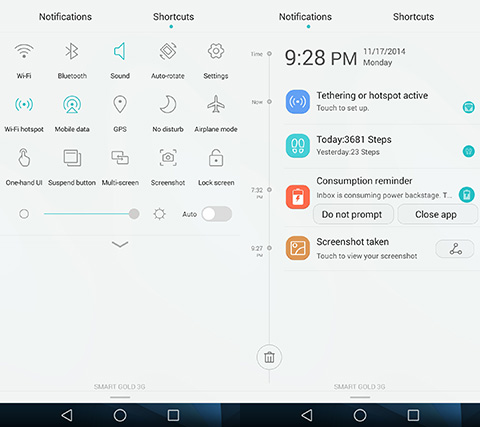
Aside from locking the screen, the Fingerprint sensor at the back also adds more security to apps and users. Apps that contain sensitive data can be locked and opened using the fingerprint sensor or by authorized users with the Visitor Mode.

The virtual keyboard and keypad for SMS and calls are simple and easy to use. While we normally need both hands to type, there’s an option to flush the keys to the right for one-handed operation.
Multimedia and Camera.
The large 6-inch screen scored high points in the multimedia department with a full HD resolution to enjoy movies and browsing the web. The speakers at the back are loud and clear but can be a bit tinny at times.
The 13MP camera of the Mate7 is made by Sony using its 4th generation IMX214 BSI sensor.

We especially liked the All Focus feature that allows you to take a single shot and change the focus points of the subject (similar Refocus on Nokia).
Check out these sample photos taken with the 13MP camera:
[fancygallery id=”147″ album=”180″]
Here’s some sample video clips:
Performance and Benchmarks.
As an indication of their strong focus in this market, Huawei developed its own mobile chip and banked on the popularity of Android as a solid formula. Few other brands can do the same, like Samsung with their Exynos chip and Apple with their A8 chip.

We ran several benchmark tools on the Mate 7 and compared them with a number of Snapdragon 801 and 805 devices we’ve previously tested. Here’s a chart comparing the results of the Mate 7.
| Mate7 | LG G3 | Note 4 | Xperia Z2 | HTC One M8 | |
|---|---|---|---|---|---|
| Antutu | 43,419 | 29,118 | 46,772 | 32,310 | 38,769 |
| 3D Mark | 14,402 | 14,730 | 13,584 | 17,728 | 17,167 |
| Nenamark 2 | 60.2 fps | 59.9 fps | 59.8 fps | 59.9fps | 59.3 fps |
| Vellamo HTML5 | 2,838 | 2,805 | 3,302 | 2,350 | 1,804 |
| Vellamo Metal | 1,395 | 1,517 | 1,230 | 1,426 | 1,300 |
| Quadrant | 11,329 | 23,476 | 24,627 | 18,113 | 25,169 |
The numbers are quite impressive in all except the Quadrant score. The rest of the scores show better performance compared to the Snapdragon 801 and really close to the 805.
Over-all, the device is very snappy and responsive. The combination of 8 cores and hefty serving of 3GB of RAM allows the phone to chomp up anything we thrown at it.
Call Quality, Connectivity and Battery Life.
Call quality on the Mate 7 is very good. Reception is clear and crisp, including signal strength of both cellular and WiFi radios.

Perhaps one of the most intriguing features of the Mate 7 is the dual-LTE, dual-SIM functionality. This is the first and only handset we’ve seen that is capable of having two LTE SIM slots. This allows you to use two LTE SIM from Globe and Smart and be able to use both when needed.
Huawei is also able to developed a Cat 6 LTE with theoretical speeds of up to 300Mbps and support for the most number of LTE networks globally.

As for battery life, the Mate 7 thoroughly impressed us with its long battery life. The 4,100mAh battery worked well with the power-saving features of the Cortex A7 processor.

In our standard bench, the Mate 7 got an average of 16.5 hours (went as long as 18 hours) on HD video playback with 50% brightness and 0% volume. Compared to other flagship devices which range from 9 to 12 hours on a single full charge using the same bench test, the Mate 7 gave as much as 50% more battery life.
In actual use, we were able to use the device for 2 straight days with LTE enabled and both SIMs running. That’s with heavy use of apps such as Twitter, Instagram and Facebook. We even used the device as a hotspot for a couple of hours.
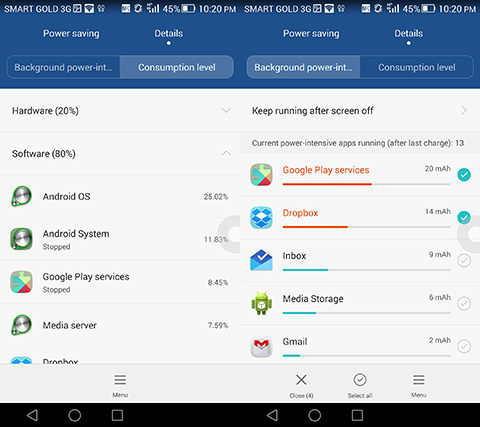
If the G2 was already impressive in the battery department, the Mate 7 is at least 50% longer.
Conclusion.
The Huawei Ascend Mate7 has so many things to brag about. Among them is the premium build, dual-LTE capability, huge battery, powerful hardware — all in an affordable price. It’s by far the phone that has the longest battery life we’ve ever tested.

We could not find any fault with it except that it can be a little unwieldy at times but that’s entirely subjective and pretty much dependent on the size of your hands. Aside from that, we’re already nitpicking if we look at the smaller details. Huawei has a real winner in the Ascend Mate7.
Huawei Ascend Mate 7 specs:
6-inch Full HD IPS display, 368ppi
Corning Gorilla Glass 3
HiSilicon Kirin 925 octa-core CPU (4 × 1.8GHz Cortex A15 + 4 × 1.3GHz Cortex A7 + 1 x 230MHz big.LITTLE)
Mali-T628 GPU
3GB RAM
32GB internal storage
up to 64GB via microSD
Dual-SIM, Dual-Standby (Nano-SIM + Micro-SIM)
Dual-LTE Cat 6
13MP rear camera, f/2.0, LED flash
5MP front camera
WiFi 802.11 a/b/g/n
Bluetooth 4.0
NFC
microUSB
Fingerprint Sensor
GPS, A-GPS, GLONASS
Android 4.4 KitKat w/ Emotion UI 3.0
Li-Po 4,100mAh battery
157 x 81 x 7.9 mm (dimensions)
185 grams (weight)
The Huawei Ascend Mate 7 is scheduled for release in the Philippines on November 20, 2014 with a suggested retail price of Php27,890USD 475INR 40,290EUR 453CNY 3,461 (discounted to Php24,890USD 424INR 35,956EUR 404CNY 3,089 on pre-orders).
What we liked about it:
* Great performance
* Good display
* Very long battery life
* Dual-SIM
* Dual-LTE capability
* Functional fingerprint sensor
* Huge expandable internal storage
* Hefty serving of DDR3 RAM
* Affordably priced for its category
What we did not like:
* Can get warm pretty fast
* A bit hefty and heavy-set

YugaTech.com is the largest and longest-running technology site in the Philippines. Originally established in October 2002, the site was transformed into a full-fledged technology platform in 2005.
How to transfer, withdraw money from PayPal to GCash
Prices of Starlink satellite in the Philippines
Install Google GBox to Huawei smartphones
Pag-IBIG MP2 online application
How to check PhilHealth contributions online
How to find your SIM card serial number
Globe, PLDT, Converge, Sky: Unli fiber internet plans compared
10 biggest games in the Google Play Store
LTO periodic medical exam for 10-year licenses
Netflix codes to unlock hidden TV shows, movies
Apple, Asus, Cherry Mobile, Huawei, LG, Nokia, Oppo, Samsung, Sony, Vivo, Xiaomi, Lenovo, Infinix Mobile, Pocophone, Honor, iPhone, OnePlus, Tecno, Realme, HTC, Gionee, Kata, IQ00, Redmi, Razer, CloudFone, Motorola, Panasonic, TCL, Wiko
Best Android smartphones between PHP 20,000 - 25,000
Smartphones under PHP 10,000 in the Philippines
Smartphones under PHP 12K Philippines
Best smartphones for kids under PHP 7,000
Smartphones under PHP 15,000 in the Philippines
Best Android smartphones between PHP 15,000 - 20,000
Smartphones under PHP 20,000 in the Philippines
Most affordable 5G phones in the Philippines under PHP 20K
5G smartphones in the Philippines under PHP 16K
Smartphone pricelist Philippines 2024
Smartphone pricelist Philippines 2023
Smartphone pricelist Philippines 2022
Smartphone pricelist Philippines 2021
Smartphone pricelist Philippines 2020
emman says:
interesting review right there Abe. made me salivate hmm!
Easy Computer says:
do you know sir how much the 16gb is? Im not in the Philippines and they are selling here the Note 3(32GB) and the Mate 7(16GB) for a price difference of Php 1.5k. What would you recommend? The note 3 is almost a year old but it is still a solid performer and can still last a year more.
The mate 7 is new but i dont know huawei will support the phone after a year or so. it also has a lower battery life compared to the Noe 3.
Hendrik says:
Hi, Abe. Thanks for the review. What sort of screen on time do you get on the device? I see from the screenshots that you had the device on for 1d 8h, but most of the drain was from cell standby, and only 16% of the usage was from the screen (I currently get 50%+ burn on my current phone’s screen). Will it last about 6 hours screen on time on dual LTE? Thanks!
Rhon says:
According to other reviews, the micro sd card is actually housed on the 2nd sim card slot. So you’ll either have to live with using 2 sims but no additional storage, or have only 1 sim but you’ll get up to 64 gb more storage.
madie palero says:
pag eto nag sALE… khit next year… alam na :D
bongbong says:
owned one. too bad I didnt win the raffle. ung mga mayayaman ang nanalo. haha
bikki boi says:
Hi, pls tell me where can I buy the huwaei mate 7. Thanks
Edwin says:
I bought 1 last Saturday… Hmmm. I won the 2nd prize… Huawei mediapad x1 :) saka di po ako mayamanin heheheh credit card lang un.. 6 months pa hehehehe..but I love this phone…. :)
lminordagen says:
http://omon.biz/ ????? ?????-???? ?? QIWI
???: +79198058105
mail ****@****.***
??? ?????????? ?????????? ????????? ?????? ????????? ???? ???????? ???????? ?????? ?? ???????????, ??????? ?????????? ????? ??? ???? ???????? ??????. ?????????? ???????? ?????? ????????? ???? ????? ? ???????? ????????. ???????? ??????????, ??? ??????????????? ??????????? ?????? ? ????????????? ????????.
????? Skrill USD ?? QIWI, ????? ???????? RUB ?? WMR, ????? QIWI ?? OKPay RUB,
Meg says:
Hi Abe,
Thanks for this review, generally performance is really impressive EXCEPT for one very basic feature that they should have never missed – incoming calls volume, speaker mode and headset mode. I almost bought one yesterday until I discovered how bad the reception is, I tried both new unit and model unit and there! I checked some reviews and they had similar feedback although there’s this one comment i encountered that his is normally good and no complaints at all with regards to the volume. I’d like to know if this just a unit or two problem or Huawei Mate 7 is really a fail on this feature. Please those who own ones, I would greatly appreciate your comment. Thank you very much! :-)
jay ian says:
Good day!
Thanks for this honest to goodness review. I got mine few days ago and i was surprised to know that the dual lte capability cannot be used at the same time. if you set either sim to data/lte, the other one will be set to gsm. also, how did you use your mate 7’s network? are you using 3g only most of the time? i set mine to auto lte/3g/2g. have a full bars by 12 noon then about 40% by 8pm then when i wokeup and found out that the battery is already empty. it seems they prioritize performance over battery saving. i used “smart” mode for battery saving. despite those few “not-so-good” surprises, i still love this phone. can definitely go through the whole morning and after and a bit of the evening with lte-data enabled all the time, just enough that you can charged it once you are home. still a winner for me =)