Torque has sent us a tablet aimed for media consumptions and maybe, video chatting thanks to its tilting camera module. How does the Droidz Axis fare as a slate for all? Here’s our review.
Table of Contents
The design of the Droidz Axis is far from original but it takes some good cues from other devices. It has a combination of polycarbonate and steel making it a bit premium in terms of choice of material.

Up front is the large 7-inch display with the trio of capacitive navigation buttons below it. Above is the rotating camera module which also houses the earpiece, proximity sensor and ambient light sensor.

On its right are the volume rocker and the key for both power and screen lock.

While the left-hand side is voided of any buttons and particulars.

At the top of the tablet is the 3.5mm jack for connecting audio peripherals. The rotating chassis of the camera can also be seen on this side.

Down at the bottom, things are quite busy with the micro-USB port for charging and data connectivity, the microphone pinhole, a peculiar reset hole (we don’t see this now as often) and the hybrid card tray which houses two SIM cards and/or a microSD card.
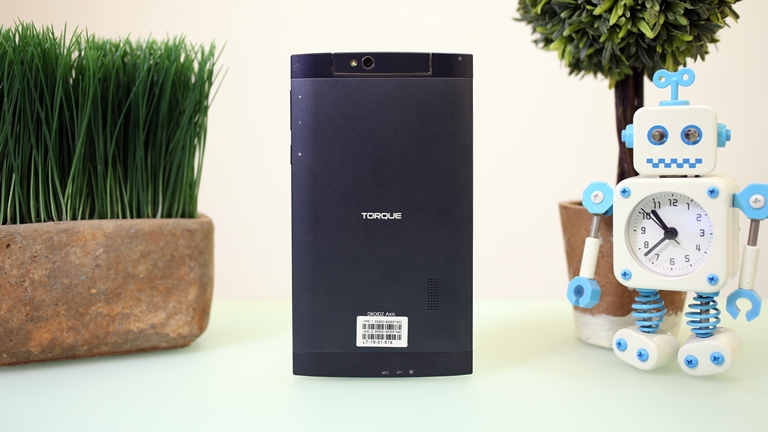
At the back is the sleek metal back plate which adds a touch of premium to the slate. Above is the sole camera module with its single LED flash. The loudspeaker is positioned a bit to the right while the labels for the ports and buttons are seen at the back.

The most notable aspect of the Axis is its rotating camera which reminds us of the Oppo N1 way back from 2013. It’s a great feature to have, though, as you can easily tilt the camera depending on which side you need it. This eliminates the use of a mediocre front-facing camera as well. Despite having a metal plate at the back, there are creaks when holding the device with two hands in landscape mode.
The display of the Droidz Axis measures 7 inches diagonally putting it in the realm of portable tablets. It uses an IPS LCD panel thus viewing angles is not an issue here although the gap between the surface and the panel itself degrades the picture quality by a bit. Nevertheless, its 1280 x 800 resolution is sharp enough for everyday usage. Color reproduction is quite soft so be sure to crank up the brightness for punchier hues.

As for the speaker, it can get loud enough for personal playback. Overall quality is also good but you shouldn’t expect much, if things get tiny, just plug in a pair of headphones.
The operating system department of the Axis is where you might cringe. It was released with Android 4.4 KitKat back in 2015 and didn’t get an upgrade since. Still, for everyday task, KitKat is more than capable. A quick remedy of downloading a different launcher will patch the aging look and feel of the UI.

On the bright side, there’s no bloatware pre-loaded, just key apps to get you started out of the box. This means you get more space for apps you really need and want from the Play Store.
Since it’s got a rotating camera that faces front and back, there’s only one shooter on the device and that’s a good thing. As mentioned earlier, this means that you’ll be using the same sensor even for vain selfies. It’s an 8-megapixel autofocus camera accompanied by an LED flash to help in low-light situations. Captured stills are just okay with a good amount of details but there’s an aggressive sharpening applied. Here are a few samples:
As for video, it can do 1080p in 3gp format. It’s nothing to write home about but will suffice when you’re in need of a camcorder. Here a short sample:
What’s powering the tablet is a MediaTek MT8382 quad-core processor clocked at 1.3GHz. It’s using the Mali-400 MP2 GPU and paired with just 1GB of RAM. There’s nothing to expect really in terms of gaming performance of the tablet. If possible, set the graphic settings to low to ensure smoother gameplay and avoid annoying lags. Good thing general navigation and casual media playback are fluid. Web browsing can choke the memory at times, so keep an eye on your tabs.
We tried running our usual benchmark tests but unfortunately, PCMark crashes every time it gets to the video test. Here are the results of the rest:
Even though made as a tablet, the form of the slate is similar to a candy bar phone with an earpiece up top. There’s even a dual-SIM card slot which also accepts microSD card for storage expansion. Interestingly, when placing a call, the loudspeaker is set by default which makes sense. The earpiece, on the other hand, can also do its job well and the use of a proximity sensor is a plus to avoid unwanted touch response to your cheeks.

The radio of the Axis is limited to 3G data only. You also get a complete suite of basic connectivity like Wi-Fi, Bluetooth, and GPS.
Despite having a lot of space for bigger battery cell, the Axis only has a tiny 1850mAh of non-removable Li-Ion battery. This translates to just a day of moderate use, or even shorter if you use the tablet more than average. With our traditional battery test of looping a 1080p clip in 50% volume and brightness while under airplane mode, it was able to last for just 2 hours and 37 mins.
In the end, the Torque Droidz Axis is your another cheap tablet with little touches to help it make an impression to the end user. While the rotating camera is a plus feature, the rest of the slate leave us wanting more. For Php 4,399USD 75INR 6,355EUR 71CNY 546, it’s a hard sell due to its dated internals and software, but hey, the rotating camera is nifty especially during video chat.

Torque Droidz Axis specs:
7-inch IPS LCD @ 1280 x 800 pixels, 216ppi
1.2GHz MediaTek MT8382 quad-core CPU
Mali-400 MP2 GPU
1GB RAM
8GB internal storage
Expandable via microSD card (uses SIM 2)
8-megapixel 180-degree rotating autofocus camera w/ LED flash
Dual-SIM, Dual-Standby
3G
Wi-Fi 802.11 b/g/n
Bluetooth
GPS w/ A-GPS support
Android 4.4 KitKat
1,850mAh battery
What we liked about it:
What we didn’t:

YugaTech.com is the largest and longest-running technology site in the Philippines. Originally established in October 2002, the site was transformed into a full-fledged technology platform in 2005.
How to transfer, withdraw money from PayPal to GCash
Prices of Starlink satellite in the Philippines
Install Google GBox to Huawei smartphones
Pag-IBIG MP2 online application
How to check PhilHealth contributions online
How to find your SIM card serial number
Globe, PLDT, Converge, Sky: Unli fiber internet plans compared
10 biggest games in the Google Play Store
LTO periodic medical exam for 10-year licenses
Netflix codes to unlock hidden TV shows, movies
Apple, Asus, Cherry Mobile, Huawei, LG, Nokia, Oppo, Samsung, Sony, Vivo, Xiaomi, Lenovo, Infinix Mobile, Pocophone, Honor, iPhone, OnePlus, Tecno, Realme, HTC, Gionee, Kata, IQ00, Redmi, Razer, CloudFone, Motorola, Panasonic, TCL, Wiko
Best Android smartphones between PHP 20,000 - 25,000
Smartphones under PHP 10,000 in the Philippines
Smartphones under PHP 12K Philippines
Best smartphones for kids under PHP 7,000
Smartphones under PHP 15,000 in the Philippines
Best Android smartphones between PHP 15,000 - 20,000
Smartphones under PHP 20,000 in the Philippines
Most affordable 5G phones in the Philippines under PHP 20K
5G smartphones in the Philippines under PHP 16K
Smartphone pricelist Philippines 2024
Smartphone pricelist Philippines 2023
Smartphone pricelist Philippines 2022
Smartphone pricelist Philippines 2021
Smartphone pricelist Philippines 2020
Bernie Agbuya says:
Sir can you provide me a copy of firmware of Torque Droid Axis, my droid axis got troubled. please help me. Thanks in advance.