Selfie-centric smartphones have been on the rise in our market as Filipinos found out that they love taking selfies more than everyone else. Vivo capitalized on this by launching the first smartphone with a 20-megapixel front camera and we’ll find out if it offers anything more than just a phone with an outrageously-spec’d front camera. This is our review of the Vivo V5.
Table of Contents

The V5 has a 5.5-inch display size with resolution maxing out at 720p. It already has fairly thin bezels but the 2.5D curved edges make them appear thinner. In general, its face looks generic and doesn’t offer anything new.

The fingerprint scanner is at the bottom and is not a physical button type that you can press down, although it still has the Home function. Beside it are two capacitive, backlit keys for Back and Options.

Although looking plain and simple up front, the star of the show is tucked just at the top. Here we have the 20-megapixel front camera of the V5 which the company boasts is made up of a 5P lens system that should further aid in delivering quality photos.
At the opposite side is the front-facing soft light flash for shooting selfies in dimly-lit places.

The simplicity of its form factor continues to the rear as we see the same familiar setup — the logo in the middle, rear camera at the upper left, and two strips of chrome linings that give segments to its metal back panel.

An accompanying LED flash is beside the 13-megapixel shooter with phase detection autofocus.

At the right side are volume rocker and power/lock button that are easily reachable whether you’re using your left or right hand. Meanwhile, the left side houses the dual hybrid SIM tray accessed through a pinhole.

Being a midrange handset, the V5 still stuck to having a microUSB port instead of a USB Type-C. However, it supports USB-OTG for connecting USB drives directly to the phone.
As you may have noticed, this area is pretty cramped with other functionalities. We have the 3.5mm audio jack situated here as well as the speaker grille which, in turn, leaves the top devoid of anything.

The Vivo V5, aesthetics-wise, doesn’t offer anything new. It still has the same design as other brands with its glossy white face and a neat back plate segmented by chrome trimmings.
However, having the same form factor retained that curved edges that make handling easy on the hands. It also has a good heft to it at 154 grams and is slim at 7.55mm so you can slide it into your jeans without much effort.

The box includes a Vivo headset, USB to microUSB cable, and its charging head. Vivo also threw in a soft transparent case to protect the device from unwanted scratches.

With its 5.5-inch display, the V5 carries a modest HD resolution at 720p. We watched a couple of videos and could say that it produces decent brightness and effective contrast. These help details in images to pop out more although if you look closely, you would already begin to notice pixelation. Colors are sparingly saturated which would pass as acceptable to casual viewers.
Vivo also wanted better-than-stock audio on the V5 and implemented a Hi-Fi audio chip. Listening to music on headphones proved to be satisfying with its wide range of details, although we didn’t really notice a significant difference when compared to phones without a dedicated audio chip.
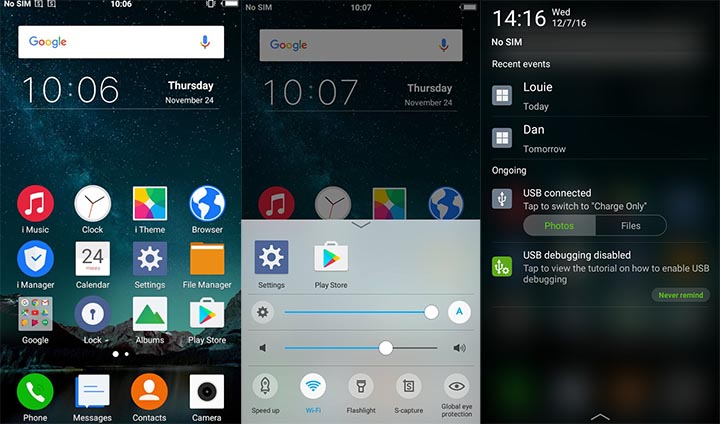
The handset runs on Android’s 6.0.1 Marshmallow and is layered with the company’s FunTouch OS version 2.6. that looks like it was inspired from iPhone’s UI. It lacks an app tray and has the capability to bring up the quick menu by swiping up from the bottom of the screen (middle image above). Overall, the interface looks neat and is fluid for navigation. If you have apps flooding your main screen, however, all you can do is group them together in folders to achieve an organized look.
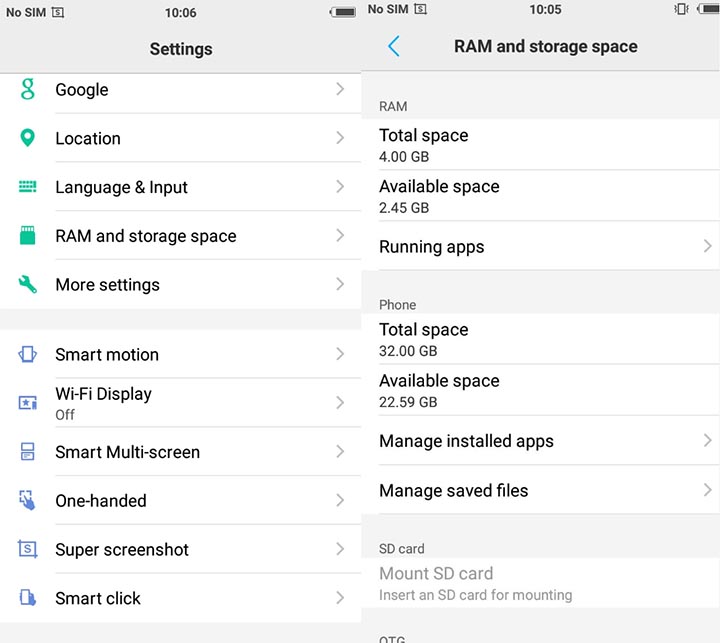
The V5 carries 32GB worth of internal storage. Out of that, about 22GB is available out of the box for media files and apps with the rest eaten up by the software itself. If that’s not enough for you, there’s always the option to mount an additional storage up to 128GB via microSD.

Equipped with a 13-megapixel rear shooter complete with PDAF and an LED flash, the handset produces images with impressive dynamic range and details. As you can see on the sample images below, its rear-facing camera gets good details on the bright areas and dim spots alike.
As for the main attraction, its front camera with its 20-megapixel sensor was made using Sony’s technology and is accompanied by an F2.0 aperture and a soft front-facing LED flash to illuminate your selfies in low light situations. The company knows that a soft light is key to not overexpose the photo and it does work well as the effect appears natural.
Since it’s a selfie-centric smartphone, it has a dedicated Face Beauty shooting mode that applies filters to try and make your face blemish-free. It basically blurs and softens details so the outcome should be a fairer skin. Users can set the intensity of the beautify filter from 0 all the way to 100.
Selfie shots were actually more impressive compared to other beautification filters we’ve tested before. This is because the software makes the effect look natural which is very important. You wouldn’t want your face to look obviously edited, now, would you? Although, we found its weakness when you take a selfie inside a moving car at night. The result is a blurry image due to the unstable camera and slower shutter speed to accommodate more light into its sensor.
Check out the samples below.

Inside, it sports a 64-bit octa-core processor from MediaTek with 4GB of RAM. This combination is actually capable of doing heavy tasks like gaming and running resource-heavy apps. We’ve had it for a week as our main driver and we’re happy to report that it handled itself well during our daily operations.
Switching from app to app showed no lags and there were no programs crashing during our entire time with it. Games like Asphalt 8: Airborne also showed what its 64-bit processor can do, although we noticed the device tends to get hot when we play games for a period of time.
We were also able to do our benchmark tests and below are the scores for comparison with other devices:
Connectivity and Call Quality
The Vivo V5 got the bases covered in terms of connectivity as it has 4G LTE for fast mobile data (in PH standards, of course), Wi-Fi, Bluetooth, GPS with A-GPS, and USB-OTG support so you can open files from a portable USB while on the go.
Using it for voice communication, we’ve had no hiccups as far as audio and call quality are concerned. We could clearly hear the other person and this was also the case for the other end.
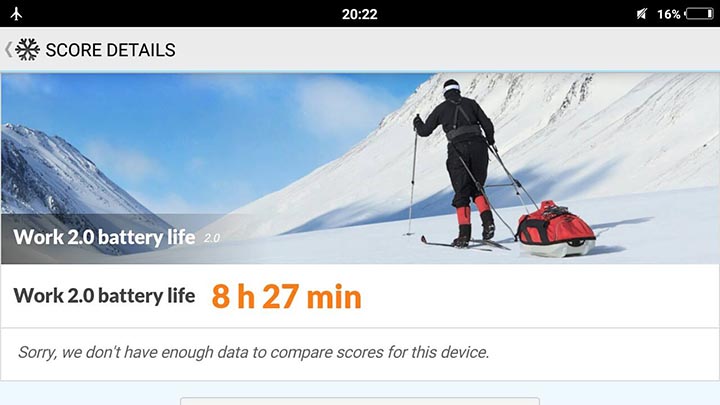
Rocking a 3000mAh non-removable battery, the V5 could last us a whole day on a single charge thanks to its modest 720p display. We also didn’t forget to run PCMark Battery Test where it yielded 8 hours and 27 minutes of run time.
As for our standard video loop test that involves continuously playing a media file on Airplane Mode with 50% brightness and volume, the V5 was able to last for 11 hours and 52 minutes before it needed to be recharged.
On the other hand, charging the device from 0-100% takes 2 hours and 48 minutes.

Vivo has ticked some important characteristics with the V5 and we can say this might just attract the targeted group as it strikes a good balance between power, features, and price.
Apart from its optics, the V5 also has capable internals to be able to keep up with the demands of today’s users. Its 4GB RAM partnered with an octa-core CPU allows rendering of high-quality games with ease and its 3000mAh battery makes it possible for users to stay online the whole day, even while connected to LTE.
The Vivo V5 is priced locally at Php12,990USD 221INR 18,765EUR 211CNY 1,612 and is already available in stores.
Vivo V5 specs:
5.5-inch HD IPS display @ 1280 x 720 resolution
2.5D Gorilla Glass
64-bit MediaTek MT6750 octa-core CPU
4GB RAM
32GB internal storage
Expandable up to 128GB via microSD
13MP rear camera w/ PDAF, LED flash
20MP Sony IMX376 front camera w/ F2.0 aperture, 5-piece lens, LED flash
Dual-SIM
4G LTE
Wi-Fi
Bluetooth
GPS, A-GPS
USB-OTG
AK4346 Hi-Fi audio
Fingerprint scanner
Android 6.0.1 Marshmallow with Funtouch OS 2.6
3,000mAh battery
153.8 x 75.5 x 7.55 mm
154 g
Crown Gold, Grey
Pros:
Cons:

YugaTech.com is the largest and longest-running technology site in the Philippines. Originally established in October 2002, the site was transformed into a full-fledged technology platform in 2005.
How to transfer, withdraw money from PayPal to GCash
Prices of Starlink satellite in the Philippines
Install Google GBox to Huawei smartphones
Pag-IBIG MP2 online application
How to check PhilHealth contributions online
How to find your SIM card serial number
Globe, PLDT, Converge, Sky: Unli fiber internet plans compared
10 biggest games in the Google Play Store
LTO periodic medical exam for 10-year licenses
Netflix codes to unlock hidden TV shows, movies
Apple, Asus, Cherry Mobile, Huawei, LG, Nokia, Oppo, Samsung, Sony, Vivo, Xiaomi, Lenovo, Infinix Mobile, Pocophone, Honor, iPhone, OnePlus, Tecno, Realme, HTC, Gionee, Kata, IQ00, Redmi, Razer, CloudFone, Motorola, Panasonic, TCL, Wiko
Best Android smartphones between PHP 20,000 - 25,000
Smartphones under PHP 10,000 in the Philippines
Smartphones under PHP 12K Philippines
Best smartphones for kids under PHP 7,000
Smartphones under PHP 15,000 in the Philippines
Best Android smartphones between PHP 15,000 - 20,000
Smartphones under PHP 20,000 in the Philippines
Most affordable 5G phones in the Philippines under PHP 20K
5G smartphones in the Philippines under PHP 16K
Smartphone pricelist Philippines 2024
Smartphone pricelist Philippines 2023
Smartphone pricelist Philippines 2022
Smartphone pricelist Philippines 2021
Smartphone pricelist Philippines 2020
JGPM says:
Planning to buy Vivo v5 or asus zf3 laser ano Kaya mas ok ? Thank you po ????
UMBABARAUMA says:
there is no option to move apps from internal storage to sd card which is for me it is very useful way back from my previous android devices. Kelangan mo pa i root yung Vivo 5 to install third party up to move the app to SD card. check niyo manage app feature nya walang option to move to SD card yung mga apps installed. Asar lang…!!!!
Cool Boy says:
Planning to buy Vivo V5 next year.Can you suggest which is better Vivo V5 or Samsung J7 Prime?
minx says:
Pano po magcheck ng load for smart/tnt dito sa vivo?
Ezzie says:
last night, new system version was updated. It was successfully downloaded and installed. However, this morning, i received a text message from my husband complaining for not picking up his call, which I never heard my phone ringing. And when I am about to call him, Dial pad are just like a jet flash, after I touch the dial botton, it suddenly disappears. And then I realize I cannot make a phonecall neither receive a call. Why is this happening? Does it has something to do with the update I made last night. Pls. Advice. Updating my system was the last activity I Had before I notice the phone call issues… I hope someone can help me. Thank you
Jay says:
Im confusing. What phone that i’ll purchase asus zenfone 3 max 5.5 or vivo v5 what do you think?
Earl says:
Anyone here can justify the durability of Vivo than Samsung J7 Prime?
Dcat says:
Very Poor SMS messaging. Can not adjust locally the FONT size and text type exampñe cosmic sans on text window. Spacing of tests message per lines are very far compared to Samsung which for us is perfectly distanced. Lact of options on SMS. No bold and insertion capability.
On adding contact flexibility of where to store or group contacts Vivo5 is fixed! unlike Samsung.
princess says:
help naman po .. everytime na makikinig ako sa music hindi nag popop up sa lockscreen ko yung music na pinapatugtog ko and mahirap siya kasi pag maglilipat ako ng music kaylangan iunlock ko pa yung phone ko para lang maghanap ng ibang music .. pls help po thank you
Mecchel says:
Vivo v5 issues
..Nagdownload ako ng font sa playstore di ko nmn ma apply..
..di ma move ung apps sa sd card
..single simslot
..mahina internet connection compare sa dating kong phone
..mabilis maubos ung battery 5-6 hours lng yata
VIVO PAKI FIX NMN NG ISSUES NIYO
Nagsisi ako na vivo binili ko sana nag oppo nlng ako…
Angel says:
Need help too..
I’ve been updating the OS of my Vivo5 for 3 times already. On my third update, I noticed that everytime i play music, the song suddenly stops without me doing anything. The song stops every 3-5 minutes of playing it. This thing started to happen after updating the OS to the latest version (3.2.2)
Thank you.
confused mammal says:
What do you think is better? im looking for Quality Camera. Gaming And Good Battery life.
Oppo f1s Upgrade * Vivo V5 * Samsung J7 Prime* ano sa tingin niyo sa 3? Sana naman mag reply kayo paloadan ko tutulong sakin HAHAH Thanks
confused mammal says:
@wifeynihubby
-oh well for you .. anong mas better bilin ? sa dami ng reviews na nabasa at napanood ko di parin ako makapag decide hangang ngayon ahhaha anong best suggestion mo ? I appreciate your response btw :) Thank you so much. how bout you sir kevin ? hehehe
Asma Harshi says:
The Vivo V5 Moonlight flash is not going to burnt out or gives unnatural effect in pictures in the low light
AppleSamsungAsusHuaweiLenovoLG says:
VIVO seems to be trying hard with these specs. Lame -_- don’t buy startup manufacturers like these. You’ll end up regretful losing your money.
May says:
Hi! Ano po kayang better bilhin na phone when it comes to Good Battery life, Quality camera and gamings?
Asus zf3 laser Vivo 5 or Samsung J7 prime . Thank You sa feedback
Rotator says:
Copy niyo ang files sa internal storage at paste niyo sa external storage… Ganun mag move ng file sa vivo no need to root…mas friendly user pa rin si OPPO.. pag dating sa mga files transfer.
kimberly jane h. meran says:
pwede poh b i update s nougat version ang vivo v5lite? pano?
khim says:
pwede poh b i update s nougat version ang vivo v5lite? pano?
Matteo says:
Im wondering whether VIVO is the phone Stephen Curry is using..or hes just endorsing it..
khellz says:
Napakapanget.. Every month or weeks need to update either OS or i manager which is irritating.. Waste of money..
rexenjhon says:
does the vivo v5 overheat fast?