Vivo has been focusing most of its efforts recently on their V9 smartphone. Enough so, that we were surprised when we got word that they’re bringing their X-series in the Philippines. It’s not just any X smartphone though as this one sports a new and rare feature, the under-display fingerprint scanner, say hello to the Vivo X21 UD. But before that, you can watch our unboxing and hands-on video below.
The X21 comes in two models: X21 and X21 UD. The former has the standard rear-mounted fingerprint scanner, while the latter has the Under-Display (UD) type.
Table of Contents
If you have handled the Vivo V9 before, then you’re not missing much as they almost have the same look and feel as the X21 UD. There are just some few differences like the positioning of the ports and the lack of the standard fingerprint scanner at the back.

It uses the notorious notch, which houses the front camera and built-in infrared light sensor for its Face Access feature.

The frame is made of aluminum while the back is glass although it feels like plastic. Like the V7, the sides taper towards the edges to make it feel even thinner.

The usual ports are present like the 3.5mm audio and micro USB port. The volume and power/lock buttons are easy to reach, feels solid and clicky but in a plasticky kind of way.

The SIM tray is repositioned at the bottom but sadly uses a hybrid setup, unlike the V9 that has a dedicated microSD card slot.

In the hands, the X21 UD feels edgy and grippy. It is easy to handle and we can easily navigate the UI with one hand, although it will require the help of your other hand if you want to reach the upper parts. It’s a smudge magnet, which is already given, but good thing it comes with a case in the package to protect the body including its slightly protruding rear cameras. Overall, it has a good build.
The Vivo X21 is equipped with a 6.28-inch AMOLED display with a 19:9 aspect ratio and a 2280 x 1080 resolution or equal to 402ppi. We like the quality of the screen as it is vibrant even when used outdoors and the icons seem to pop-out. The colors are rich, viewing angles are good, and we already have a pre-installed screen protector.

The notched screen can provide an immersive viewing experience, however, it can be distracting when watching videos or playing games as the X21 UD doesn’t have an option to hide it. We hope that Vivo releases an update that brings that feature as not everyone is a fan of the notch or a weirdly cropped movie/game.

The X21 UD’s down-firing speaker is loud and crisp which is good for gaming, casual music listening, and hands-free voice calls. Like with most smartphones, the bass is lacking, but plug in your favorite headphone or the earphones included in the package, and you can take advantage of the Hi-Fi DAC. Its own music player comes with a DeepField Audio Effect for panoramic sound. So far we like the quality and is quite enjoyable and immersive, but that still depends on the headset you’re using.
The X21 UD is equipped with dual-rear cameras consisting of a 12MP Dual-Pixel PDAF main and a 5MP secondary to aid in bokeh effects. The front camera, on the other hand, has a 12MP sensor. It has HDR, Portrait mode, Live Photo, Face Beauty, Manual mode, Panorama, Face Beauty, and AR Stickers. It also has the ability to shoot 24MP images if you need the extra resolution but exclusive to the rear camera.

Overall image quality is good, especially in well-lit conditions. Images produced have crisp details, nice dynamic range, and rich colors. Autofocus is also fast as we almost never needed to use the tap-to-focus feature. Shooting in low-light produced less impressive results, which is expected. Images have softer details, perhaps to suppress noise, and has less punchy colors, but they’re still good enough for social media uploads.
The portrait mode works best when there’s a good distance between the subject and background. It can definitely blur the background but can still be easily recognizable as artificial.
As for video recording, it can shoot at a maximum of 4K resolution at 30fps. We like the quality as it has good contrast, sharp details, and accurate colors. The microphone also has good audio pick up. There’s no video stabilization though, so shots are prone to shakes. Watch the sample below:
Running the software of the X21 UD is FunTouch OS 4.0 based on Android 8.1 Oreo. It has the same interface and features as the V9 and has adapted parts of the UI to accommodate the notch like the positioning of the network signal, clock, data/WiFi, and battery level indicators.

The UI uses multiple home screens to house the apps. Swiping down from the top will reveal the notifications drawer while swiping up from the bottom brings out the shortcut keys.
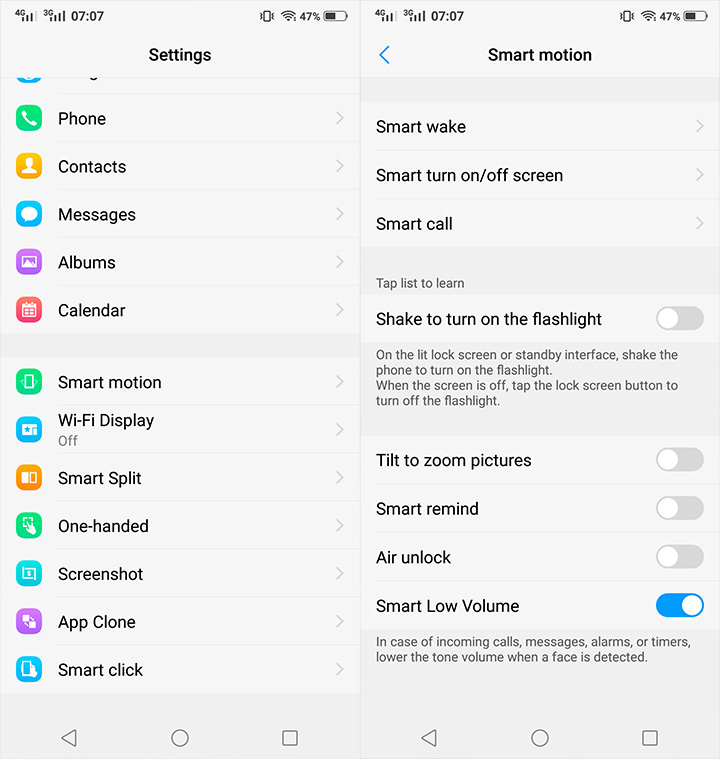
Inside Settings, users can change the order and styles of the navigation keys, or choose to use navigation gestures instead of keys so you can navigate the UI similar to how you would on an iPhone X.
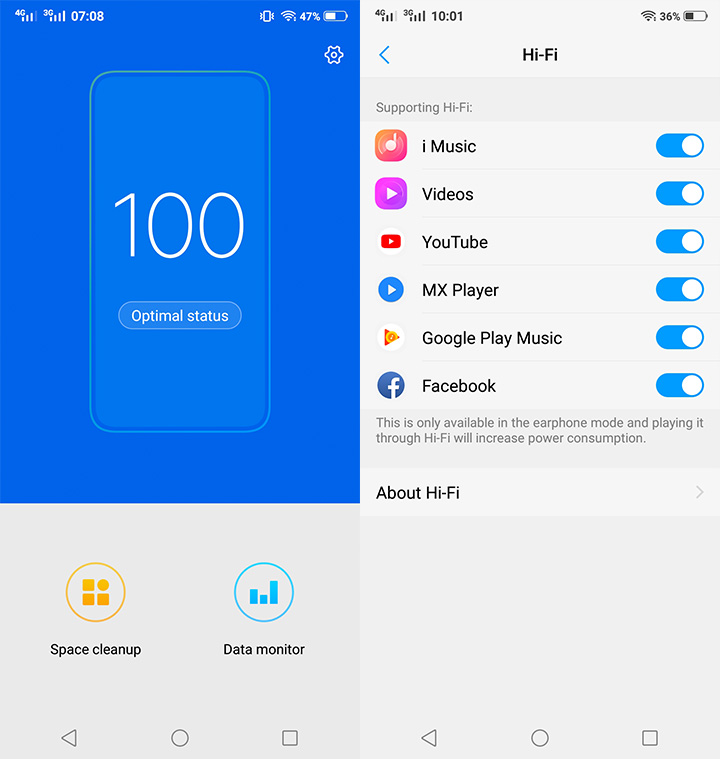
As for other features, it has Game Mode for uninterrupted gaming, Smart motion for gesture-based controls, Smart Split for split screen or picture-in-picture mode, One-handed mode, App Clone, Smart click for quick app launches using the volume keys, and Face Beauty for video calls.
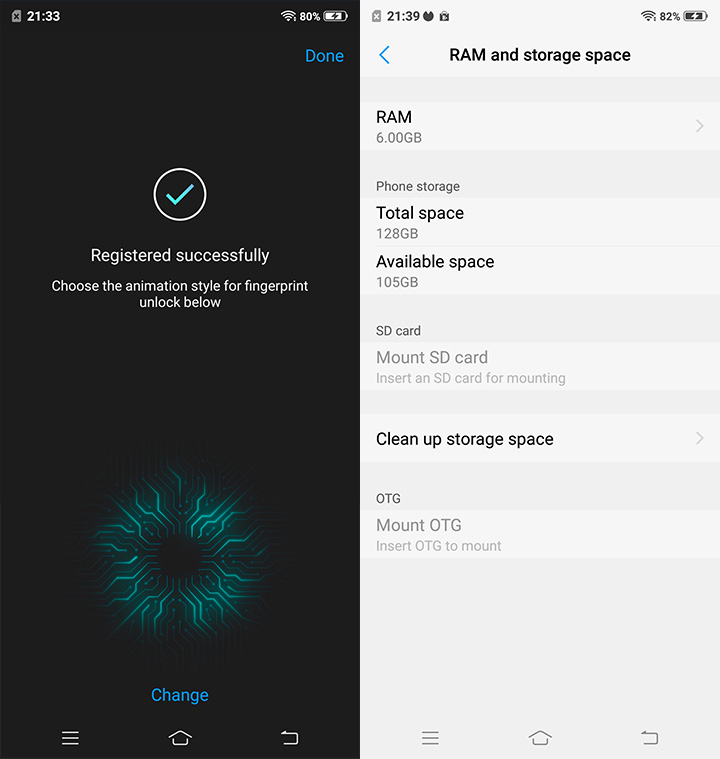
When it comes to apps, it has Vivo’s native apps like the V-Appstore, iTheme, iManager, EasyShare, and Vivo app to view the company’s products. Google’s own apps are here as well, along with pre-installed apps like Lazada, Facebook, and WPS Office, which you can uninstall. All in all, you’re getting 107.41GB of usable space out of the 128GB. You can expand it using USB OTG or a microSD card, but you’ll lose SIM 2 connectivity.
Powering the X21 UD is a Qualcomm Snapdragon 660 octa-core chipset with Artificial Intelligence Engine (AIE), Adreno 512 GPU, and 6GB RAM. Performance is great for a mid-range device. Navigation is snappy, while apps launch fast. Multi-tasking is not a problem and we can switch between app smoothly thanks to the large RAM.

It can handle graphics-intensive games like Tekken and PUBG Mobile. We set the latter in HD – High – Realistic settings and were able to play the game without suffering from frame drops or crashes. Warming is felt at the back side near the cameras, but not enough to be too uncomfortable. Check out the benchmark scores below:
One of the features that the X21 UD boasts is its unlocking technology. It has two which is the Under-Display or In-Display Fingerprint Scanner, and the infrared-based AI Face Access.

The Under-Display fingerprint scanner is as responsive as a standard fingerprint scanner. It doesn’t work with wet fingers, though, and is not as fast as the scanners found in more expensive flagships. There’s a second delay but is not really a big deal, and the cool animation makes it worthwhile.

The AI Face Access, on the other hand, scans your face to unlock the device. It also uses an infrared module for night-time or low-light access. We found this method faster than the in-display tech as it can unlock the device almost instantaneously. Nevertheless, we use both scanning technology for higher unlocking success rate.
The Vivo X21 UD is equipped with the basic connectivity features like dual-SIM with LTE connectivity, WiFi, Bluetooth 5.0, and GPS. There’s no NFC but not really a big issue for a mid-range device such as this. Voice calls are loud and clear while mobile data is fast depending on your network coverage. GPS, on the other hand, works well with apps like Google Maps, Waze, and Grab.
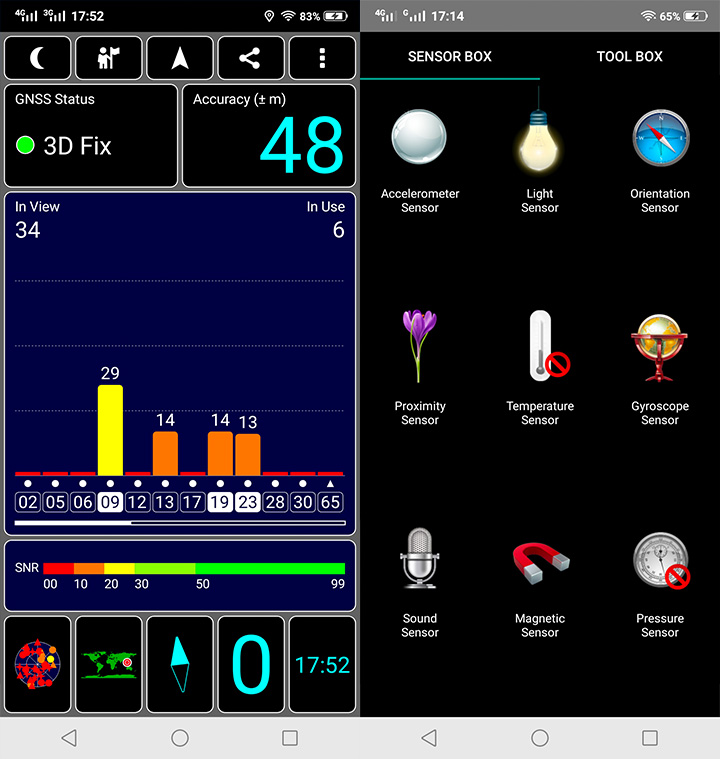
Battery-wise, we’re looking at a 3,200mAh which is an above average capacity. So far we’re getting around 12 hours of light to moderate usage which involves constant WiFi connectivity and heavy social media apps. We get half of that when on mobile data or heavy on games. Our video loop test yielded 17 hours of playback which is good. Fast charging, on the other hand, takes less than 3 hours from 0% to full.
The Vivo X21 UD sets the bar higher on what features consumers can expect from a premium mid-range device. It has a large screen with respectable resolution, great performing chipset, large RAM and storage, and good-performing dual-rear cameras. The cherry on top is the Under-Display Fingerprint Scanning Technology which is currently a rare feature for smartphones.

All in all, the X21 UD is a great smartphone for its class. It looks good, performs well, and fun to use. Sadly, even with all those great features, the device has a rather high asking price of Php 29,999USD 511INR 43,337EUR 487CNY 3,723. While the under display fingerprint scanner is a cool gimmick, there may be better alternatives out there at this price point.
| Specification | Vivo X21 UD |
|---|---|
| Display | 6.28-inch AMOLED display @ 2280 x 1080px, 402ppi |
| CPU | Qualcomm Snapdragon 660 2.2GHz octa-core |
| GPU | Adreno 512 |
| RAM | 6GB |
| Storage | 64GB/128GB internal storage |
| MicroSD | expandable up to 256GB (uses SIM2 slot) |
| Rear Camera | Dual 12 MP (f/1.8, 1/2.5?, 1.4 µm, Dual Pixel PDAF) + 5 MP (f/2.4) rear cameras with LED Flash |
| Front Camera | 12MP f/2.0 front camera |
| Features | -Fingerprint scanner (Under display) -FM Radio |
| SIM | Hybrid Dual SIM (nano), Dual Standby |
| LTE | 4G LTE |
| WiFi | WiFi 802.11 a/b/g/n/ac dual-band |
| Bluetooth | 5.0 |
| GPS | GPS, A-GPS, GLONASS |
| Audio | -Low-power mic w/ DSP module -NXP noise reduction -Voice unlock |
| Port | microUSB |
| OS | Vivo FunTouch OS 4.0 (Android 8.1 Oreo) |
| Battery | 3200 mAh Li-Ion battery (non-removable) w/ fast charging |
| Dimensions | 154.5 x 74.8 x 7.4 mm |
| Weight | 156.2g |
| Colors | Black, Ruby Red |
What we liked:
* Large, high-quality display
* Great performance
* Good cameras
* Under-Display fingerprint scanner
* Fast face unlock technology
* Good build and design
What we didn’t:
* No dedicated microSD card slot
* No USB Type-C port
* Expensive

YugaTech.com is the largest and longest-running technology site in the Philippines. Originally established in October 2002, the site was transformed into a full-fledged technology platform in 2005.
How to transfer, withdraw money from PayPal to GCash
Prices of Starlink satellite in the Philippines
Install Google GBox to Huawei smartphones
Pag-IBIG MP2 online application
How to check PhilHealth contributions online
How to find your SIM card serial number
Globe, PLDT, Converge, Sky: Unli fiber internet plans compared
10 biggest games in the Google Play Store
LTO periodic medical exam for 10-year licenses
Netflix codes to unlock hidden TV shows, movies
Apple, Asus, Cherry Mobile, Huawei, LG, Nokia, Oppo, Samsung, Sony, Vivo, Xiaomi, Lenovo, Infinix Mobile, Pocophone, Honor, iPhone, OnePlus, Tecno, Realme, HTC, Gionee, Kata, IQ00, Redmi, Razer, CloudFone, Motorola, Panasonic, TCL, Wiko
Best Android smartphones between PHP 20,000 - 25,000
Smartphones under PHP 10,000 in the Philippines
Smartphones under PHP 12K Philippines
Best smartphones for kids under PHP 7,000
Smartphones under PHP 15,000 in the Philippines
Best Android smartphones between PHP 15,000 - 20,000
Smartphones under PHP 20,000 in the Philippines
Most affordable 5G phones in the Philippines under PHP 20K
5G smartphones in the Philippines under PHP 16K
Smartphone pricelist Philippines 2024
Smartphone pricelist Philippines 2023
Smartphone pricelist Philippines 2022
Smartphone pricelist Philippines 2021
Smartphone pricelist Philippines 2020