Micro-Star International (MSI) just launched their very own dedicated Android Emulator on PC in the form of the MSI App Player. The company partnered with well-known Android Emulator developer, BlueStacks to bring this project to fruition.

It’s as the name suggest, it’s an Android Emulator where you can download and install your favorite apps and games on PC. Perhaps the best feature it has is out of the box support for keyboard and mouse controls. As for the rest of the features check them out below.
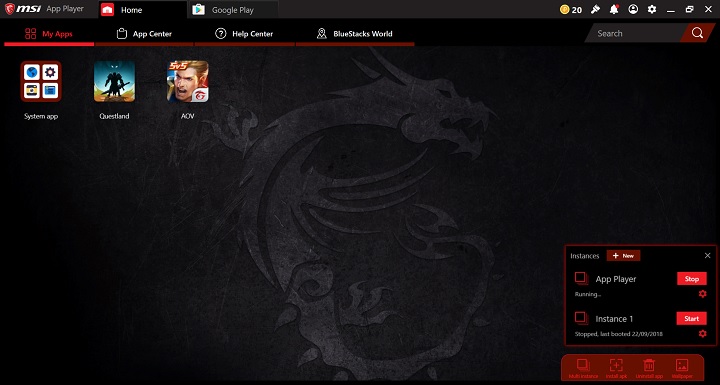
The App Player has close ties to the recently released BlueStacks 4, having almost the same UI. Sadly, the App Player is just your vanilla Android Emulator with a few added perks as Macro Key customization and other more advanced settings aren’t present. Although that can easily be addressed with a software update. If you’re interested in trying out the MSI App Player you can download it here.
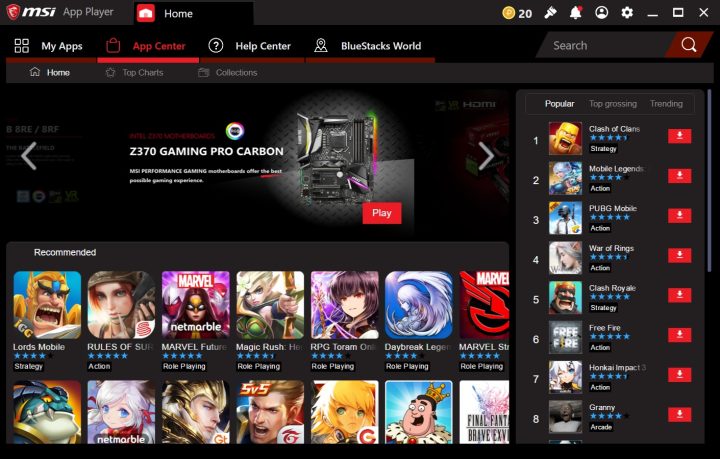
MSI Philippines is also holding an event in SM North Edsa, Megamall, and Mall of Asia where participants can get a chance to experience the App Player first hand on MSI laptops. For more information head on over here.

YugaTech.com is the largest and longest-running technology site in the Philippines. Originally established in October 2002, the site was transformed into a full-fledged technology platform in 2005.
How to transfer, withdraw money from PayPal to GCash
Prices of Starlink satellite in the Philippines
Install Google GBox to Huawei smartphones
Pag-IBIG MP2 online application
How to check PhilHealth contributions online
How to find your SIM card serial number
Globe, PLDT, Converge, Sky: Unli fiber internet plans compared
10 biggest games in the Google Play Store
LTO periodic medical exam for 10-year licenses
Netflix codes to unlock hidden TV shows, movies
Apple, Asus, Cherry Mobile, Huawei, LG, Nokia, Oppo, Samsung, Sony, Vivo, Xiaomi, Lenovo, Infinix Mobile, Pocophone, Honor, iPhone, OnePlus, Tecno, Realme, HTC, Gionee, Kata, IQ00, Redmi, Razer, CloudFone, Motorola, Panasonic, TCL, Wiko
Best Android smartphones between PHP 20,000 - 25,000
Smartphones under PHP 10,000 in the Philippines
Smartphones under PHP 12K Philippines
Best smartphones for kids under PHP 7,000
Smartphones under PHP 15,000 in the Philippines
Best Android smartphones between PHP 15,000 - 20,000
Smartphones under PHP 20,000 in the Philippines
Most affordable 5G phones in the Philippines under PHP 20K
5G smartphones in the Philippines under PHP 16K
Smartphone pricelist Philippines 2024
Smartphone pricelist Philippines 2023
Smartphone pricelist Philippines 2022
Smartphone pricelist Philippines 2021
Smartphone pricelist Philippines 2020