If we’re talking about gaming laptops, it’s difficult not to mention ASUS ROG. The company has been steadily releasing impressive machines for the past years, and with the announcement of NVIDIA’s latest Pascal-based GPUs for notebooks, it’s no surprise that the company has released one that sport said graphics – the ASUS ROG G752VS.

Table of Contents
If the ROG G752VS looks very familiar, you’re right, as it looks just like the ROG GX700 with water-cooling system. It has a brushed-aluminum finish with copper orange hinge and accents. ASUS calls it the Titanium Plasma-Copper Design. Looking at the lid, it has the ROG logo and a couple slanting slits that light up when the laptop is on.

The rear houses the exchaust system covered by a plastic grill with slanted design. It has a bright red color which reminds us of a sport car’s rear.

On the left are the Kensington lock, two USB 3.0 ports which supports charging when off, optical drive, and the SD card slot.

On the right are the DC IN, Ethernet, HDMI 2.0, Mini DisplayPort 1.2, two USB 3.0 ports, USB 3.1 Gen 2 C-type with Thunderbolt3, and the headphone / mic in / line out wtih 5.1 support.

Opening the lid will reveal the 17.3-inch display which huge, by the way, considering your close proximity to the laptop, the – red LED backlit (sorry, no RGB) custom full-size keyboard with 2.5mm key travel and N-Key Rollover (NKRO), and trackpad.

Looking at the bottom of the laptop, well see four rubber nubs, Sonic Bass Woofer, window panel for viewing components, and quick access to the M.2, 2.5″ SSD storage.
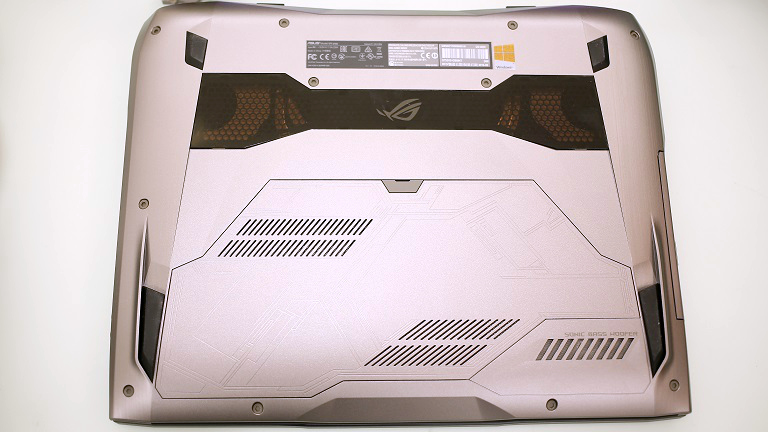
Going back to the keyboard, it is comfortable to use whether if it’s just for regular typing or gaming. The WASD keys are painted red on the sides for extra highlighting. Key travel is good, and is firm with just the right amount of clickiness. Surrounding it is a rubber-coated surface which resists smudges and fingerprints well.

As for the trackpad, it’s very spacious and smooth. We can easily glide our fingertips on it with no issues. The left and right buttons, however, feels loose and not as firm as we want it to be. Still, it gets the job done we didn’t experience any issues so far.

Overall, the ROG G752VS is solidly built and looks premium. The only downside here is the size and weight. At 4.06Kg, it’s not exactly comfortable to carry around, but you can take consolation on the fact that it’s easier to transport and consumes less space compared to a desktop.
As mentioned earlier, the ROG G752VS features a 17.3-inch 4K Ultra HD (3480 x 2160) 60Hz display with NVIDIA G-SYNC. The surface is matte and throws almost no reflection which makes it more vibrant and pleasing to the eyes. Viewing angles are not a problem as well thanks to the IPS panel. Overall, the display quality on this laptop is really good.

As for the speakers, the G752VS sports stereo speakers with dual 22mm 2W drivers located by the rear just behind the display. The 31mm 3W subwoofer, on the other hand, is located at the bottom of the laptop.

Sound quality is decent and loud enough for casual users, but if you really want a more immersive audio experience, better opt for a good set of headphones.
Running the software department is Windows 10 64-bit pre-installed with apps like ASUS Sonic Suite, ASUS Splendid, GameFirst IV, ROG Gaming Center, ROG MacroKey, WebStorage, and XSplit Gamecaster, to name a few. There’s Evernote, McAfee, and WPS Office for ASUS, but these can be uninstalled.

As a gaming laptop, the ROG Gaming Center is the most useful as it gives you relevant data about the laptop’s performance such as temperature, and CPU and GPU usage. It also allows you to tweak the CPU and GPU should you find the need to squeeze every ounce of performance.

This is also your gateway for other software utilities like Sonic Radar, Sonic Studio, as well as key and lighting configurations.
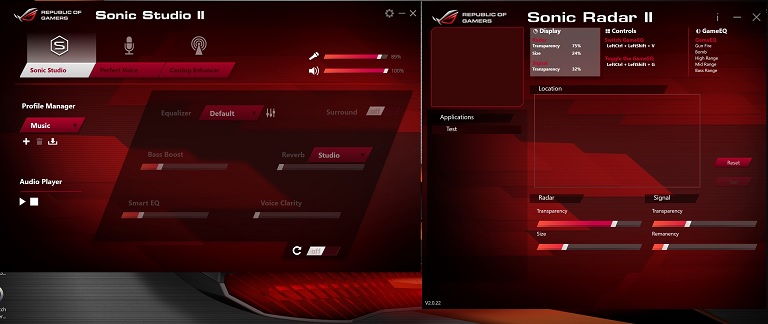
Storage-wise, the G752VS is equipped with a 512GB SSD. This is where the OS is installed for faster boot up and loading times. For multimedia-heavy users, don’t fret as it also has a 1TB HDD so you can store all your installation files, music, and video collection.
The ROG G752VS is powered by an Intel Core i7-6820HK CPU, 32GB DDR4 RAM, 512GB SSD, and the star of the show, the NVIDIA GeForce GTX 1070 8GB GDDR5 GPU. Given the specs, obviously it can run the most popular and demanding games in the market even at UHD resolution. Check out the FPS performance and benchmark scores below:
FRAPS:
Overwatch (UHD – Epic Settings):
MIN: 50 fps; MAX: 63 fps; AVG: 59.58 fps
Metal Gear Solid V: Ground Zeroes (UHD – Extra High Settings):
MIN: 34 fps; MAX: 48 fps; AVG: 41.25 fps
Metal Gear Solid V: Ground Zeroes (Full HD – Extra High Settings):
MIN: 59 fps; MAX: 61 fps; AVG: 59.93 fps
No Man’s Sky (UHD – High Settings):
MIN: 22 fps; MAX: 54 fps; AVG: 37.07 fps
No Man’s Sky (Full HD – High Settings):
MIN: 27 fps; MAX: 63 fps; AVG: 57.72 fps
Project Cars (UHD – Ultra Settings):
MIN: 54 fps; MAX: 64 fps; AVG: 59.67 fps
3D Mark:
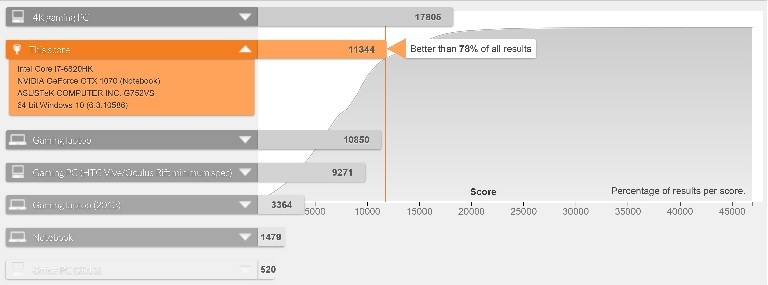
* Fire Strike – 11,344
* Sky Diver – 12,542
* Cloud Gate – 11,481
* Ice Storm – 14,668
Crystal Disk Mark:
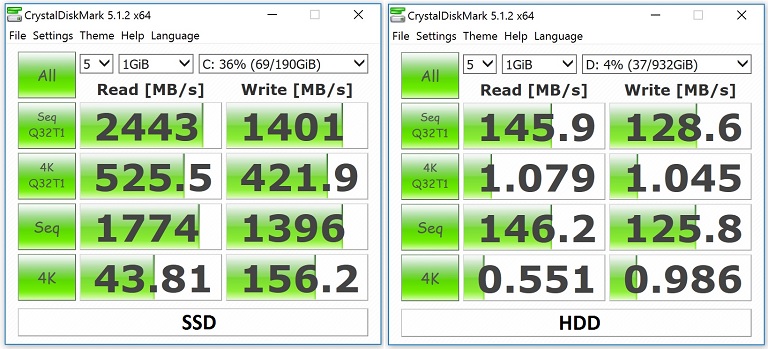
Gaming Temperature
When playing games, the G752VS gets toasty with a recorded CPU temp of 86-C and GPU temp of 76-C. Good thing most of the heat is channeled towards the rear. The WASD areas and left palm rest are kept cool with some slight warming on the number rows above, while on the right, the Enter and Right Shift key areas emit some warmness, but nothing serious to make it uncomfortable.
For a laptop with this kind of specs under the hood, expect the G752VS to drain the battery fast. Using it mostly for WiFi browsing, checking Facebook and watching movies on YouTube with brightness set to 50%, it was able to last for almost 4 hours. Gaming without plugging it to a power source and it’s drained in 1 hour and 30 minutes.
The ASUS ROG G752VS is definitely a powerfyl gaming laptop packed with a generous display, beefy specs, and a premium body with a cool design that just screams gaming. Performance-wise, it can run some of the most demanding games at above 30fps at UHD resolution and 60fps at an easy Full HD.

However, that kind of performance comes with a price. At Php189,995USD 3,238INR 274,467EUR 3,084CNY 23,578, it’s definitely for those with deep pockets. The few downsides we see though are the lack of RGB lighting, but not really a serious downer. To compensate, ASUS is bundling it with a ROG Armor-Suit BackPack, ROG Circumaural Stereo Headphones, ROG SICA 5,000 DPI Optical Gaming Mouse, and a 2-year Global Warranty. So if you can afford this, you won’t be disappointed.

ASUS ROG G752VS-G8094T specs:
17.3-inch AG UHD IPS LED backlight (3840 x 2160) w/ G-SYNC
Intel Core i7-6820HK CPU (8M Cache, up to 3.60GHz)
NVIDIA GeForce GTX 1070 – 8GB GDDR5
32GB DDR4 RAM
512GB M.2 SSD + 1TB HDD
WiFi 802.11 ac + Bluetooth 4.1 (Dual band)
4x USB 3.0
1x USB 3.1 Type-C Gen2 w/ Thunderbolt
HDMI
mini Display Port
Build-in HD camera and array mic
illuminated chiclet keyboard
mic-in jack, headphone-out jack (S/PDIF)
Windows 10
Pros:
* Good performance
* Good build and design
* Comes with free ROG bag, headphones, and gaming mouse
Cons:
* Pricey
* No RGB keyboard backlighting
* Bulky and heavy

YugaTech.com is the largest and longest-running technology site in the Philippines. Originally established in October 2002, the site was transformed into a full-fledged technology platform in 2005.
How to transfer, withdraw money from PayPal to GCash
Prices of Starlink satellite in the Philippines
Install Google GBox to Huawei smartphones
Pag-IBIG MP2 online application
How to check PhilHealth contributions online
How to find your SIM card serial number
Globe, PLDT, Converge, Sky: Unli fiber internet plans compared
10 biggest games in the Google Play Store
LTO periodic medical exam for 10-year licenses
Netflix codes to unlock hidden TV shows, movies
Apple, Asus, Cherry Mobile, Huawei, LG, Nokia, Oppo, Samsung, Sony, Vivo, Xiaomi, Lenovo, Infinix Mobile, Pocophone, Honor, iPhone, OnePlus, Tecno, Realme, HTC, Gionee, Kata, IQ00, Redmi, Razer, CloudFone, Motorola, Panasonic, TCL, Wiko
Best Android smartphones between PHP 20,000 - 25,000
Smartphones under PHP 10,000 in the Philippines
Smartphones under PHP 12K Philippines
Best smartphones for kids under PHP 7,000
Smartphones under PHP 15,000 in the Philippines
Best Android smartphones between PHP 15,000 - 20,000
Smartphones under PHP 20,000 in the Philippines
Most affordable 5G phones in the Philippines under PHP 20K
5G smartphones in the Philippines under PHP 16K
Smartphone pricelist Philippines 2024
Smartphone pricelist Philippines 2023
Smartphone pricelist Philippines 2022
Smartphone pricelist Philippines 2021
Smartphone pricelist Philippines 2020
vergil9 says:
AFAIK there is no such thing as “GTX 1070M”, as the entire GTX-10 series of notebooks use the same chip as their desktop counterparts, just like the GTX 980 MXM.
Anjdroid says:
Ung build kasi ung “M”….. like ung form ng gpu..
Buddy Magsipoc says:
I have the exact same model, got it from the ROG store in Megamall ~2 weeks ago. Out of the box, the colors looked waaaay off. I had to tinker a bit with the color profile to make it look nice.
poBear says:
My clevo p870dm3-g which my relatives bought from Xotic pc for desame price comes with 1080 sli and a 4k display. This just shows how bad the prices of gaming laptops here in the philippines.