These days, most high-end laptops out there look more or less the same. They’ll have an aluminum body that has a blank slate lid on top, a standard keyboard setup and display, and a pretty familiar form factor overall.
Not to say that these are bad things but you do miss the days when companies would go out of their way to innovate and differentiate themselves from the competition.
While this was my personal opinion for a while, it all changed when I got my hands on ASUS’ new Zenbook S 13 OLED (UX5304).

Sporting an ultra-thin design that ASUS claims is centered around “all-around sustainability,” the Zenbook S 13 OLED wants to break the cycle of boring laptops and offer a complete on-the-go productivity package.
Does it succeed? Let’s find out in our full review of the ASUS Zenbook S 13 OLED (UX5304).
Table of Contents
Upon first getting a hold of the Zenbook S 13 OLED, my first reaction was, “Wow, I can’t believe this is a laptop.” Why? This is because it is so thin and light that my hands felt like something was missing when I held it for the first time.

This Zenbook is only 1 cm thin and weighs just 1 kg or around 2.2 lbs. Let me tell you that you will definitely feel the thinness and light weight of the Zenbook S 13 OLED in person as it practically feels like you’re holding an ordinary magazine (but in this case, it’s a laptop).

It’s so thin and light that you can hold the laptop opened up with just one hand. Carrying it in a backpack also felt weird because it barely added any weight and bulk to my bag. It’s quite amazing.
Outside of the thin and light form factor, the next thing to notice is the S 13’s monogram design on the lid. You have these straight lines going across the lid that, in our opinion, makes the laptop look classy and minimalist. Although, some might prefer a more plain look so do check the design out for yourself if it fits your preferences.
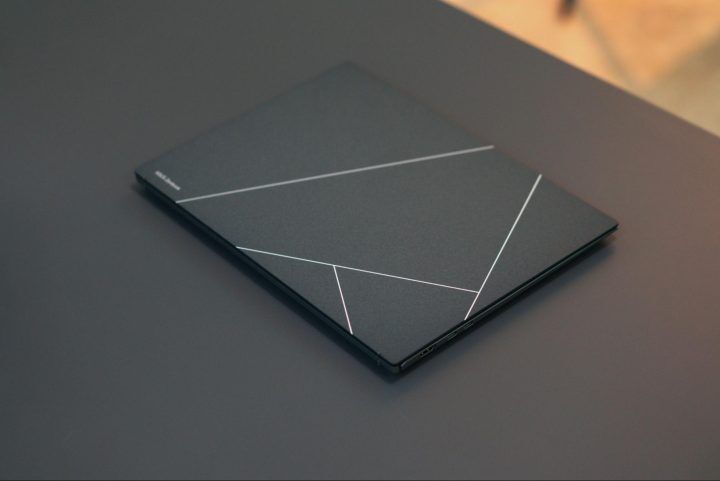
The S 13 OLED uses plasma ceramic aluminum on the lid that gives off a matte, textured finish. It’s a unique surface that, with the monogram design, makes the S 13 OLED stand out from the rest of its competition. It also helps that the texture makes the lid less prone to fingerprints and smudges overall.
This plasma ceramic aluminum lid, ASUS says, is made from a process that uses pure water and no organic compounds, strong acids, or heavy metals in the manufacturing process — which is a part of the overall sustainability-focused goal of the S 13 OLED.

Speaking of this Zenbook’s “all around sustainability,” the S 13 OLED actually uses post-industrial recycled (PIR) materials for the Zenbook S 13 OLED’s final build and construction — which aims to reduce the laptop’s overall carbon footprint.
There’s also PIR magnesium-aluminum alloy in the keyboard cover, the laptop chassis, and the lid — which ASUS says brings down the laptop’s carbon footprint by 50%. Post-consumer-recycled (PCR) plastics are also used for the keycaps and speakers, while the speakers also use ocean-bound plastics as well.

How does this translate in the real world? Really well, actually. Everything about the S 13 OLED feels solid, with minimal flex on any part of the laptop.
This Zenbook also adopts a 180° lay-flat hinge that lifts the keyboard of the laptop and has the lower chassis at an angle. We like this hinge design as it makes the typing experience more comfortable and also allows more airflow for the laptop’s vents.
Overall, the Zenbook S 13 OLED feels solid, and looks classy — all while making a conscious effort to be more environmentally sustainable. That’s a combo you don’t really find anywhere else.
The S 13 OLED gets a big thumbs up for design and construction.
For the display, the Zenbook S 13 OLED features a 13.3-inch ASUS Lumina OLED display, with a 16:10 aspect ratio, and a 2.8K resolution (2800 x 1800).

As expected with an ASUS Lumina OLED display, the S 13 OLED offers an amazing viewing experience. The panel is sharp and bright, with those true and inky OLED display blacks at front and center.

Colors are vibrant and accurate; while viewing angles also being really good, with only minimal drop off in quality off-axis. I also personally liked the really small bezels around the display which adds to the overall minimal and immersive display experience you get with the S 13 OLED.
For speakers, the S 13 OLED has two Harman Kardon certified speakers found at opposite sides of the laptop (near the trackpad). They get loud and offer a decent sound stage. The highs sound really good on the S 13 OLED, with the bass being the only weak part of an otherwise good audio experience.

For watching movies, YouTube videos, or consuming other types of content, the Zenbook S 13 OLED is a treat.
We did however wish that there was some form of fingerprint biometrics with the S 13. While you do have Windows Hello’s Face Unlock, a fingerprint scanner would have been a great addition, especially since the S 13 is being marketed as a high-end device.
Meanwhile, the keyboard on the S 13 OLED is a pleasure to use. The layout is familiar and each key has decent travel to them. Typing felt comfortable and the raised lower chassis of this Zenbook also helped with reducing wrist strain.

There’s also backlighting on the keyboard (which has three brightness levels) for those who regularly type in the dark. The ASUS AiSense camera on the S 13 OLED is also pretty decent and will be perfectly serviceable for online calls and meetings.
The same can be said for the trackpad, which has a nice large surface area overall. The trackpad was more than responsive enough for daily use and both left and right clicks offered good feedback, with no instances of missed clicks in our testing.
As a multimedia machine, the S 13 OLED is great. Its beautiful OLED display, surprisingly good speakers, and comfortable typing experience made it one of the best laptop experiences I’ve personally ever had.
For performance, the Zenbook S 13 OLED is powered with up to a 13th Gen Intel® Core™ i7 1355U processor, 16 GB of onboard LPDDR5 5200 memory, and a 512 GB PCIe® 4.0 x4 NVMe M.2 SSD. It also has Intel Iris Xe integrated graphics.
Our review unit has a 13th Gen Core i7-1355U, 16GB of RAM, and 512GB of internal storage. The Zenbook S 13 OLED performs reasonably well.
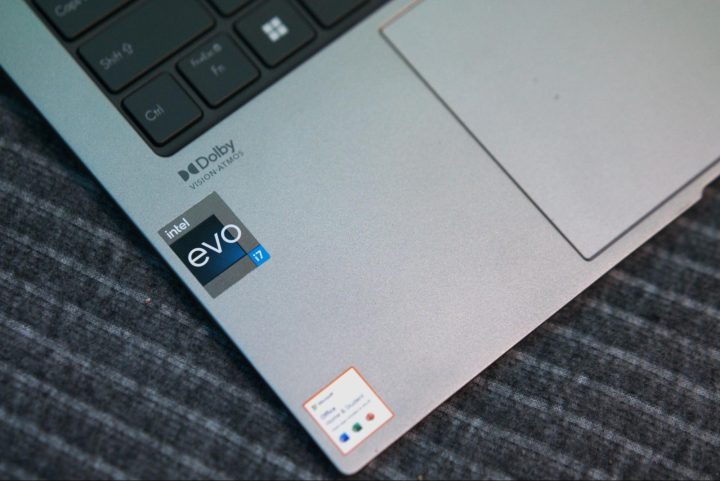
It’s not a powerhouse by any means but for everyday productivity tasks like email, word processing, using Google Chrome with multiple tabs, social media, and web browsing, and multitasking — the S 13 felt consistently zippy and fast.
I did notice the fans get more audible than I’d prefer when the S 13 OLED was under a heavier load but this is more of a nitpick than an actual drawback. This is also when you’ll feel the chassis get a bit warmer than usual but the Zenbook would be able to cool down in no time as well.
For benchmarks, here are the S 13 OLED’s scores:





For kicks, I tried installing Valorant on the S 13 OLED. While there was some screen tearing and a few dropped frames, it was still very much playable (at low settings) even without a dedicated graphics card.
Productivity users will definitely have more than enough power from the S 13 OLED.
For ports, the S 13 OLED has two Thunderbolt 4 ports, an HDMI 2.1 port, a USB 3.2 Gen 2 Type-A port, and a 3.5 mm audio jack.


For something so thin and light, we’re actually pretty impressed that the S 13 OLED was able to come with these many ports.
For battery, the Zenbook S 13 OLED comes with a 63-watt-hour battery. In my testing, the S 13 OLED lasts around 8-9 hours of use.

That’s doing work with a couple of Google Chrome browsers running — both with multiple tabs open, playing some music in the background and bringing it along with me from my house to the YugaTech studio office.
Those looking for a long-lasting battery will definitely be happy with the S 13 OLED’s battery performance, as it won’t force you to minimize your workflow to preserve the battery.
I started this review by saying that high-end laptops have started to become boring. But with the Zenbook S 13 OLED — I’ve honestly been given new hope for what the future of premium laptops can bring to the table.

Right now, you can get an ASUS Zenbook S 13 OLED (UX5304) 11 in one of two skews: one with an Intel Core i5-1335U, 16GB LPDDR5 RAM, and a 512GB PCIe SSD for Php 79,995.00USD 1,363INR 115,561EUR 1,298CNY 9,927; and one with an Intel Core i7-1355U, 16GB LPDDR5 RAM, and a 512GB PCIe SSD for Php 87,995USD 1,499INR 127,118EUR 1,428CNY 10,920.
Yes, that Php 80USD 1INR 116EUR 1CNY 10-88,000 SRP is a hefty price to pay and sets a pretty high bar of what this Zenbook is expected to deliver in real-world use.
Thankfully, with the Zenbook S 13 OLED, you’re getting a well-rounded, ultra-thin laptop that has a beautiful screen, great performance, solid build, really good battery life, and an environmentally-conscious approach that you can’t find anywhere else.
If you’re thinking of getting the S 13 OLED, and have the money to spend, I definitely recommend it.
Purchasing any ASUS laptop will also get you ASUS’ Platinum Warranty — a 1-year local warranty upon purchase; and ASUS Global Warranty — a 2-year global warranty upon purchase. ASUS also has 69 service centers nationwide and the Zenbook S 13 OLED we reviewed here will be available in HomeCredit with up to 18 months of payment terms with 0%.
Specs and Pricing:
ASUS Zenbook S 13 OLED (UX5304) specs:
13.3” 16:10 2.8K (2880 x 1800) ASUS Lumina OLED display
Four-sided NanoEdge with 85% screen-to-body ratio
550-nits™ peak brightness
100% DCI-P3
DisplayHDR™ 500 True Black
Dolby Vision
Intel® Core™ i7-1355U / Intel® Core™ i5-1335U
Intel Iris Xe Graphics
16 GB 5200 MHz LPDDR5 (onboard)
512 GB PCIe® 4.0 x4 NVMe® M.2 SSD
ASUS AiSense Camera
FHD 3DNR IR camera with ambient light and color sensor
2 x Thunderbolt™ 4 USB-C® with full-range charging (5–20 V)
1 x USB 3.2 Gen 2 Type-A
1 x standard HDMI® 2.1 (TMDS)
1 x combo audio jack
ASUS ErgoSense TouchPad
2 built-in speakers /Harman Kardon®-certified/Dolby Atmos® sound system
Built-in array microphone
63 Wh lithium-polymer battery
65 W Type-C® power adapter (output: 20 V DC, 100 W; input: 100–240 V AC, 50/60 Hz universal)
Windows 11 Home
Dual-band WiFi 6E (802.11ax) + Bluetooth® 5.2
296.2 x 216.3 x 10.9 mm
1 kg (approx.)
Pricing:
What we liked:
What we didn’t like:
You can also check out the Asus Zenbook S OLED via the SM Online app here 36.

YugaTech.com is the largest and longest-running technology site in the Philippines. Originally established in October 2002, the site was transformed into a full-fledged technology platform in 2005.
How to transfer, withdraw money from PayPal to GCash
Prices of Starlink satellite in the Philippines
Install Google GBox to Huawei smartphones
Pag-IBIG MP2 online application
How to check PhilHealth contributions online
How to find your SIM card serial number
Globe, PLDT, Converge, Sky: Unli fiber internet plans compared
10 biggest games in the Google Play Store
LTO periodic medical exam for 10-year licenses
Netflix codes to unlock hidden TV shows, movies
Apple, Asus, Cherry Mobile, Huawei, LG, Nokia, Oppo, Samsung, Sony, Vivo, Xiaomi, Lenovo, Infinix Mobile, Pocophone, Honor, iPhone, OnePlus, Tecno, Realme, HTC, Gionee, Kata, IQ00, Redmi, Razer, CloudFone, Motorola, Panasonic, TCL, Wiko
Best Android smartphones between PHP 20,000 - 25,000
Smartphones under PHP 10,000 in the Philippines
Smartphones under PHP 12K Philippines
Best smartphones for kids under PHP 7,000
Smartphones under PHP 15,000 in the Philippines
Best Android smartphones between PHP 15,000 - 20,000
Smartphones under PHP 20,000 in the Philippines
Most affordable 5G phones in the Philippines under PHP 20K
5G smartphones in the Philippines under PHP 16K
Smartphone pricelist Philippines 2024
Smartphone pricelist Philippines 2023
Smartphone pricelist Philippines 2022
Smartphone pricelist Philippines 2021
Smartphone pricelist Philippines 2020