We recently featured Lenovo’s new duo of affordable laptops with a form factor of an ultrabook. Just a week after the launch, the folks from Lenovo sent us an IdeaPad S300 to take out for a spin. Catch our review of the Lenovo IdeaPad S300 after the break.

Design and Construction
The IdeaPad S300 has a minimalist, two-tone body which is coated with “tactile metal finish†except the the bezel around the screen which has glossy finish. Lifting the lid will reveal the laptop‘s 13.3†HD display and an uncluttered keyboard layout. Situated at the upper right hand corner is the power button which also doubles as a notification light for the laptop’s current status. Of course, there’s the keyboard and the clickpad below it, but we’ll get back to that on the latter part of our review.

On the left side is an air vent in the between the One-Key Recovery button (that launches CyberLink System Recovery and other recovery options) and the collapsible RJ-45 port. The Ethernet port is accompanied by two other ports which are USB 3.0 and HDMI. On the other side are a couple of USB 2.0 ports, an audio jack and an SD card slot and the AC port.
Multimedia
This ultra-slim laptop is equipped with a 13.3†HD (1366 x 768) display with an aspect ratio 16:9. It’s not the best in its class in terms of display quality but should suffice for your basic computing needs.
As for the audio part, the IdeaPad S300 has a fairly loud sound output compared to other laptops. For some weird reason though, the sound quality is a bit muffled as if there’s something clogging the speakers.
Keyboard and ClickPad
Although the keyboard layout of this laptop bears some resemblance to that of the ASUS A46 Slimbook’s in terms of spacing and tactile feedback, we prefer the S300’s keyboard over the other as it follows a more conventional approach in the arrangement and sizing of the keys especially on those keys we typically use. This makes up for a more comfortable typing experience with lesser likelihood of mistypes.

In addition to the well-arranged and evenly-spaced rounded keys, the machine also provides a spacious palm rest for an added comfort when you’re using the keyboard. In the middle of the palm rest is an ample-sized ClickPad which we find very responsive and has multi-finger and gesture support for scrolling and zooming.
Lenovo IdeaPad S300 specs:
Note: The specs is based on the review unit that was sent to us. Configuration may vary depending on availability, location and price.
13.3†16:9 HD LED display
Intel Core i5-3317U Processor (3M Cache, 1.70 GHz – 2.60GHz)
4GB DDR3 RAM @1600MHz
Intel HD 4000 Graphics + AMD Radeon HD 7450M (optional)
500GB @ 7200 SATA II + 32GB SSD (Optional)
WiFi 802.11 a/b/g/n
Gigabit LAN 1000Mbps
Bluetooth 4.0 + HS
HDMI port
LAN port
1 x USB 3.0 and 2x USB 2.0
2-in-1 card reader (SD/MMC)
HD Webcam
4-cell Battery (up to 5hours)
Windows Home Premium 64-bit
Dimension (W x D x H): 330 x 230.2 x 22.4mm
Weight: 3.70lbs
Performance and Battery Life
Having a 3rd Generation Intel Core i5 processor definitely has its perk and one of it is the ability to carry out almost any task that we threw at it without breaking a sweat. That’s exactly what we experienced with the S300. And thanks to its AMD Radeon HD 7450M, the slim machine was able to handle some tasking apps quite satisfactorily. Here is a snapshot of S300’s Windows Experience Index scores:
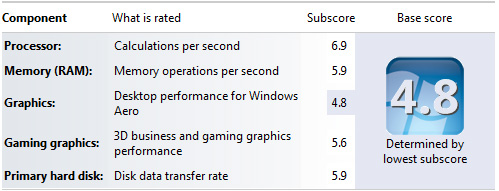
The battery life that we got from this laptop is actually close to what Lenovo had promised, sometimes even exceeding it. On moderate use, we averaged at around 4:30 – 5:30 hours worth of juice on a single full charge. Lenovo has included a pre-installed software called Energy Management to aid users to get more out of their battery.

Conclusion
It’s undeniable that the Lenovo is banking on the IdeaPad S300’s 22.4mm thin form factor and its affordable price tag to gain market traction. Taking those two factors in to consideration, we think that Lenovo will have a great shot at the budget-conscious consumers by giving them a taste of ultrabook’s portability without having to shell out a ton cash for it.
What we liked about it:
â— Thin and light
â— Comfortable keyboard
â— Good battery life
What we did not like:
â— Low display resolution for its size
Editor’s Note: Apparently, the review unit sent to us is an Intel Core i5 processor but the actual unit that will be sold locally wil use an Intel Pentium Dual-Core (priced at Php21,995USD 375INR 31,774EUR 357CNY 2,730). Hence reports on WEI and overall performance may vary significantly. We will do a follow-up once the actual units are released.

YugaTech.com is the largest and longest-running technology site in the Philippines. Originally established in October 2002, the site was transformed into a full-fledged technology platform in 2005.
How to transfer, withdraw money from PayPal to GCash
Prices of Starlink satellite in the Philippines
Install Google GBox to Huawei smartphones
Pag-IBIG MP2 online application
How to check PhilHealth contributions online
How to find your SIM card serial number
Globe, PLDT, Converge, Sky: Unli fiber internet plans compared
10 biggest games in the Google Play Store
LTO periodic medical exam for 10-year licenses
Netflix codes to unlock hidden TV shows, movies
Apple, Asus, Cherry Mobile, Huawei, LG, Nokia, Oppo, Samsung, Sony, Vivo, Xiaomi, Lenovo, Infinix Mobile, Pocophone, Honor, iPhone, OnePlus, Tecno, Realme, HTC, Gionee, Kata, IQ00, Redmi, Razer, CloudFone, Motorola, Panasonic, TCL, Wiko
Best Android smartphones between PHP 20,000 - 25,000
Smartphones under PHP 10,000 in the Philippines
Smartphones under PHP 12K Philippines
Best smartphones for kids under PHP 7,000
Smartphones under PHP 15,000 in the Philippines
Best Android smartphones between PHP 15,000 - 20,000
Smartphones under PHP 20,000 in the Philippines
Most affordable 5G phones in the Philippines under PHP 20K
5G smartphones in the Philippines under PHP 16K
Smartphone pricelist Philippines 2024
Smartphone pricelist Philippines 2023
Smartphone pricelist Philippines 2022
Smartphone pricelist Philippines 2021
Smartphone pricelist Philippines 2020
Yuja says:
I like the design but the processor might be something we should reconsider.
babyface says:
affordable, yes pero ang tanong durable ba? baka katulad din to ng acer na merong planned obsolescence, tingin ko ok nman ung specs, i7 is kinda overrated. and i dont like the look of that goofy keyboard.
Ghosthunter says:
I am just wondering about the battery… is it sealed into the laptop’s chassis and not user replaceable, like the typical ultrabook?
Jarvis says:
Ang weird naman, i5 yung unit tapos Pentium lalabas sa market. Seems na magmagandang option yung Asus X401 na pinakita ni Sir Abe before. For some strange reason pag-naging pentium yung S300 mukhang panget na.
kudos says:
Although the keyboard layout of this laptop bears some resemblance to that of the ASUS A46 Slimbook’s in terms of spacing and tactile feedback, we prefer the S300’s keyboard over the other as it follows a more conventional approach in the arrangement and sizing of the keys especially on those keys we typically use.”
Tip: Before publishing anything, try reading the article out loud. This whole article is full of run-ons, most of them no longer make sense.
Again a poorly article written article. Kudos. You’re on a roll, sir.
rihoko says:
To laptop manufacturers: Will you please stop on using glossy plastic as a screen bezel for your laptops? Glossy screen bezels are a pain to clean and they become an eyesore when scratches and fingerprints get on them.
The only thing that prevents me from buying this laptop is the glossy bezel. Most of my old laptops here had a glossy bezel and they started to look so bad when scratches got on them.
Amon says:
Sir Yuga mas ok ba yung S400 kasi I5 yung CPU nito tapos 14 inch screen pa @25 K?
Mohammed Zahed Hussa says:
I am interested to buy a budget laptop. After research, narrow down to Lenovo G series. Is here anyone using G series? Your input would be much appriciated.
JanJan says:
Sir Yuga, meron ba kayo idea kung bakit sa Lenovo-MOA same yung price ng S400 sa previous post ninyo pero ang baba ng processor i3 lang tapos 1.3GHz lang? Nagtataka kase ako, halos lahat ng blogs dito sa pinas maganda yung spec ng S400 pero nung nasa local stores, hindi na same yung specs… nag degrade.
Erin says:
I actually agree that if you are going to review something that is expected to be available locally then ask the suppliers for those. Or at least mark it at the top with something like “This model is not going to be made available via local channels”.
Leynard Ondar says:
Can I play Dragon Nest with this Mr. Yuga?
sanjames says:
Mr Yuga, i think you mislabel the unit you reviewed. It is already press release na s400 yong i5 na cpu at s300 yong i3.
lourdes says:
hi sir yuga planning to buy netbook or laptop php 15k – 18k, anung magandang brand na you can save anything and play like dota? pls help… planning to buy this item eh.. is good b?
Anonymous says:
i’ve tried this kind of laptop. hinges are very weak sad to say but im lucky that the manager of the pcexpress allow me to return the unit and upgrade to lenovo g480 core i3. i conlude that the body of lenovo slim type are too thin for the monitors to hold the pressure when you open and close the lid. soon it will have problems on its hinges. =(
Me says:
I still need to buy hdmi/usb to vga adapter… when presenting using projector.. hay…
double door says:
You really make it seem so easy with your presentation but
I find this topic to be actually something which I think I would never understand.
It seems too complicated and very broad for me. I am
looking forward for your next post, I’ll try to get the hang of it!
Red Ocsit says:
I have been using a Lenovo S300 for a year now. Initially installed with Win7, it performed badly even with basic usage (e.g. multi-tab browsing, emails, Office suite). I upgraded it to Win8.1 and its performance significantly improved to the point that it works sufficiently well for personal and work use. But the serious problem of S300 is that it is poorly designed & constructed that its hinge breaks its plastic case. It even affects the power jack beside the hinge.