Users know that having an Android device means having to live with Android apps. You don’t have to worry if you have a mid-range or flagship smartphone, but this could be an issue for those with entry-level devices. Good thing Google launched their Android Go apps so you can still enjoy some of Google’s services without hogging your phone’s limited resources.
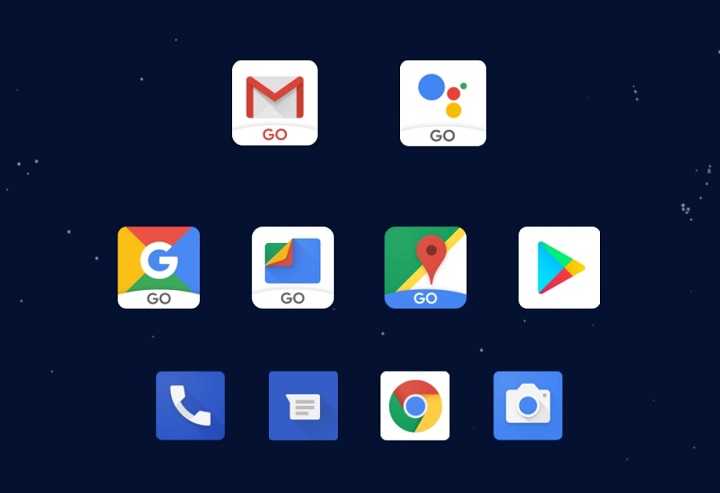
Note: Some of these apps may appear in the Google Play Store as not compatible with some devices.

YouTube Go is only 9.4MB in size and is designed to work with limited data or a slow connection. Users can preview videos before you download or watch, choose how many MBs you use on videos, and instantly share videos without using any data. In addition, YouTube Go works on older Android versions back to Jellybean (Android 4.1).

Google Maps Go is the lightweight Progressive Web App variation of the original Google Maps app. It is designed to run smoothly on devices with limited memory and on unreliable networks while providing you your location, real-time traffic updates, directions, and train, bus, and city transit information.

Files Go is a less than 6MB storage manager and is one of our apps as it can help free up space by deleting old photos you don’t need, remove duplicate files, erase unused apps, clear your cache and more. You can also transfer files to your SD card or share pictures, videos, documents, or apps with others nearby who also have the app, even without the internet.

If you need a lightweight email app, Gmail Go has you covered. It has features of the regular Gmail app with smarter inbox, spam protection, multiple account support, and 15GB of free storage.

You may have an entry-level device but it doesn’t mean you can’t have a virtual assistant. Google Assistant Go is designed to be lightweight and fast and still packs some of the features found in the standard app, except for reminders, controls for smart home devices, Actions on Google, and Device Actions.

Google also made Gboard compatible with entry-level devices and comes with autocorrect, voice typing and multilingual typing, GIFs, and Emoji support.

Google Go is just 5MB in size and designed to work on slow connections and phones with low space. You can explore trending topics, access your favorite apps and websites, as well as images, videos, and information on the things you need to know about. It’s still not available in the Philippine Play Store but you can access an APK via APK Mirror.
And that’s about it. If you want to free up space on your Android, use the lightweight apps mentioned above.

YugaTech.com is the largest and longest-running technology site in the Philippines. Originally established in October 2002, the site was transformed into a full-fledged technology platform in 2005.
How to transfer, withdraw money from PayPal to GCash
Prices of Starlink satellite in the Philippines
Install Google GBox to Huawei smartphones
Pag-IBIG MP2 online application
How to check PhilHealth contributions online
How to find your SIM card serial number
Globe, PLDT, Converge, Sky: Unli fiber internet plans compared
10 biggest games in the Google Play Store
LTO periodic medical exam for 10-year licenses
Netflix codes to unlock hidden TV shows, movies
Apple, Asus, Cherry Mobile, Huawei, LG, Nokia, Oppo, Samsung, Sony, Vivo, Xiaomi, Lenovo, Infinix Mobile, Pocophone, Honor, iPhone, OnePlus, Tecno, Realme, HTC, Gionee, Kata, IQ00, Redmi, Razer, CloudFone, Motorola, Panasonic, TCL, Wiko
Best Android smartphones between PHP 20,000 - 25,000
Smartphones under PHP 10,000 in the Philippines
Smartphones under PHP 12K Philippines
Best smartphones for kids under PHP 7,000
Smartphones under PHP 15,000 in the Philippines
Best Android smartphones between PHP 15,000 - 20,000
Smartphones under PHP 20,000 in the Philippines
Most affordable 5G phones in the Philippines under PHP 20K
5G smartphones in the Philippines under PHP 16K
Smartphone pricelist Philippines 2024
Smartphone pricelist Philippines 2023
Smartphone pricelist Philippines 2022
Smartphone pricelist Philippines 2021
Smartphone pricelist Philippines 2020